Hello.
I am using Windows 10 Pro 22H2 original, Rx 580 Graphics card with Adrenalin 23.4.3. Version of driver, 1920 X CPU, and 16 Gb or RAM at 3200 Hz. I have an Adata SX8200 nvme HD, and an 32 75 Hz 1440p monitor through DP port.
I have fresh installed the GPU drivers because pc was acting strange but that didnt fix the problem.
Hint 1: That's the random corrupted image i get from apps like this BlackMagic - Da Vinci Resolve 18, after some random time on the app just scrolling through the videos.
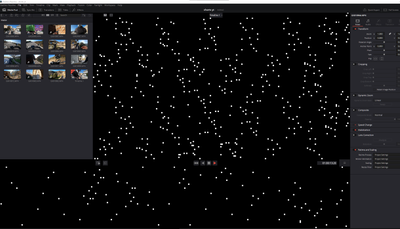
Hint 2: When lets say i have some app running like Chrome, Facebook Messanger etc, when i alt+tab to change the window, graphics freeze and i cant switch the window from one app to the other for some sec, after some time the graphic unstuck and the window change.
Hint 3: When i am experiencing these, if i Ctr - Alt- Del, the problem seems to go away for a sec. The CPU hits 100%, GPU is at 4%, RAM at 64%.