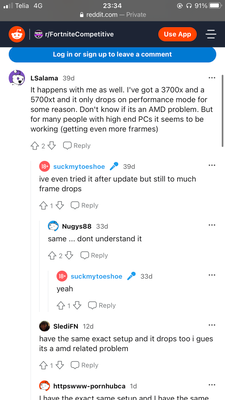- AMD Community
- Support Forums
- PC Drivers & Software
- Re: FORTNITE PERFORMANCE MODE FPS DROP
PC Drivers & Software
- Subscribe to RSS Feed
- Mark Topic as New
- Mark Topic as Read
- Float this Topic for Current User
- Bookmark
- Subscribe
- Mute
- Printer Friendly Page
- Mark as New
- Bookmark
- Subscribe
- Mute
- Subscribe to RSS Feed
- Permalink
- Report Inappropriate Content
Fortnite FPS Drops, Stuttering when Using DX11/12 and Performance Mode
Hey! we have issue with drivers to play fortnite (performance mode).
With dx12 i can play solid 200fps lock but with performance mode it’s 70 fps. We need new drivers for AMD to play it correctly. Thank you!
Specs:
3600x, 16gbram, radeon rx5700xt.
- Mark as New
- Bookmark
- Subscribe
- Mute
- Subscribe to RSS Feed
- Permalink
- Report Inappropriate Content
have the same problem with a rx 6700 xt
- Mark as New
- Bookmark
- Subscribe
- Mute
- Subscribe to RSS Feed
- Permalink
- Report Inappropriate Content
I have the same problem with the Rx 6700 xt. Did you find the problem or is it due to AMD drivers?
- Mark as New
- Bookmark
- Subscribe
- Mute
- Subscribe to RSS Feed
- Permalink
- Report Inappropriate Content
Performance Mode in Fortnite runs on DirectX11.
Multi-threaded rendering is disabled in this mode so that's why you're experiencing framerate drops as this will make your Ryzen processor mostly utilize one of its core.
Performance Mode was designed for players who have low-end computers. You won't benefit from using this mode, it's better to run your game on DirectX12 with multi-threaded rendering enabled.
- Mark as New
- Bookmark
- Subscribe
- Mute
- Subscribe to RSS Feed
- Permalink
- Report Inappropriate Content
Thats right but there is another thing that seems weird to me
I have really bad FPS drops on Performance mode on a 5700 XT sometimes even to the 70s when im looking at Lazy Lake the FPS seems locked there. I found out that my hardware isnt even utilized that much. The CPU and GPU are sitting at 30% and none of the 12 Threads of my Ryzen 5 3600 @ 4.3 GHz is utilized over 80%. And if I change the use Feature Level (ES31) to false my FPS are significantly higher (Im talking about double the FPS) but then you cant choose the 3D meshes. So it is definitly an optimization problem bc the hardware is bored while playing but the FPS are dropping.
- Mark as New
- Bookmark
- Subscribe
- Mute
- Subscribe to RSS Feed
- Permalink
- Report Inappropriate Content
yeah having to same problem stable fps on dx12 and bad fps on dx11 and performance i want my refund why did i bought a amd gpu give me my refund you dont know how many years i saved my money for to a gaming pc and cant even play a game
- Mark as New
- Bookmark
- Subscribe
- Mute
- Subscribe to RSS Feed
- Permalink
- Report Inappropriate Content
Please fix this !!! performance mode is unplayable
- Mark as New
- Bookmark
- Subscribe
- Mute
- Subscribe to RSS Feed
- Permalink
- Report Inappropriate Content
This problem exitsts a long time. From my opinion it comes only with AMD CPU and AMD GPU. Same GPU with Intel Cpu does not dropping frames.
- Mark as New
- Bookmark
- Subscribe
- Mute
- Subscribe to RSS Feed
- Permalink
- Report Inappropriate Content
so you think getting a Nvidia GPU will fix it?
- Mark as New
- Bookmark
- Subscribe
- Mute
- Subscribe to RSS Feed
- Permalink
- Report Inappropriate Content
I do not play fortnite but having the same issue with armored warfare. AMD GPU + CPU FPS hard FPS drops. Same Card with Intel CPU no FPS drops in this game. AMD Cpu + Nvidia Card (1070 TI) no FPS drops in this Game.
I have a RX 6600 XT. A friend of me had exactly the same experience with a RX 6800 XT.
- Mark as New
- Bookmark
- Subscribe
- Mute
- Subscribe to RSS Feed
- Permalink
- Report Inappropriate Content
Yep, still isn’t fixed. I guess i need to buy NVIDIA.
Cuz NVIDA doesn’t have problems with that.
- Mark as New
- Bookmark
- Subscribe
- Mute
- Subscribe to RSS Feed
- Permalink
- Report Inappropriate Content
I5 10400 RTX 2060
I3 9100 GTX 1660 super
R5 3600 GTX 1660
I5 9400 gtx 1050 ti
and I3 10100 RX6600
all have the same problem
- Mark as New
- Bookmark
- Subscribe
- Mute
- Subscribe to RSS Feed
- Permalink
- Report Inappropriate Content
I have a power color rx 6600 xt with the same problem
- Mark as New
- Bookmark
- Subscribe
- Mute
- Subscribe to RSS Feed
- Permalink
- Report Inappropriate Content
AMD you need to fix this or at least report it to epic games. As this Video shows even the latest amd stuff is pretty bad in fortnite dx 11 and PM
- Mark as New
- Bookmark
- Subscribe
- Mute
- Subscribe to RSS Feed
- Permalink
- Report Inappropriate Content
Hi did you found any fix?
- Mark as New
- Bookmark
- Subscribe
- Mute
- Subscribe to RSS Feed
- Permalink
- Report Inappropriate Content
Unfortunately not really. But I found a way to make it somewhat playable. My 5700XT downclocked in Fortnite to about 800 mhz. Locking the clock to 1900mhz didnt work, the clock still spiked down which resulted in more stutters. The somewhat solution I found was disabling power saving things in the cards bios, which brings the risk of bricking the card. For me it worked tho. Now I can lock my clock to 1900 mhz in Fortnite and it stays there stable. I still get drops to 90 fps but its far rarer than before.
If you want to do it, youll find a tutorial here. If you have done it create a profile for fortnite in wattman where you lock the clock at almost max speed, as seen in the video. You may want to create a custom fan curve because the card gets a bit warmer because it stays at the clock youve put in as long as the game runs. If you want to do it do it at your own risk. Allthough the chance of bricking your card is very very low, if you mess something up it still can happen so be cautious!
- Mark as New
- Bookmark
- Subscribe
- Mute
- Subscribe to RSS Feed
- Permalink
- Report Inappropriate Content
- Mark as New
- Bookmark
- Subscribe
- Mute
- Subscribe to RSS Feed
- Permalink
- Report Inappropriate Content
I play with directx 12 custom graphics, the latest fortnite update messed up with performance but i founded a trick. Now im play 280 fps 300 fps with amd gpu. I have turned the ray tracing on and save, restart the game, disable ray tracing save and restart the game again.
- Mark as New
- Bookmark
- Subscribe
- Mute
- Subscribe to RSS Feed
- Permalink
- Report Inappropriate Content
Thanks, boss, that helped quite a bit.
But I still hope they fix it soon.
I bought an rx 6600 XT yesterday instead of my 1060 6gb and honestly I didn't help myself at all as far as fortnite
- Mark as New
- Bookmark
- Subscribe
- Mute
- Subscribe to RSS Feed
- Permalink
- Report Inappropriate Content
@Dejva1999
the problem is going on since a year
some makeshift fix were found, but amd still didnt do anything about it
- Mark as New
- Bookmark
- Subscribe
- Mute
- Subscribe to RSS Feed
- Permalink
- Report Inappropriate Content
I really don't understand anymore.
When I set my graphics settings to high my fps are like this : https://ctrlv.cz/VgKp , https://ctrlv.cz/O4aW
and when I set my graphics settings to low or medium, my fps are : https://ctrlv.cz/yx3g , https://ctrlv.cz/zj3s
Can someone please explain this to me ?
- Mark as New
- Bookmark
- Subscribe
- Mute
- Subscribe to RSS Feed
- Permalink
- Report Inappropriate Content
@Dejva1999
it has to do with the game which are "heavy" on cpu instead of gpu
dx11 also more rely on cpu rather than gpu
when on dx11/cpu heavy, the amd gpu enter in some kind of mode in wich it turn itelsf off in order to save power. amd gpu are advertised for their low energy consumption, and it's the problem
- Mark as New
- Bookmark
- Subscribe
- Mute
- Subscribe to RSS Feed
- Permalink
- Report Inappropriate Content
And you think this is gonna get fixed? Because, I don't want to play on high settings, I was used to performance mode on my 1060 and there it was all perfectly fine, but here it doesn't work at all.
- Mark as New
- Bookmark
- Subscribe
- Mute
- Subscribe to RSS Feed
- Permalink
- Report Inappropriate Content
@Dejva1999
I have no idea but doubts.
- Mark as New
- Bookmark
- Subscribe
- Mute
- Subscribe to RSS Feed
- Permalink
- Report Inappropriate Content
it is the same issue of blinking/flickering/black windows. When AMD gpus are in idle or very low usage, gpu cycle goes to zero and you have fps drops or other problems (look mhz with adrenalin overlay ALT+R during game). In this forum you can find some solutions by using third independent party applications but it is not a solution, just a risky workaround (set cycle 0 of 2d and 3d not to zero but to 500 mhz) as you have to override gpu bios/firmware.
I find first complainings about this issue in 2013 forums... in 2022 we are here talking to the same thing. AMD do nothing about it and this is a worst than the issue itself.
- Mark as New
- Bookmark
- Subscribe
- Mute
- Subscribe to RSS Feed
- Permalink
- Report Inappropriate Content
@DocT
"(set cycle 0 of 2d and 3d not to zero but to 500 mhz)"
can you provide a link please ?
- Mark as New
- Bookmark
- Subscribe
- Mute
- Subscribe to RSS Feed
- Permalink
- Report Inappropriate Content
| igor ́sLAB | PC e componenti Recensioni & Notizie (igorslab.de)
click on MorePowerTool. The latest version is 1.3.10, read instructions accurately as it is not an easy process.
Before doing the entire procedure and flashing bios, I suggest you to just try to delete deep sleep state by creating registry entries with this method (always using MPT and its SPPT feature):
Re: 6800xt Clock speed problems (downclocking) - AMD Community
- Mark as New
- Bookmark
- Subscribe
- Mute
- Subscribe to RSS Feed
- Permalink
- Report Inappropriate Content
@DocT
thanks
but already did that with no improvment
- Mark as New
- Bookmark
- Subscribe
- Mute
- Subscribe to RSS Feed
- Permalink
- Report Inappropriate Content
at this point you should edit your bios and change clock frequencies until you don't find the right ones for Fortnite. For me (rx6700xt) power0: 300 power1:800 solved the issue. But every system is different.
By the way, as it is a long procedure with a high risk to mess your GPU, I would suggest you to wait some new updates of Fortnite ( I am sure AMD won't solve that problem in next drivers). Performance mode is still in beta and they are developing it mainly with Nvidia.
- Mark as New
- Bookmark
- Subscribe
- Mute
- Subscribe to RSS Feed
- Permalink
- Report Inappropriate Content
@DocT
will i be able to play on Dx11/performance mode if I do it ?
- Mark as New
- Bookmark
- Subscribe
- Mute
- Subscribe to RSS Feed
- Permalink
- Report Inappropriate Content
Experiencing same issue as listed above. 5700 XT and getting crazy stutters. Yes DX12 will run better but the input delay is terrible. Would really appreciate you looking into this issue.
- Mark as New
- Bookmark
- Subscribe
- Mute
- Subscribe to RSS Feed
- Permalink
- Report Inappropriate Content
delete
- Mark as New
- Bookmark
- Subscribe
- Mute
- Subscribe to RSS Feed
- Permalink
- Report Inappropriate Content
Matt, can we get an update on this? A lot of people are having Fortnite problems, myself included.
- Mark as New
- Bookmark
- Subscribe
- Mute
- Subscribe to RSS Feed
- Permalink
- Report Inappropriate Content
been a month and still no update... this should have been looked into months ago, yet one of the most popular games and we still cant play it with a stable fps on good hardware. its just a joke, yea dx12 exists but its still very inconsistent
- Mark as New
- Bookmark
- Subscribe
- Mute
- Subscribe to RSS Feed
- Permalink
- Report Inappropriate Content
Regarding using the performance mode. As that is listed as beta by the game, I would not suggest usiing it and would use either DX11/12 depending on which currently works best with your setup.
- Mark as New
- Bookmark
- Subscribe
- Mute
- Subscribe to RSS Feed
- Permalink
- Report Inappropriate Content
@Matt_AMD
please read the thread
it's not the fortnite performance mode which causes this issue since many games are concerned.
it happens with DirectX11 ( in fortntite performance mode runs dx11 )
i can only play using directx 12 but yet i still need to use trick in order for the game to "work"
- Mark as New
- Bookmark
- Subscribe
- Mute
- Subscribe to RSS Feed
- Permalink
- Report Inappropriate Content
You'd have thought AMD would be going all out to fix this issue with Fortnite being one of the most popular games currently. Literally been trying to get a 6600xt for ages to complete my new system, finally get one and I was getting better performance from my GTX 980 from 7 years ago. Unbelievable.
- Mark as New
- Bookmark
- Subscribe
- Mute
- Subscribe to RSS Feed
- Permalink
- Report Inappropriate Content
i mean, cant blame amd for all the fault their, should have looked into the stats and performance of the card you got before getting it. making sure their were no issues with big seller games and what not. if you do no research to see how the card holds up is it really amd's fault? also, they've been looking into it, its been fully acknowledged as an issue by amd now. just give them some time to search and find the cause of the issue and fix it. otherwise switch back to the 980 for now if you want the better performance for now?
- Mark as New
- Bookmark
- Subscribe
- Mute
- Subscribe to RSS Feed
- Permalink
- Report Inappropriate Content
@ttocchi
i did make research before buying, and the test on youtube never told about this issue
also it wasnt fully acknowledged by amd since they tell it affect performance mode while it in fact affects dx11, dx12, and performance mode(which works on dx12)
there are some work around on dx12 but the gpu is fare from being fully exploited
- Mark as New
- Bookmark
- Subscribe
- Mute
- Subscribe to RSS Feed
- Permalink
- Report Inappropriate Content
firstly, it affects dx11, not dx12, performance mode runs through dx11. they acknowledged the issue stating they were looking into it. dx12 runs fine for the most part. you might occasionally crash or have a stutter but its still much more playable then dx11.