- AMD Community
- Support Forums
- PC Drivers & Software
- Re: Don't have fan curves appearing.
PC Drivers & Software
- Subscribe to RSS Feed
- Mark Topic as New
- Mark Topic as Read
- Float this Topic for Current User
- Bookmark
- Subscribe
- Mute
- Printer Friendly Page
- Mark as New
- Bookmark
- Subscribe
- Mute
- Subscribe to RSS Feed
- Permalink
- Report Inappropriate Content
Don't have fan curves appearing.
I wanted to try crossfire for years, and just got a pair of HD 7870s.
The top card is getting really hot 89deg, probably sucking in hot air from the undercard. I've cleaned it and put new MX-4 on it. Fan tuning shows only simple, auto or fixed. The fan speeds up but only from 37% to 61%. Where is the fan curve? 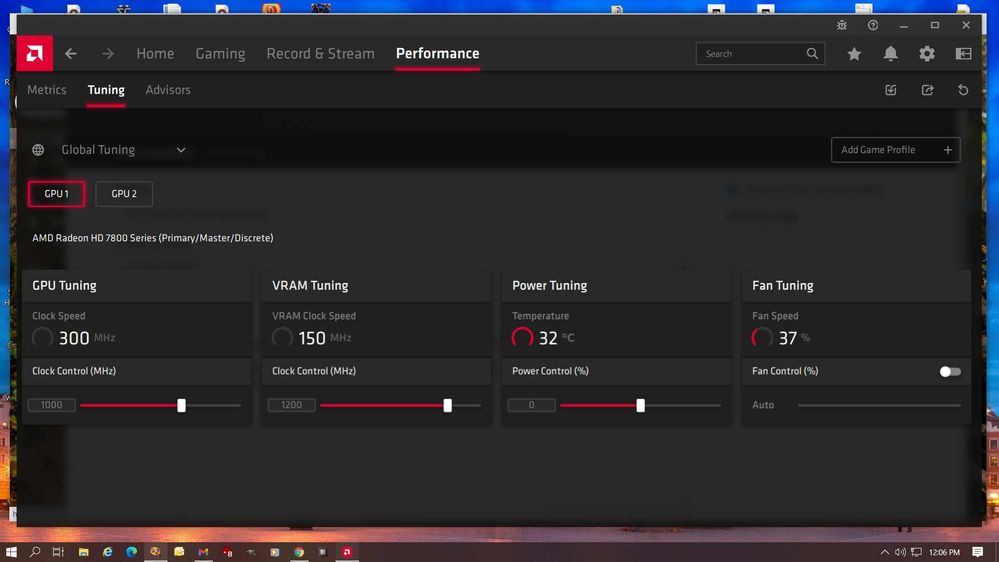
Solved! Go to Solution.
- Mark as New
- Bookmark
- Subscribe
- Mute
- Subscribe to RSS Feed
- Permalink
- Report Inappropriate Content


NOTE! The availability of specific Tuning options will depend on the GPU being used.
NOTE! In AMD CrossFire™ configurations, Tuning settings must be applied to each GPU individually. You can select each GPU by clicking the number associated the graphics adapter as shown in the example below
- Mark as New
- Bookmark
- Subscribe
- Mute
- Subscribe to RSS Feed
- Permalink
- Report Inappropriate Content


NOTE! The availability of specific Tuning options will depend on the GPU being used.
NOTE! In AMD CrossFire™ configurations, Tuning settings must be applied to each GPU individually. You can select each GPU by clicking the number associated the graphics adapter as shown in the example below
- Mark as New
- Bookmark
- Subscribe
- Mute
- Subscribe to RSS Feed
- Permalink
- Report Inappropriate Content
I'll try putting my RX 580 back in and then see if the fan curves show up.
- Mark as New
- Bookmark
- Subscribe
- Mute
- Subscribe to RSS Feed
- Permalink
- Report Inappropriate Content
Once I put the 580 in and installed drivers the advanced controls showed up and then I found fan curves. I'm sure if AMD wanted to they could put fan curves on with the HD 7870. But I'm thinking there is something wrong with the card getting so hot. I did try out Fancontrol and it did a great job of keeping the card under 78 deg, the fans got up to 70%. In the Radeon software, it seems the 7870 would have to be above 100deg for the fans to start really moving.
- Mark as New
- Bookmark
- Subscribe
- Mute
- Subscribe to RSS Feed
- Permalink
- Report Inappropriate Content
I uninstalled the drivers and the 580, installed the HD 7870 by itself and installed drivers and it finished Heaven at only 66deg at 50fps. The fans increased from 37% to 51%, so I guess that's OK. I'll work more with it when I get a second XFX HD 7870 in. The other one I'm using is a Gigabyte that's overclocked.
- Mark as New
- Bookmark
- Subscribe
- Mute
- Subscribe to RSS Feed
- Permalink
- Report Inappropriate Content
Many Users tend to use MSI Afterburner. See if that program has a fan curve for your legacy HD GPU cards.
But if you should start having issues with AMD driver then uninstall MSI and see if that is the reason why. In the past MSI sometimes had some conflict with AMD drivers but the latest version seems to be more stable in that respect.
- Mark as New
- Bookmark
- Subscribe
- Mute
- Subscribe to RSS Feed
- Permalink
- Report Inappropriate Content
I tried MSI Afterburner, got it set up fine, but found that Afterburner reset the Radeon software to manual on startup, then Afterburner would not work. It would only work if Radeon Software was on automatic, which seems reverse.
I got in another XFX HD 7870, uninstalled the drivers, put in both cards and the crossfire bridge, and the upper card is still getting warm, but not as warm. The upper card is the one that just came in, the lower card is the older XFX HD 7870 and it running cool.
So here is what I believe was the cause of the card getting hot, not uninstalling the drivers. I though since I had a HD 7870 in with newly installed drivers, that I could just install another HD 7870 and it would work fine. It didn't. Radeon software found it, Open Hardware Monitor showed both cards and two different temperatures, but the upper card always ran hotter; 42 deg at idle, with the lower card at 23. Now with both cards installed and drivers removed then installed, the cards read 26 deg on the upper and 23 on the lower at idle. Heaven got the top card up to 76 deg and the lower card up to 67.
- Mark as New
- Bookmark
- Subscribe
- Mute
- Subscribe to RSS Feed
- Permalink
- Report Inappropriate Content
Well, since that one victory, I got another XFX HD 7870 in, and I've not been able to replicate those low temperatures. I have 5 HD 7870s. The XFXs all seem to run hot. I even tried them in another computer, but everytime now the upper card gets hot. I removed the harddrive cage in my case that was in front of the fans (Corsair C70). I have 2 120mm fans in the front, one in back (all at a minimum of 60%) and a AIO for the processor. I just tried a benchmark on heaven and the top card reached 102deg. I tried again and the top card was stuck at 450MHz.
Restarted the computer and the card got to 1GHz again, this time the top card got to 93deg, but the fans did get to 100%. Ima redo the thermal grease and see what that does.
- Mark as New
- Bookmark
- Subscribe
- Mute
- Subscribe to RSS Feed
- Permalink
- Report Inappropriate Content
The card that is getting really hot, the fan on it is running at 1000 RPM and will not change. I can adjust it on manual in Radeon software, but it stays at 1000 RPM. Even tried afterburner, one card will adjust but the other won't. Have to try more troubleshooting.
- Mark as New
- Bookmark
- Subscribe
- Mute
- Subscribe to RSS Feed
- Permalink
- Report Inappropriate Content
bro, fan control is there. u just didn't click the right buttons
or you can watch this clip Jayz2cents posted https://www.youtube.com/watch?v=uDPKVKBMQU8
and try that fan control software, its pretty neat.
- Mark as New
- Bookmark
- Subscribe
- Mute
- Subscribe to RSS Feed
- Permalink
- Report Inappropriate Content
What about linux, which kernel shall we build to enable manual fan curves setting?
