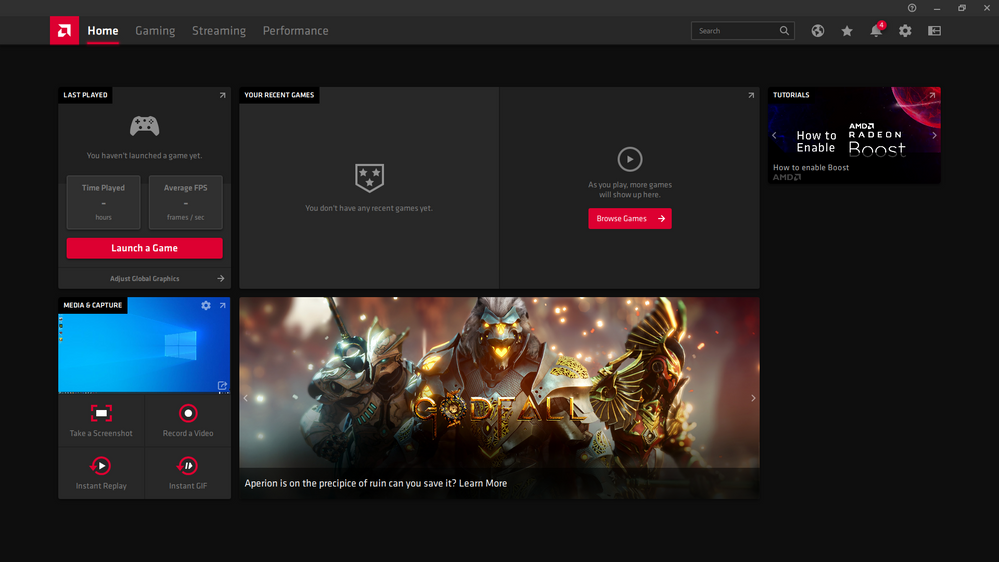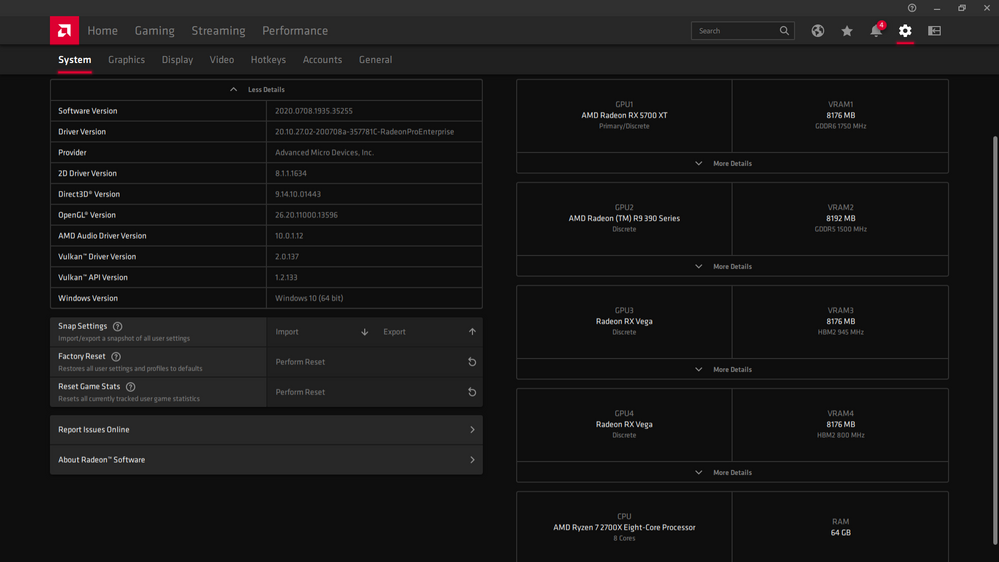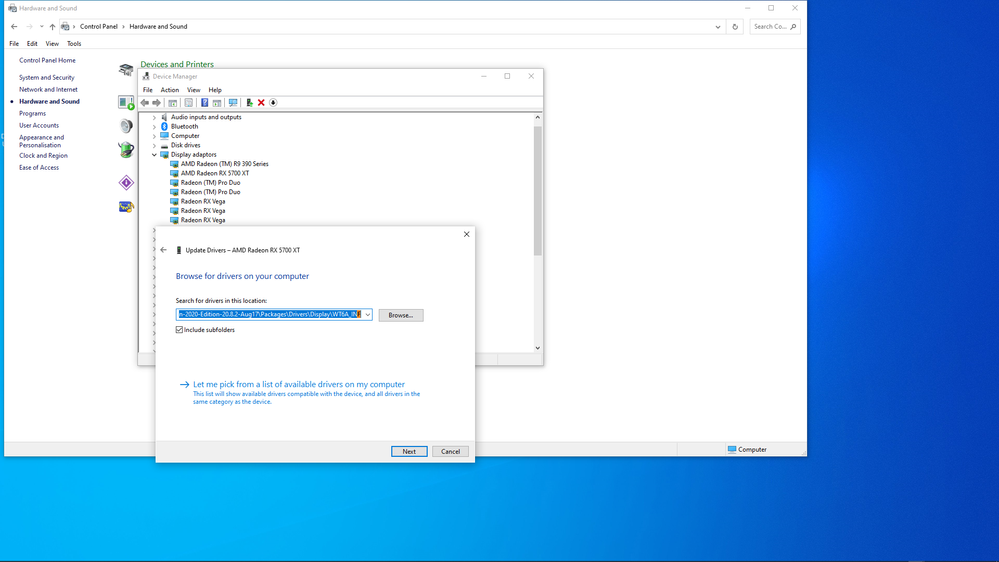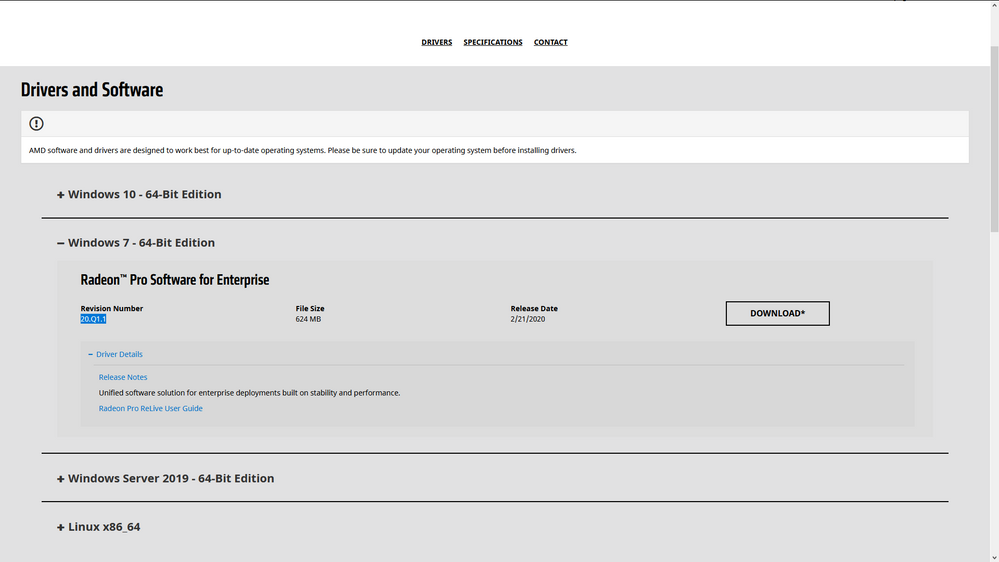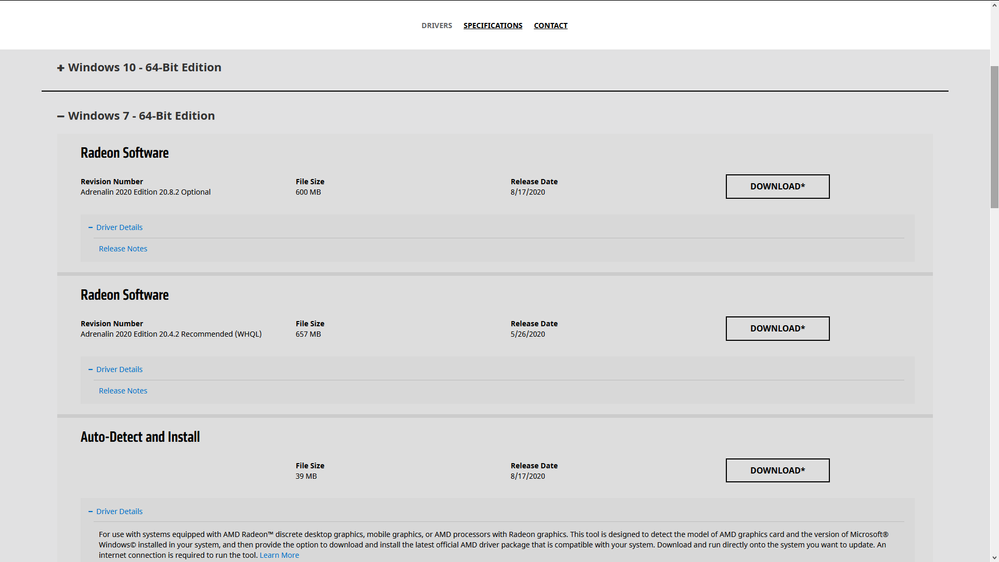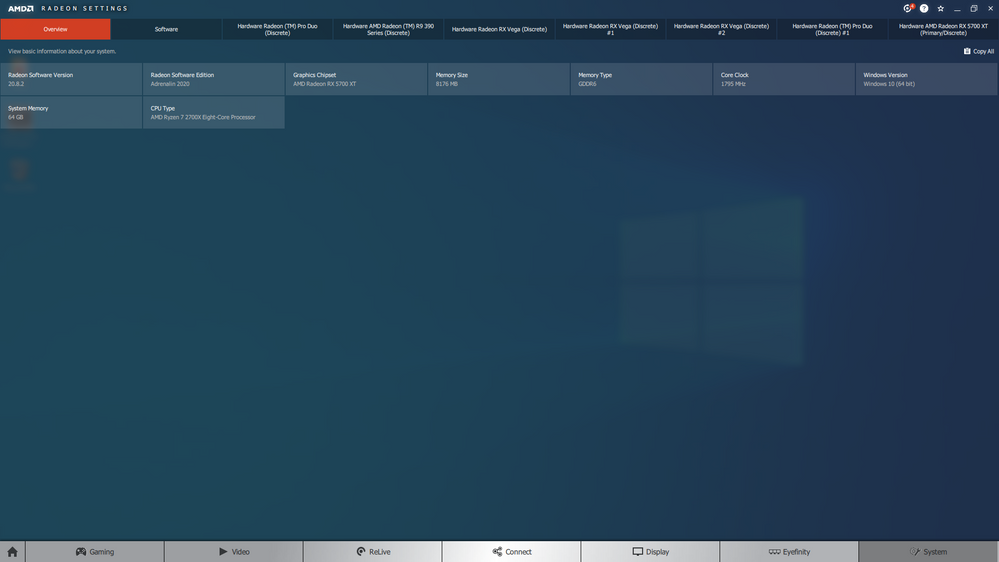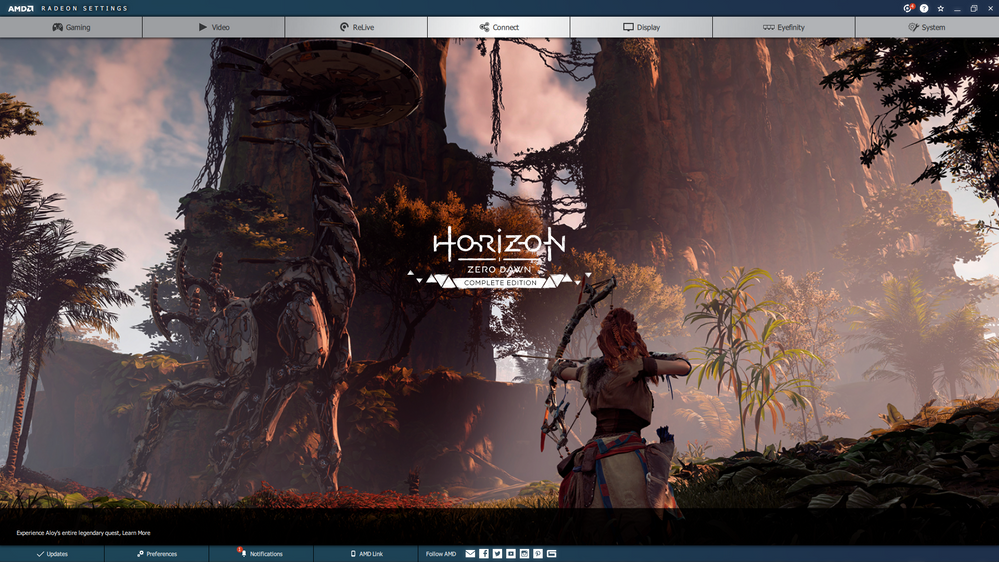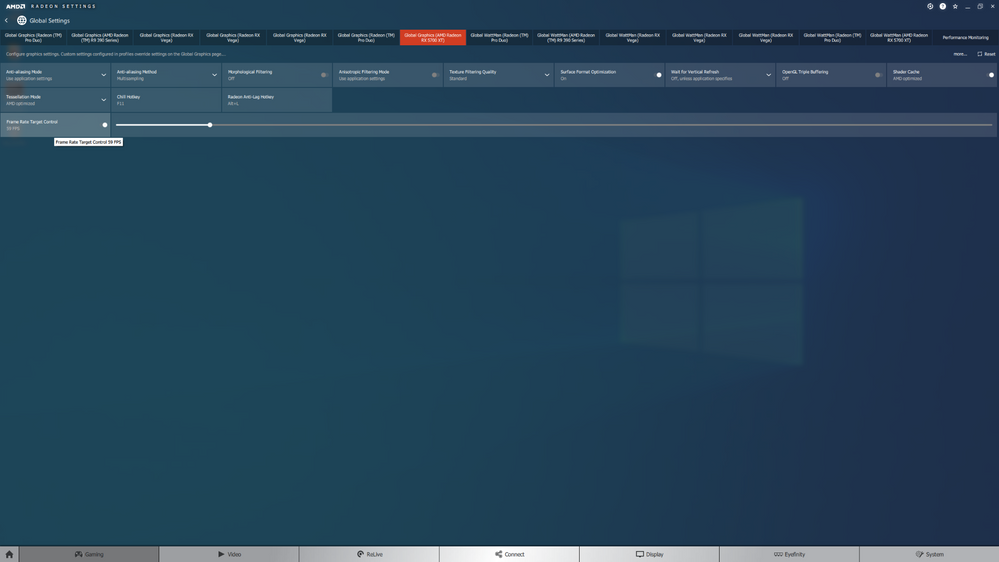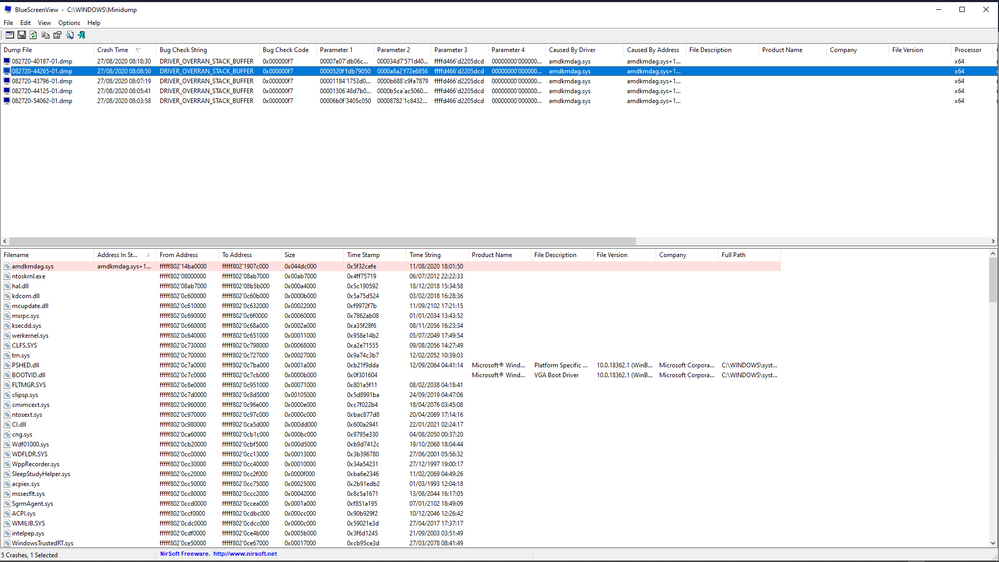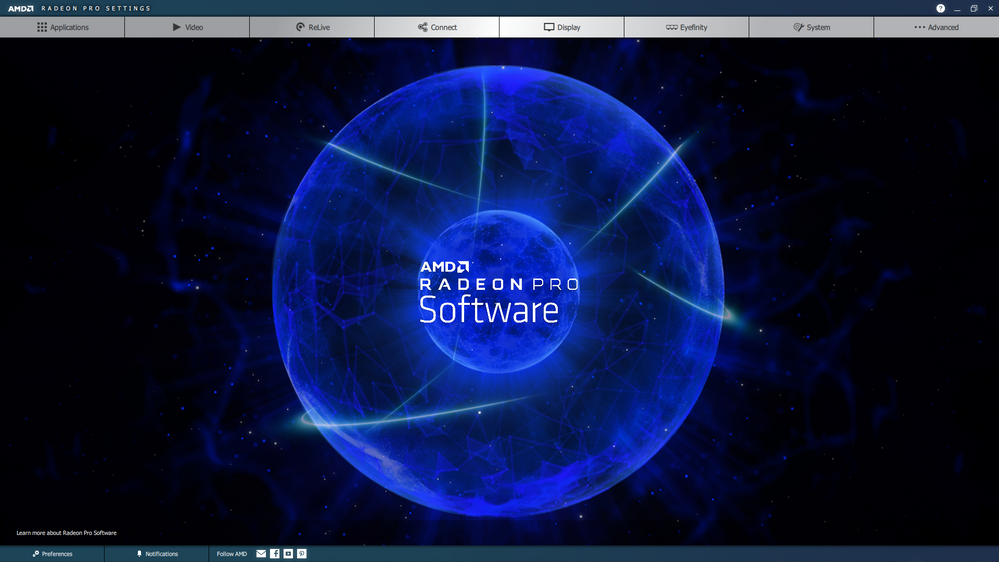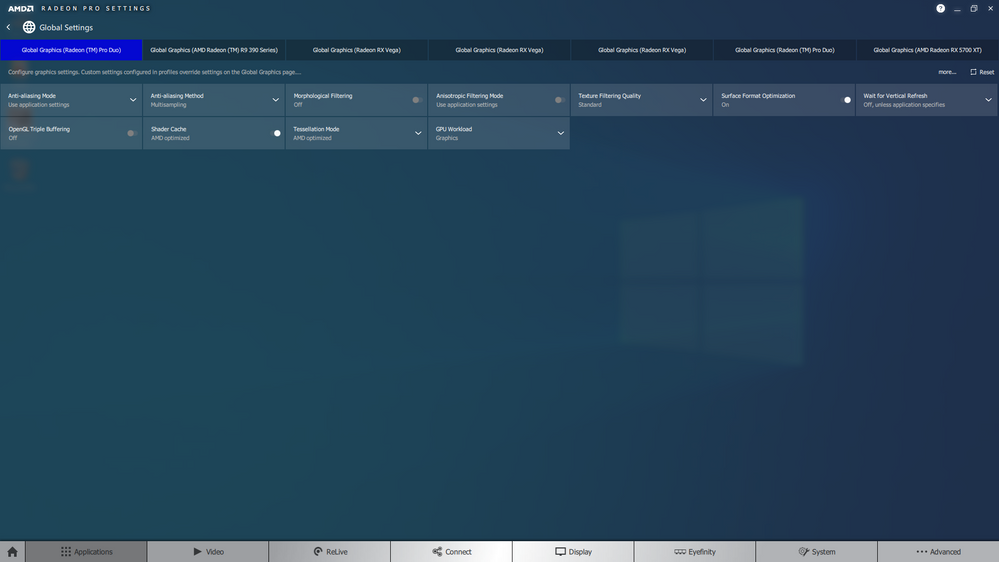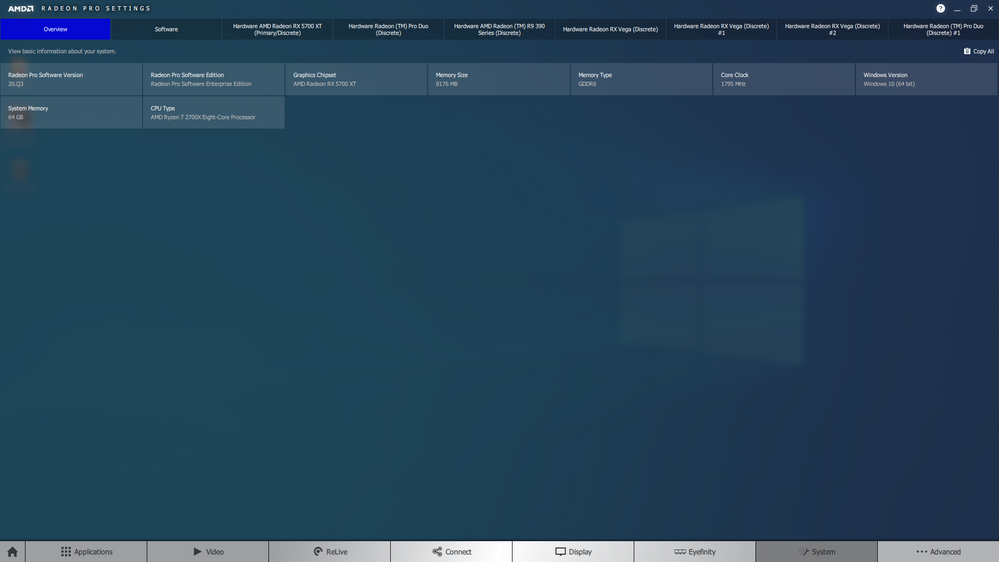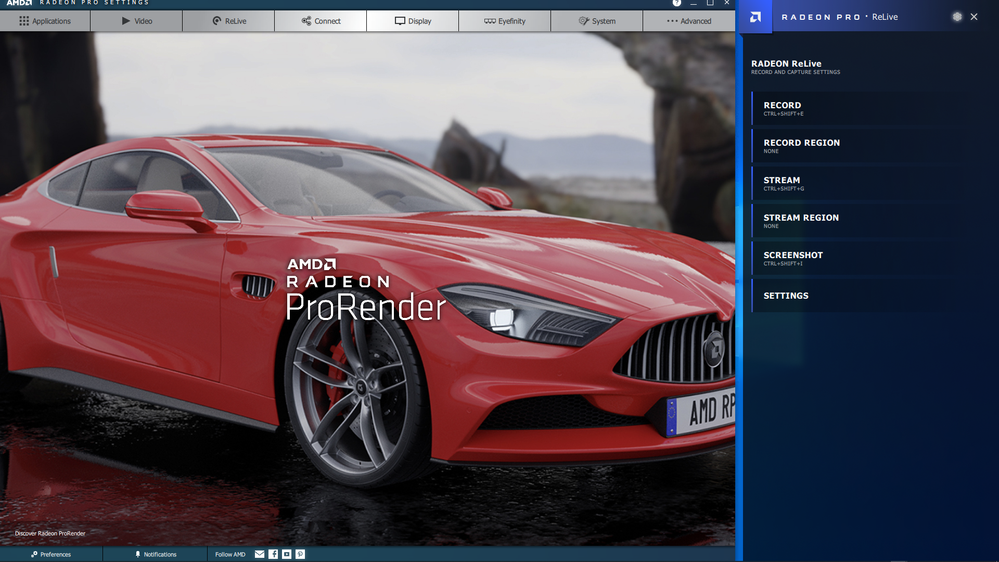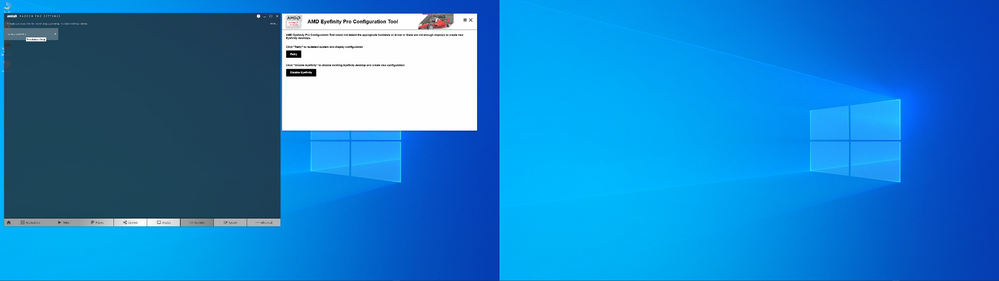- AMD Community
- Support Forums
- PC Drivers & Software
- Re: Do you like the new interface of Adrenalin 202...
PC Drivers & Software
- Subscribe to RSS Feed
- Mark Topic as New
- Mark Topic as Read
- Float this Topic for Current User
- Bookmark
- Subscribe
- Mute
- Printer Friendly Page
- Mark as New
- Bookmark
- Subscribe
- Mute
- Subscribe to RSS Feed
- Permalink
- Report Inappropriate Content
Do you like the new interface of Adrenalin 2020 Edition?
Do you like the new interface of Adrenalin 2020 Edition?
Personally yes, but not too much. I like the idea and the single elements of the interface, but overall it’s quite a mess. Everything should be reorganized a little bit.
- Mark as New
- Bookmark
- Subscribe
- Mute
- Subscribe to RSS Feed
- Permalink
- Report Inappropriate Content
It will not even install.
- Mark as New
- Bookmark
- Subscribe
- Mute
- Subscribe to RSS Feed
- Permalink
- Report Inappropriate Content
No definitively NO !
Adrenalyn 2020 is a mess at all levels.
9 month of not solved problems like :
- Black screen and freeze in game
- Switch tab key instability
- No Freesync stability
I'm a long time supporter of AMD Graphics, but this is enough.
My next graphic board will be green...
- Mark as New
- Bookmark
- Subscribe
- Mute
- Subscribe to RSS Feed
- Permalink
- Report Inappropriate Content
Now the Adrenalin 2020 GUI/UI pollutes the Radeon Pro Software for Enterprise 20.Q3 Drivers.
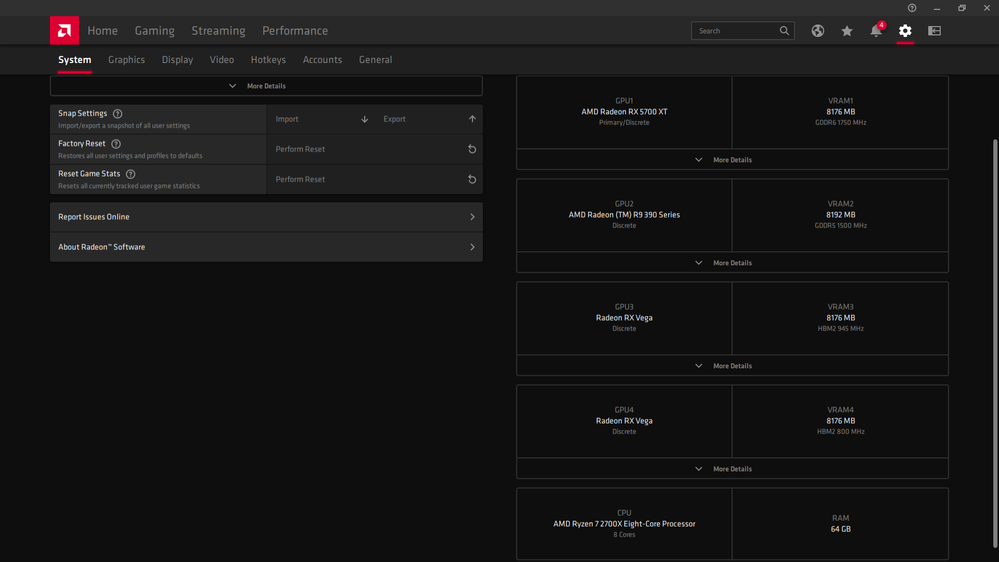
- Mark as New
- Bookmark
- Subscribe
- Mute
- Subscribe to RSS Feed
- Permalink
- Report Inappropriate Content
It was introduced from https://www.amd.com/en/support/kb/release-notes/rn-pro-win-20-q2-1
In the release notes it says:
Highlights
- Improved Install Experience.
Recent Adrenalin 2020 GUI/UI I install on Windows 10 Pro 19.09 BUILd is taking between 7-14% of Ryzen 2700X.
- Mark as New
- Bookmark
- Subscribe
- Mute
- Subscribe to RSS Feed
- Permalink
- Report Inappropriate Content
I have a RX5500XT and two RX580s. I am running 19.12.2 says it is Adrenalin 2020 but has the old interface. I am afraid to change anything now. I am wondering if I have the latest of the "old interface". I know how to install drivers in device manager but I wonder which ones are best for my cards?
- Mark as New
- Bookmark
- Subscribe
- Mute
- Subscribe to RSS Feed
- Permalink
- Report Inappropriate Content
You should really update to the latest Drivers Possible for your cards, which is Adrenalin 2020 20.8.2 drivers, especially for Navi cards as they should be far more stable on latest drivers. For example the RX5700XT model I am currently testing constantly crashes on drivers before 20.5.1.
It is strange you have the old interface. If you did a clean install of the drivers you should have Adrenalin 2020 (19.12.2) https://www.amd.com/en/support/kb/release-notes/rn-rad-win-19-12-2 GUI/UI.I think that is the earliest recommended driver for the RX5500XT.
Perhaps Windows Update automatically updated you to 19.12.2 Drivers but kept you on the Older GUI/UI because it was already installed for your RX580's.
Did you install the RX5500XT after the RX580's were already fitted to the PC?
You can quickly update to the latest drivers but keep the old GUI/UI by doing the following.
Download Adrenalin 20.8.2 driver.
Run the installer.
Let it extract its files under C:\AMD\Win10-Radeon-Software-Adrenalin-2020-Edition-20.8.2-Aug17\
Cancel the installation.
Open Windows Device Manager.
Open Display Adapters and pick a card, any card... ;-).
Update the driver by Browsing for drivers to: C:\AMD\Win10-Radeon-Software-Adrenalin-2020-Edition-20.8.2-Aug17\Packages\Drivers\Display\WT6A_INF
That should update the drivers but keep the old Adrenalin 2019 19.12.1 style GUI/UI that you have already.
However I would recommend you do a clean install if you do not know how your PC Drivers got into current state.
I would download latest version of DDU from here: Official Display Driver Uninstaller DDU Download
Extract it and make sure it is ready to run from desktop.
Download latest version of Adrenalin Drivers and GUI/UI you want to install.
Disconnect completely from the internet.
Boot into windows safe mode.
Run DDU in safe mode to remove all traces of Nvidia and AMD drivers.
Boot into Windows 10 Normal mode.
Run the Adrenalin 2019 19.12.1 installer if you want the old GUI/UI or run Adrenalin 2020 20.8.2 installer if you want to have new GUI/UI + latest 20.8.2. drivers.
If you install 2020 20.8.2 you may as well select Factory Reset install.
Once the Drivers are installed reboot into normal mode.
If you installed Adrenalin 2019 19.12.1 GUI/UI then turn crossfire off and then update to 20.8.2 drivers using Device Manager - Then reboot and reconnect to Internet.
If you installed Adrenalin 2020 20.8.2 GUI/UI and drivers then you should be o.k. to reconnect to the Internet and set up your cards.
If you do install the latest Adrenalin 2020 GUI/UI check the CPU% used by the Radeon Software. In my case it uses 7-14% of a Ryzen 2700X CPU.
That might just be a problem on Windows 10 19.09 build.
The Older GUI/UI installed from 19.12.1 with latest 20.8.2 Drivers only uses a small CPU%
Good luck.
- Mark as New
- Bookmark
- Subscribe
- Mute
- Subscribe to RSS Feed
- Permalink
- Report Inappropriate Content
I think it is because I installed them from the previous "Pro" driver package.
I am also still running Windows 7 Ultimate on a FX-8350 processor at 4.7 Ghz.
Things seem stable for me but I am sure there are improvements.
But I am not sure Windows 7 is even supported in the latest driver build.
- Mark as New
- Bookmark
- Subscribe
- Mute
- Subscribe to RSS Feed
- Permalink
- Report Inappropriate Content
Hi,
20.Q1.1 is the last Radeon Pro Software for Enterprise Driver for Windows 7 64bit:
You can still install the latest Gaming Drivers on Windows 7 64bit though 20.8.2 is supported according to this:
Direct link to the AMD Driver Page is here:
https://www.amd.com/en/support
- Mark as New
- Bookmark
- Subscribe
- Mute
- Subscribe to RSS Feed
- Permalink
- Report Inappropriate Content
I now have the Radeon Settings software from 20.Q1.1 Pro driver and the video driver from the 20.8.2 Gaming Driver Package on Windows 7.
But the Radoen Settings Software complained about mismatched versions until I applied the RegEdit fix explained here:
Fix Radeon Settings Version and Driver Version Do Not Match Error
I hope this might help others.
I still have a problem with my 6th monitor on my 3rd video card not displaying (but providing signal) but I am not sure whether that is a driver or Windows 7 issue.
- Mark as New
- Bookmark
- Subscribe
- Mute
- Subscribe to RSS Feed
- Permalink
- Report Inappropriate Content
Thanks for the information.
Is there any reason you need the Radeon Settings software from 20.Q1.1 Pro driver?
Do you not like the Adrenalin 2020 GUI/UI?
Do you get WattMan Settings with that combination?
I am currently running Adrenalin 2019.19.12.1 + 20.8.2 drivers.
FRTC is still there and it still works.
I had some problems getting the driver to install.
I had to just use one display connector on RX5700XT and remove all other display outputs (in my case HDMI on RX Vega 64 Liquid in PCIe3.0x16 slot 2 on the motherboard). Otherwise I get BSODS during installation. I see "DRIVER OVERRAN_STACK_BUFFER.
I also see "Failed to create RAMDISK" BSOD at times.
I get no Radeon Image Sharpening % setting, but since RIS is pretty useless anyhow and barely perceptible on most games it does not matter.
I will look for a workaround to that.
- Mark as New
- Bookmark
- Subscribe
- Mute
- Subscribe to RSS Feed
- Permalink
- Report Inappropriate Content
I hate the Adrenalin 2020 GUI/UI. It gives me a headache.
I do have wattman settings on all of my cards. I haven't played with them yet, but I would like to quiet my fans some since this is a HTPC system too.
I do not get any installation errors. I wonder if it is from Windows 10 for you?
- Mark as New
- Bookmark
- Subscribe
- Mute
- Subscribe to RSS Feed
- Permalink
- Report Inappropriate Content
Will be interesting to see if any of the above feedback will be taken into account on Adrenalin 2021 GUI/UI ergonomics, multiGPU pairing options, PCIe Bus Speed detection etc.
When it does release, I will make sure to use DDU to remove previous Adrenalin Drivers and do not rely on "Incremental Update" from Adrenalin 2020.
That has been consistently broken for Crimson -> Crimson Relive -> Adrenalin -> Adrenalin 2020.
Fingers crossed.
- Mark as New
- Bookmark
- Subscribe
- Mute
- Subscribe to RSS Feed
- Permalink
- Report Inappropriate Content
Global FRTC is back in Adrenalin 2020 21.3.1 Driver for GPU from RX6000 series down to R9 390X.
I tested tested it works with Radeon Chill.
So I can run BFV at 4K Ultra with Chill Min = 30, Chill_Max = 300, FRTC = 59, VSync off.
That way I can hit 59FPS in BFV 4K Ultra with RX Vega 64 Liquid w/o the GPU crashing.
Keyboard only input FPS is limited to 55 still.
Maybe someday AMD will fix that...
Meantime registry edits are available.
- Mark as New
- Bookmark
- Subscribe
- Mute
- Subscribe to RSS Feed
- Permalink
- Report Inappropriate Content
Windows 7 is still supported, there's no new pro drivers for it though. Do you have any issues with Windows 7? Like, for example, if you don't game for a while, does anything using 2D or 3D acceleration get laggy, even though the FPS is decent or high?
- Mark as New
- Bookmark
- Subscribe
- Mute
- Subscribe to RSS Feed
- Permalink
- Report Inappropriate Content
If you install a Radeon Pro GOU (in this case a Radeon Pro DUO) on the PC System, along with Radeon GPUs, you get the older Adrenalin 19.12.1 Style GUI/UI. There is no fan control or Wattman of any of the GPUs though.
- Mark as New
- Bookmark
- Subscribe
- Mute
- Subscribe to RSS Feed
- Permalink
- Report Inappropriate Content
Still get Radeon Overly using Alt+Z - only ReLive Functions.
Also this:
- Mark as New
- Bookmark
- Subscribe
- Mute
- Subscribe to RSS Feed
- Permalink
- Report Inappropriate Content
They are the worst driver interface I have ever had the displeasure of using; a confusing mess to say the least. The old driver interface was clean and easy to use; and Nvidia absolutely demolishes AMD because they kept their simple and clean interface. Simple things like turning off vsync don't even work for Skyrim or Skyrim SE, but work flawlessly with Nvidia drivers.