- Mark as New
- Bookmark
- Subscribe
- Mute
- Subscribe to RSS Feed
- Permalink
- Report Inappropriate Content
display goes black when installing driver system freezes
Computer Type: Desktop custom build. 2.5 months old
GPU: MSI Mech 5600 xt oc
CPU: Ryzen 2600
Motherboard: Asus Prime B450m-a/csm
RAM: 16gb ddr4 3200 Tforce ddr4gaming dark
PSU: Kratos gold p1-650w
Case: phanteks 300 with intake-outtake
Operating System & Version: Windows 10 latest version
GPU Drivers: N/A (main issue)
Chipset Drivers: AMD B450
Can't install drivers for GPU. I've tried new drivers, older drivers, I've tried through the AMD website for drivers, and through Asus mobo chipsets to get the drivers. I've tried with and without Adrenalin. I've DDU'ed and AMD cleanup tool each and every time.
Always the same, driver downloads gets 3/4 done, screen goes black. PC is "on" but monitor (TV) goes black and acts like PC is off.
After hard reset, PC will freeze during windows load which happens continuously until I enter safe mode and uninstall (plus DDU and AMDcleanup) drivers for 5600 xt. Losing my mind here, shocked by how useless AMD and MSI have been.
- Mark as New
- Bookmark
- Subscribe
- Mute
- Subscribe to RSS Feed
- Permalink
- Report Inappropriate Content
Have you ordered another one from MSI?
- Mark as New
- Bookmark
- Subscribe
- Mute
- Subscribe to RSS Feed
- Permalink
- Report Inappropriate Content
I ordered the same XFX 5600 XT Thicc II 14Gbps
- Mark as New
- Bookmark
- Subscribe
- Mute
- Subscribe to RSS Feed
- Permalink
- Report Inappropriate Content
You might want to consider PowerColor or Sapphire models instead.
But good luck anyhow.
- Mark as New
- Bookmark
- Subscribe
- Mute
- Subscribe to RSS Feed
- Permalink
- Report Inappropriate Content
The card worked fine for the first few days, on a B450 board, it gamed
super well. Something happened that cause it to stop working right.
- Mark as New
- Bookmark
- Subscribe
- Mute
- Subscribe to RSS Feed
- Permalink
- Report Inappropriate Content
Memory Temps on those XFX GPU still seem to run higher than other cards.
Might be that.
- Mark as New
- Bookmark
- Subscribe
- Mute
- Subscribe to RSS Feed
- Permalink
- Report Inappropriate Content
Mm I don't think I can try it in another system. My last PC is 10 - 12 years old with I think a bronze 450 PSU (which is near death lol) and the pcie slot is nasty looking, and no one I know has a PC lol (laptops and tablets galore).
- Mark as New
- Bookmark
- Subscribe
- Mute
- Subscribe to RSS Feed
- Permalink
- Report Inappropriate Content
It looks like I repeated your install problem on a system with RX Vega 64 Liquid, Windows 10 64bit 19.09.
I have been tryiong to install Adrenalin 20.7.1.
It gets to a certain point then it black screens the PC.
Only way out is wait for ages then soft reset.
After that I cannot log into Windows Properly.
Only way is to boot into Windows safe mode and run latest version of DDU.
I am recording a video about it now.
- Mark as New
- Bookmark
- Subscribe
- Mute
- Subscribe to RSS Feed
- Permalink
- Report Inappropriate Content
That sounds exactly like what’s happening
Sent from my iPhone
- Mark as New
- Bookmark
- Subscribe
- Mute
- Subscribe to RSS Feed
- Permalink
- Report Inappropriate Content
Thanks.
I will upload the video and send a link to it asap.
FYI I also tried installing latest Nvidia Drivers on the same machine and they installed no problem.
- Mark as New
- Bookmark
- Subscribe
- Mute
- Subscribe to RSS Feed
- Permalink
- Report Inappropriate Content
So...is this good news lol? Is this a good sign that you’ve been able to (possibly) replicate the problem?
Sent from my iPhone
- Mark as New
- Bookmark
- Subscribe
- Mute
- Subscribe to RSS Feed
- Permalink
- Report Inappropriate Content
Well. it is bad news because it looks like the AMD installer is broken again.
It is bad news since it is possible you just returned your GPU for no reason.
It is good news because I will have a video showing the problem and I can report it to AMD.
It is good news because if you decide to buy an Nvidia GPU it looks like their installer works fine on the same build of Windows.
- Mark as New
- Bookmark
- Subscribe
- Mute
- Subscribe to RSS Feed
- Permalink
- Report Inappropriate Content
well slightly good news that CanadaComputers has been fighting me on the return, so I DO still have the GPU. So it's kind of a sit and wait for AMD to figure something out?
- Mark as New
- Bookmark
- Subscribe
- Mute
- Subscribe to RSS Feed
- Permalink
- Report Inappropriate Content
RE: well slightly good news that CanadaComputers has been fighting me on the return
Yes this is what I have been seeing has been happening.
GPU Vendors have been selling these AIB RX5000 series cards knowing full well they have problems with card construction. stability, VBIOS, and drivers and they have been making it next to impossible to RMA the cards. I am certain the RMA return rates are high. They will often get the RMA then tell you they cannot replicate the problem.
The cards have also been advertised with AMD Gaming Bundles which they also try to backtrack on.
Taking time to run test and RMA is expensive.
They often try to get you to pay postage.
I have had some sellers claim a return is lost in the post in the past, even though it was returned by signed delivery at my own cost.
- Mark as New
- Bookmark
- Subscribe
- Mute
- Subscribe to RSS Feed
- Permalink
- Report Inappropriate Content
Wow this is crazy and very disheartening. I appreciate everything you've done here.
- Mark as New
- Bookmark
- Subscribe
- Mute
- Subscribe to RSS Feed
- Permalink
- Report Inappropriate Content
Yes, it is crazy, especially the idea of getting sent out a VBIOS to run your VRAM at a higher speed.
VRAM testing needs to be done in the factory to make sure your GPU passes testing at a certain speed.
Shipping GPUs tested at a certain speed and then sending out a VBIOS flash (at your risk of course) to overclock VRAM tells me lots about AMD AIB QA concerns.
That is why I was so happy you had not done it.
- Mark as New
- Bookmark
- Subscribe
- Mute
- Subscribe to RSS Feed
- Permalink
- Report Inappropriate Content
Do not use the new AMD Bug Reporting tool if you value your data.
- Mark as New
- Bookmark
- Subscribe
- Mute
- Subscribe to RSS Feed
- Permalink
- Report Inappropriate Content
Yet another Driver totry:
https://www.amd.com/en/support/kb/release-notes/rn-rad-win-20-7-2
- Mark as New
- Bookmark
- Subscribe
- Mute
- Subscribe to RSS Feed
- Permalink
- Report Inappropriate Content
I'll give it a shot
- Mark as New
- Bookmark
- Subscribe
- Mute
- Subscribe to RSS Feed
- Permalink
- Report Inappropriate Content
Adrenalin 20.7.2 will not install for me on Windows 10 Pro 64bit with latest patches.
Same behaviour as Adrenalin 20.7.2
I will update the thread here: https://community.amd.com/thread/255087
Still not able to return your GPU?
Thanks.
- Mark as New
- Bookmark
- Subscribe
- Mute
- Subscribe to RSS Feed
- Permalink
- Report Inappropriate Content
Correction:
Adrenalin 20.7.2 will not install for me on Windows 10 Pro 64bit 1909 with latest patches.
Same behaviour as Adrenalin 20.7.1
- Mark as New
- Bookmark
- Subscribe
- Mute
- Subscribe to RSS Feed
- Permalink
- Report Inappropriate Content
No luck with installing it. Same issues for me. Canada Computers wants me to send them the GPU (RMA) so they can eventually send it to MSI. I don't know if I want to do that. I don't want to sink any more money into this GPU (with mailing) and I have low, low, low expectations with MSI.
- Mark as New
- Bookmark
- Subscribe
- Mute
- Subscribe to RSS Feed
- Permalink
- Report Inappropriate Content
I will open a new thread to describe the problem I have been able to repeat.
I will upload the videos there.
(1). I am unable to install Adrenalin 2020 20.7.1 at all on Windows 10 64bit 19.09 latest update.
(2). A DDU setting is affecting Adrenalin Install behavior I see. In one setting the Adrenalin installers black screen before install completes.
With another setting the install completes then causes very sluggish mouse behaviour on desktop and crashes the PC with an atikmdag BSOD.
(3). I have been able to install this, after much effort - Adrenalin 19.12.1 GUI/UI + 20.7.1 driver. 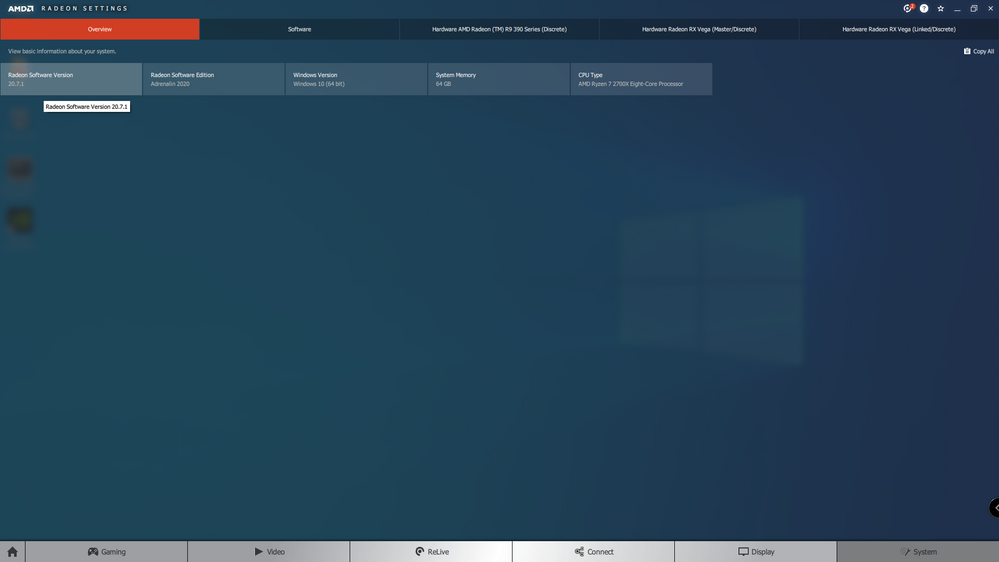
- Mark as New
- Bookmark
- Subscribe
- Mute
- Subscribe to RSS Feed
- Permalink
- Report Inappropriate Content
I tried to report the bug into AMD bug Reporting System here:
https://community.amd.com/thread/255087
- Mark as New
- Bookmark
- Subscribe
- Mute
- Subscribe to RSS Feed
- Permalink
- Report Inappropriate Content
I have reported the fail to install issue using the AMD Online Reporting Form.
I also used the AMD Online Reporting Form to report bugs in the new AMD Bug Reporting Tool.
All details here: https://community.amd.com/thread/255087
Thanks.
- Mark as New
- Bookmark
- Subscribe
- Mute
- Subscribe to RSS Feed
- Permalink
- Report Inappropriate Content
I will file an AMD reporting form and that is all we can do.
I will point to this thread.
- Mark as New
- Bookmark
- Subscribe
- Mute
- Subscribe to RSS Feed
- Permalink
- Report Inappropriate Content
I'm concerned though because when I first ran the computer it worked like a charm, plug and play, and one morning (2 weeks later) Windows froze on start up. Unless it auto updated how could that be installer related? After that incident I was eventually able to install the drivers through Device Manager, where I didn't turn off my PC until it powered off by itself while streaming Netflix and then froze on windows boot. Which lead to this post where I can't install the drivers at all. Sorry if this is off topic/unrelated.
- Mark as New
- Bookmark
- Subscribe
- Mute
- Subscribe to RSS Feed
- Permalink
- Report Inappropriate Content
in versions 20.7.1 and 20.7.2 in win 7 64 bits the error occurs in windows schannel error 70 and 40 in events
previous versions 20.4.1 works without error
strange behavior in windows when stretching
- Mark as New
- Bookmark
- Subscribe
- Mute
- Subscribe to RSS Feed
- Permalink
- Report Inappropriate Content
I'm currently having very similar issues. My PC specs are below. When I initially purchased this card maybe 8 months ago now, I was running into this on Windows 11. I could boot windows in safe mode, but whenever I'd try to load into windows normally, I'd get a blank screen, so I reinstalled windows 10. Everything was working pretty fine for a while.
Maybe about 2 weeks I tried windows 11 again with my set up, and I believe after a recent windows update, I'm having the same issue. Except this time when return to Windows 10, I'm unable to install AMD Graphics Drivers.
GPU: AMD 6900 xt
CPU: Ryzen 5900x
Motherboard: Asus X570-E Gaming
RAM: 32gb ddr4
PSU: 1000w
Operating System & Version: Windows 10 and 11
GPU Drivers: N/A (main issue)
Chipset Drivers: AMD X570