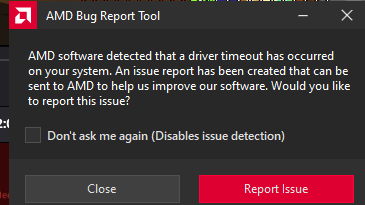Drivers & Software
- AMD Community
- Support Forums
- Drivers & Software
- Re: DaVinci keeps crashing when scrubbing timeline...
- Subscribe to RSS Feed
- Mark Topic as New
- Mark Topic as Read
- Float this Topic for Current User
- Bookmark
- Subscribe
- Mute
- Printer Friendly Page
- Mark as New
- Bookmark
- Subscribe
- Mute
- Subscribe to RSS Feed
- Permalink
- Report Inappropriate Content
DaVinci keeps crashing when scrubbing timeline, even in driver version 23.5.1
Whenever I scrub the timeline or load footage into the timeline in DaVinci Resolve it almost instantly crashes. Same thing was happening on the last driver update and I even tried the solution of installing the beta version of DaVinci (on both the last and this driver version), which did not work. Kinda weird since in the most recent driver update they mentioned a issue, not sure if its mine lol, regarding DaVinci. I am just trying to edit screen recordings that are mp4 av1. Each time it crashes it will display the window below along with the DaVinci crash window, it even sometimes will blackout my screen or crash a few other applications like discord or chrome. This is getting frustrating to work with, is this even a graphics driver problem at this point? If anyone has anything that may help please say so, thanks in advance.
note: I also have a 7900x in the system, not sure if thats what the error report prompt is tripping on
Solved! Go to Solution.
- Mark as New
- Bookmark
- Subscribe
- Mute
- Subscribe to RSS Feed
- Permalink
- Report Inappropriate Content
"Success is to be measured not so much by the position that one has reached in life as by the obstacles which he has overcome"
I have not been able to edit videos for the entire summer. Today this has changed. Following solution 4 in the article "DaVinci Resolve 18 keeps Crashing (4 Fixes Working 2023!)" I am able to reliably scrub, edit, and render any timeline of my choosing now. This must be what heaven feels like, after countless days of doing jack all I finally found the most random solution that didn't even make sense because I don't know how that value got changed in the first place. Maybe this is all just an illusion though, still stuck in the endless fight of trying to get DaVinci to work. What does it even mean to work. I am so tired, i can finally go home now.
i can finally rest
"The man on top of the mountain didn’t fall there."
On the off chance some innocent soul that god wishes to toy with has this problem as me and the article gets deleted here is the following solution:
Increasing the virtual RAM is another excellent way to fix DaVinci Resolve not opening or crashing issues (paging file). Here’s how to alter the size of virtual memory in Windows.
To launch the control panel, press Windows + S, type control panel in the Search field, and click the result.
To enter the System Properties window, go to System and Security > System and click Advanced system settings in the left pane.
Go to the Advanced tab and under the Performance section, select the Settings option.
When on the Advanced tab click the Change button beneath the Virtual memory section when the Performance Options box appears. Uncheck the option to automatically manage paging file size for all drives in the pop-up box.
In the list, select your system drive (usually C: drive) and click the Custom size option. Then, on the Set button, set the Initial size to 3500 MB and the Maximum size to 7000 MB.
Do not lose your way in the madness
"If I admit that my freedom has no meaning except in relation to its limited fate, then I must say that what counts is not the best living but the most living."
- Mark as New
- Bookmark
- Subscribe
- Mute
- Subscribe to RSS Feed
- Permalink
- Report Inappropriate Content
I think I have found the issue, for some reason it is running alot smoother and crashing far less frequently (has only crashed once since I tried this) after I installed the new driver via the website. I saw some other post get performance boost out of this and tried to install the new driver from the website download link instead of the built in app link.
- Mark as New
- Bookmark
- Subscribe
- Mute
- Subscribe to RSS Feed
- Permalink
- Report Inappropriate Content
nevermind, this fixed nothing. i am delusional
- Mark as New
- Bookmark
- Subscribe
- Mute
- Subscribe to RSS Feed
- Permalink
- Report Inappropriate Content
"Success is to be measured not so much by the position that one has reached in life as by the obstacles which he has overcome"
I have not been able to edit videos for the entire summer. Today this has changed. Following solution 4 in the article "DaVinci Resolve 18 keeps Crashing (4 Fixes Working 2023!)" I am able to reliably scrub, edit, and render any timeline of my choosing now. This must be what heaven feels like, after countless days of doing jack all I finally found the most random solution that didn't even make sense because I don't know how that value got changed in the first place. Maybe this is all just an illusion though, still stuck in the endless fight of trying to get DaVinci to work. What does it even mean to work. I am so tired, i can finally go home now.
i can finally rest
"The man on top of the mountain didn’t fall there."
On the off chance some innocent soul that god wishes to toy with has this problem as me and the article gets deleted here is the following solution:
Increasing the virtual RAM is another excellent way to fix DaVinci Resolve not opening or crashing issues (paging file). Here’s how to alter the size of virtual memory in Windows.
To launch the control panel, press Windows + S, type control panel in the Search field, and click the result.
To enter the System Properties window, go to System and Security > System and click Advanced system settings in the left pane.
Go to the Advanced tab and under the Performance section, select the Settings option.
When on the Advanced tab click the Change button beneath the Virtual memory section when the Performance Options box appears. Uncheck the option to automatically manage paging file size for all drives in the pop-up box.
In the list, select your system drive (usually C: drive) and click the Custom size option. Then, on the Set button, set the Initial size to 3500 MB and the Maximum size to 7000 MB.
Do not lose your way in the madness
"If I admit that my freedom has no meaning except in relation to its limited fate, then I must say that what counts is not the best living but the most living."
- Mark as New
- Bookmark
- Subscribe
- Mute
- Subscribe to RSS Feed
- Permalink
- Report Inappropriate Content
I know its not ideal but try the old 22.11.2 driver.
It solves quite a few issues for me.
These driver timeouts are a very common issue.