So far I have owned 5 different versions of the 5700 xt. I have managed to make each one of them work, minus some other issues like driver versions causing stuttering when the overlay was enabled. I would play a game, for example, Borderlands 3, everything would be smooth, then black screen, hard reboot, and windows event viewer > system would have nothing except for when I forced the shut down. This happened on Jedi fallen order, Monster hunter World, Resident Evil 2, Outer Worlds etc.
When each game crash or black screen occurred, Event Viewer showed a corresponding Distributed COM error for (lso was triggered)
It would look similar to this:
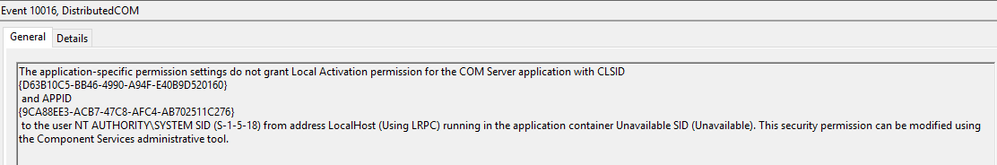
So after googling it I found a few sites that offered how to fix this :How to Fix 'The Application-Specific Permission Settings do not Grant Local Activation Permission fo... this one being a fairly straight forward one.
After editing all the strings that had shown in my event viewer warnings, I stopped getting black screens, and more recently with Monster Hunter Worlds the "Graphic Device Encountered an error" message.
Note I did not try any of this while running multiple monitors, and my system config is as follows:
Asus X570 Tuf Wifi Motherboard
16 GB Ram
Ryzen 3700x
850W RM Series Corsair PSU
Gigabyte 5700 xt
I tested this fix on the following cards as well and had the same results, each card was installed with a fresh Windows 10 install, and Driver install, and the COM errors would appear a few days after the refreshed installations.
MSI Mech OC 5700 xt
XFX Raw II 5700 xt
Powercolor Red Devil 5700 xt
Sapphire Nitro Pulse 5700 xt
At one point I did swap out to a 2070 Super, but it was unaffected by the COM errors that would still appear. Hopefully this helps someone.