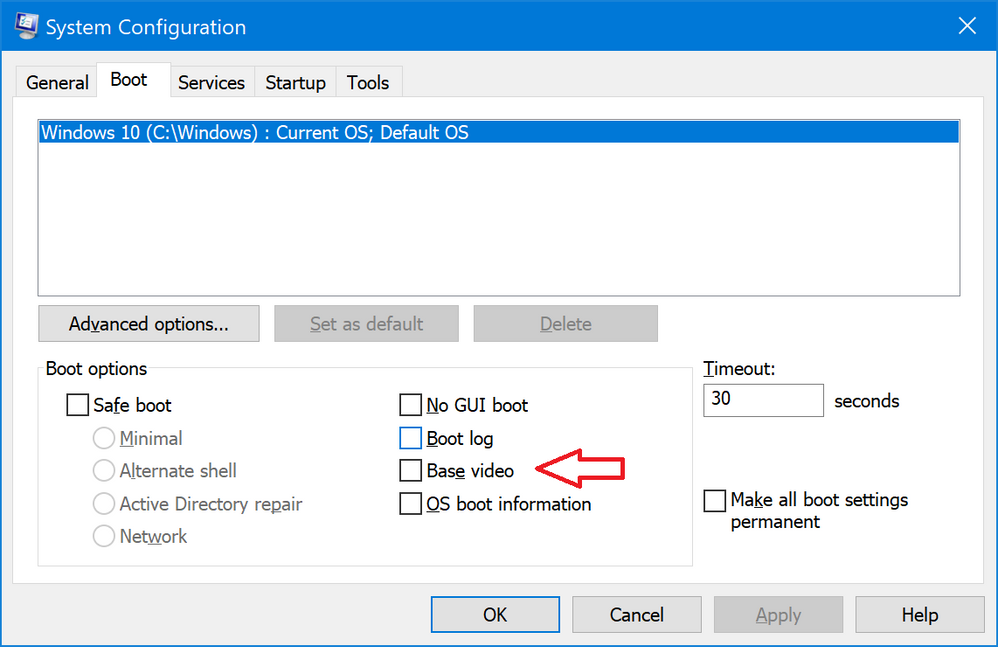- AMD Community
- Support Forums
- PC Drivers & Software
- Re: Amd drivers broke my computer
PC Drivers & Software
- Subscribe to RSS Feed
- Mark Topic as New
- Mark Topic as Read
- Float this Topic for Current User
- Bookmark
- Subscribe
- Mute
- Printer Friendly Page
- Mark as New
- Bookmark
- Subscribe
- Mute
- Subscribe to RSS Feed
- Permalink
- Report Inappropriate Content
Amd drivers broke my computer
For months I haven’t been able to update my amd graphics drivers. Today I finally updated my drivers but now I can’t open any programs. After the first few seconds everything locks up and won’t work.
- Mark as New
- Bookmark
- Subscribe
- Mute
- Subscribe to RSS Feed
- Permalink
- Report Inappropriate Content
Information Required When Posting a Discussion
- Mark as New
- Bookmark
- Subscribe
- Mute
- Subscribe to RSS Feed
- Permalink
- Report Inappropriate Content
Based off the almost no info..
1. Roll back with a restore point.
2. If Windows fails to boot 3 or so times it will come up with diagnostic / troubleshooting options
3. Attempt a Windows repair install (won't loose too many programs and, user files WON'T be erased)
4. Format / delete OS partitions and fresh install. (All files WILL be erased)
I like Option 4 because it always works unless something has really gone wrong
- Mark as New
- Bookmark
- Subscribe
- Mute
- Subscribe to RSS Feed
- Permalink
- Report Inappropriate Content
Now everything works besides steam and after I try to open it it will lock everything up.
- Mark as New
- Bookmark
- Subscribe
- Mute
- Subscribe to RSS Feed
- Permalink
- Report Inappropriate Content
Does it show up in the Windows 10 installed apps list? Might be able to clear the cache or Repair it? Other wise run the steam installer to see if it will repair or try uninstall / install...
- Mark as New
- Bookmark
- Subscribe
- Mute
- Subscribe to RSS Feed
- Permalink
- Report Inappropriate Content
Sounds pretty close to my problem. Latest update doing all this and literally makes my computer not send a video signal to my monitor till the windows starts.
Cant manipulate or see bios due to this. Wild someone can make software this harmful.
- Mark as New
- Bookmark
- Subscribe
- Mute
- Subscribe to RSS Feed
- Permalink
- Report Inappropriate Content
Rx 580 4gb, windows 10, drivers are the newest ones what ever it is,i5 8400, the board is a bazooka
- Mark as New
- Bookmark
- Subscribe
- Mute
- Subscribe to RSS Feed
- Permalink
- Report Inappropriate Content
Not running any OCs on the CPU, memory etc.?
If you're quick and you can get to the Desktop open the AMD control center & reset all GPU settings to factory default..
Or..
Once at the sign in screen or desktop, restart Windows like normal but hold the Shift key at the same time you click restart but hold hold Down Shift until it's fully restarted which will then start in safe / repair mode.
Another way is with 'System Configuration' which will come up if you search it in the start menu which will also give options for safe mode, basic video boot, etc. And can also disable startup services such as audio, networking services & display etc.
Mainly you'll be looking for the Boot TAB & try Base video mode or diagnostic startup 'Load basic devices & services only ' under the General TAB..
- Mark as New
- Bookmark
- Subscribe
- Mute
- Subscribe to RSS Feed
- Permalink
- Report Inappropriate Content
Sometimes I can get it open but after a few seconds it stops responding but I’ll try that next