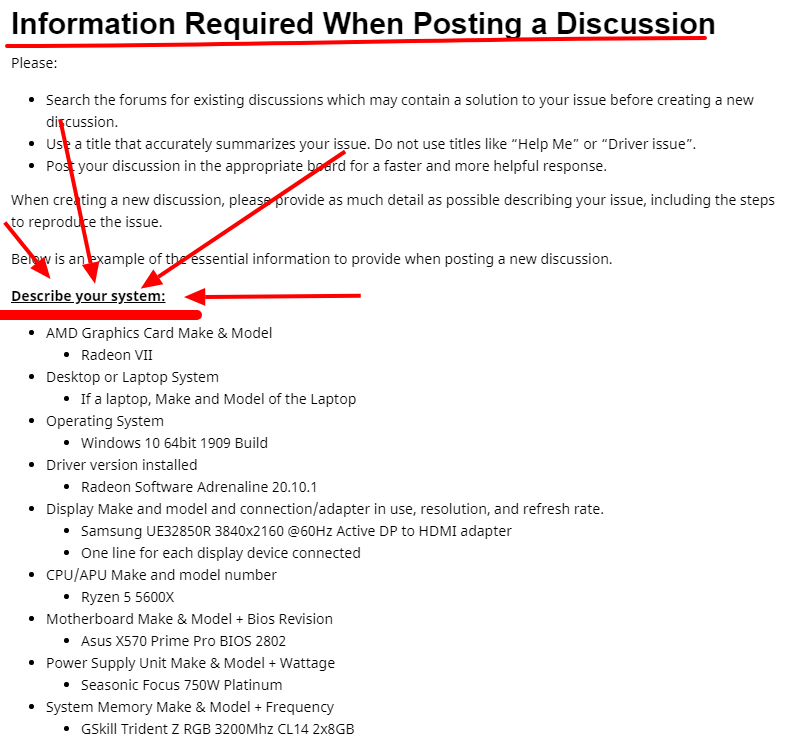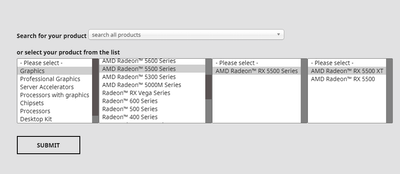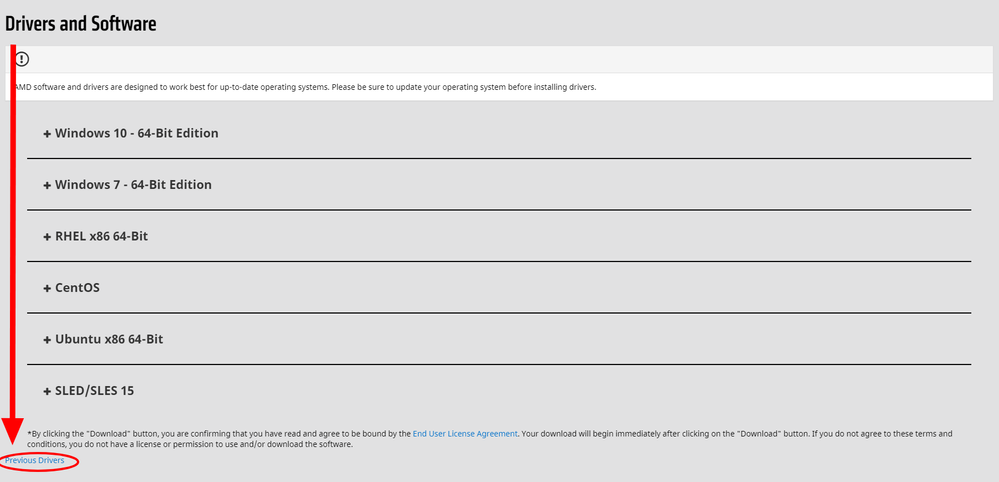- AMD Community
- Support Forums
- PC Drivers & Software
- Amd Driver install crashes my PC
PC Drivers & Software
- Subscribe to RSS Feed
- Mark Topic as New
- Mark Topic as Read
- Float this Topic for Current User
- Bookmark
- Subscribe
- Mute
- Printer Friendly Page
- Mark as New
- Bookmark
- Subscribe
- Mute
- Subscribe to RSS Feed
- Permalink
- Report Inappropriate Content
Amd Driver install crashes my PC
Hello, I have a PC that I am trying to install Amd Radeon drivers on. My gpu is a Radeon RX 5500 XT.
Here’s the problem: As usual the app tells me to restart my PC after the download is done. I do that and when I come back to the desktop screen, the app open and starts to install the updates while showing the message: Your display may flicker during install. So it installs and it flickers like one time before the screen goes completely black and the PC restarts after a few moments. After this happens my PC has to do a Startup repair causing the drivers to never be installed.
Can someone please help me resolve this problem?
Thanks.
- Mark as New
- Bookmark
- Subscribe
- Mute
- Subscribe to RSS Feed
- Permalink
- Report Inappropriate Content
Try using older drivers.
Also do the chkdsk and sfc scannow in the Command Line or PowerShell if you're using Windows OS (if you don't know what those are - better google them and read through the instructions on how to perform the necessary actions) - this is only simply to filter out some possible issues with your PC.
Moreover, when installing any new drivers, it's better to thoroughly get rid of the previous ones using either AMD Clean Up Utility or DDU software - this way it'll ensure you're absolutely good to go with the new ones.
And, by the way, take note of this if you want a somewhat more precise help and not random pokes at solutions from the users:
- Mark as New
- Bookmark
- Subscribe
- Mute
- Subscribe to RSS Feed
- Permalink
- Report Inappropriate Content
Hi, Thanks for the solution. Might I ask how to get to these older versions? I’ve never had to in the past.
Also I don’t quite remember the specs to this Desktop PC so I can’t really give them, but I do know I have a Intel 10400 cpu, and 16gbs of ram, if that helps. I am also running Windows 10.
- Mark as New
- Bookmark
- Subscribe
- Mute
- Subscribe to RSS Feed
- Permalink
- Report Inappropriate Content
To find out more about your PC you can use free programmes like HWiNFO, CPUID and GPU-Z, for instance. HWiNFO will show you almost everything about your PC components, while CPUID and GPU-Z will show information about your current CPU and GPU respectively.
To find older drivers you'll have to scroll almost all the way down on the Drivers and Software page (after you've submitted your appropriate GPU in the driver search panel):
- Mark as New
- Bookmark
- Subscribe
- Mute
- Subscribe to RSS Feed
- Permalink
- Report Inappropriate Content
Thanks for the information! I will try this solution to see if it works. Thanks again.
Edit: This method did not work for me.
Edit 2: Pc: Intel Core i5-10400, ASUS TUF GAMING H470-PRO (WIFI) motherboard, ASRock RX 5500 XT Challenger OC(Amd Radeon), XPG 2x8gb Ram, Nvme 250GB ssd, Windows 10 OS, My PSU is probably a 450(I think).
- Mark as New
- Bookmark
- Subscribe
- Mute
- Subscribe to RSS Feed
- Permalink
- Report Inappropriate Content
There's also a possibility that your GPU is faulty. If you have another PC or can ask a friend to test your GPU on their PC, then do it to see if the GPU works adequately (installs drivers correctly and doesn't go into black screen/reboot). If the same problems appear on another PC, then it's likely the hardware issue, which can only be remedied by bringing it into the repair service, or going the RMA route (refunding), if your GPU is still under the official warranty.