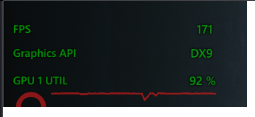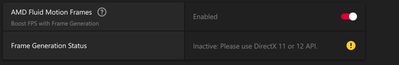Drivers & Software
- AMD Community
- Support Forums
- Drivers & Software
- Amd adrenalin doesn't recognize directx 11 in Dire...
- Subscribe to RSS Feed
- Mark Topic as New
- Mark Topic as Read
- Float this Topic for Current User
- Bookmark
- Subscribe
- Mute
- Printer Friendly Page
- Mark as New
- Bookmark
- Subscribe
- Mute
- Subscribe to RSS Feed
- Permalink
- Report Inappropriate Content
Amd adrenalin doesn't recognize directx 11 in Diretcx11 games so AFMF can't be activated.
Hi, my Gpu- rx 7800xt, os - windows 10 pro (up to date),
I clean installed amd driver 24.1.1 using DDU . But Amd adrenalin and amd overlay doesn't recognize directx 11 in some games and showing those games running Diretcx 9 though actually those games running using dx11. And Msi afterburner rivatuner overlay showing those games running in dierct3d11 mode. And cause of this i'm unable to activate amd fluid motion frames in those games. I'm having this issue with these games- Black Desert online and Guild Wars 2. For Black Desert Online sometimes Amd recognise the game as Dx11 and so AFMF gets enabled but most times AMD adrenalin detects the Game's API as dx9 and AFMF stays deactivated. But for guild wars 2 AMD always detects it's API as dx9. Btw i turned on AFMF for global setting and also for those specific games.
- Mark as New
- Bookmark
- Subscribe
- Mute
- Subscribe to RSS Feed
- Permalink
- Report Inappropriate Content
i think that drivers 24.1.1 have issues with monitoring (which were fixed in the latest '23 release) in which stats are not displaying correctly (like gpu and cpu freq)... cp2077 shows me as running in dx11 when it doesn't even exist lol
- Mark as New
- Bookmark
- Subscribe
- Mute
- Subscribe to RSS Feed
- Permalink
- Report Inappropriate Content
I'm have this issue too with Black desert online.
I saw in NA sever game commu, someone can be activated without any issue.
Maybe game config or pc setting something difference.
- Mark as New
- Bookmark
- Subscribe
- Mute
- Subscribe to RSS Feed
- Permalink
- Report Inappropriate Content
Please share the NA sever game community post link
- Mark as New
- Bookmark
- Subscribe
- Mute
- Subscribe to RSS Feed
- Permalink
- Report Inappropriate Content
I have the same issue. Black Desert Online switched from DX9 to DX11 back in January 2023. However, when I run the game AMD Adrenaline recognizes the game API as DX9 instead of DX11. Therefore, I can't use AFMF.
The strange thing is that right after the latest AMD patch, with the first launch of Black Desert Online, everything was fine. However, I had to re-log the game, and ever since it just keeps recognizing the game as DX9.
Any tips will be appreciated
- Mark as New
- Bookmark
- Subscribe
- Mute
- Subscribe to RSS Feed
- Permalink
- Report Inappropriate Content
I forgot to mention. I have AMD 7900 XT GPU / Windows 11 OS
- Mark as New
- Bookmark
- Subscribe
- Mute
- Subscribe to RSS Feed
- Permalink
- Report Inappropriate Content
Having the same problem, I got it working the first time I change the game graphics to remastered and amd detects bdo as dx11 but after restart, its no longer working, bdo stays dx9 in amd. Hopefully we get help from amd or PA to update the game or driver.
- Mark as New
- Bookmark
- Subscribe
- Mute
- Subscribe to RSS Feed
- Permalink
- Report Inappropriate Content
I am getting this as well for GW2. For some weird reason, it keeps saying the API is dx9 where it really isn't. I did get it working once, but I am unsure how and haven't been able to replicate it. I have seen a few others get it working, but it seems to be really hit or miss right now. Hopefully, AMD can fix the issue so that it can properly detect dx11 is being used.
- Mark as New
- Bookmark
- Subscribe
- Mute
- Subscribe to RSS Feed
- Permalink
- Report Inappropriate Content
As a follow-up, I removed all GW2 files and then redownloaded/reinstalled the game completely. AFMF turned on and the performance tab showed that GW2 is running DX 11 like it should; however, after I closed out the game and then attempted to reopen. It then flipped GW2 to showing DX9 instead. So something if off with the AMD software.
- Mark as New
- Bookmark
- Subscribe
- Mute
- Subscribe to RSS Feed
- Permalink
- Report Inappropriate Content
this is the tech equivalent of trying to put a huge spoiler on the back of a honda accord.
it's motion interpolation. you've had it in TVs for decades.
- Mark as New
- Bookmark
- Subscribe
- Mute
- Subscribe to RSS Feed
- Permalink
- Report Inappropriate Content
Me too have same issue. First try all work cool but next day I got error gw2 don't use directx 11..any help?
- Mark as New
- Bookmark
- Subscribe
- Mute
- Subscribe to RSS Feed
- Permalink
- Report Inappropriate Content
Try to disable and then re enable Smart Access Memory
- Mark as New
- Bookmark
- Subscribe
- Mute
- Subscribe to RSS Feed
- Permalink
- Report Inappropriate Content
I've had the same issue. I play BDO on Steam. I've had some success adding and removing "-d3d11" to the command line to force it to use dx11. The issue is whenever I restart my PC that it inevitably reverts to dx9 despite forcing dx11 in the command line. I'll give examples.
Fresh restart.
No d3d11 in cmd line -> first load of client will be dx 9. Close game add d3d11 to cmd line. It'll force dx11. FMF usable.
Next PC restart.
D3d11 is in cmd line from last session -> load game, starts in dx9 -> close game remove d3d11 from cmd line. Restart game and it will detect dx11. FMF usable.
Next restart its like the first flowchart. This is how I've been getting around it for now. Others haven't had the same success from discord discussion. I don't have gw2 installed or I'd try this work around for that game too. I submitted a bug report over the weekend