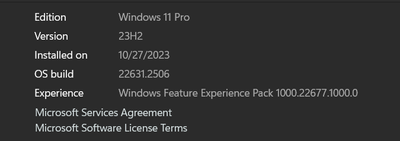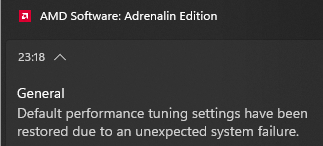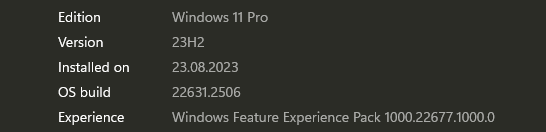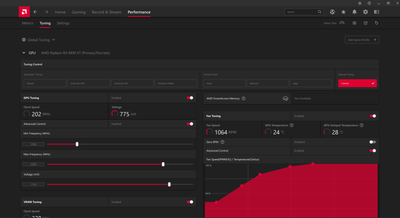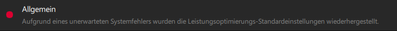Drivers & Software
- AMD Community
- Support Forums
- Drivers & Software
- Re: Adrenaline resetting to defaults every reboot
- Subscribe to RSS Feed
- Mark Topic as New
- Mark Topic as Read
- Float this Topic for Current User
- Bookmark
- Subscribe
- Mute
- Printer Friendly Page
- Mark as New
- Bookmark
- Subscribe
- Mute
- Subscribe to RSS Feed
- Permalink
- Report Inappropriate Content
Adrenaline resetting to defaults every reboot
Adrenaline 23.9.3 resets to default tuning values every boot/reboot stating there was an unexpected system failure when nothing happened. It does this even if the settings were already on default.
Anyone know how to fix this?
Everything is completely stable otherwise.
Using an Asus TUF 7900XTX OC.
Solved! Go to Solution.
- Mark as New
- Bookmark
- Subscribe
- Mute
- Subscribe to RSS Feed
- Permalink
- Report Inappropriate Content
I fixed it.
Get vivetool. This is a command line interface that will allow you to disable co-pilot (which is causing this issue) with the command:
./vivetool /disable /id:44774629,44776738,44850061,42105254,41655236
Note the period and the slash at the beginning. This is required if you're using PowerShell (administrator). You could also issue the command without the period and slash in CMD (admin)
Short story short? Go here:
https://github.com/thebookisclosed/ViVe/releases
unpack it to a folder (ie c:\vivetool)
Open that folder in an admin PowerShell session and issue that command. Reboot and all is well.
With vivetool windows will NEVER again tell me what I can or can't have on my computer.
- Mark as New
- Bookmark
- Subscribe
- Mute
- Subscribe to RSS Feed
- Permalink
- Report Inappropriate Content
Today release 23.10.2 and this issue not fix.........
- Mark as New
- Bookmark
- Subscribe
- Mute
- Subscribe to RSS Feed
- Permalink
- Report Inappropriate Content
Yeah have the same issue. If I restart or boot my PC with fast start up disabled, in Windows I get the message and the reset of my settings. Though, if I cold boot my PC with fast startup on in Windows I don't have any issues, everything functions normally.
- Mark as New
- Bookmark
- Subscribe
- Mute
- Subscribe to RSS Feed
- Permalink
- Report Inappropriate Content
Today, without doing anything at all, adrenalin stopped resetting with each reboot, Microsoft would have patched something remotely.
- Mark as New
- Bookmark
- Subscribe
- Mute
- Subscribe to RSS Feed
- Permalink
- Report Inappropriate Content
Same thing on my end. I'm on technical preview 23.30.01.02, will update to 23.10.2 and report back if anything changes.
- Mark as New
- Bookmark
- Subscribe
- Mute
- Subscribe to RSS Feed
- Permalink
- Report Inappropriate Content
Adrenalin 23.9.2 Windows 11 Pro 23H2 latest. No changes. Checked just now. Any perfomance tuning resets after Windows reboot.
- Mark as New
- Bookmark
- Subscribe
- Mute
- Subscribe to RSS Feed
- Permalink
- Report Inappropriate Content
I downgraded from 11 to 10, installed 23.9.2 and so far no problems. Of course this was a bit extreme solution.
- Mark as New
- Bookmark
- Subscribe
- Mute
- Subscribe to RSS Feed
- Permalink
- Report Inappropriate Content
"A bit extreme.."? I think it's a very extreme solution...
- Mark as New
- Bookmark
- Subscribe
- Mute
- Subscribe to RSS Feed
- Permalink
- Report Inappropriate Content
Indeed. For me it was okay, as I wanted to get rid of that CoPilot nonsense too.
- Mark as New
- Bookmark
- Subscribe
- Mute
- Subscribe to RSS Feed
- Permalink
- Report Inappropriate Content
It has indeed been patched by microsoft. My OC settings doesnt reset anymore
- Mark as New
- Bookmark
- Subscribe
- Mute
- Subscribe to RSS Feed
- Permalink
- Report Inappropriate Content
It's very odd. I just made a new windows installation after cleaning my drive (backing everything up) and I thought the issue would have been fixed by either Microsoft or AMD but I'm still experiencing this issue after boot. Maybe i just have to wait for another Microsoft update to reach my PC? Or maybe Microsoft just made a temporary fix until it is fully fixed? Is anyone else still having the issue? I made sure to submit a bug report through AMD's bug report tool.
- Mark as New
- Bookmark
- Subscribe
- Mute
- Subscribe to RSS Feed
- Permalink
- Report Inappropriate Content
For me it was also solved since driver V23.10.2 for exact one week, now the issue has returned for me. So weird.
- Mark as New
- Bookmark
- Subscribe
- Mute
- Subscribe to RSS Feed
- Permalink
- Report Inappropriate Content
I no longer get this bug not sure why it stopped happening. I've been on the beta AMD Fluid Motion Frames driver for a while now and the settings don't reset anymore.
- Mark as New
- Bookmark
- Subscribe
- Mute
- Subscribe to RSS Feed
- Permalink
- Report Inappropriate Content
Confirmed. I am on Windows release 22631.2506 (AMD driver 23.10.2) and I re-enabled Co-Pilot with vivetool. This issue appears to be fully resolved. I cannot speak for other releases of Windows.
- Mark as New
- Bookmark
- Subscribe
- Mute
- Subscribe to RSS Feed
- Permalink
- Report Inappropriate Content
After installing the latest update (22621.2506), the issue disappeared, but after a few days, it came back again.
- Mark as New
- Bookmark
- Subscribe
- Mute
- Subscribe to RSS Feed
- Permalink
- Report Inappropriate Content
That's odd. I've rebooted quite a few (over 20+) times before posting my update just to be sure this issue was resolved. All is well for me. In fact, I rebooted just after reading your post (and just before posing this) in fear of speaking too soon. I'll keep an eye on it. Thanks!
- Mark as New
- Bookmark
- Subscribe
- Mute
- Subscribe to RSS Feed
- Permalink
- Report Inappropriate Content
- Mark as New
- Bookmark
- Subscribe
- Mute
- Subscribe to RSS Feed
- Permalink
- Report Inappropriate Content
3 days in and still no issues.
- Mark as New
- Bookmark
- Subscribe
- Mute
- Subscribe to RSS Feed
- Permalink
- Report Inappropriate Content
I used DDU and installed the 23.11.1 AMD driver, and the issue appears to be resolved for now.
- Mark as New
- Bookmark
- Subscribe
- Mute
- Subscribe to RSS Feed
- Permalink
- Report Inappropriate Content
AMD Adrenalin Software 23.11.1 driver solves the resetting issue for me. I'm on windows 11 22H2 v22621.2506
- Mark as New
- Bookmark
- Subscribe
- Mute
- Subscribe to RSS Feed
- Permalink
- Report Inappropriate Content
Me too
- Mark as New
- Bookmark
- Subscribe
- Mute
- Subscribe to RSS Feed
- Permalink
- Report Inappropriate Content
I confirm, 23.11.1 drivers solved a problem.
Disturbingly, there are few changes in the drivers for Polaris-Navi compared to the rdna drivers. Let's hope AMD continue update drivers for Polaris-Navi in future.
- Mark as New
- Bookmark
- Subscribe
- Mute
- Subscribe to RSS Feed
- Permalink
- Report Inappropriate Content
On a new PC it sometimes continues to reset to default values with adrenaline 23.11.1.
Settings are not always reset.
- Mark as New
- Bookmark
- Subscribe
- Mute
- Subscribe to RSS Feed
- Permalink
- Report Inappropriate Content
Hello,
I just registered here to say thank you!
Using the ViVeTool.exe as described here https://community.amd.com/t5/drivers-software/adrenaline-resetting-to-defaults-every-reboot/m-p/6342...
finally does not reset the custiom fan settings on every reboot von Windows 11 23H2.
(Updating the AMD Adrenalin driver to version 23.11.1 alone did not work, you need to combine it with the solution mentioned above.)
- Mark as New
- Bookmark
- Subscribe
- Mute
- Subscribe to RSS Feed
- Permalink
- Report Inappropriate Content
6750XT here, Win11 Pro 22H2, Adrenalin 23.12.1. Nothing on this thread works, not the pinned solution (vivetool) not the update recommendations, no nothing.
Honestly, my last AMD card was an RX570 and I remember very clearly switching back to team green precisely due driver/software BS like this. I cant believe after all those years team red STILL havent been able to make things as simples as persisting settings between reboots work out of the box. Disappointing.
edit. Tried updating Win to 23H2 via the enablement package. Vivetool and the rest continue not work. Bollocks.
- Mark as New
- Bookmark
- Subscribe
- Mute
- Subscribe to RSS Feed
- Permalink
- Report Inappropriate Content
run DDU to completely uninstall old/leftover drivers and try the solutions again.
- Mark as New
- Bookmark
- Subscribe
- Mute
- Subscribe to RSS Feed
- Permalink
- Report Inappropriate Content
Before I installed the card I ran DDU "clean and shutdown" function in safe mode to uninstall my old nvidia card drivers. Are you suggesting that I should run it again for good measure? How many times does it take?
- Mark as New
- Bookmark
- Subscribe
- Mute
- Subscribe to RSS Feed
- Permalink
- Report Inappropriate Content
I was simply trying to help. I have no idea what you have and have not done. You have not stated what you've done already. Good luck to you.
- Mark as New
- Bookmark
- Subscribe
- Mute
- Subscribe to RSS Feed
- Permalink
- Report Inappropriate Content
Apologies if I came out as rude, not my intention. Anyways, I found the solution:
It was MSI Afterburner that was messing with the tuning settings during boot. Got rid of it (and rivatuner for good measure) and now Adrenalin loaded all my undervolt, vram and fan curve setting during boot.
PS. Unwinder (afterburner dev) doesnt give a ratsass about AMD cards and its users (he said so himself in his forums) so best to go without it and use Adrenalin for all vga over/under clock needs anyway.
- Mark as New
- Bookmark
- Subscribe
- Mute
- Subscribe to RSS Feed
- Permalink
- Report Inappropriate Content
Hi there!
Glad to read that you could solve the problem. What version of Adrenalin are you running? I have a problem with Adrenalin right now. As soon as I try to change any setting (AKA not use default but custom settings) I can't run Destiny 2. After maybe 1 or 2 mins it crashes, stating that the connection was lost, or some driver failed.
Before, with Adrenalin, I was able to play D2 while OC/UV the GPU (XFX 6700XT) for months, but after some update, as soon as I try to change the stock GPU settings, D2 crashes, even being in orbit (basically afk).
Anyways, I hope they find a solution, since it was clearly possible to do before an update, now it's not. I even tried switching back to old Adrenalin versions (Of course, after running DDU) But still crashing. I find it rather "interesting" since this never happened before, but now it does, even when I'm running the same settings that back then and with older "stable versions".
Just sharing my experience. Hope you have a nice day!
Kind regards - Kahlimdor -
- Mark as New
- Bookmark
- Subscribe
- Mute
- Subscribe to RSS Feed
- Permalink
- Report Inappropriate Content
I noticed how this works for me (the settings are reset) - during a normal reboot, nothing is reset - the video card settings are saved. But if I turn off the power to the PC for a couple of hours and turn it on again, then there is a chance that the video card settings will be reset, but it may not be reset.
- Mark as New
- Bookmark
- Subscribe
- Mute
- Subscribe to RSS Feed
- Permalink
- Report Inappropriate Content
Unfortunately, i still got that problem. Do anybody got a fix for me, please...
[ AMD Default Performance Tuning Settings Have Been Restored Due To an Unexpected System Failure ]
System: Win 11 Pro
GPU: RX 580 8GB (No OC)
Tool for GPU-uninstall: AMDcleanup
Thats what i have tried already:
- Win-/AMD-driver up to date
- ViveTool / Power Shell Admin (Configuration successful)
- Fast Boot deactivated (BIOS+Win)
- Win-device-installer deactivated
- AMD Crash Defender deactivated
What else could fix my problem? Thx guys.
- Mark as New
- Bookmark
- Subscribe
- Mute
- Subscribe to RSS Feed
- Permalink
- Report Inappropriate Content
Do you have afterburner installed? Try uninstall it.
- Mark as New
- Bookmark
- Subscribe
- Mute
- Subscribe to RSS Feed
- Permalink
- Report Inappropriate Content
unfortunately, the vivetool thing doesnt work for everyone and is just a temporary workaround. and theres no word from amd about it. but the thread is big enough. its time AMD takes this serious, because its supereasy to replicate. it needs to be fixed. ASAP. its absolutely arsenine to ignore this. its why amd drivers have the reputation as they do. i bet some AMD engineer is sitting on it, crying his eyes out, as ressources are poured elsewhere. i just hope the next driver release adresses this, otherwise i might contact microsoft directly.
- Mark as New
- Bookmark
- Subscribe
- Mute
- Subscribe to RSS Feed
- Permalink
- Report Inappropriate Content
For those of you who did not get things work even with the help of vivetool, I suggest you should try to uninstall msi afterburner as it MAY affect your oc and other setting.
- Mark as New
- Bookmark
- Subscribe
- Mute
- Subscribe to RSS Feed
- Permalink
- Report Inappropriate Content
Just picked up a RX 6800 and the CP looks nice but I've been running into issue after issue. First I had to disable ULPS as my whole PC would crash after waking, now none of the settings in the panel will save after either wake OR reboot. And why in the world is AMD Software in the context menu globally? It should ONLY be when right clicking the desktop.
At least it didn't try to fry itself like my 7950 nearly did after Crimson drivers forced a 0% fan all the time.
I guess AMD still hasn't figured out this driver thing after 25+ years.
- Mark as New
- Bookmark
- Subscribe
- Mute
- Subscribe to RSS Feed
- Permalink
- Report Inappropriate Content
The vivetool seemed to help for reboots but it's still happening on wake. I noticed all windows go black on wake too, it's like the driver is crashing on wake.