- AMD Community
- Support Forums
- PC Drivers & Software
- Re: Adrenalin 2020/19.12.2 on Radeon VII: Windows ...
PC Drivers & Software
- Subscribe to RSS Feed
- Mark Topic as New
- Mark Topic as Read
- Float this Topic for Current User
- Bookmark
- Subscribe
- Mute
- Printer Friendly Page
- Mark as New
- Bookmark
- Subscribe
- Mute
- Subscribe to RSS Feed
- Permalink
- Report Inappropriate Content
Adrenalin 2020/19.12.2 on Radeon VII: Windows refuses to load driver (Error Code 31)
FINAL EDIT 1/3/2020:
RADEON SOFTWARE VERSION 19.12.3 (Optional) RESOLVES THIS ISSUE AND WORKS FINE. Here are the steps I took to get this working:
1. Revert to a working driver version/Adrenalin 2019 using a clean install procedure (Use AMD cleanup util/DDU/that M$ uninstall troubleshooter if needed first). If you are already running Adrenalin 2019, skip.
2. Using your preferred method, install 19.12.3 OPTIONAL. (the updater in Adrenalin worked for me, but a clean install is advised if you want certainty).
DO NOT do 19.12.2 "recommended" as that is STILL BROKE
3. Reboot, profit, and learn from this. Wait for the fix release to reduce edgebleed ; )
(OP remains below for archival purposes)
Hello, I am having difficulty with the new Adrenalin release. GPU is a Radeon VII.
When I install the software package, the driver fails to load after reboot, and I get a "no AMD graphics Driver installed" error dialog from Adrenalin (see attachment). Looking at Device Manager I find an error indicator for the GPU. In the properties menu it shows Error Code 31 (see attached picture).
This occurs whether or not I select the "factory reset" option in the Adrenalin 2020 installer. It also occurs whether or not I use the AMD cleanup utility (in safe mode) first, or even if I use DDU (in safe mode).
The prior version (Adrenalin 2019, driver 19.12.1) still installs and runs. If I DDU and then install the older driver from Windows Update, that also works. Only Adrenalin 2020/19.12.2 is failing.
Troubleshooting steps attempted:
1. AMD Cleanup Utility (latest) in safe mode prior to install attempt
2. DDU (latest) in safe mode prior to install attempt.
3. Running windows repair utilities:
Dism /Online /Cleanup-Image /RestoreHealth
followed by
sfc /scannow
and attempting reinstall.
4. After step 3, trying steps 1 and 2 again.
Trying to install the 19.12.2 driver manually from C:\AMD results in "already best driver".
Any ideas?
EDITED TO ADD: REVERTED TO LAST WHQL DRIVER BECAUSE NO COMBO OF DDU, AMD CLEANUP, AND MS UNINSTALL TROUBLESHOOTER WORKED. I AM NOT GOING TO DISABLE CORE ISOLATION FOR A BLEEDING-EDGE GPU DRIVER.
I HAVE REVERTED TO ADRENALIN 2019 WHICH WORKS FINE AND MARKED THAT ANSWER AS CORRECT. WILL TRY 2020 AGAIN SOME OTHER TIME. THANKS ALL!
Solved! Go to Solution.
- Mark as New
- Bookmark
- Subscribe
- Mute
- Subscribe to RSS Feed
- Permalink
- Report Inappropriate Content
19.12.3 optional resolves issue.
OP updated with fix. Thanks all for assits.
- Mark as New
- Bookmark
- Subscribe
- Mute
- Subscribe to RSS Feed
- Permalink
- Report Inappropriate Content
Edited to add: Attempted clean installs of the previous (19.12.1) and previous WHQL (19.10.1) drivers, then updating to the latest version from Radeon Software. Still no luck.
Also edited to add: Complete system specs per INFORMATION REQUIRED WHEN POSTING A QUESTION
- AMD Graphics Card
- Radeon VII (Sapphire)
- Desktop or Laptop System
- Desktop
- Desktop
- Operating System
- Windows 10 Pro 64 Bit
- Windows 10 Pro 64 Bit
- Driver version installed
- Adrenalin 2020; Driver 19.12.2
- Display Devices
LG 32GK850F (144Hz Max, Freesync2)
- Motherboard + Bios Revision
- Asus Maximus XI Gene, BIOS version 1302 (2019/09/11)
- Asus Maximus XI Gene, BIOS version 1302 (2019/09/11)
- CPU
- Intel Core i7 9700K
- Intel Core i7 9700K
- Power Supply Unit Make, Model & Wattage
- Seasonic Prime Platinum 1300W
- Seasonic Prime Platinum 1300W
- RAM
- 32GB in 16x2, Dual Rank, Samsung B-Die
No overclocking is presently enabled (this is a normal precaution I take for major updates)
- 32GB in 16x2, Dual Rank, Samsung B-Die
- Mark as New
- Bookmark
- Subscribe
- Mute
- Subscribe to RSS Feed
- Permalink
- Report Inappropriate Content
The AMD Cleanup Utility removes all AMD drivers and software including the Motherboard's Chip set drivers. So you need to install again the Chip set drivers before trying to upgrade the Graphics driver.
It is best to just run DDU in Safe mode with the internet disconnected and deleting in the Root Directory C:\AMD folder. Once it reboots, with the internet disconnected, install the latest version again. If it installs properly and works correctly, then reconnect the Internet and again delete C:\AMD folder to gain space and prevent future conflicts with newer driver installations.
also just as a precaution, run Microsoft Uninstaller/Installer Troubleshooter before installing the latest driver. I attached it to this post where you can download it and run it. It is a very tiny program.
- Mark as New
- Bookmark
- Subscribe
- Mute
- Subscribe to RSS Feed
- Permalink
- Report Inappropriate Content
Cool tool! Definitely something to keep around, but unfortunately it did not resolve my issue. (I tried it after DDU, and separately after AMD Cleanup, and then after both.)
- Mark as New
- Bookmark
- Subscribe
- Mute
- Subscribe to RSS Feed
- Permalink
- Report Inappropriate Content
Use this after DDU the old drivers.
- Mark as New
- Bookmark
- Subscribe
- Mute
- Subscribe to RSS Feed
- Permalink
- Report Inappropriate Content
Just tried it. Still same issue.
- Mark as New
- Bookmark
- Subscribe
- Mute
- Subscribe to RSS Feed
- Permalink
- Report Inappropriate Content
Nothing's worked, so I'm just going to file a ticket with AMD tech support. All of the assistance is nonetheless appreciated!
- Mark as New
- Bookmark
- Subscribe
- Mute
- Subscribe to RSS Feed
- Permalink
- Report Inappropriate Content
You need to disable Memory Integrity in Core Isolation (or whatever it's called in English, I have W10 in another language ;)) in Windows settings, and reboot. That worked for me.
- Mark as New
- Bookmark
- Subscribe
- Mute
- Subscribe to RSS Feed
- Permalink
- Report Inappropriate Content
Thank you! This worked for me
- Mark as New
- Bookmark
- Subscribe
- Mute
- Subscribe to RSS Feed
- Permalink
- Report Inappropriate Content
Thank you very much, I have been trying to fix the problem all day and now it works
- Mark as New
- Bookmark
- Subscribe
- Mute
- Subscribe to RSS Feed
- Permalink
- Report Inappropriate Content
I have exact same problem. After 3 hours of screwing around with this I just went back to previous 19.9.2 driver that works just fine. What a waste of time for something that should just be automatic.
- Mark as New
- Bookmark
- Subscribe
- Mute
- Subscribe to RSS Feed
- Permalink
- Report Inappropriate Content
- Open the Registry Editor by entering ‘regedit’ in the Run.
- Now open this path in the Registry Editor window:
Computer\HKEY_LOCAL_MACHINE\SYSTEM\
CurrentControlSet\Control\
Class\{4d36e968-e325-11ce-bfc1-08002be10318}.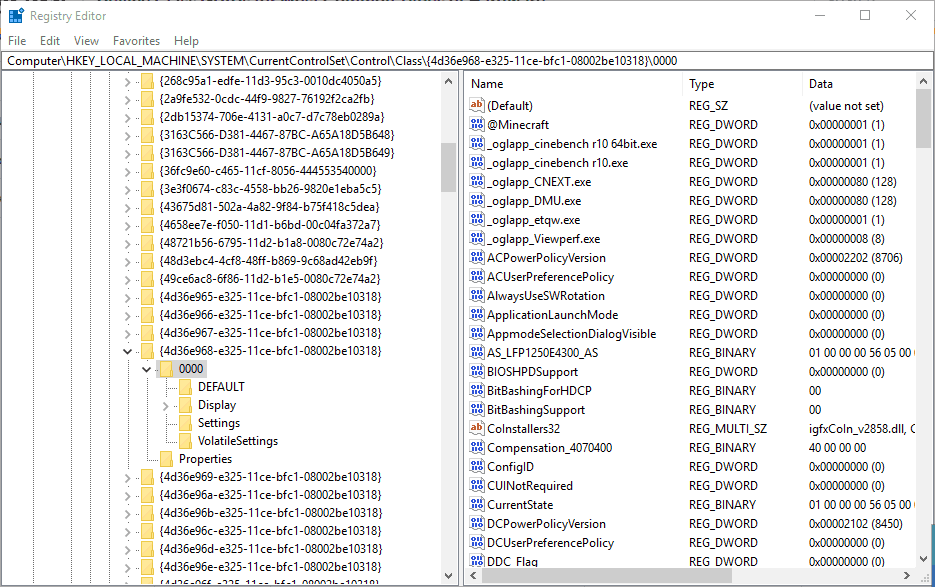
- First, create a registry backup for {4d36e967-e325-11ce-bfc1-08002be10318} by clicking File > Export. Then enter a title for the backup file, select a folder for it and press the Save button.
- Now right-click UpperFilters on the right of the Registry Editor window and select Delete.
- Right-click LowerFiltes and select Delete.
- Close the Registry Editor, and then restart your laptop or desktop.
- Mark as New
- Bookmark
- Subscribe
- Mute
- Subscribe to RSS Feed
- Permalink
- Report Inappropriate Content
I do not want to create a new topic, But I don’t know where to write a bug report.
In general, the 20th driver does not work with the WoT game, after 2-60 seconds the monitor frame freezes. In this case, the game works. But the frame on the monitor is not updated
- Mark as New
- Bookmark
- Subscribe
- Mute
- Subscribe to RSS Feed
- Permalink
- Report Inappropriate Content
- Mark as New
- Bookmark
- Subscribe
- Mute
- Subscribe to RSS Feed
- Permalink
- Report Inappropriate Content
I haven't yet gotten a reply from the official tech support folks yet (no beef; I imagine they have hands full). The thing is that all the previous drivers work fine (all the way up to the last point release). I hope that this will get fixed in the next WHQL release; meanwhile I have reverted to the last WHQL release, 19.10.1, which after a cleanup installed without a hitch.
On my machine disabling Core Isolation would require me to mess with registry files or disable VT-D in UEFI to get around the administrative lock that's showing for some reason (it's a bug, I think). That said I would prefer Core Isolation remain on, so I think it is better to simply wait for an unborked release. I don't mind a bit of bleeding edge but there is a limit to how much I am willing to bleed. ![]()
I'll give it another go when the next WHQL release of Adrenalin 2020 drops.
Marking the "revert to last driver" answer as correct. Thank y'all for the help.
- Mark as New
- Bookmark
- Subscribe
- Mute
- Subscribe to RSS Feed
- Permalink
- Report Inappropriate Content
19.12.3 optional resolves issue.
OP updated with fix. Thanks all for assits.