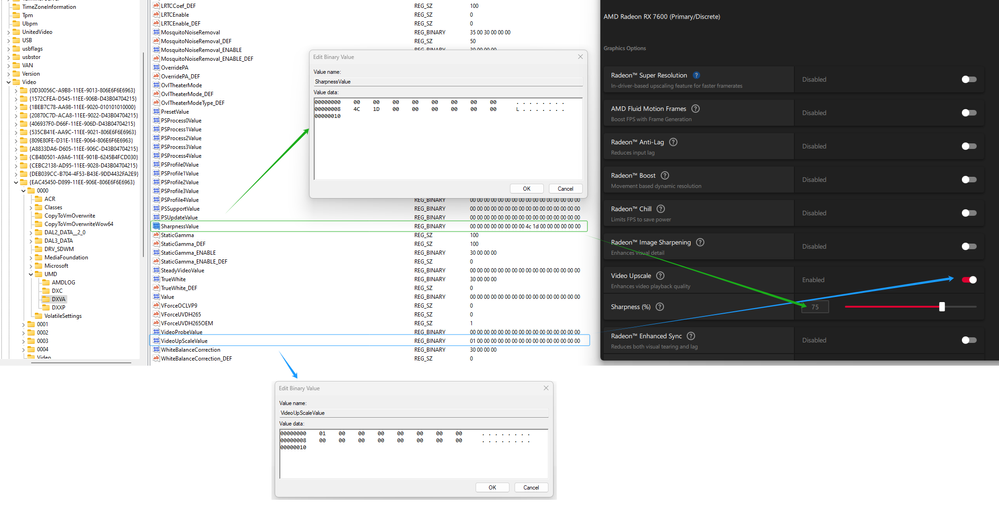Drivers & Software
- AMD Community
- Support Forums
- Drivers & Software
- Re: 24.1.1 Driver Feature - Video Upscale
- Subscribe to RSS Feed
- Mark Topic as New
- Mark Topic as Read
- Float this Topic for Current User
- Bookmark
- Subscribe
- Mute
- Printer Friendly Page
- Mark as New
- Bookmark
- Subscribe
- Mute
- Subscribe to RSS Feed
- Permalink
- Report Inappropriate Content
24.1.1 Driver Feature - Video Upscale
So the new driver come out and it has a new feautre what you can enable in Radeon Software -> Graphics tab. It's called Video Upscale.
But unfortunately, I have a problem with this. When I want to enable, I just can't. The field is gray out, and I can't turn it on. I read the patch note and I know what I have to do in windows settings and edge or chrome but it doesn't work at all.
Do you have any idea? How can I turn it on?
- Mark as New
- Bookmark
- Subscribe
- Mute
- Subscribe to RSS Feed
- Permalink
- Report Inappropriate Content
for me it was the same until I restarted my computer, then I could enable it
- Mark as New
- Bookmark
- Subscribe
- Mute
- Subscribe to RSS Feed
- Permalink
- Report Inappropriate Content
In my case, restart didn't solve the problem.
- Mark as New
- Bookmark
- Subscribe
- Mute
- Subscribe to RSS Feed
- Permalink
- Report Inappropriate Content
Same for me (( Gpu 7900 xtx
- Mark as New
- Bookmark
- Subscribe
- Mute
- Subscribe to RSS Feed
- Permalink
- Report Inappropriate Content
I waited for this update for 2-3 weeks and now I can't even test it. Amd moment
- Mark as New
- Bookmark
- Subscribe
- Mute
- Subscribe to RSS Feed
- Permalink
- Report Inappropriate Content
Same issue, 7800xt. I can turn it on, it shows for a second then turns off. after it turns off its grayed out and cant be clicked again until i hit default settings. but it just off every time. its definatly a bug.
- Mark as New
- Bookmark
- Subscribe
- Mute
- Subscribe to RSS Feed
- Permalink
- Report Inappropriate Content
Yes, same problem here. I can turn it on for a moment, but it immediately turns off. Annoying. (RX 7900 XTX)
- Mark as New
- Bookmark
- Subscribe
- Mute
- Subscribe to RSS Feed
- Permalink
- Report Inappropriate Content
Same here. 7800xt.
- Mark as New
- Bookmark
- Subscribe
- Mute
- Subscribe to RSS Feed
- Permalink
- Report Inappropriate Content
same here 7800xt +5800x3d
- Mark as New
- Bookmark
- Subscribe
- Mute
- Subscribe to RSS Feed
- Permalink
- Report Inappropriate Content
7800XT and 7800X3D here, works fine for me. Only thing I might've done any different than others is I also updated my BIOS to the latest (I keep it current) and updated Windows since I was already installing the new AMD graphics drivers (that I didn't DDU first because lazy).
But because Chrome with Media Foundation for Clear enabled makes an annoying and loud beep whenever I open a tab, I just reverted my Chrome change so I'm not really using the feature. Not sure who thought that was a good idea.
- Mark as New
- Bookmark
- Subscribe
- Mute
- Subscribe to RSS Feed
- Permalink
- Report Inappropriate Content
You got maybe another issue. I did ddu, i did amd cleanup utility and nothing helped
- Mark as New
- Bookmark
- Subscribe
- Mute
- Subscribe to RSS Feed
- Permalink
- Report Inappropriate Content
Dont see an option to enable it either. had many restarts since install. just amd being incompetent again.
- Mark as New
- Bookmark
- Subscribe
- Mute
- Subscribe to RSS Feed
- Permalink
- Report Inappropriate Content
It doesn't work for me on 7900xt either.
- Mark as New
- Bookmark
- Subscribe
- Mute
- Subscribe to RSS Feed
- Permalink
- Report Inappropriate Content
I can't get this piece of garbage to work either.
Nice try AMD, but i will be dumping my 7900XTX and going back to Nvidia.
At least they kinda have there act together.
- Mark as New
- Bookmark
- Subscribe
- Mute
- Subscribe to RSS Feed
- Permalink
- Report Inappropriate Content
Its gotta be a bug. I just noticed if i switch on and off either adjustment above or below the Video Upscale button it comes on for a split second then shuts back off
- Mark as New
- Bookmark
- Subscribe
- Mute
- Subscribe to RSS Feed
- Permalink
- Report Inappropriate Content
Same here. I did DDU, amd cleanup utility and i still can't turn it on. When i click on the default settings, it work for like a second, but then it automatically turn off.
NITRO+ RX 7900 XTX + 7800X3D
- Mark as New
- Bookmark
- Subscribe
- Mute
- Subscribe to RSS Feed
- Permalink
- Report Inappropriate Content
EDIT: Yes, it's just for the 7000 desktop series. Here's the blurb from the release notes:
"AMD Video Upscaling – Advanced video upscale algorithm to improve video playback image quality for AMD Radeon™ RX 7000 desktop series GPUs."
OP: Is this option just for the 7xxx line of GPUs? I don't even see the option with my 6800XT.
- Mark as New
- Bookmark
- Subscribe
- Mute
- Subscribe to RSS Feed
- Permalink
- Report Inappropriate Content
its not working for me either 7900 xtx
- Mark as New
- Bookmark
- Subscribe
- Mute
- Subscribe to RSS Feed
- Permalink
- Report Inappropriate Content
There was a post on Redit that apparently this only works with single monitors.
I haven't tried it on a single monitor yet, but i can't believe that everyone here having issues is running triple monitor setups
- Mark as New
- Bookmark
- Subscribe
- Mute
- Subscribe to RSS Feed
- Permalink
- Report Inappropriate Content
Yeah, I read that, and I tried with single monitor, but it didn't work for me.
- Mark as New
- Bookmark
- Subscribe
- Mute
- Subscribe to RSS Feed
- Permalink
- Report Inappropriate Content
RX 780XT and Ryzen 5 7600 here. Cant enable it as well and I have only 1 monitor. I tried reinstalling the drivers, but it just doesnt work.
- Mark as New
- Bookmark
- Subscribe
- Mute
- Subscribe to RSS Feed
- Permalink
- Report Inappropriate Content
Wondering if it might have anything to do with using Display Port or HDMI connections.
Just trying to cover all the bases.
- Mark as New
- Bookmark
- Subscribe
- Mute
- Subscribe to RSS Feed
- Permalink
- Report Inappropriate Content
I am using a DP, but I can try the HDMI as well.
- Mark as New
- Bookmark
- Subscribe
- Mute
- Subscribe to RSS Feed
- Permalink
- Report Inappropriate Content
my Gpu- rx 7800xt, os - windows 10 pro (up to date),
I clean installed amd driver 24.1.1 using DDU . But can't toggle on video upscaling in amd adrenalin softwre . please help.
- Mark as New
- Bookmark
- Subscribe
- Mute
- Subscribe to RSS Feed
- Permalink
- Report Inappropriate Content
Thanks for all the posts, we are looking into this.
- Mark as New
- Bookmark
- Subscribe
- Mute
- Subscribe to RSS Feed
- Permalink
- Report Inappropriate Content
I am having the same issue. Tried everything. 7800xt and 7700x. Win 10.
- Mark as New
- Bookmark
- Subscribe
- Mute
- Subscribe to RSS Feed
- Permalink
- Report Inappropriate Content
Thank you, we are appreciate it. If you have a solution please don't forget to share with us
- Mark as New
- Bookmark
- Subscribe
- Mute
- Subscribe to RSS Feed
- Permalink
- Report Inappropriate Content
I'll be back to update the thread when I have more information to share.
- Mark as New
- Bookmark
- Subscribe
- Mute
- Subscribe to RSS Feed
- Permalink
- Report Inappropriate Content
Any update on the problem?
- Mark as New
- Bookmark
- Subscribe
- Mute
- Subscribe to RSS Feed
- Permalink
- Report Inappropriate Content
Hello @Matt_AMD ,
The mentioned problem is still exist and we don't get any solution or news. Do you have some new information?
- Mark as New
- Bookmark
- Subscribe
- Mute
- Subscribe to RSS Feed
- Permalink
- Report Inappropriate Content
Does Amd not have a bug tracker? It would be nice to see issues and not have to scour the internet to see if its a driver bug or not. As far as I can tell the releaase notes aren't updated.
- Mark as New
- Bookmark
- Subscribe
- Mute
- Subscribe to RSS Feed
- Permalink
- Report Inappropriate Content
So you come in here just to spam???
- Mark as New
- Bookmark
- Subscribe
- Mute
- Subscribe to RSS Feed
- Permalink
- Report Inappropriate Content
Same issue here 7900XT/5800X3D. Did a DDU in safe mode, it worked, then when messing around with enabling/disabling the APU graphics in bios, the problem came back. Did DDU again and no success
- Mark as New
- Bookmark
- Subscribe
- Mute
- Subscribe to RSS Feed
- Permalink
- Report Inappropriate Content
Same issue here with 5800X3D and 7800XT, I thought it was an error with Windows 11 and tried to do it with Windows 10 and works fine but I didn't see any difference with the video quality
- Mark as New
- Bookmark
- Subscribe
- Mute
- Subscribe to RSS Feed
- Permalink
- Report Inappropriate Content
Same issue here 5800X3D, 7800XTX, single monitor. Fresh install of Win10 Pro with latest chipset also.
Enables for 1 second then turns off.
- Mark as New
- Bookmark
- Subscribe
- Mute
- Subscribe to RSS Feed
- Permalink
- Report Inappropriate Content
Update.
For some reason, out of the blue, now my video upscaling works.
Haven't changed a thing, no new updates, just Bam, now working
- Mark as New
- Bookmark
- Subscribe
- Mute
- Subscribe to RSS Feed
- Permalink
- Report Inappropriate Content
Well that was short lived, cause now its back to not working again.
- Mark as New
- Bookmark
- Subscribe
- Mute
- Subscribe to RSS Feed
- Permalink
- Report Inappropriate Content
any update?
- Mark as New
- Bookmark
- Subscribe
- Mute
- Subscribe to RSS Feed
- Permalink
- Report Inappropriate Content
Same issue.
I just bought a RX 7600 because I am developing a soft leveraging this feature, and I can't even test it...
I can toggle the switch on, but it returns to off immediatly, then stays grey unless I choose "default" profile and try to click on "Video upscaling" tab again, but it keeps reverting to off.
I looked into the registery, I could find a record in the following path:
Computer\HKEY_LOCAL_MACHINE\SYSTEM\CurrentControlSet\Control\Video\{ramdon uuid}\0000\UMD\DXVA
There was a key with the word "videoupscale" in it, but the key disappeared, I can't remember the exact name of it.
If someone has the feature working, he/she can share the value of this key, I can try manually to create it.
- Mark as New
- Bookmark
- Subscribe
- Mute
- Subscribe to RSS Feed
- Permalink
- Report Inappropriate Content
I am so lucky!
I did a Windows recovery at the time right before I install AMD driver, and then I reinstall (without factory reset checked) the driver 24.2.1. And it worked!
Now I can properly toggle on/off the Video upscaling, and I look into the registry to see the changes, everthing happened in "...\UMD\DXVA". I share some values below, so you can try to add them manually.
- Video Upscale Switch
Off
"VideoUpScaleValue"=hex:00,00,00,00,00,00,00,00,00,00,00,00,00,00,00,00
On
"VideoUpScaleValue"=hex:01,00,00,00,00,00,00,00,00,00,00,00,00,00,00,00 - Video Upscale Sharpness
1%
"SharpnessValue"=hex:00,00,00,00,00,00,00,00,64,00,00,00,00,00,00,00
25%
"SharpnessValue"=hex:00,00,00,00,00,00,00,00,c4,09,00,00,00,00,00,00
50%
"SharpnessValue"=hex:00,00,00,00,00,00,00,00,88,13,00,00,00,00,00,00
75%
"SharpnessValue"=hex:00,00,00,00,00,00,00,00,4c,1d,00,00,00,00,00,00
100%
"SharpnessValue"=hex:00,00,00,00,00,00,00,00,10,27,00,00,00,00,00,00