All performance claims in this blog are based on 3rd party testing from GoEngineer.
Last Time
In the previous article “Ultrathin SOLIDWORKS Workstations - Benchmarking the Lenovo ThinkPad P16s Gen 1 AMD”, we touched on the battery life of that mobile workstation when configured with the standard 52.5Wh battery option. Running SOLIDWORKS on battery power, we could get up to 2-3 hours of constant use before the system required a recharge.
Since then, Lenovo has supplied us with the same laptop, but with a large-capacity 86Wh battery. Here, we’ll reveal our comparison testing results and share some important lessons about balancing battery and performance in Windows 11.
New Discoveries
We tested two ThinkPad P16s side-by-side and immediately noticed some differences. First off, on the new one, the Lenovo Commerical Vantage software was set to limit the maximum battery charge to 80%, which is a feature some system builders engage by default in order to increase the battery’s lifespan. For our testing, we disabled the battery charge limit to obtain a full 100% charge.
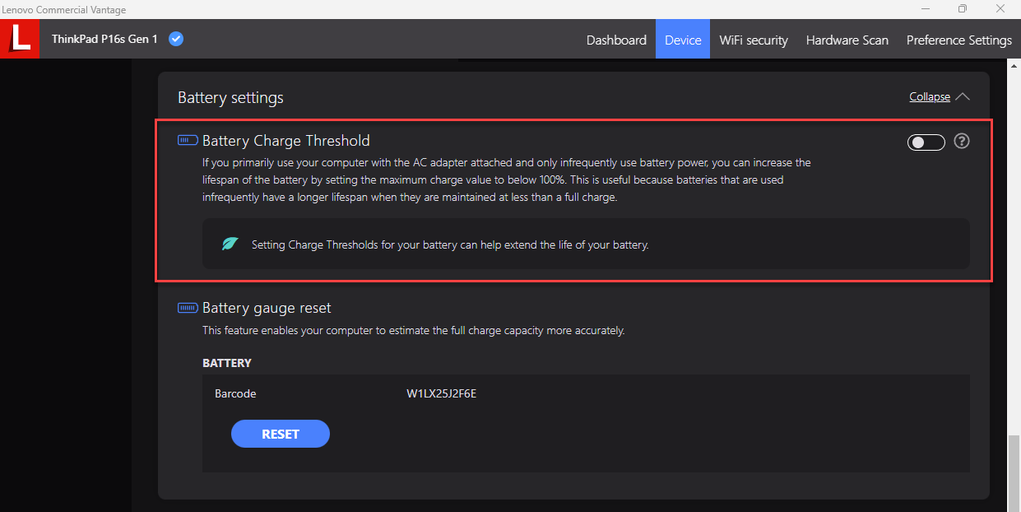
Secondly, we found the CPU clock speeds were different by almost 1 gigahertz. One common cause for clock speeds to not meet expectations is Windows power consumption settings, so we checked the Control Panel’s Power Plan settings, and they were identical. The culprit was in Windows 11 Settings > System > Power & battery, where the Power Mode setting was different. The new Power Mode in Windows 11 overrode the Power Plan. This is an important change from Windows 10 and earlier, when Power Plan was the final word on the power consumption behavior of the system.
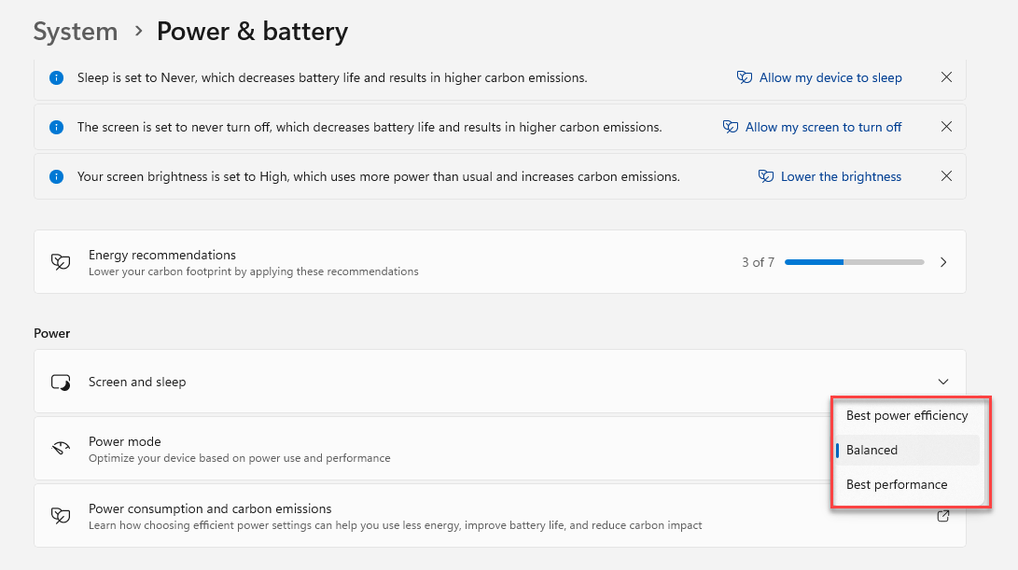
- Best power efficiency: Lowers system performance to reduce power draw/battery consumption. This option offers the longest lasting battery life. In this mode, the Ryzen 7 Pro 6850U reached a clock speed limit of up to 2.3GHz.
- Balanced: Balances energy and performance for an optimal experience. The CPU peaked at clock speeds of up to 2.7-3.6GHz depending on the load. Don’t forget the general rule of thumb: each GHz is worth about up to 25% performance in SOLIDWORKS functions and features.
- Best performance: Maximizes system performance by using as much power/battery as it can. The CPU peaked at clock speeds of up to 3.7-4.2GHz.
Another important mention is that the Power Mode will change when you switch to battery power, so be sure to pay attention to that setting when you unplug. With this newly found knowledge in hand, we aligned the Power Modes and tested both machines from 100% to battery depletion.
SOLIDWORKS Battery Testing
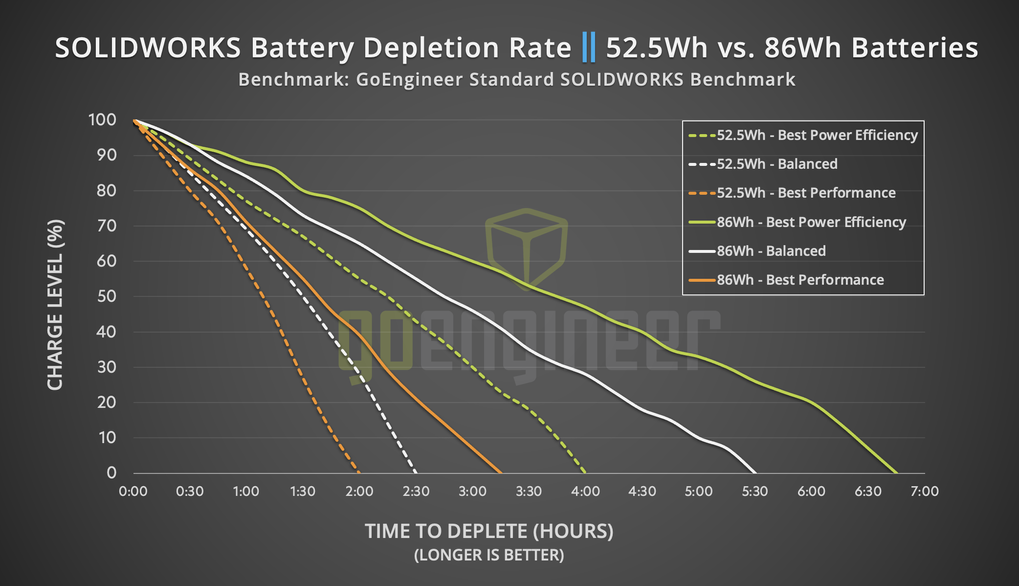
The standard (52.5Wh) variant of this battery replicated the results of previous testing at up to 2.5 hours in the Balanced unplugged Power Mode. Best Performance lasted for up to 2 hours, whereas Best Power Efficiency doubled the battery life to up to 4 hours of continuous use in the benchmark.
The 86Wh large-capacity battery met or exceeded our expectations, considering it has about 64% more capacity than its smaller sibling. Best Performance mode held to the up to 3.5 hour range and Best Power Efficiency mode nearly doubled that, approaching up to 7 hours. Balanced mode far outperformed expectations by reaching up to 5.5 hours.
Wrap Up
Our testing shows that the larger battery for the Lenovo ThinkPad P16s Gen 1 AMD can buy you up to 2 to 3 extra hours of SOLIDWORKS time. That larger battery comes with a small upcharge and it doesn’t have the rapid charging capability of the standard battery, but the extra work hours could make a big difference to users on the go.
It’s also important to pay attention to your new Power Mode settings if you’re on Windows 11. The Best Power Efficiency and Best Performance modes can dramatically change your battery life, but there will also be a large swing in the CPU speed, which may affect your SOLIDWORKS user experience. Regardless of which power mode and battery settings used, the Lenovo ThinkPad P16s Gen 1 AMD with the 86Wh battery delivers the hands-down best combination of SOLIDWORKS performance and battery life that we have seen from any SOLIDWORKS certified laptops on the market.

GoEngineer Technical Marketing Team
Contributors
Bob McGaughey, CSWE
Senior Applications Engineer, Strategic Solutions
Zack Yates
Marketing Manager, Software Solutions