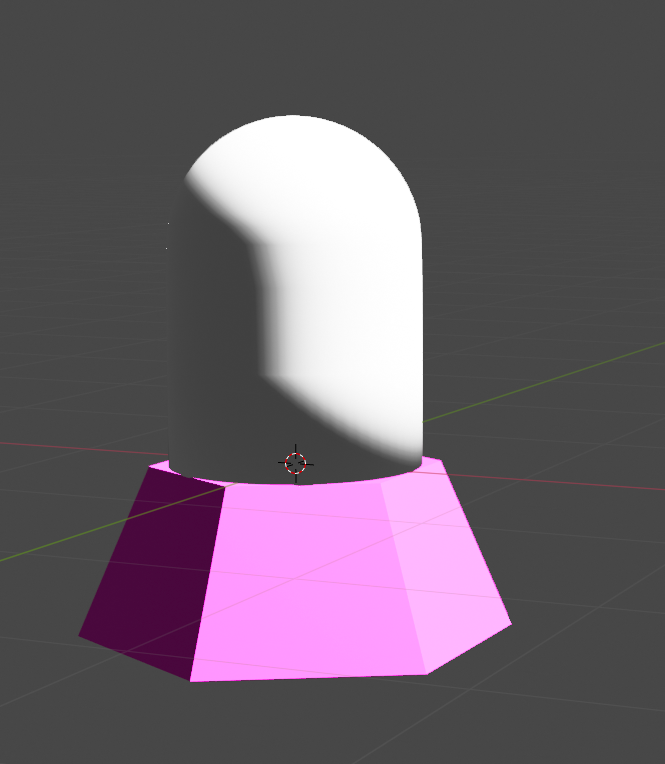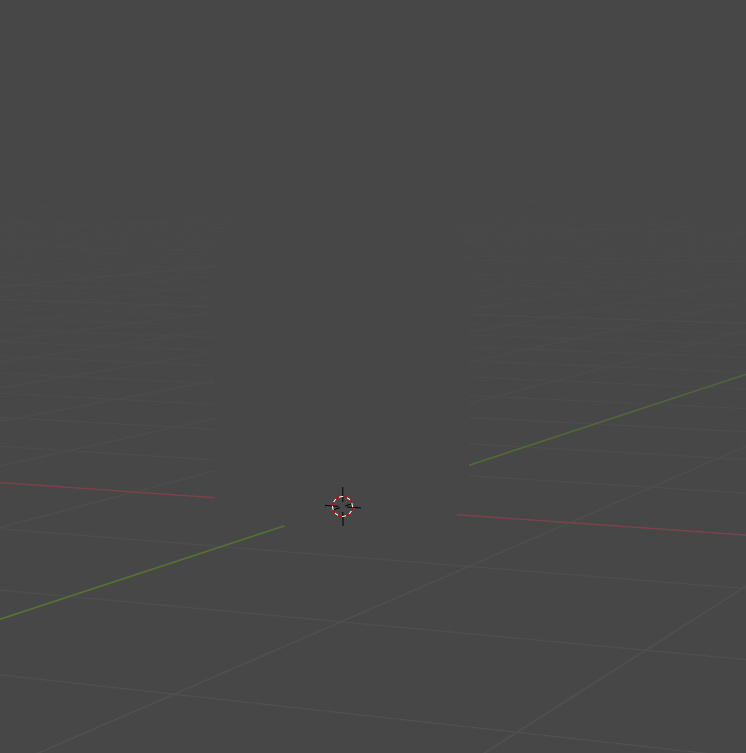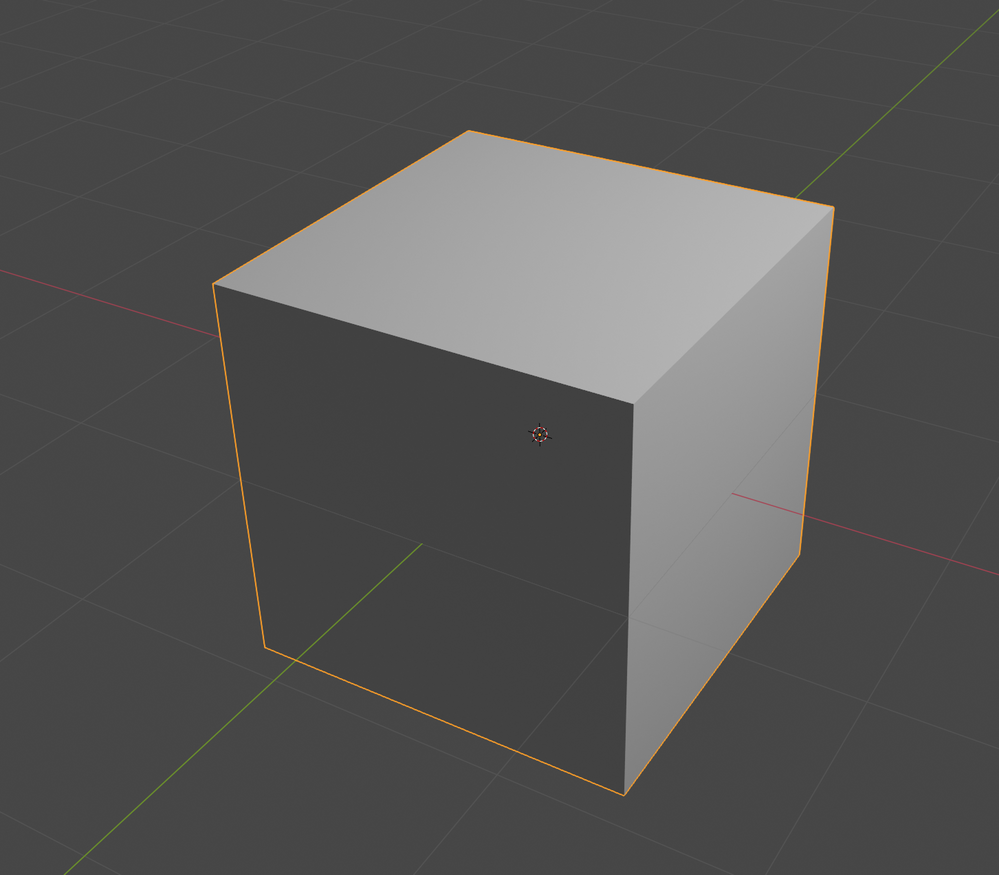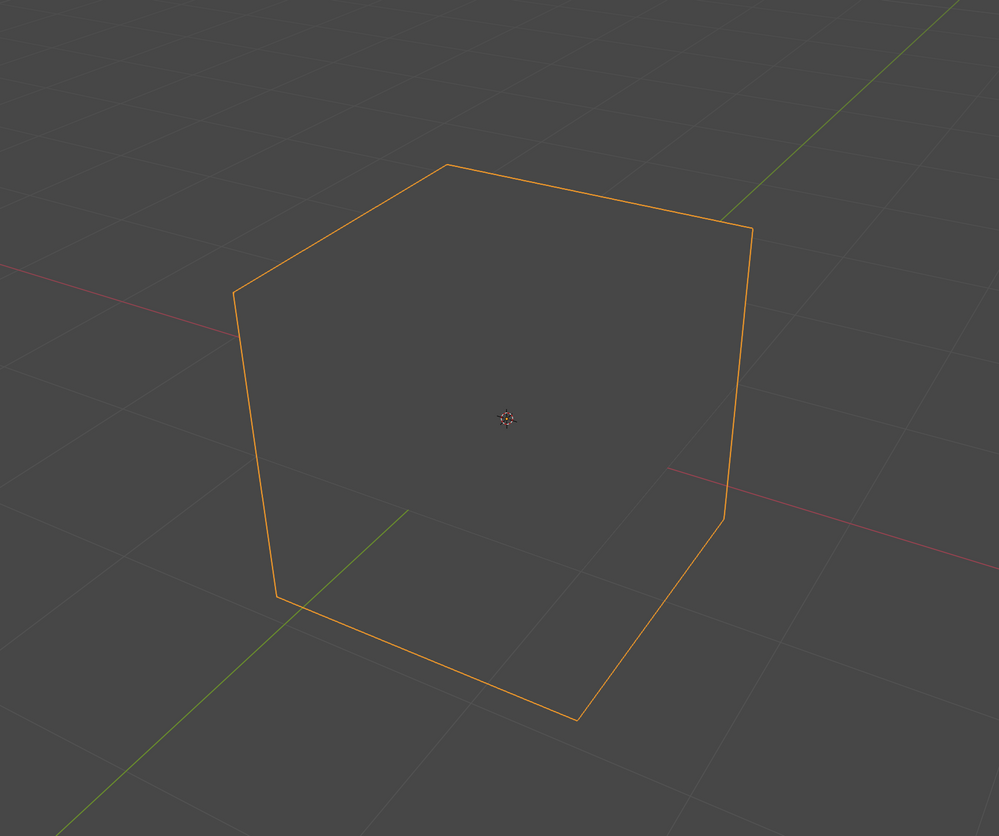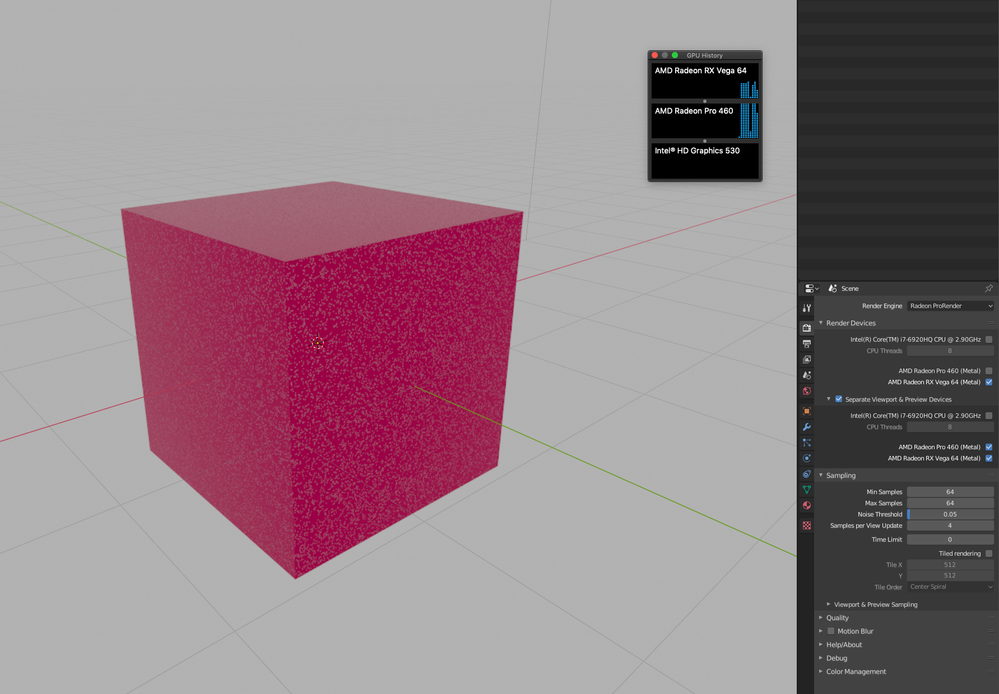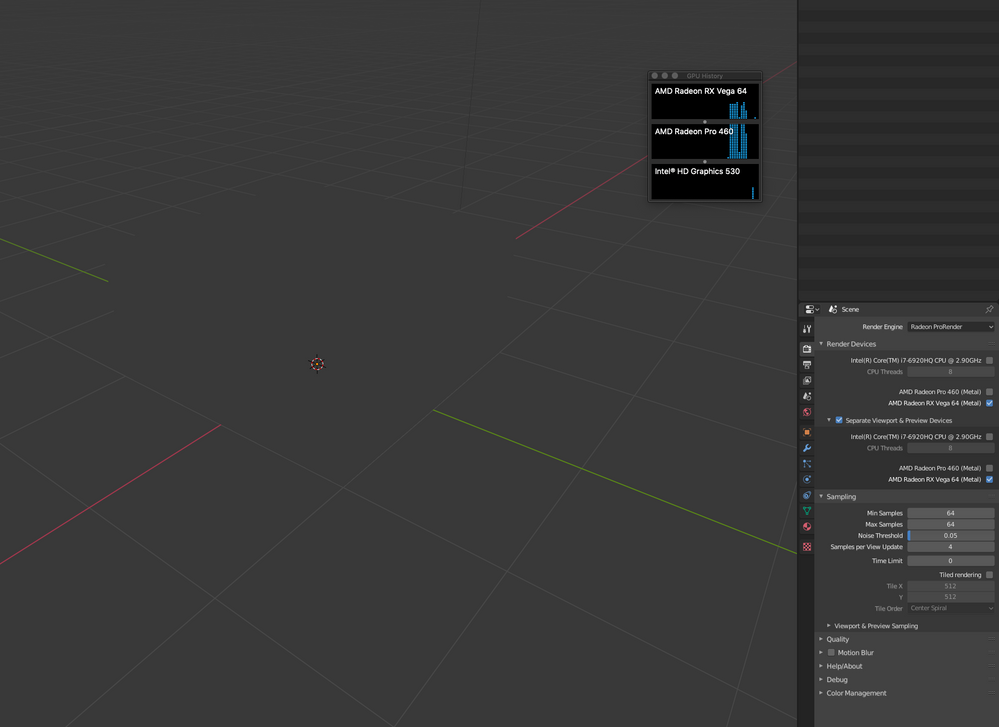- AMD Community
- Communities
- Radeon ProRender
- Blender Discussions
- Re: viewport shading
Blender Discussions
- Subscribe to RSS Feed
- Mark Topic as New
- Mark Topic as Read
- Float this Topic for Current User
- Bookmark
- Subscribe
- Mute
- Printer Friendly Page
- Mark as New
- Bookmark
- Subscribe
- Mute
- Subscribe to RSS Feed
- Permalink
- Report Inappropriate Content
viewport shading
Hi,
I have just installed the latest Blender and the ProRender plugin; however, when I switch to Viewport Shading my meshes only show with grey?
Eevee:
ProRender:
Wondering if I have missed a setting somewhere, tried googling round the problem but no luck as yet.
Hardware and Software:
MacPro 2016 15" i7 2.9Ghz 16 GB ram
Razer Core eGPU
Saphire Radeon Vega 64
Mojave 10.14.6
Blender 2.8 (Official not RC)
ProRender - Latest release (today)
- Mark as New
- Bookmark
- Subscribe
- Mute
- Subscribe to RSS Feed
- Permalink
- Report Inappropriate Content
Can you attach the scene?
- Mark as New
- Bookmark
- Subscribe
- Mute
- Subscribe to RSS Feed
- Permalink
- Report Inappropriate Content
Hi, I tested this with the default scene in 2.8, the material is a simple Principle BSDF.
Please find below a link to the blender file
https://drive.google.com/file/d/1dcJOTNQhXi90N49uSflqxy9P6gCNqGwV/view?usp=sharing
Eevee:
ProRender:
- Mark as New
- Bookmark
- Subscribe
- Mute
- Subscribe to RSS Feed
- Permalink
- Report Inappropriate Content
Is there any error if you open the Window menu -> Show system console.
- Mark as New
- Bookmark
- Subscribe
- Mute
- Subscribe to RSS Feed
- Permalink
- Report Inappropriate Content
Hey,
Sorry for the late reply please see the error message below when I switch to the ProRender engine
bpy.data.screens["Layout"].shading.type = 'MATERIAL'
bpy.data.screens["Layout"].shading.type = 'RENDERED'
bpy.ops.transform.translate(value=(-0.0949295, 0.175391, 0.401287), orient_type='GLOBAL', orient_matrix=((1, 0, 0), (0, 1, 0), (0, 0, 1)), orient_matrix_type='GLOBAL', mirror=True, use_proportional_edit=False, proportional_edit_falloff='SMOOTH', proportional_size=1, use_proportional_connected=False, use_proportional_projected=False)
bpy.context.space_data.context = 'MATERIAL'
bpy.data.node_groups["Shader Nodetree"].nodes["Principled BSDF"].inputs[0].default_value = (0.8, 0.0493712, 0.22105, 1)
bpy.data.node_groups["Shader Nodetree"].nodes["Principled BSDF"].inputs[0].default_value = (0.8, 0.0493712, 0.22105, 1)
bpy.context.space_data.context = 'TOOL'
bpy.context.space_data.context = 'RENDER'
bpy.context.scene.render.engine = 'RPR'
Traceback (most recent call last):
File "/Users/nicj/Library/Application Support/Blender/2.80/scripts/addons/rprblender/__init__.py", line 81, in view_update
self.engine.sync(context, depsgraph)
File "/Users/nicj/Library/Application Support/Blender/2.80/scripts/addons/rprblender/engine/viewport_engine.py", line 277, in sync
use_gl_interop=config.use_gl_interop)
File "/Users/nicj/Library/Application Support/Blender/2.80/scripts/addons/rprblender/properties/render.py", line 361, in init_rpr_context
rpr_context.init(context_flags, context_props)
File "/Users/nicj/Library/Application Support/Blender/2.80/scripts/addons/rprblender/engine/context.py", line 45, in init
self.context = pyrpr.Context(context_flags, context_props)
File "/Users/nicj/Library/Application Support/Blender/2.80/scripts/addons/rprblender/pyrpr.py", line 327, in __init__
self)
File "/Users/nicj/Library/Application Support/Blender/2.80/scripts/addons/rprblender/pyrpr.py", line 65, in wrapped
raise CoreError(status, f.__name__, argv, module_name)
pyrpr.CoreError: RPR call CreateContext(1061889, [0], 1, 1058, <cdata 'void *[]' owning 24 bytes>, b'/Users/nicj/Library/Application Support/Blender/2.80/scripts/addons/rprblender/.core_cache/0x103401', <pyrpr.Context object at 0x11ed78cf8>) returned error code <-23> with error message: ''
location: <unknown location>:-1
Traceback (most recent call last):
File "/Users/nicj/Library/Application Support/Blender/2.80/scripts/addons/rprblender/__init__.py", line 88, in view_draw
self.engine.draw(context)
File "/Users/nicj/Library/Application Support/Blender/2.80/scripts/addons/rprblender/engine/viewport_engine.py", line 455, in draw
viewport_settings.export_camera(self.rpr_context.scene.camera)
AttributeError: 'NoneType' object has no attribute 'camera'
location: <unknown location>:-1
- Mark as New
- Bookmark
- Subscribe
- Mute
- Subscribe to RSS Feed
- Permalink
- Report Inappropriate Content
I tried something else, I completely removed everything Blender, ProRender, Application Support Blender folder and tried this again. It worked the first time I tried to use ProRender with the default cube. However as soon as I went into edit mode things broke again. Below is another trace output.
bpy.data.window_managers["WinMan"].addon_search = "amd"
bpy.context.space_data.context = 'RENDER'
bpy.context.scene.render.engine = 'RPR'
bpy.context.area.ui_type = '<UNKNOWN ENUM>'
bpy.data.screens["Layout"].shading.type = 'RENDERED'
bpy.context.space_data.context = 'MATERIAL'
bpy.data.window_managers["WinMan"].rpr_material_library_properties.materials = '35'
bpy.data.window_managers["WinMan"].rpr_material_library_properties.copy_textures = True
bpy.data.window_managers["WinMan"].rpr_material_library_properties.copy_textures = False
bpy.context.space_data.context = 'RENDER'
bpy.context.space_data.context = 'SCENE'
bpy.context.space_data.context = 'VIEW_LAYER'
bpy.context.scene.enable = True
bpy.ops.object.editmode_toggle()
Traceback (most recent call last):
File "/Users/nicj/Library/Application Support/Blender/2.80/scripts/addons/rprblender/__init__.py", line 81, in view_update
self.engine.sync(context, depsgraph)
File "/Users/nicj/Library/Application Support/Blender/2.80/scripts/addons/rprblender/engine/viewport_engine.py", line 277, in sync
use_gl_interop=config.use_gl_interop)
File "/Users/nicj/Library/Application Support/Blender/2.80/scripts/addons/rprblender/properties/render.py", line 361, in init_rpr_context
rpr_context.init(context_flags, context_props)
File "/Users/nicj/Library/Application Support/Blender/2.80/scripts/addons/rprblender/engine/context.py", line 45, in init
self.context = pyrpr.Context(context_flags, context_props)
File "/Users/nicj/Library/Application Support/Blender/2.80/scripts/addons/rprblender/pyrpr.py", line 327, in __init__
self)
File "/Users/nicj/Library/Application Support/Blender/2.80/scripts/addons/rprblender/pyrpr.py", line 65, in wrapped
raise CoreError(status, f.__name__, argv, module_name)
pyrpr.CoreError: RPR call CreateContext(1061889, [0], 1, 1058, <cdata 'void *[]' owning 24 bytes>, b'/Users/nicj/Library/Application Support/Blender/2.80/scripts/addons/rprblender/.core_cache/0x103401', <pyrpr.Context object at 0x120243390>) returned error code <-23> with error message: ''
location: <unknown location>:-1
Traceback (most recent call last):
File "/Users/nicj/Library/Application Support/Blender/2.80/scripts/addons/rprblender/__init__.py", line 88, in view_draw
self.engine.draw(context)
File "/Users/nicj/Library/Application Support/Blender/2.80/scripts/addons/rprblender/engine/viewport_engine.py", line 455, in draw
viewport_settings.export_camera(self.rpr_context.scene.camera)
AttributeError: 'NoneType' object has no attribute 'camera'
location: <unknown location>:-1
- Mark as New
- Bookmark
- Subscribe
- Mute
- Subscribe to RSS Feed
- Permalink
- Report Inappropriate Content
As a side note, I also added a texture from the Material Library, again this did display until edit mode.
- Mark as New
- Bookmark
- Subscribe
- Mute
- Subscribe to RSS Feed
- Permalink
- Report Inappropriate Content
Ok, so I have figured how to temporarily fix this, the first image below has ProRender working correctly in the viewport. I had to select the built in GPU on my mac in addition to my eGPU to get this to work. It will work with just the built in GPU but not just the eGPU. You can see from activity monitor that changes to the viewport are using both GPUs. However the built in card is much less powerful and when both are enabled it actually slows the rendering down. Note: Using separate viewport preview devices or main settings for the render devices does not make a difference. I was just experimenting here.
This image shows the same scene but with only the eGPU enabled, as you can see nothing is rendered in the viewport.
Changes to the GPU settings int he render tab only take effect after toggling between Solid and Shaded
Kind regards,
Nic