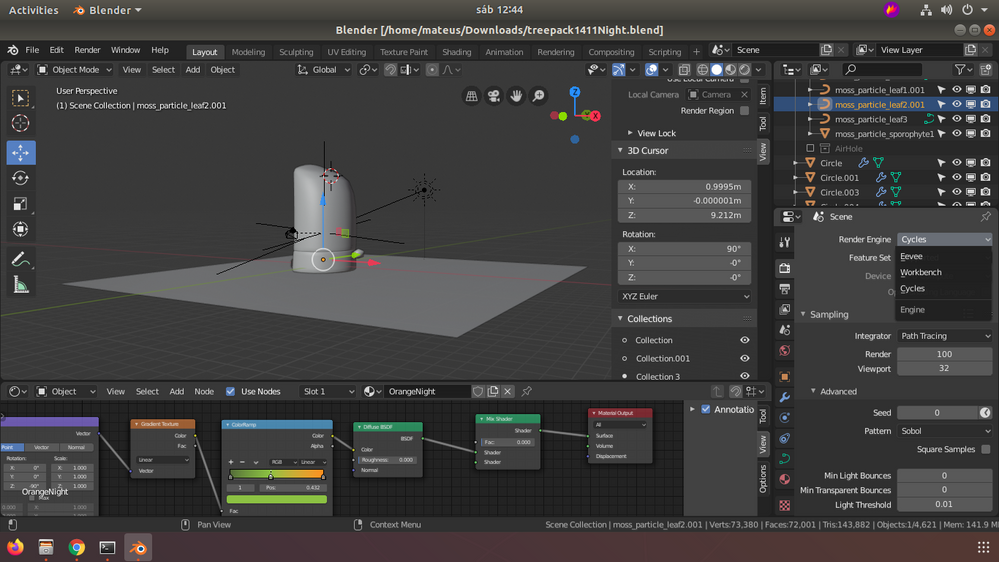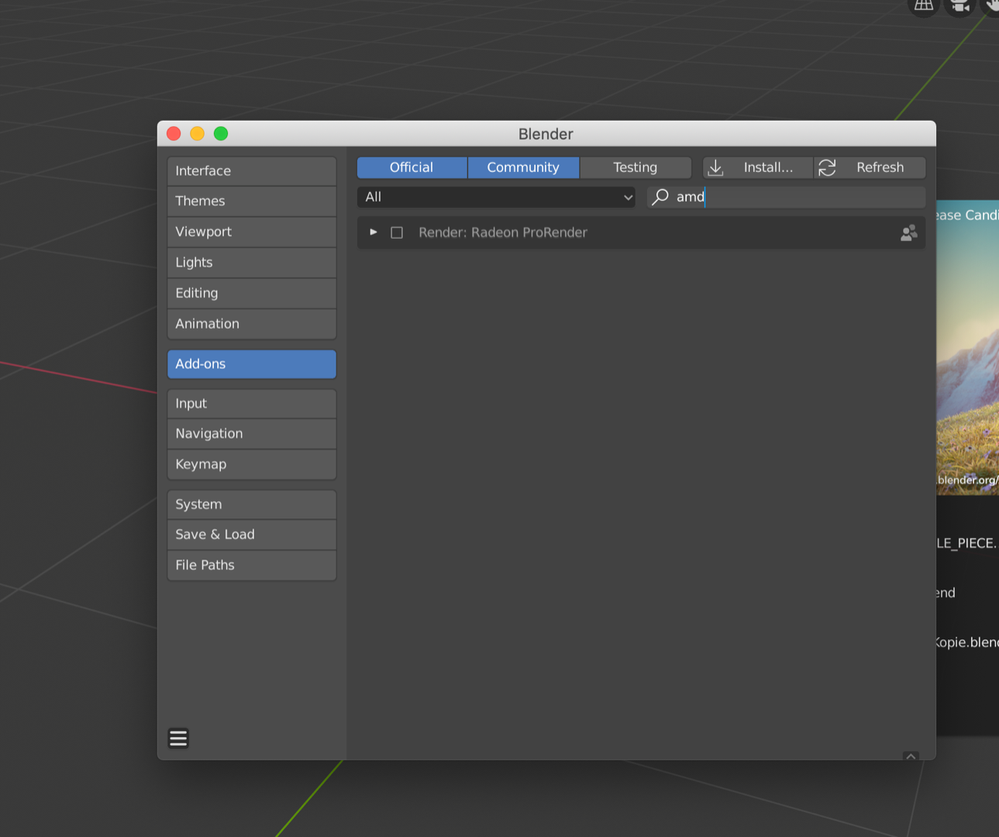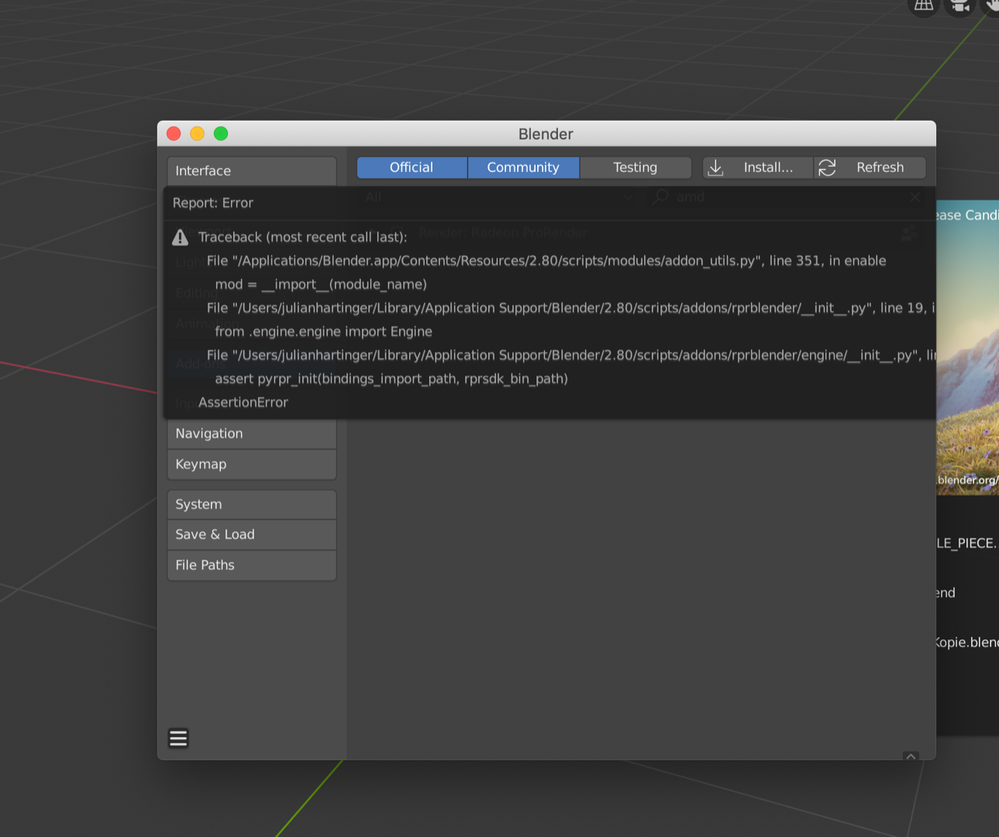- AMD Community
- Communities
- Radeon ProRender
- Blender Discussions
- Re: ProRender Engine doesn't appear in the Render ...
Blender Discussions
- Subscribe to RSS Feed
- Mark Topic as New
- Mark Topic as Read
- Float this Topic for Current User
- Bookmark
- Subscribe
- Mute
- Printer Friendly Page
- Mark as New
- Bookmark
- Subscribe
- Mute
- Subscribe to RSS Feed
- Permalink
- Report Inappropriate Content
ProRender Engine doesn't appear in the Render Engines List - Blender 2.8
I have a RX 580 8GB card and Ubuntu 18.04. I installed the amdgpu-pro drivers for my Graphics Card when I installed the Ubuntu. After downloading Blender 2.8 I set the OpenCL device for rendering and installed the Radeon ProRender addon. Everything was successfully installed, as you can see in this screenshot.
But when I open blender I cant find the ProRender option in the Render Engines list. I also tried looking into the "Addons" to see If it is installed but I can't find anything related to AMD Radeon ProRender.
Did I do something wrong? Can someone help me?
- Mark as New
- Bookmark
- Subscribe
- Mute
- Subscribe to RSS Feed
- Permalink
- Report Inappropriate Content
I have kind of the same issue on my MacBook Pro. I have installed the Add-on from the file but got the following error message in Blender (screenshot)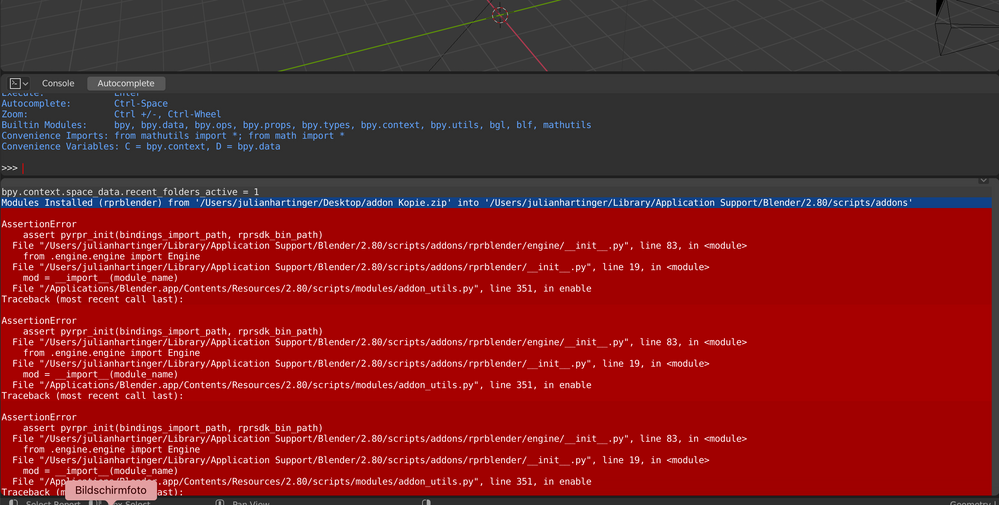
Have a nice day everyone.
- Mark as New
- Bookmark
- Subscribe
- Mute
- Subscribe to RSS Feed
- Permalink
- Report Inappropriate Content
Please post in the Blender forum. Is the addon in the addon list in preferences?
- Mark as New
- Bookmark
- Subscribe
- Mute
- Subscribe to RSS Feed
- Permalink
- Report Inappropriate Content
Yes it is.
After Trying to activate it I got this message:
Sorry for posting here- I cannot find the Blender forum- I thought I would already be in that forum.
- Mark as New
- Bookmark
- Subscribe
- Mute
- Subscribe to RSS Feed
- Permalink
- Report Inappropriate Content
Just checking. You have the latest from https://www.amd.com/en/technologies/radeon-prorender-downloads ?
If so can you possibly open the info window and post the whole error?