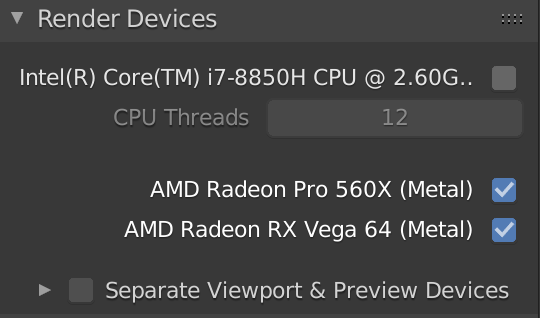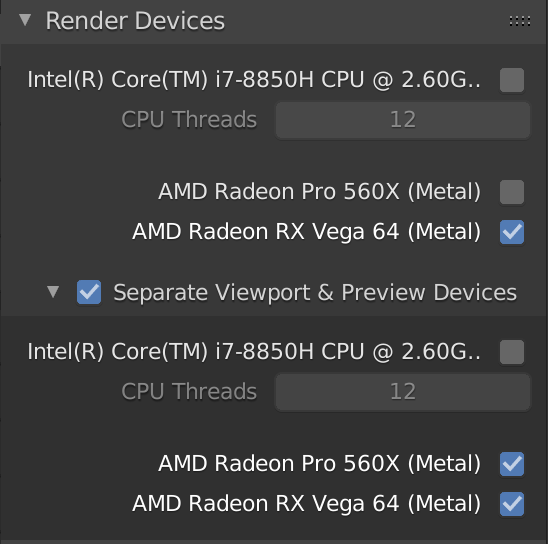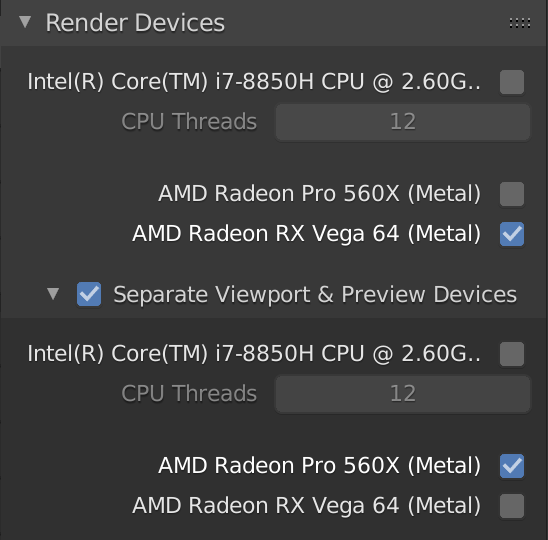- AMD Community
- Communities
- Radeon ProRender
- Blender Discussions
- Re: [Mac/eGPU] ProRender Crash Blender and Render ...
Blender Discussions
- Subscribe to RSS Feed
- Mark Topic as New
- Mark Topic as Read
- Float this Topic for Current User
- Bookmark
- Subscribe
- Mute
- Printer Friendly Page
- Mark as New
- Bookmark
- Subscribe
- Mute
- Subscribe to RSS Feed
- Permalink
- Report Inappropriate Content
[Mac/eGPU] ProRender Crash Blender and Render Issue with multiple GPUs
Hi all! I'm using ProRender 2.3.4 on Blender 2.82.
My setup is a Macbook Pro with AMD Radeon Pro 560X and AMD Radeon RX Vega 64 (connected via a Razer eGPU enclosing box).
When these two GPUs are enabled via the Render Settings at the same time (See following configuration) Blender crashes almost on every operation (Moving a light, opening a new panel, etc). The crash happens on both following configurations.
See attached video (prorender-bug) on this message for a sample.
The only workaround to prevent this crash on Mac OS is to disable the eGPU on the viewport (which is counter-productive).
This is of course not the ideal solution. Plus, looks like that if I enable the eGPU only, the rendering on the viewport stop working. See attached video below (viewport-render-bug-egpu). (As a side note, on Cinema4D R21 I'm able to enable the eGPU-only in ProRender with no problems, both in render and viewport).
Any help will be very appreciated.
Many thanks in advance!
M.
- Mark as New
- Bookmark
- Subscribe
- Mute
- Subscribe to RSS Feed
- Permalink
- Report Inappropriate Content
Hi there. With the eGPU you to use it with viewport rendering (not final) you have to go into the plugin in a file called "Config.py". There is a setting there called use_gl_interop = True set that to False.
Unfortunately there is no way we can automatically detect this.
- Mark as New
- Bookmark
- Subscribe
- Mute
- Subscribe to RSS Feed
- Permalink
- Report Inappropriate Content
Hi bsavery!
Thank you so much! ![]() That worked like a charm! I'd definitively recommend to add a note about this on the documentation for future eGPU users.
That worked like a charm! I'd definitively recommend to add a note about this on the documentation for future eGPU users.
Many thanks again!
M.
- Mark as New
- Bookmark
- Subscribe
- Mute
- Subscribe to RSS Feed
- Permalink
- Report Inappropriate Content
When you say "go into the plugin" is that before it is installed or is it on a folder on the harddisk? I can't seem to find it?
- Mark as New
- Bookmark
- Subscribe
- Mute
- Subscribe to RSS Feed
- Permalink
- Report Inappropriate Content
Where exactly is this on a Mac. I am having a hard time trying to find the right config.py to change. Blender on a Mac really does a great job of hiding plugins etc. Do you need to access it from inside Blender.
Anyway I have exactly this issue with my external GPU. I can render and its nice and fast but Viewport is grey
cheers in advance
Richard
- Mark as New
- Bookmark
- Subscribe
- Mute
- Subscribe to RSS Feed
- Permalink
- Report Inappropriate Content
Sorry. Should have been more clear here. In macOS your plugin is installed to ~/Library/Application Support/Blender/2.82/scripts/addons/rprblender
- Mark as New
- Bookmark
- Subscribe
- Mute
- Subscribe to RSS Feed
- Permalink
- Report Inappropriate Content
Also I should mention the next version will have a checkbox in the UI to do this.
- Mark as New
- Bookmark
- Subscribe
- Mute
- Subscribe to RSS Feed
- Permalink
- Report Inappropriate Content
Yup this would be very useful.
- Mark as New
- Bookmark
- Subscribe
- Mute
- Subscribe to RSS Feed
- Permalink
- Report Inappropriate Content
I did some digging and found it by going into the add ons in Blender. Thanks for clarifying though
- Mark as New
- Bookmark
- Subscribe
- Mute
- Subscribe to RSS Feed
- Permalink
- Report Inappropriate Content
This worked for me! I had the same problem, works great now. Thanks!!!!!
- Mark as New
- Bookmark
- Subscribe
- Mute
- Subscribe to RSS Feed
- Permalink
- Report Inappropriate Content
I am experiencing the same problem. I have a 5700 XT+ and also a MacbookPro with an internal Radeon Pro560. If I check both GPUs, Blender crashes immediately. Also, when I am using my eGPU only (the 5700XT) all materials turn grey.