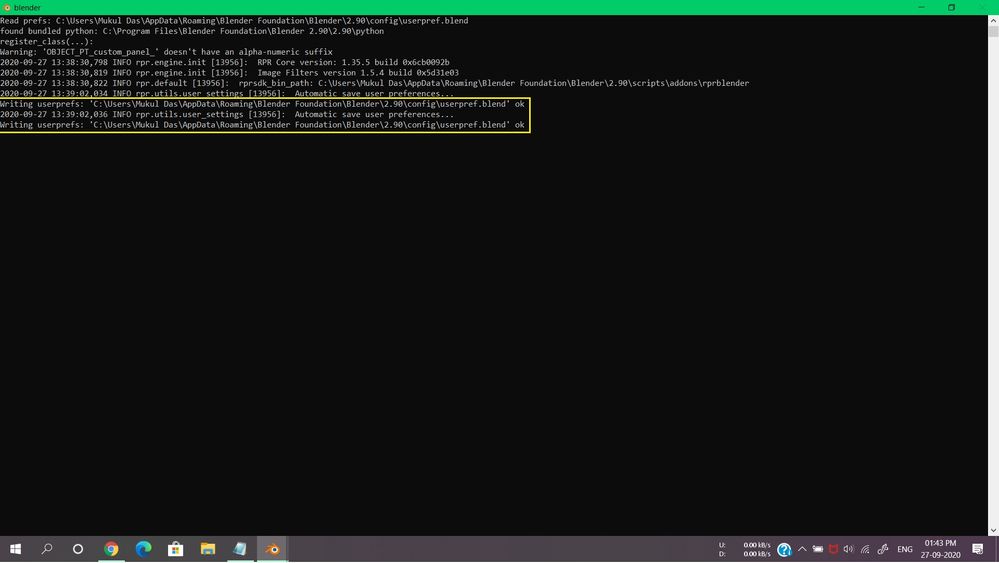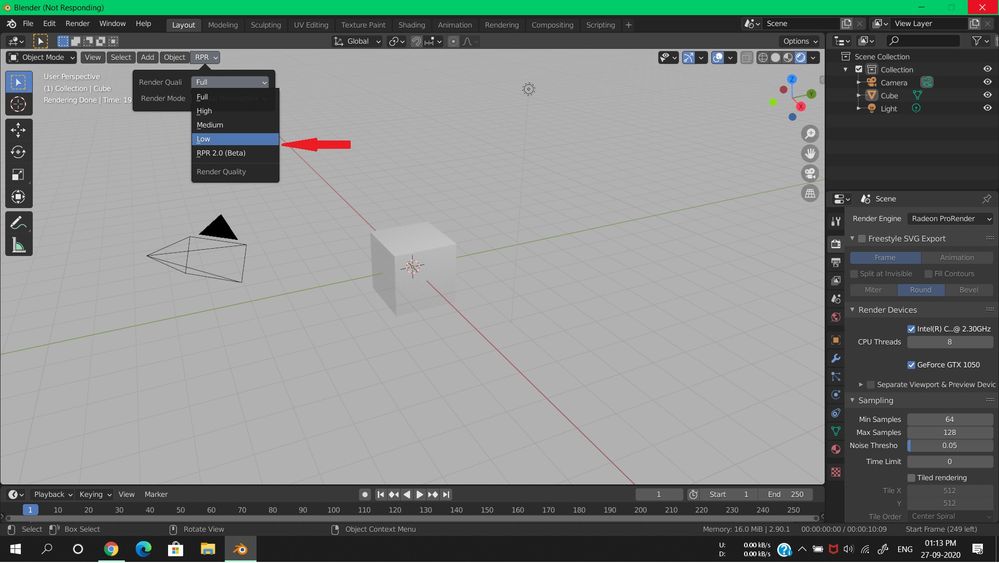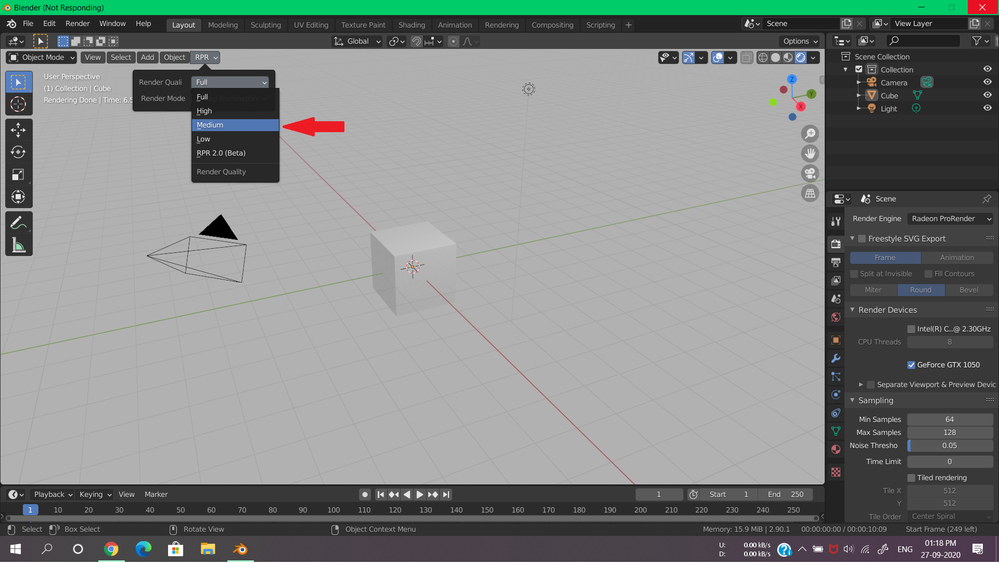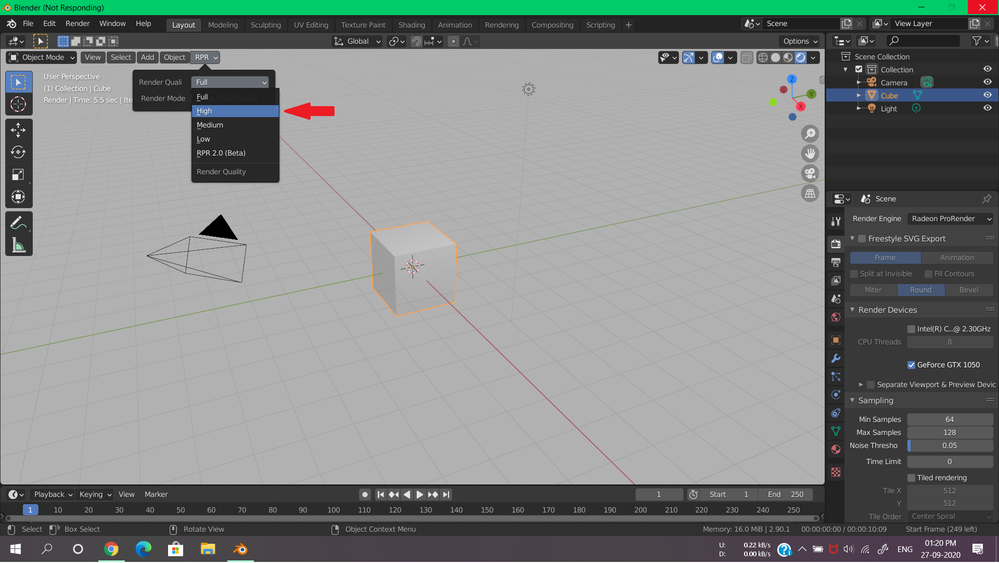Hi,
I apologize if I am going wrong, but when I change the render quality From Full to Low, Medium, or High; then Blender freezes and I have to close it forcefully.
No matter what I do in the render settings, Blender will always freeze when changing the quality from Full to Low, Medium, or High. However, changing the quality to RPR 2.0 and vice-versa works.
Blender version: 2.90.1
Radeon ProRender version: 2.5.14 and 2.5.7
I have an Nvidia Geforce GTX 1050 GPU with the latest drivers installed.
I read that the High, Medium, and Low qualities use Vulkan rendering and thus require Vulkan compatible GPU(s) or otherwise, the other Render Qualities will not be available. But the Nvidia drivers have Vulkan and OpenCL support and those Render Qualities are available.
In the SYSTEM CONSOLE (Just after selecting 'LOW' Render Quality), it says:
Writing userprefs: 'C:\Users\Mukul Das\AppData\Roaming\Blender Foundation\Blender\2.90\config\userpref.blend' ok
2020-09-27 13:39:02,036 INFO rpr.utils.user_settings [13956]: Automatic save user preferences...
Writing userprefs: 'C:\Users\Mukul Das\AppData\Roaming\Blender Foundation\Blender\2.90\config\userpref.blend' ok
My GPU is old, so I want to know if there is a need to install other things, or Nvidia GPUs or GPUs like mine are incompatible. Actually, I installed the rendering engine for the rasterizing capability but I think that Vulkan rendering is not available for my GPU.
Please help me as I don't know what is happening.
Any reply will be very much appreciated.
My computer (Laptop) specs:
Name: HP Pavillion Gaming 15 bc-406tx
GPU: Nvidia Geforce GTX 1050
CPU: Intel i5-8300h
Ram: 8 GB
OS: Windows 10 home