- Mark as New
- Bookmark
- Subscribe
- Mute
- Subscribe to RSS Feed
- Permalink
- Report Inappropriate Content
Expected Adaptive Sampling Result?
I really dislike using Denoisers, because they lose too much fine detail. I usually just wait out more samples, but when running this render in the veiwport (render region) at 8000 samples, these "squares" in the noise begin to appear. The longer it renders, the more obvious they are, and they resemble the size and layout of the black squares which were appearing in the VP before this latest patch (2.3.4). I don't know if this is expected from adaptive sampling, or not. Also I am using 2 GPUs, and I will regularly get a vertical "split" in the render image, consisting of different colors/noise on either side. I'm sure THAT is certainly a result from using 2 GPUs. For that, a quick re-compile fixes that issue, but these squares in the noise is more problematic. I will continue to experiment with it further. Any ideas?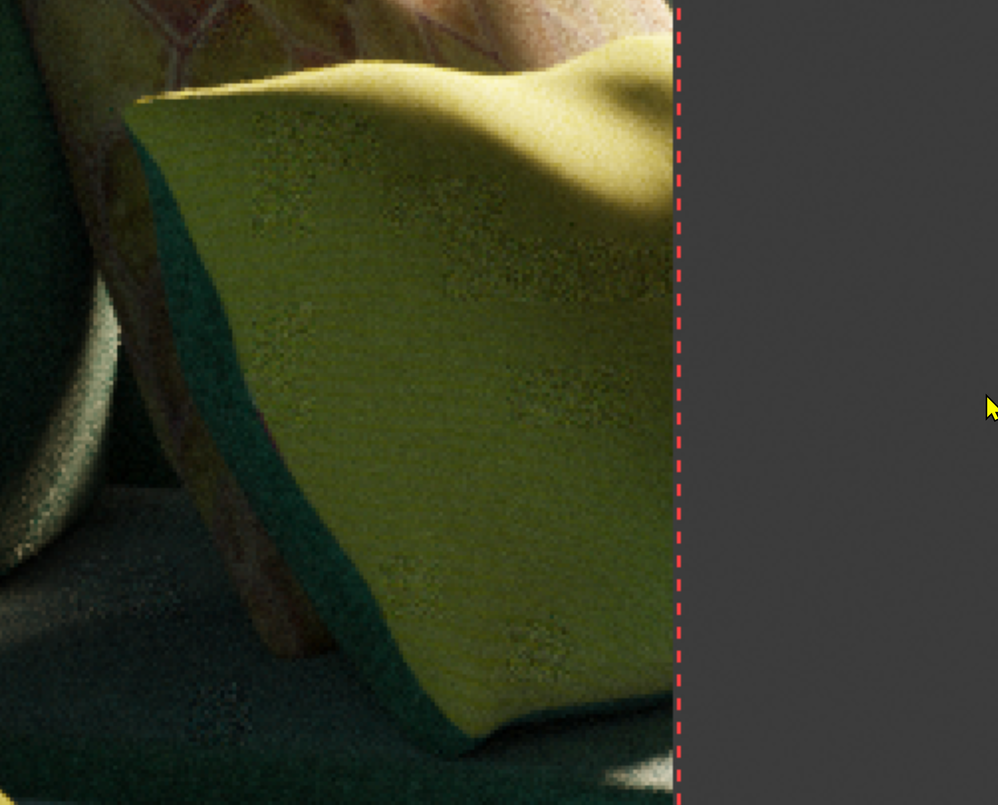
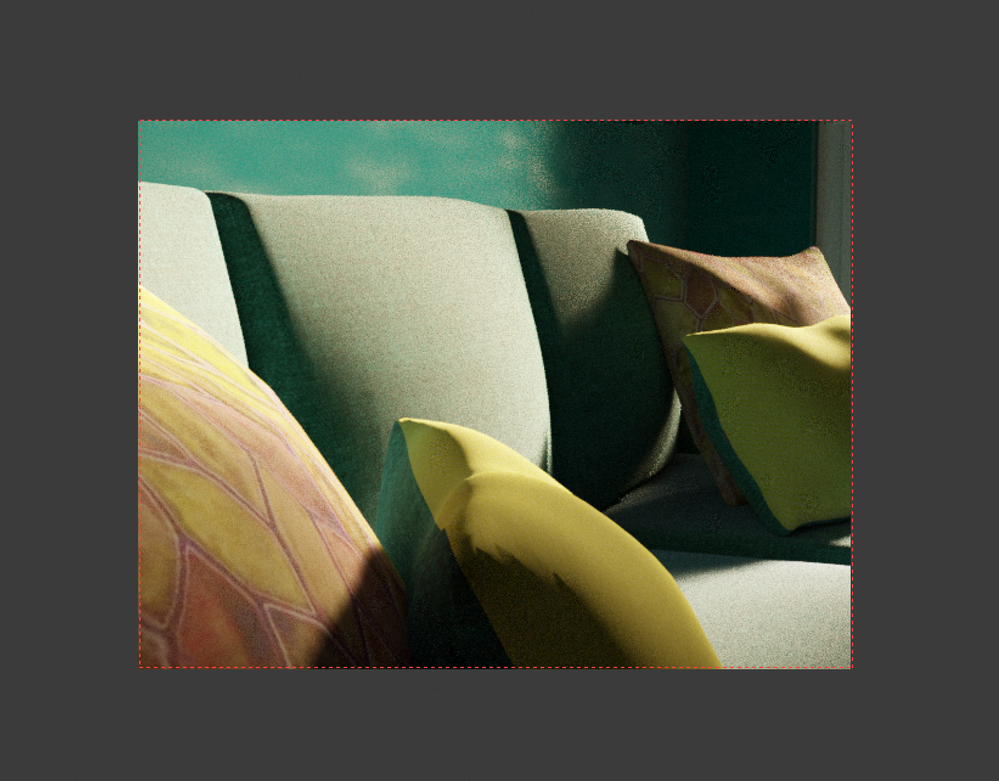
- Mark as New
- Bookmark
- Subscribe
- Mute
- Subscribe to RSS Feed
- Permalink
- Report Inappropriate Content
Well, you can always turn off adaptive sampling by setting it to 0.0
Otherwise I would try playing with the pixel filter option.
- Mark as New
- Bookmark
- Subscribe
- Mute
- Subscribe to RSS Feed
- Permalink
- Report Inappropriate Content
I'm happy being patient with my final renders and I will just use adaptive sampling in the vp. I just wanted to know wether that was normally the way it worked, so thank you. All in all ProRender has gotten quite stable over the last few months, good job!
Sent via the Samsung Galaxy S® 6, an AT&T 4G LTE smartphone