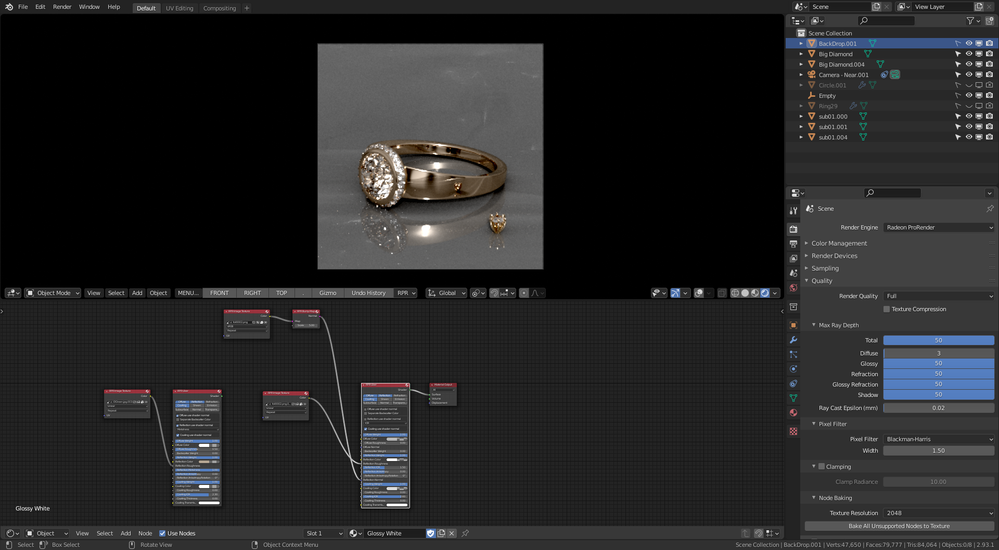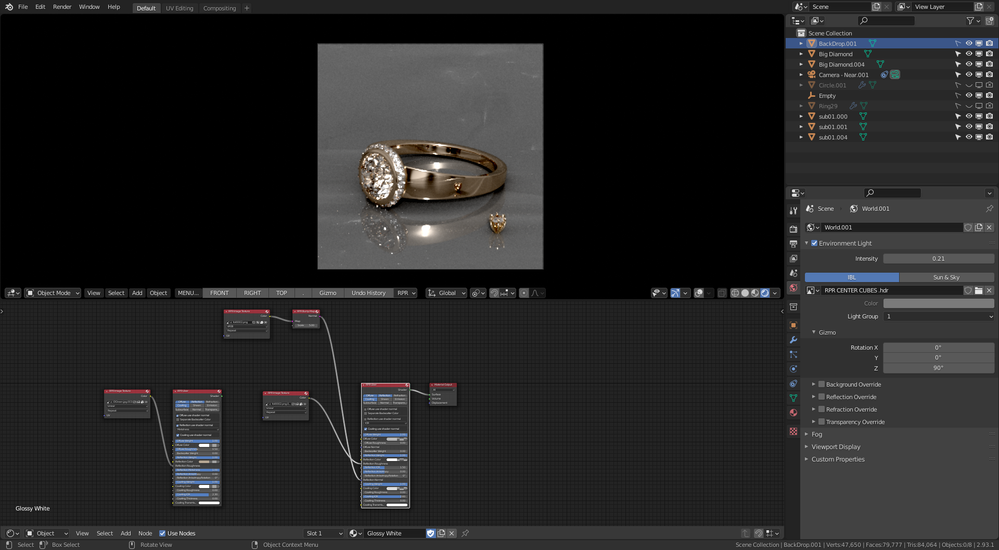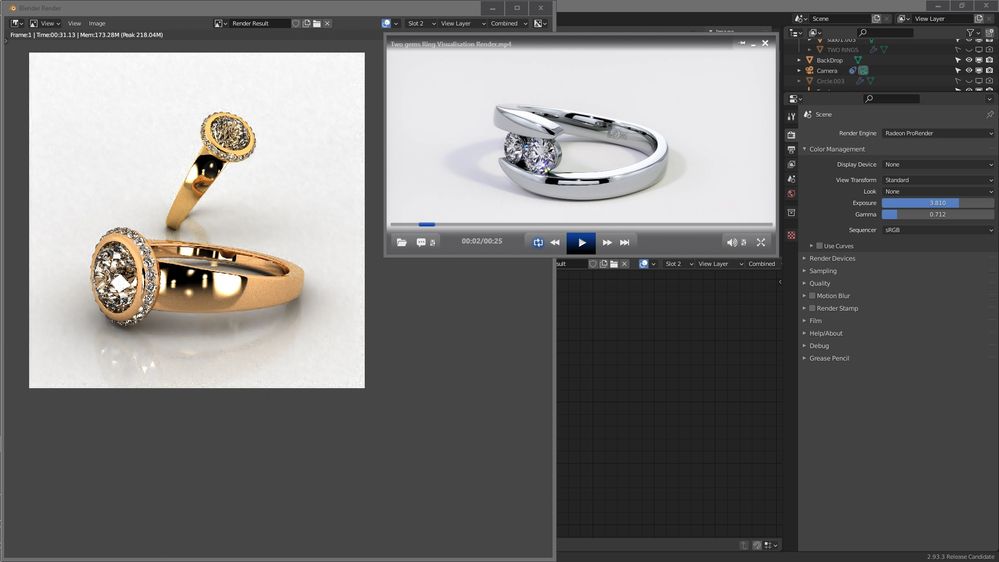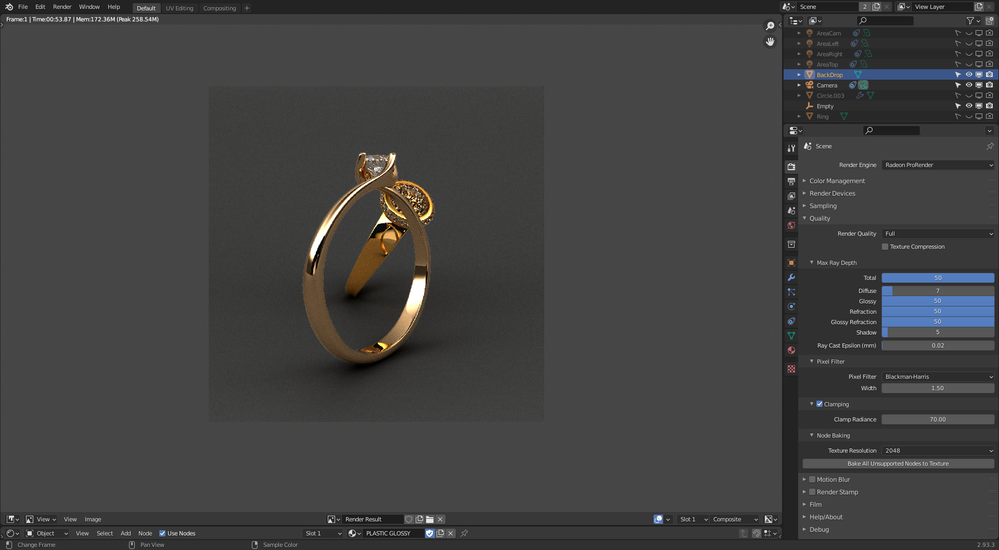- AMD Community
- Communities
- Radeon ProRender
- Blender Discussions
- Re: Dark Areas under and near objects
Blender Discussions
- Subscribe to RSS Feed
- Mark Topic as New
- Mark Topic as Read
- Float this Topic for Current User
- Bookmark
- Subscribe
- Mute
- Printer Friendly Page
- Mark as New
- Bookmark
- Subscribe
- Mute
- Subscribe to RSS Feed
- Permalink
- Report Inappropriate Content
Dark Areas under and near objects
Using Windows 10
Blender 2.93.1
2x Rx 480 cards
Unable to clear up the dark-areas near and under the objects or on the ground plane.
Solved! Go to Solution.
- Mark as New
- Bookmark
- Subscribe
- Mute
- Subscribe to RSS Feed
- Permalink
- Report Inappropriate Content
Thank you, Looks Good now, looks like its working correctly now.
No dark shadowing under objects.
A little grainy at 1 minute 9 seconds and guessing it will need more render time.
- Mark as New
- Bookmark
- Subscribe
- Mute
- Subscribe to RSS Feed
- Permalink
- Report Inappropriate Content
I changed the HDRI and looks like it has been fixed some.
I dont know.
Here is the result with a different HDRI:
- Mark as New
- Bookmark
- Subscribe
- Mute
- Subscribe to RSS Feed
- Permalink
- Report Inappropriate Content
I think that I found the problem but not sure.
Maybe best for Radeon ProRender to have its own Color Management that stays more or less fixed.
Blender keeps making its own changes and renderings look different.
- Mark as New
- Bookmark
- Subscribe
- Mute
- Subscribe to RSS Feed
- Permalink
- Report Inappropriate Content
Maybe a Blender bug.
Tired of posting bugs.
- Mark as New
- Bookmark
- Subscribe
- Mute
- Subscribe to RSS Feed
- Permalink
- Report Inappropriate Content
I found out if I try to disable Color Management, I will get a better render.
I disabled Color Management as much as possible as shown on this render and
got better results. I am trying to fine-tune my settings to an example from YouTune.
Settings on the far right are the Color Management Settings.
- Mark as New
- Bookmark
- Subscribe
- Mute
- Subscribe to RSS Feed
- Permalink
- Report Inappropriate Content
A different render.
More dark areas under the objects.
- Mark as New
- Bookmark
- Subscribe
- Mute
- Subscribe to RSS Feed
- Permalink
- Report Inappropriate Content
Thank you, Looks Good now, looks like its working correctly now.
No dark shadowing under objects.
A little grainy at 1 minute 9 seconds and guessing it will need more render time.