With the latest RPR v 2.0.94 it seems that an animated particle system is not affected by motion blur.
I can confirm that on normal mesh objects that are not part of a particle system that RPR v 2.0.94 does apply motion blur to those.
e.g.
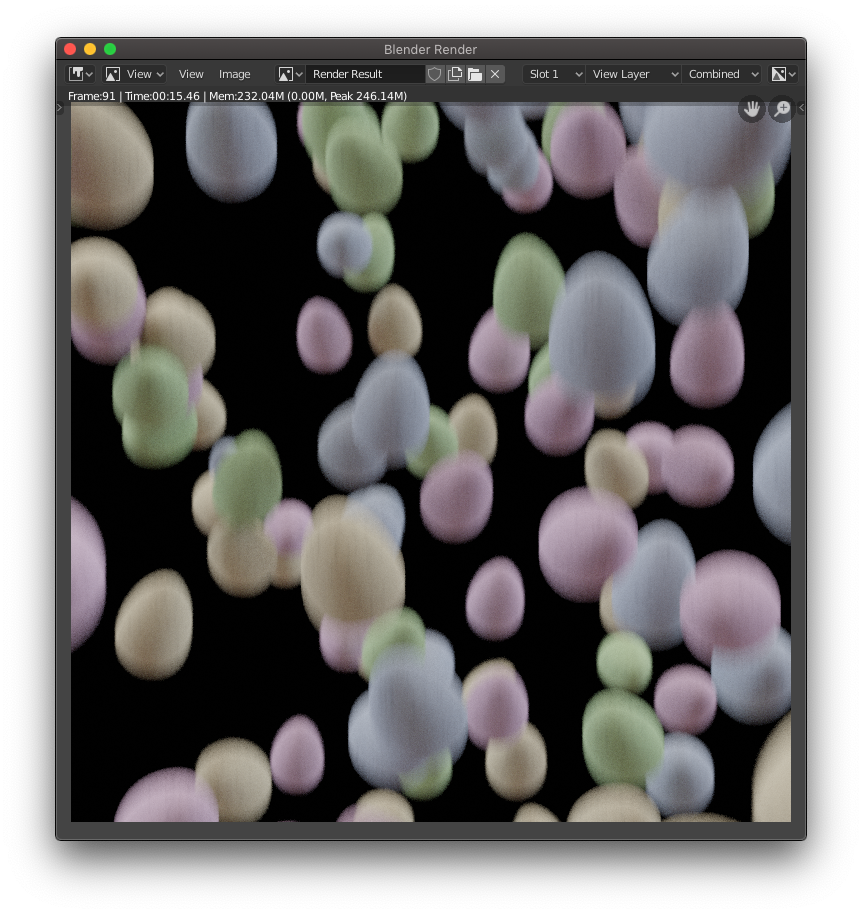
The above is working fine in RPR.
This is the effect for the firework file (sample attached) in Cycles (with Motion Blur set to 0.1):
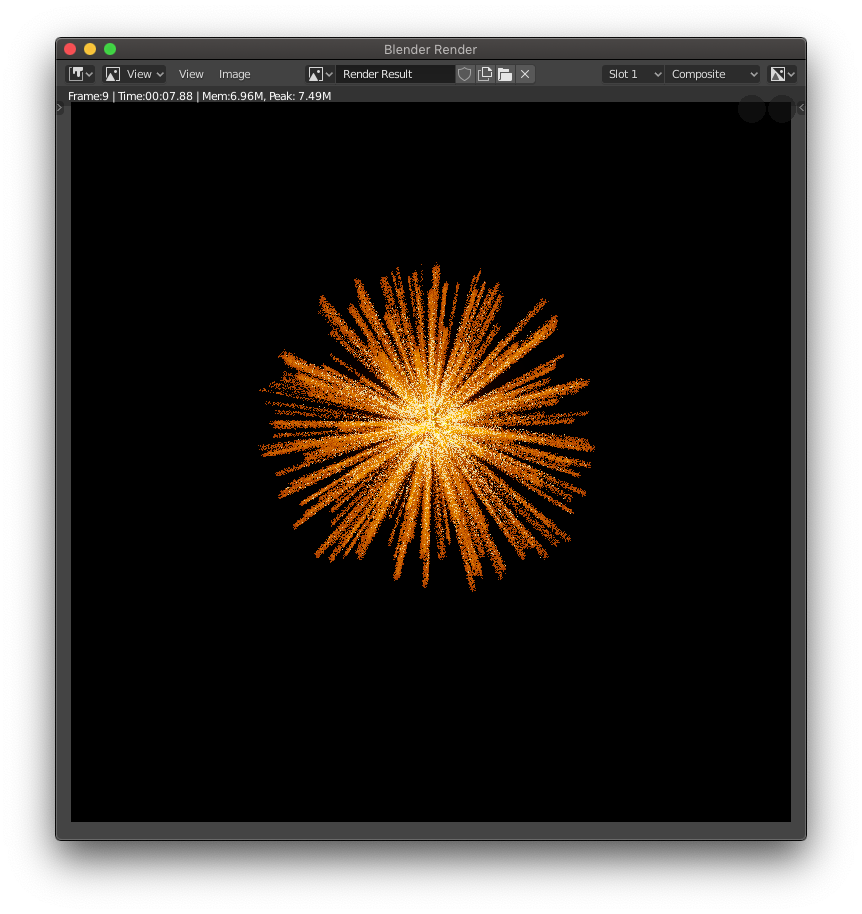
This is the RPR version with motion blur set to 1.0:
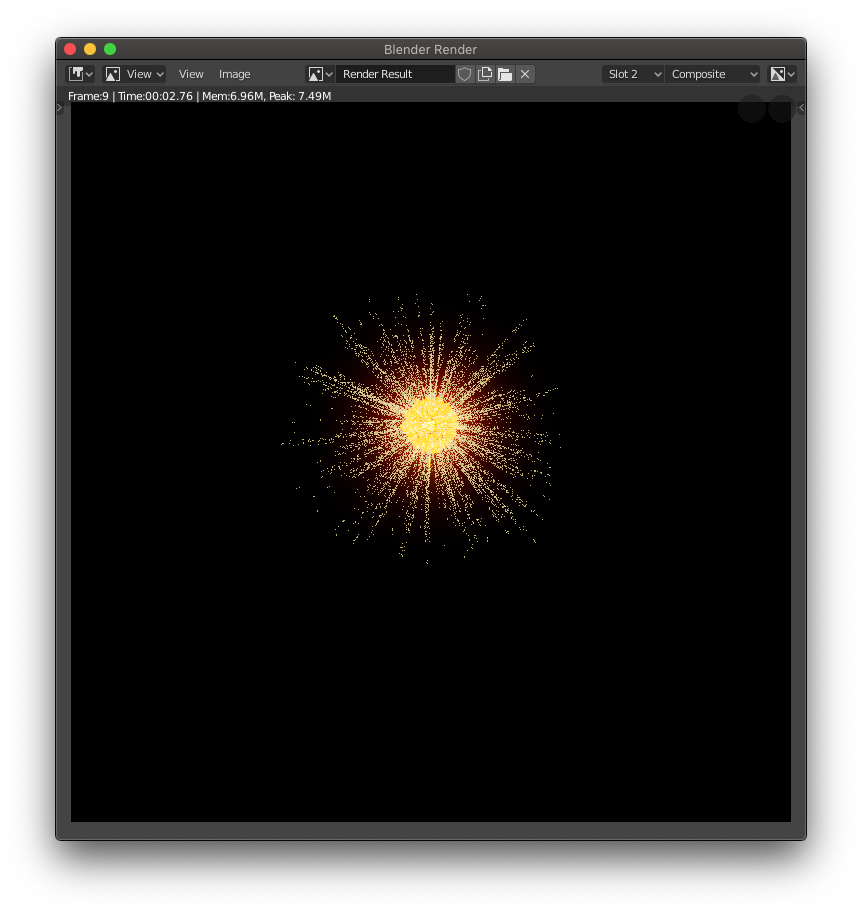
A sample file is attached with all of the above settings saved for Cycles and RPR rendering engines.
You may need to run the animation in solid mode a couple of times to cache the frames before rendering with the other engines if Blender looses the explosion animation cache - but this isn't always the case.
Images have been packed.
Update:
The motion blur is expected to ONLY appear on Final Render (F12) and not in interactive preview rendering. None of the engines seem to offer preview motion blur.
Here is a screenshot of Cycles final verses Preview (an expected result):
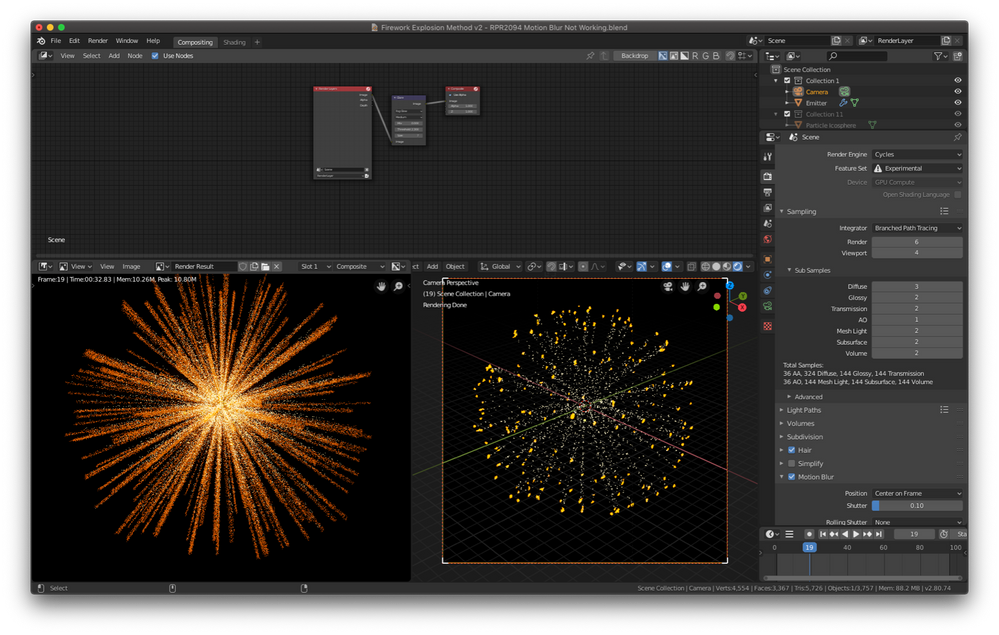
The bug is that RPR renders like Cycles preview even in Final F12 despite the Motion Blur setting being applied.