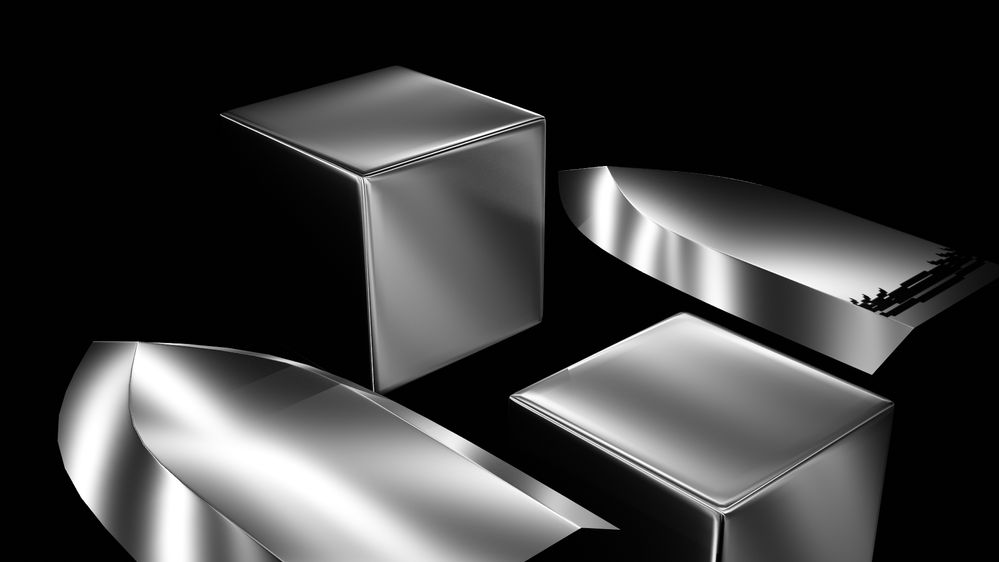 image with legend below (just in case)
image with legend below (just in case)
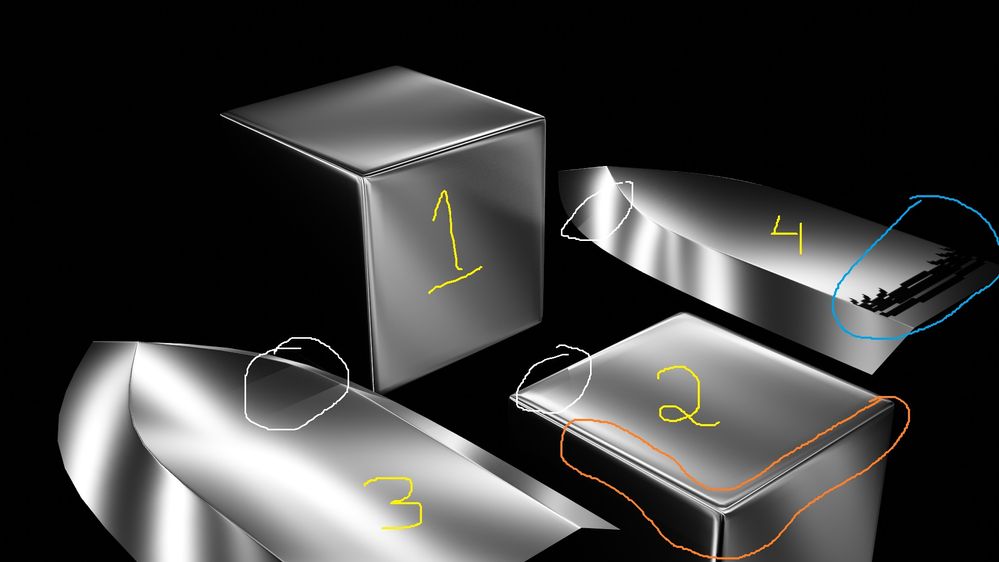
1= low poly cube.
2= high poly cube (artifacts don't seen to appear in render for some reason, but do appear in preview).
3= low poly "blade".
4= high poly "blade".
orange= place that appear artifacts in preview.
blue= place that appear artifacts in both preview and render.
white= just shadows and reflexes.
tested on
os= windows 10 1909
cpu= ryzen 5 1600
gpu= rx 550
radeon software version= 20.4.1
ram=8gb 2400mhz
RPR plugin version= 2.3.4
blender version=2.82b