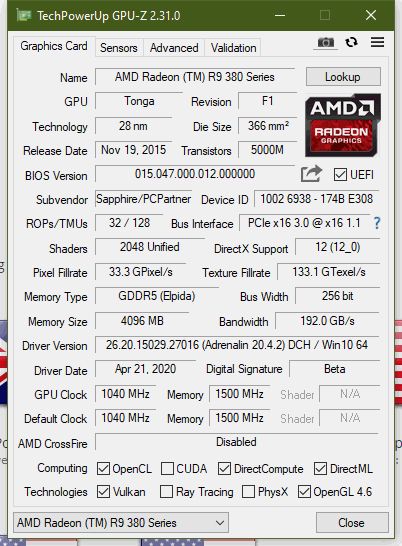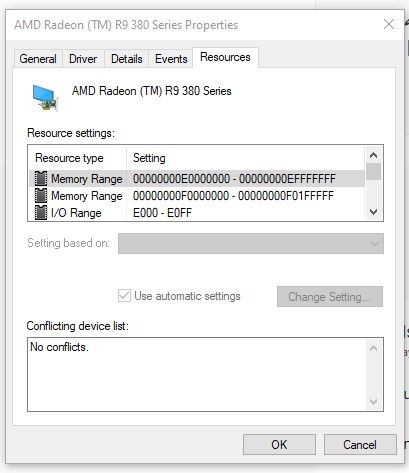- AMD Community
- Communities
- Radeon ProRender
- 3ds Max Discussions
- Re: AGAIN - PRORENDER DOESN'T RECOGNIZE GRAPHIC CA...
3ds Max Discussions
- Subscribe to RSS Feed
- Mark Topic as New
- Mark Topic as Read
- Float this Topic for Current User
- Bookmark
- Subscribe
- Mute
- Printer Friendly Page
- Mark as New
- Bookmark
- Subscribe
- Mute
- Subscribe to RSS Feed
- Permalink
- Report Inappropriate Content
AGAIN - PRORENDER DOESN'T RECOGNIZE GRAPHIC CARD>!>! any help?
As earlier I asked about this problem. IN past there was no problems regarding max and prorender and r9 380x card - but early in march - driver that was released around that date just doesn't function - along with the newest drivers!!!!
tried clean uninstall - no luck
tried rolling back to earlier drivers somewhat around January (release date) - no luck
tried latest drivers still no luck!!!!
prorender just see cpu - no gpu option.... as well as 2.7 version!!!!
max is 2020 with latest update...
Reinstall of 3dsmax along with plugins is just not desirable option - so is there any help?
can staff look up any - logs or whatever it is that is to look up in situations like this?!?
thnks in advance
Solved! Go to Solution.
- Mark as New
- Bookmark
- Subscribe
- Mute
- Subscribe to RSS Feed
- Permalink
- Report Inappropriate Content
Hi there. Brian here. (I help run the RPR project)
I apologize about the confusion. RPR itself (not just the plugin) removed compatibility for R9 Fury cards due to various issues with OpenCL in their driver. This wasn't updated in the device compatibility list, I'll make sure that gets updated.
If you want I can try and find an older build that works with them. You think 2.5 is ok?
Brian
- Mark as New
- Bookmark
- Subscribe
- Mute
- Subscribe to RSS Feed
- Permalink
- Report Inappropriate Content
can you upload an image of GPU-Z to see what APIs are enabled with your current AMD Driver?
Does Windows Device Manager recognize and shows your GPU enabled without any errors?
- Mark as New
- Bookmark
- Subscribe
- Mute
- Subscribe to RSS Feed
- Permalink
- Report Inappropriate Content
as seen everything as far as I can see i o.k - also checked if opencl libraries are in pc - yes they are...
resource setting - everything on a list is without conflict.. and in max prorender is loaded as it's should be - just doesn't picking up a gpu...
- Mark as New
- Bookmark
- Subscribe
- Mute
- Subscribe to RSS Feed
- Permalink
- Report Inappropriate Content
Yeap, you are correct. Your GPU has all the correct APIs enabled and working correctly.
So the problem is with 3DS MAX software, Prorender and AMD Driver.
Have you opened a Support ticket with AutoDesk and see what they suggest?
- Mark as New
- Bookmark
- Subscribe
- Mute
- Subscribe to RSS Feed
- Permalink
- Report Inappropriate Content
No, I Have not contacted autodesk support > but they will roll me back to amd forums or as usual - try reinstall, or something similar!
Well the fact is - I do not know if this mess is on autodesk side - because - prorender earlier versions worked with no issue - on same 3ds max!!! It just started in early march - drivers following this date - maybe a few days earlier but that'a that... as I said - I rolled back to january drivers - those were working o.k - but now> no!
I do not know what caused max to refuse to use gpu = if max is to blame in first place....
It started with amd drivers/or prorender (but it was working) - or somehow microsoft messed up with updates but JUst could not tell...
If amd tech support has any solution it would be nice to hear from them...
- Mark as New
- Bookmark
- Subscribe
- Mute
- Subscribe to RSS Feed
- Permalink
- Report Inappropriate Content
You can open a AMD SERVICE REQUEST (Official AMD Support) from here: https://www.amd.com/en/support/contact-email-form
If everything was working before March it does sound like a Windows Update or Prorender issue since you have installed previous working AMD Drivers that worked and now isn't that does indicate it isn't a AMD Driver issue.
Maybe if you uninstall all Windows updates (Temporarily) from March forward and see if 3DS starts working again. If it does, at least you know it was a Windows Update that is causing the issue. You can start installing back the Windows updates one at a time to find out which update is causing your problem with 3DS.
You can use this MS HIDE/UNHIDE troubleshooter to hide the Windows Updates temporarily. I have attached it to this reply.
- Mark as New
- Bookmark
- Subscribe
- Mute
- Subscribe to RSS Feed
- Permalink
- Report Inappropriate Content
thnks will try... if doesn't work - well back to reinstall all > 3ds at least ![]()
- Mark as New
- Bookmark
- Subscribe
- Mute
- Subscribe to RSS Feed
- Permalink
- Report Inappropriate Content
hi, I am also in your same situation. :-(((
please if you have old plugin executables like 2.6 or 2.7 before 2.7.2 please could you give them to me? in the official website and on the web I can't find the old realeases to try. I use 3ds max and 2019 HD7950 and Adrenaline 20.2.4 before pro render plugin 2.7.2 on windows 10 64bit rel 1909 it worked fine. ps: I can not register in the community seems blocked ... 😞
#hd 7950 #3ds max 2019 #prorender #notworking
- Mark as New
- Bookmark
- Subscribe
- Mute
- Subscribe to RSS Feed
- Permalink
- Report Inappropriate Content
Hi,
sorry I do not have older installs > but try to find them on github...
Your graphic is quite old, they say below r280 series dont see compatible, but if it works it works...
Try to contact them directly - as elstaci posted official link to support.
good luck
- Mark as New
- Bookmark
- Subscribe
- Mute
- Subscribe to RSS Feed
- Permalink
- Report Inappropriate Content
Actually the R9-280 is basically a rebrand of the HD7950 which is probably why it works.
https://www.reddit.com/r/Amd/comments/2vuisd/i_found_this_handy_chart_explaining_amd_naming/
Radeon R9 280 = Tahiti PRO = Radeon HD 7950 Boost Edition
- Mark as New
- Bookmark
- Subscribe
- Mute
- Subscribe to RSS Feed
- Permalink
- Report Inappropriate Content
ha! he caught last train ![]()
thnks again for answer and link - I contacted them and will see what next
- Mark as New
- Bookmark
- Subscribe
- Mute
- Subscribe to RSS Feed
- Permalink
- Report Inappropriate Content
hi, and thanks for the replies. I tried to search on github ... I can't find anything! it is not possible that amd does not release the old plugins too! please help me. I'm as angry as you are. but did you manage to solve the problem? have you tried the old plugin before the last one?
until yesterday it worked like this
radeon pro render - hd7950 - 15 maggio 2020 - Album on Imgur
- Mark as New
- Bookmark
- Subscribe
- Mute
- Subscribe to RSS Feed
- Permalink
- Report Inappropriate Content
hi, and thanks for the replies. I tried to search on github ... I can't find anything!
it is not possible that amd does not release the old plugins too!
please help me.
- Mark as New
- Bookmark
- Subscribe
- Mute
- Subscribe to RSS Feed
- Permalink
- Report Inappropriate Content
I suggest you do the same thing rancax has done and open an Online AMD Service Request (Official AMD SUPPORT) and see if they will give you a download link for a previous 3DS MAX ProRender Plug-in: https://www.amd.com/en/support/contact-email-form
- Mark as New
- Bookmark
- Subscribe
- Mute
- Subscribe to RSS Feed
- Permalink
- Report Inappropriate Content
Hi,
I've forwarded this issue to our developers for investigation.
- Mark as New
- Bookmark
- Subscribe
- Mute
- Subscribe to RSS Feed
- Permalink
- Report Inappropriate Content
o.k - since I have just got mail from amd tech support - and they redirected me here on forum once again. I just hope this problem will not go ''bouncing ball style'' - from one place to another/ tech supp. to forums... as I said - as a last measure - I will try to reinstall whole thing just if any - possibilities not to do that since it's a pain to do that if it could be avoidable
thnks
- Mark as New
- Bookmark
- Subscribe
- Mute
- Subscribe to RSS Feed
- Permalink
- Report Inappropriate Content
hi rancax,
yesterday I also wrote to amd technical support they assigned me a ticket ... let's see ...
i tested radeon pro render 2.7.2 on my small laptop acer nitro5 -i5- nvida gx150 (gpu not certified) and it works perfectly with 3ds max 2019.
it makes me angry that a render engine for amd doesn't work with its old or new gpu.
if you find information about old plugins tell me. amd has removed all old links on github and more. this makes me angry.
ps: I keep writing here as a guest because captcha signup doesn't work. I think it's a poor b2b platform.
- Mark as New
- Bookmark
- Subscribe
- Mute
- Subscribe to RSS Feed
- Permalink
- Report Inappropriate Content
Hi again,
Well amd official support wrote me back and redirected me here - david s said it would be passed to developers to see about current problem... so just have to wait to unroll the situtation... Maybe the will reditrect you too here , don't know...
Agree as you said - render engine from house where their cards originated from but - maybe max got messed because microsoft updates - who knows, or it's just my system got messed somehow ''magically'' ...
As for earlier versions - they should make a history repository for older versions but it's theirs decision... your best bet is amd support = if they dont give you satisfied answer contact them again... not much to say sorry ![]()
- Mark as New
- Bookmark
- Subscribe
- Mute
- Subscribe to RSS Feed
- Permalink
- Report Inappropriate Content
I don't think it's a max or windows problem.
and I definitely don't do a fresh install to try...
on my laptop it works perfectly and has the same versions of windows and 3ds max.
no difference except the gpu:
laptop -> nvidia gx150 (work);
desktop -> amd r9 280 (not work)
- Mark as New
- Bookmark
- Subscribe
- Mute
- Subscribe to RSS Feed
- Permalink
- Report Inappropriate Content
Maybe you're right for max not to be blamed for or win - I agree but, I'm not programmer so can not tell with 100% accuracy... I agree and suspect the same as you do, but don't know... just have to wait to hear from developers...
As for official support I think they should provide you with earlier versions of prorender to try... I guess...
- Mark as New
- Bookmark
- Subscribe
- Mute
- Subscribe to RSS Feed
- Permalink
- Report Inappropriate Content
Hi,
After speaking with Developers these GPUs are no longer supported by ProRender, We currently do not have any older builds that would support these cards.
- Mark as New
- Bookmark
- Subscribe
- Mute
- Subscribe to RSS Feed
- Permalink
- Report Inappropriate Content
hi,
Wait? - are you talking about r9 380x regarding my problem or what?
- Mark as New
- Bookmark
- Subscribe
- Mute
- Subscribe to RSS Feed
- Permalink
- Report Inappropriate Content
Hi,
Yes the older R9 cards are no longer supported
- Mark as New
- Bookmark
- Subscribe
- Mute
- Subscribe to RSS Feed
- Permalink
- Report Inappropriate Content
so you are talking aboud series 2 and 3 right?
quote> '' We currently do not have any older builds that would support these cards'' - how is that possible since 2.5 is older version and it was working just fine?
Sorry but that is just outrageous = r9 card do meet at least minimum system requirements as stated on site ''
- Runs on both GPUs and CPUs. OpenCL™ 1.2 required for GPUs
- AMD graphics cards are recommended ''
- 380x has opencl 2.0 support as I recall > and why is this stated > ''Compatible AMD Graphics Hardware:
- AMD Radeon™ Pro Duo (“Fiji”) graphics, Radeon™ RX series graphics cards, R9 Fury series graphics cards, R9 Nano graphics, R9 300 series graphics cards, R9 290X graphics, R9 290 graphics, R9 285 graphics, R9 280X graphics, R9 280 graphics''
This is a bit ''not fair'' regarding amd? is it?
your own cards are not supported but nvidia's from past two years are???
c'mon...
- Mark as New
- Bookmark
- Subscribe
- Mute
- Subscribe to RSS Feed
- Permalink
- Report Inappropriate Content
I think AMD is crazy.
until 3 days ago with the old realease plugins everything worked with supported and unsupported card ...
today they decided to change the world.
it doesn't seem very correct .
that's the way and people buy Nvdia..........
- Mark as New
- Bookmark
- Subscribe
- Mute
- Subscribe to RSS Feed
- Permalink
- Report Inappropriate Content
I just want links to download the old 3ds max plugins.
I don't ask for the moon.:-)
I asked technical support ... my question was explicit and simple ... they answered me with another question. :-(((
can you help me ..
i see that radeon pro render is open source.
thanks
- Mark as New
- Bookmark
- Subscribe
- Mute
- Subscribe to RSS Feed
- Permalink
- Report Inappropriate Content
Well I guess you have a choice to either upgrade your AMD GPU or find another GPU that is compatible and supported.
- Mark as New
- Bookmark
- Subscribe
- Mute
- Subscribe to RSS Feed
- Permalink
- Report Inappropriate Content
well if that is a thing, I'm saying goodbye amd hello nvidia - regarding anyway all major gpu renderers use cuda so...
for me amd never again...
- Mark as New
- Bookmark
- Subscribe
- Mute
- Subscribe to RSS Feed
- Permalink
- Report Inappropriate Content
Opened a new AMD Forum Thread at General Discussion to warn other Users that the R9 Series GPU cards are now not supported by ProRender. Linked this Thread on the new thread.
- Mark as New
- Bookmark
- Subscribe
- Mute
- Subscribe to RSS Feed
- Permalink
- Report Inappropriate Content
way a go man ![]() they should've done this as you did - they should have posted this and update site let say at least three months ago but... non the less - great thing very helpful
they should've done this as you did - they should have posted this and update site let say at least three months ago but... non the less - great thing very helpful ![]()
- Mark as New
- Bookmark
- Subscribe
- Mute
- Subscribe to RSS Feed
- Permalink
- Report Inappropriate Content
If AMD decided to make some older previous GPU cards incompatible and not supported with the latest ProRender they should have a very visible Notice for Users to be aware that their previous compatible GPUs are now incompatible and not supported.
Obviously that new requirement wasn't passed down since you weren't aware of it yourself.
- Mark as New
- Bookmark
- Subscribe
- Mute
- Subscribe to RSS Feed
- Permalink
- Report Inappropriate Content
Hi there. Brian here. (I help run the RPR project)
I apologize about the confusion. RPR itself (not just the plugin) removed compatibility for R9 Fury cards due to various issues with OpenCL in their driver. This wasn't updated in the device compatibility list, I'll make sure that gets updated.
If you want I can try and find an older build that works with them. You think 2.5 is ok?
Brian
- Mark as New
- Bookmark
- Subscribe
- Mute
- Subscribe to RSS Feed
- Permalink
- Report Inappropriate Content
Hi,
yes the 2.5 would be ok for windows 10 64!
if you also had a 2.6 already filled it would be fantastic for those like me who love our dear gpu cards.
I saw your work on github and I congratulate you most sincerely!
it would also be nice to have a more detailed guide to fill in your work even for the less experienced.
Thanks for your kind reply.
mic.silvestri73------------@-----------gmail.com
- Mark as New
- Bookmark
- Subscribe
- Mute
- Subscribe to RSS Feed
- Permalink
- Report Inappropriate Content
Thanks. I'll look around for that. In the future old versions will all be on github
- Mark as New
- Bookmark
- Subscribe
- Mute
- Subscribe to RSS Feed
- Permalink
- Report Inappropriate Content
In your correct reply you just mentioned that the R9 Fury GPUs were incompatible. Does that also include Non-Fury R9 GPUs?
Reason I am asking since both Users in this thread have Non-Fury R9 which ProRender didn't recognize.
- Mark as New
- Bookmark
- Subscribe
- Mute
- Subscribe to RSS Feed
- Permalink
- Report Inappropriate Content
hell yeah r9 380x > ?
david s - said r9 non fury are included in ''not to work or not compatible'' - is this valid since we all got concluded that he is not amd employee, regular user or some sort of imposter?
It doesn't matter for me really since I got 2070 , just asking for second pc I've got?
clever question elstaci ![]()
- Mark as New
- Bookmark
- Subscribe
- Mute
- Subscribe to RSS Feed
- Permalink
- Report Inappropriate Content
David works on ProRender and is very good at helping to support users! What he has said is correct.
We no longer test on R9 Fury cards or anything before Rx 400 cards: List of AMD graphics processing units - Wikipedia What we call "Polaris" chips.
Now to be clear ProRender might still work on these, but in some cases definitely does not. Hope that helps. We're updating the compatibility list on our website to be more clear.
- Mark as New
- Bookmark
- Subscribe
- Mute
- Subscribe to RSS Feed
- Permalink
- Report Inappropriate Content
o.k, then my apologies to david_s - did not mean to insult anyone - it was just a misunderstanding.
thnkss for clear answer and effort.
cheers ![]()
- Mark as New
- Bookmark
- Subscribe
- Mute
- Subscribe to RSS Feed
- Permalink
- Report Inappropriate Content
Thanks for the clarification on the R9 GPUs and DAVID_S.
I updated my thread at General Discussions adding your reply clarifying both and also an apology to DAVID_S.
- Mark as New
- Bookmark
- Subscribe
- Mute
- Subscribe to RSS Feed
- Permalink
- Report Inappropriate Content
Thank you.