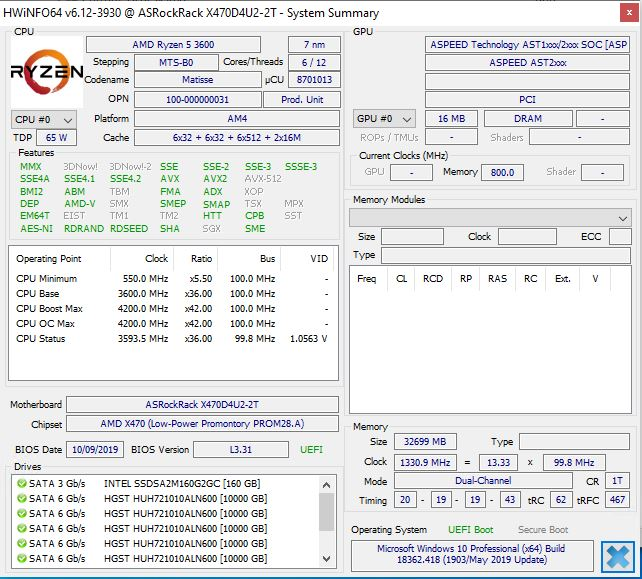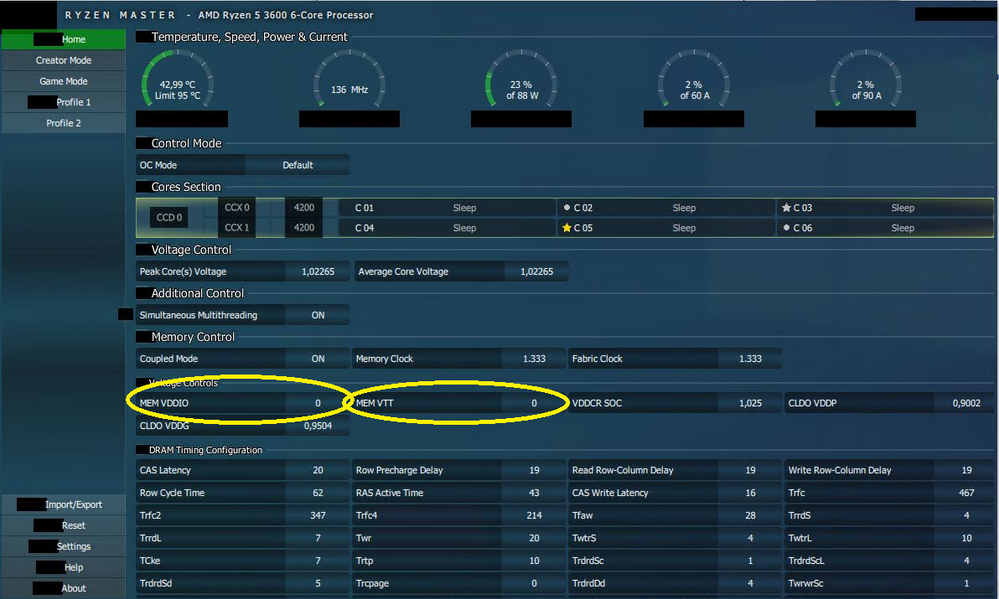- AMD Community
- Support Forums
- PC Drivers & Software
- Ryzen Master GUI looks broken
PC Drivers & Software
- Subscribe to RSS Feed
- Mark Topic as New
- Mark Topic as Read
- Float this Topic for Current User
- Bookmark
- Subscribe
- Mute
- Printer Friendly Page
- Mark as New
- Bookmark
- Subscribe
- Mute
- Subscribe to RSS Feed
- Permalink
- Report Inappropriate Content
Ryzen Master GUI looks broken
Hi all,
I already posted this question here once, but someone just deleted it without telling me what's wrong with it. So here it is again... Please let me know if (and what) I'm doing something wrong!
As you can see (all the black boxes) the GUI of my Ryzen Master software is broken. This happens on all pages and tabs, even the warning before starting the program.
I've even done a complete fresh Windows 10 install to try and solve it, but even that doesn't help. The BIOS is set to the default settings. I'm using the latest version of Ryzen Master (v2.0.2.1271).
Below some details on the hardware / settings that I'm using:
Case: Fractal Design Define R6 USB-C PSU: Fractal Design ION+ 660W Platinum
Mobo: ASRock Rack X470D4U2-2T NIC: Intel X550-AT2 (onboard)
CPU: AMD Ryzen 5 3600 RAM: 32GB DDR4 ECC (2x Kingston KSM26ED8/16ME)
HBA: LSI SAS 9211-8i HDDs: 8x WD Ultrastar DC HC510 10TB (RAID-Z2)
Boot disk: Intel Postville X25-M 160GB
- Mark as New
- Bookmark
- Subscribe
- Mute
- Subscribe to RSS Feed
- Permalink
- Report Inappropriate Content
First time I see this type of ASRock Motherboard.
1- Have you tried updating your BIOS to the latest version 3.2 : ASRock Rack > X470D4U2-2T

I notice you have BIOS version L3.31 installed which is not listed under your motherboard's CPU Support list or under BIOS Download section. Seems to be newer than what ASRock has from above image.

Is this being used in a Server or Workstation?
You might want to post your question on AMD Server Gurus. Maybe someone there might be familiar with your type of Motherboard and whether Ryzen Master is having the same problem.
- Mark as New
- Bookmark
- Subscribe
- Mute
- Subscribe to RSS Feed
- Permalink
- Report Inappropriate Content
Thanks for decently looking into this!
I've indeed received an unreleased BIOS for this Mobo from Asrock Rack themselves. Their latest official BIOS (3.20) is based on a buggy AGESA version older then 1.0.0.3 ABBA and was not compatible with many Linux distros. The version they gave me (3.31) is based on AGESA version 1.0.0.3 ABBA and does boot most Linux distros.
However, the first time I actually installed Windows 10 using BIOS 3.20 and the second time using BIOS 3.31. Both times these issues occured. So I'm afraid it has nothing to do with the BIOS.
The motherboard is used in a DYI-NAS (still to be setup using FreeNAS, but I'd like to test the HW first). The Ryzen 3600 CPU is indeed supported by ASrock Rack on this motherboard, as is the ECC RAM.
I first suspected it was related to missing the display driver (only the Microsoft Basic Display Adapter driver was loaded by default), but also after installing the Aspeed AST2500 (this is the onboard GPU of the IPMI) display driver the problem remained.
Furthermore, at level1techs, someone has practically the same motherboard (X470D4U instead of X470D4U2-2T, which is the same except for the additional onboard Intel NIC) and said he didn't have this issue (also using the Aspeed display driver).
https://forum.level1techs.com/t/asrock-rack-has-created-the-first-am4-socket-server-board/139490/508
- Mark as New
- Bookmark
- Subscribe
- Mute
- Subscribe to RSS Feed
- Permalink
- Report Inappropriate Content
I strongly suggest you open a AMD Thread at AMD Server Gurus and also a AMD SERVICE REQUEST (AMD SUPPORT) ticket and see what they suggest from here: https://www.amd.com/en/support/contact-email-form
Otherwise, your problem is over my head since I am not knowledgeable about Server type motherboards and how to troubleshoot them.
Maybe someone else in this current Forum with Server knowledgeable might be able to give you some input.
Good luck.
EDIT: Just thinking could your Motherboard be defective or the BIOS that is installed corrupted? I also would open a ASRock Rack Support ticket since another similar Motherboard doesn't have the same issue with Ryzen Master. Seems like Ryzen Master is not reading your Motherboard's BIOS.
- Mark as New
- Bookmark
- Subscribe
- Mute
- Subscribe to RSS Feed
- Permalink
- Report Inappropriate Content
Thanks again! I'll try to open that thread / create that ticket this weekend...
Some minor remarks:
* I don't think it is BIOS related, as it happens with both 3.20 and 3.31
* I don't think Ryzen Master has problems communicating with my BIOS, because Ryzen Master does seem to work normally... I can use it to change my BIOS settings, it is just the GUI that looks messed up...
- Mark as New
- Bookmark
- Subscribe
- Mute
- Subscribe to RSS Feed
- Permalink
- Report Inappropriate Content
Did you ever find the solution? I have the same issue on a MSI Gaming Pro Carbon B450 with Ryzen 5 3600.
- Mark as New
- Bookmark
- Subscribe
- Mute
- Subscribe to RSS Feed
- Permalink
- Report Inappropriate Content
Hi qyxz,
No I did not ![]()
Can you perhaps post some more details on your config? (like the HWinfo screenshot above)
Seems clear that it isn't because of the mobo or GPU then, as it would surprise me if any component in those is similar between us two. The only thing common that I see, is the CPU, but I can't really imagine how that can have an influence.
Also the OS is probably similar, but then a lot of more people should see this issue...
- Mark as New
- Bookmark
- Subscribe
- Mute
- Subscribe to RSS Feed
- Permalink
- Report Inappropriate Content
Ok so I actually fixed mine after installing the GPU drivers. When I posted last night, I had just finished a new build with the above said mobo and a gigabyte 5700XT. The drivers were not installed and I was running off the default windows display adapters and my ryzen master gui looked exactly like yours.
Sent from Mail<https://go.microsoft.com/fwlink/?LinkId=550986> for Windows 10
- Mark as New
- Bookmark
- Subscribe
- Mute
- Subscribe to RSS Feed
- Permalink
- Report Inappropriate Content
Interesting!
So it seems to be related to the GPU driver then on your system.
Unfortunately, in my case, both the "Microsoft Basic Display Adapter" driver and the "Aspeed AST2500" (this is the onboard GPU of the IPMI) driver have the issue.
Also, even weirder, at level1techs, someone has practically the same motherboard (X470D4U instead of X470D4U2-2T, which is the same except for the additional onboard Intel NIC) and said he didn't have this issue (also using the Aspeed display driver).
https://forum.level1techs.com/t/asrock-rack-has-created-the-first-am4-socket-server-board/139490/508
But still, your experience seems to point to the display driver...
- Mark as New
- Bookmark
- Subscribe
- Mute
- Subscribe to RSS Feed
- Permalink
- Report Inappropriate Content
I just notice that I have another Ryzen Master issue: It shows 0 for the memory voltages
This seems similar to the problem that this user is having (only I'm using a newer version of Ryzen Master):
- Mark as New
- Bookmark
- Subscribe
- Mute
- Subscribe to RSS Feed
- Permalink
- Report Inappropriate Content
Exactly the same issues also in the latest version:
- Mark as New
- Bookmark
- Subscribe
- Mute
- Subscribe to RSS Feed
- Permalink
- Report Inappropriate Content
As a test, I've plugged in an ancient (half broken) Radeon HD5870 and installed the AMD Catalyst software. The GUI looks normal with that card, so it is clearly an issue triggered by the Aspeed AST2500 GPU or drivers of it.
Not sure if it is a bug from AMD in the Ryzen Master software or from Aspeed in their driver...