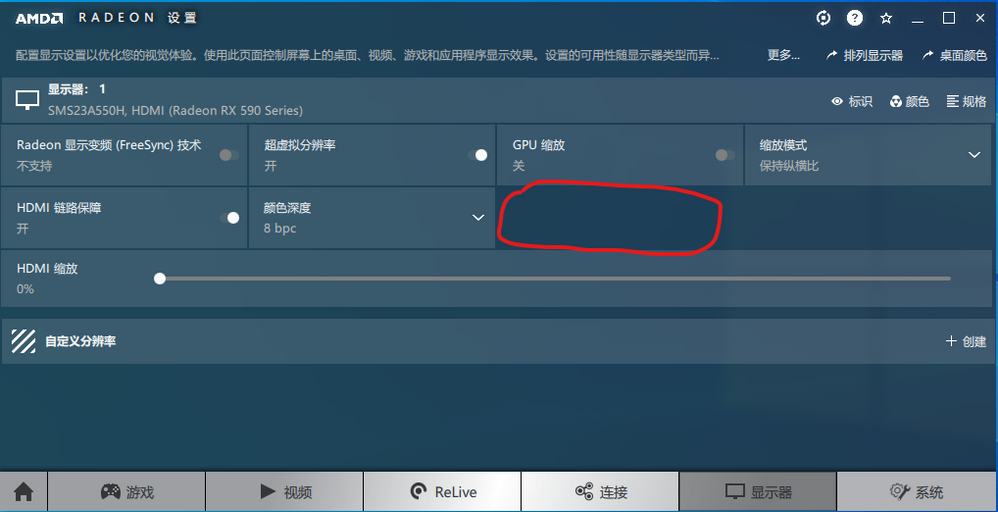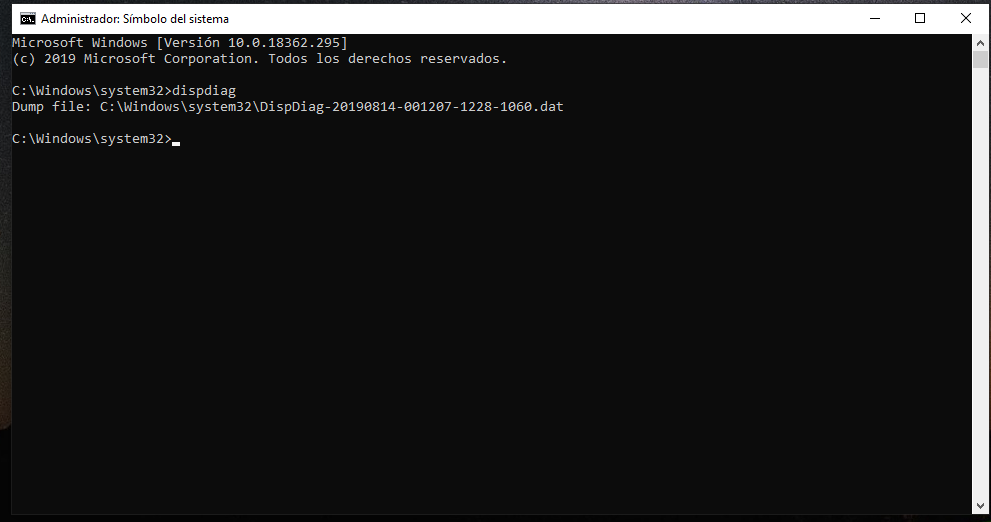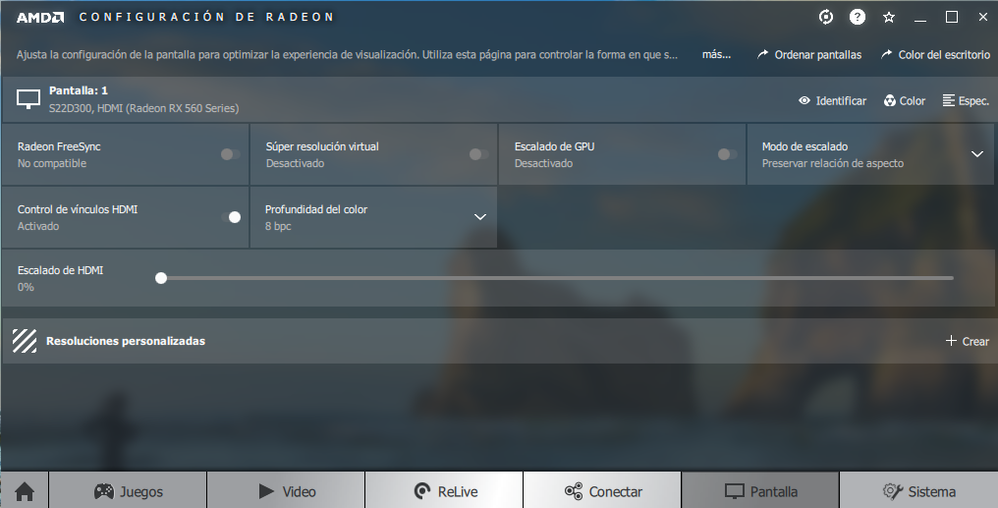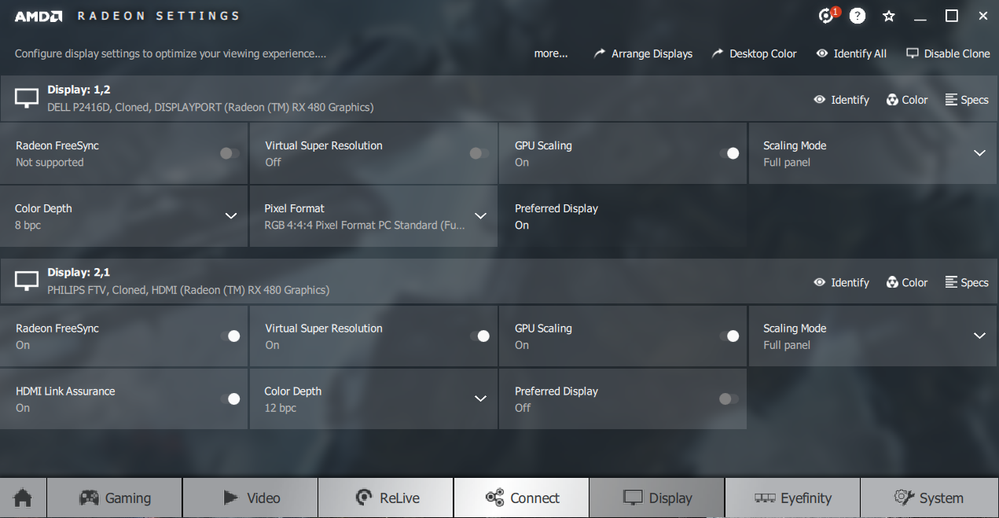Drivers & Software
- AMD Community
- Support Forums
- Drivers & Software
- 19.8.1 Pixel Format Missing
- Subscribe to RSS Feed
- Mark Topic as New
- Mark Topic as Read
- Float this Topic for Current User
- Bookmark
- Subscribe
- Mute
- Printer Friendly Page
- Mark as New
- Bookmark
- Subscribe
- Mute
- Subscribe to RSS Feed
- Permalink
- Report Inappropriate Content
19.8.1 Pixel Format Missing
Just DDU'd the new driver. On the display tab, the option to select Pixel Format is gone. It was there in 19.7.5.
4790k
5700XT
16GB
Win10 Pro
750 watt Corsair
z97-Pro with 3503 BIOS
- Mark as New
- Bookmark
- Subscribe
- Mute
- Subscribe to RSS Feed
- Permalink
- Report Inappropriate Content
Yes, same here! Any idea how can I change it now to my preferred RGB full?
- Mark as New
- Bookmark
- Subscribe
- Mute
- Subscribe to RSS Feed
- Permalink
- Report Inappropriate Content
Yeah, me too! Ryzen 5 2600x + Radeon RX 590, Win 10 Pro 1903(18362.267).
- Mark as New
- Bookmark
- Subscribe
- Mute
- Subscribe to RSS Feed
- Permalink
- Report Inappropriate Content
akzhangweiyi, dwarrior74 - Refer my comment.
- Mark as New
- Bookmark
- Subscribe
- Mute
- Subscribe to RSS Feed
- Permalink
- Report Inappropriate Content
- Mark as New
- Bookmark
- Subscribe
- Mute
- Subscribe to RSS Feed
- Permalink
- Report Inappropriate Content
This is the screen capture.
- Mark as New
- Bookmark
- Subscribe
- Mute
- Subscribe to RSS Feed
- Permalink
- Report Inappropriate Content
It's still there on mine.
- Mark as New
- Bookmark
- Subscribe
- Mute
- Subscribe to RSS Feed
- Permalink
- Report Inappropriate Content
Probably its best to share your Display model numbers and also share the 'dispdiag' log (type in commandline). Log should be available under
Also, it might help if you people shared your Radeon Settings -> Display tab screen capture.
- Mark as New
- Bookmark
- Subscribe
- Mute
- Subscribe to RSS Feed
- Permalink
- Report Inappropriate Content
Recently installed 18.9.1 and I do not see that option with my rx 560, is it something that amd removed?
- Mark as New
- Bookmark
- Subscribe
- Mute
- Subscribe to RSS Feed
- Permalink
- Report Inappropriate Content
You are probably referring to 19.8.1, see my comment above. It might help. I don't have problem on my setup.
- Mark as New
- Bookmark
- Subscribe
- Mute
- Subscribe to RSS Feed
- Permalink
- Report Inappropriate Content
Issue is present here as well so I had to roll back to 19.7.3
OS: Windows 7 64bit
GPU: R7 360
Monitor: LG 24M45HQ-B
dispdiag log: https://drive.google.com/open?id=17R-lcAi6zSrfBt_bYcICH3X18J-mor7Z
- Mark as New
- Bookmark
- Subscribe
- Mute
- Subscribe to RSS Feed
- Permalink
- Report Inappropriate Content
Please post a screenshot of the display page:

- Mark as New
- Bookmark
- Subscribe
- Mute
- Subscribe to RSS Feed
- Permalink
- Report Inappropriate Content
yes same on 390x on ssamsung tv had to rollback to older drivers,colors look so wahed no full rgb choice
- Mark as New
- Bookmark
- Subscribe
- Mute
- Subscribe to RSS Feed
- Permalink
- Report Inappropriate Content
Screem capture:
- Mark as New
- Bookmark
- Subscribe
- Mute
- Subscribe to RSS Feed
- Permalink
- Report Inappropriate Content
I just installed the latest (19.8.1) drivers and got the same result....but this is on Windows 7.
I sent a notification to AMD as everyone with this issue should > Online Service Request | AMD

- Mark as New
- Bookmark
- Subscribe
- Mute
- Subscribe to RSS Feed
- Permalink
- Report Inappropriate Content
I rolled back to 18.7.4 (couldn't find the original 18.7.5 on my PC) then did a custom install of 19.8.1 of everything except Radeon Settings, now have the pixel format setting back again and no other problems.
- Mark as New
- Bookmark
- Subscribe
- Mute
- Subscribe to RSS Feed
- Permalink
- Report Inappropriate Content
Updated to 19.8.1. and still present...
Monitor: Lenovo L27m-28 on ASUS RX570 4OC
- Mark as New
- Bookmark
- Subscribe
- Mute
- Subscribe to RSS Feed
- Permalink
- Report Inappropriate Content
I sent in a service request, as kingfish suggested.
I tell ya, with all of the issues I've had with this new card, this is the first and -last- AMD card I buy. I wanted to stick it to Nvidia for how badly they gouge customers, but it seems like -I'm- the one that got stuck. I'm not a fanboy of anything, but my old 970 was problem-free from the first day to the last.
- Mark as New
- Bookmark
- Subscribe
- Mute
- Subscribe to RSS Feed
- Permalink
- Report Inappropriate Content
Problem is if you are using HDMI.If you use Dp or DVI there is no problem, and experts from AMD make HDMI by default YCbCr, smart choice AMD.
- Mark as New
- Bookmark
- Subscribe
- Mute
- Subscribe to RSS Feed
- Permalink
- Report Inappropriate Content
Thanks for the heads up, I've opened a ticket with driver engineering on this issue.
- Mark as New
- Bookmark
- Subscribe
- Mute
- Subscribe to RSS Feed
- Permalink
- Report Inappropriate Content
Same here on my Philips tv, which is connected via HDMI. On the DP Dell monitor still exist...
- Mark as New
- Bookmark
- Subscribe
- Mute
- Subscribe to RSS Feed
- Permalink
- Report Inappropriate Content
Same here, RX580 on sony kd55xe9005 4k tv.
Very nice AMD, good job, pushing your customers to green team is a very good idea!
Back to the 19.7.5...
- Mark as New
- Bookmark
- Subscribe
- Mute
- Subscribe to RSS Feed
- Permalink
- Report Inappropriate Content
A notable discovery.
If you do a clean install of 19.8.1, as I originally did, the Pixel Format box is missing. If you roll back to 19.7.2 (DDU safe mode again), and then do an express install of 19.8.1, the Pixel Format box remains.
- Mark as New
- Bookmark
- Subscribe
- Mute
- Subscribe to RSS Feed
- Permalink
- Report Inappropriate Content
Did AMD said anything about this,like will fix this in next update, or we are aware of problem???Any answer at all????
- Mark as New
- Bookmark
- Subscribe
- Mute
- Subscribe to RSS Feed
- Permalink
- Report Inappropriate Content
Yes...if you read all the replies you'll see for yourself.
- Mark as New
- Bookmark
- Subscribe
- Mute
- Subscribe to RSS Feed
- Permalink
- Report Inappropriate Content
Can't find any answer from AMD???
- Mark as New
- Bookmark
- Subscribe
- Mute
- Subscribe to RSS Feed
- Permalink
- Report Inappropriate Content
Amd has not given an answer through the forum, if you want an answer from them, you must do what the kingfish mate says, where he puts us a link to communicate the error and then you will receive an answer by email.
- Mark as New
- Bookmark
- Subscribe
- Mute
- Subscribe to RSS Feed
- Permalink
- Report Inappropriate Content
This reply is from AMD:
Thanks for the heads up, I've opened a ticket with driver engineering on this issue.
- Mark as New
- Bookmark
- Subscribe
- Mute
- Subscribe to RSS Feed
- Permalink
- Report Inappropriate Content
Strange since going to 19.8.1 I've had 2 BSOD's in a row while watching Youtube videos. It's been years since I had one of those. I see in another thread that several other people are getting BSOD's watching YT videos.
/shakes head
- Mark as New
- Bookmark
- Subscribe
- Mute
- Subscribe to RSS Feed
- Permalink
- Report Inappropriate Content
I am sorry to hear that the pixel format option does not appear with the new 19.8.1 drivers. We are aware of this and thank you for informing us about it, we are currently investigating the cause of this failure. In the meantime, we asked you to go back (through DDU) to the last driver that had you presented pixel formatting options., We ask you to follow these steps:
Download, without installing yet, the drivers for your graphics card from www.amd.com/support. Save the installation file on your PC.
Download the Display Driver Uninstaller application and run it in Safe Mode. In the Options menu there is an advanced option that prevents Windows Update from updating the drivers automatically, activate that option. Select the device type (GPU / AMD) and press Clean and restart. For more information, check the DDU User Guide.
Note: DDU is not software developed by AMD, so use it under your own supervision and responsibility.
After cleaning and restarting your system, delete the folder C: \ Program Files \ AMD and install the drivers downloaded previously.
- Mark as New
- Bookmark
- Subscribe
- Mute
- Subscribe to RSS Feed
- Permalink
- Report Inappropriate Content
I chuckled when I re-read this and noticed "use it under your own supervision"
- Mark as New
- Bookmark
- Subscribe
- Mute
- Subscribe to RSS Feed
- Permalink
- Report Inappropriate Content
Same problem here... I have done a DDU clean from safe mode and installed the latest drivers today 19.8.1 and now I don't have the pixel format settings and my screen colors sucks...
In fact it also makes me pissed that everytime I do a clean install AMD always goes into YCbCr444 pixel format instead of RGB, but I always went to display settings and change it to RGB and now the option is gone and its pissing me off this super bad colors I'm having when my Samsung BX2231 is RGB...
I have it connected from DVI on the GPU to HDMI on the display cable, haven't tried connecting a direct HDMI yet, but I won't even bother since the option was always there before this last crap update screwed it all up...
- Mark as New
- Bookmark
- Subscribe
- Mute
- Subscribe to RSS Feed
- Permalink
- Report Inappropriate Content
Hey come on people, this is not a show stopper. 19.8.1 does not fix that much unless you have an RX 5700 and even then you can do a custom install of a previous version and just install an older Radeon Settings or fully roll back to a previous version for other cards.
- Mark as New
- Bookmark
- Subscribe
- Mute
- Subscribe to RSS Feed
- Permalink
- Report Inappropriate Content
True, AMD has been a time in which Polaris graphics receive hardly any improvements and where they have only focused first, on the Radeon Vll and later on the new Navi, but of course, there are always and there are people who want to have the last ones installed drivers and we do not look at the improvements or the corrections offered by the drivers and proceed to install them.
- Is AMD going to put aside Polaris graphics?
- Are they going to be Legaccy drivers for these? I ask because they have been almost three months in which this type of graphics is not named in each new version of drivers that appear.If I remember the last certificates were 19.5.2, since then they are not named at all to These graphics.
- Mark as New
- Bookmark
- Subscribe
- Mute
- Subscribe to RSS Feed
- Permalink
- Report Inappropriate Content
I did an AMD clean install for 19.8.1 and I still have Pixel Format for each monitor hooked up. Problem is this driver crashes any game that uses Vulkan.
- Mark as New
- Bookmark
- Subscribe
- Mute
- Subscribe to RSS Feed
- Permalink
- Report Inappropriate Content
Same here. I got monitors for every single connector there is, so it's easy to see what's happening.
HDMI defaults to YCbCr444 and can't be changed
DVI defaults to RGB444 and can't be changed
Displayport still gives the option to change pixel format both for native and adapted connections.
- Mark as New
- Bookmark
- Subscribe
- Mute
- Subscribe to RSS Feed
- Permalink
- Report Inappropriate Content
The Pixel Format option has returned for me with 19.8.2!
Thanks AMD.
- Mark as New
- Bookmark
- Subscribe
- Mute
- Subscribe to RSS Feed
- Permalink
- Report Inappropriate Content
You are correct. This was inadvertently left out of the Release Notes. They have been updated, this issue has been fixed in 19.8.2.