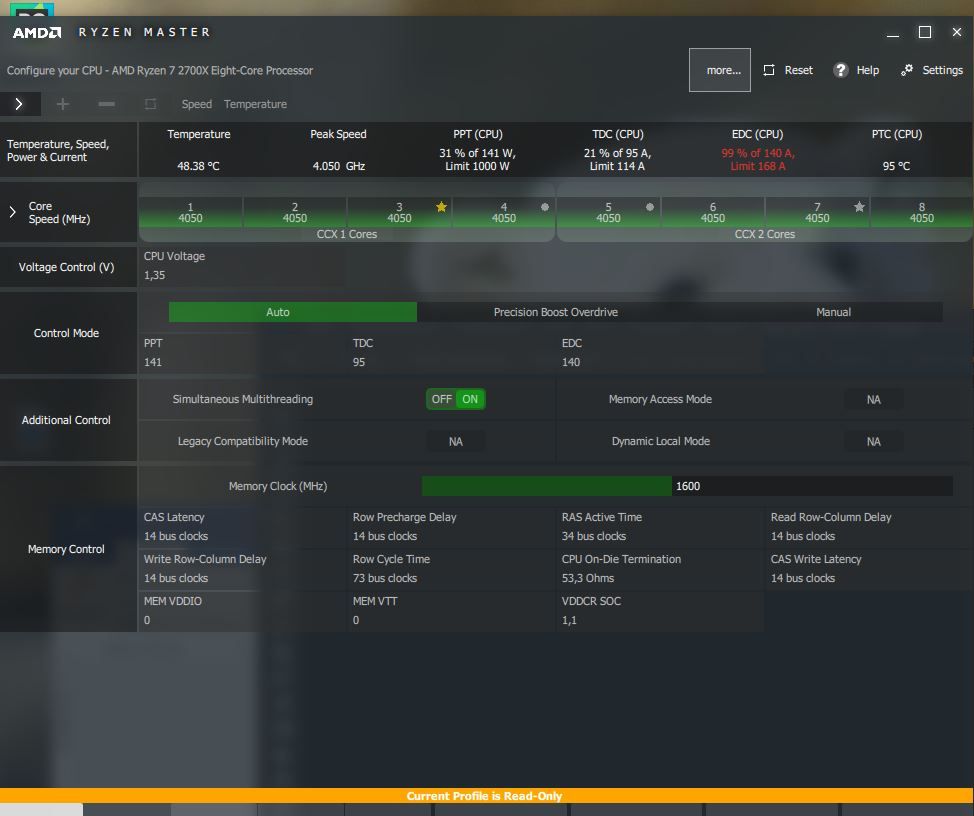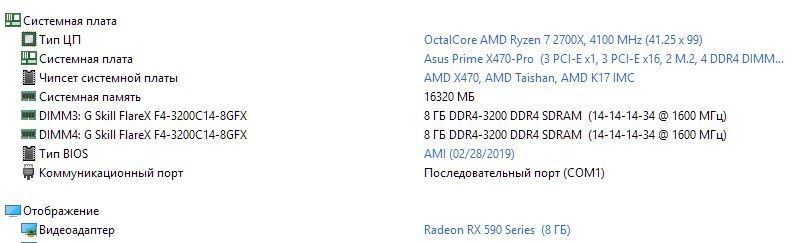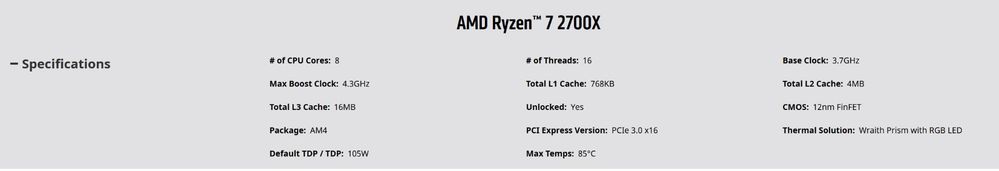- AMD Community
- Support Forums
- PC Processors
- ryzen 2700x high edc in ryzen master, windows 10. ...
PC Processors
- Subscribe to RSS Feed
- Mark Topic as New
- Mark Topic as Read
- Float this Topic for Current User
- Bookmark
- Subscribe
- Mute
- Printer Friendly Page
- Mark as New
- Bookmark
- Subscribe
- Mute
- Subscribe to RSS Feed
- Permalink
- Report Inappropriate Content
ryzen 2700x high edc in ryzen master, windows 10. The bios settings have not changed.
Asus UEFI BIOS X470
- Mark as New
- Bookmark
- Subscribe
- Mute
- Subscribe to RSS Feed
- Permalink
- Report Inappropriate Content
????WHAT????
vrnezh, please post some information, we are not clairvoyant. Post a screenshot of Ryzen Master (RM) and your BIOS settings. Please also post specifications of your system. Please tell us what the problem is. Thanks and enjoy, John.
- Mark as New
- Bookmark
- Subscribe
- Mute
- Subscribe to RSS Feed
- Permalink
- Report Inappropriate Content
- Mark as New
- Bookmark
- Subscribe
- Mute
- Subscribe to RSS Feed
- Permalink
- Report Inappropriate Content
Thanks, vrnezh. This looks normal for a heavily loaded system. What are you running and what CPU usage are you seeing? If you increase the limit on EDC, you be able to run faster, but will be overclocking your processor which will void your warranty. Looks like you can increase it to 168 Amperes in Ryzen Master without going into BIOS. You will need to set Precision Boost Overdrive active, but AMD says this will VOID your warranty. It is up to you. Enjoy, John.
- Mark as New
- Bookmark
- Subscribe
- Mute
- Subscribe to RSS Feed
- Permalink
- Report Inappropriate Content
Yes, I exhibit in ryzen master 168A, I save everything. But after each reboot, you have to set the data to 168A again. When in bios PBO is turned on it still shows 140A.
- Mark as New
- Bookmark
- Subscribe
- Mute
- Subscribe to RSS Feed
- Permalink
- Report Inappropriate Content
vrnezh, yes that is true. AMD did it that way to prevent bad settings hanging the system with no exit. You must activate the Profile each time. You can try to change it in BIOS and see if it will stay. I am not sure what you are saying about the RAM frequency. You may be able to run it a little faster. Please download and run the free version of Thaiphoon Burner and post the results. There may be a XMP profile for you to use. Thanks and enjoy,John.
- Mark as New
- Bookmark
- Subscribe
- Mute
- Subscribe to RSS Feed
- Permalink
- Report Inappropriate Content
off topic question. ram frequency is not small?
- Mark as New
- Bookmark
- Subscribe
- Mute
- Subscribe to RSS Feed
- Permalink
- Report Inappropriate Content
friends, I realized that this indicator is not critical. I also noticed that with an increase in EDC from 140 to 168A, the frequency of the processor significantly increases. But my NH-D15S cooler does not allow the processor to heat up above 65 degrees. then is the increase in edc safe? Thanks everybody. from Russia with love ![]()
- Mark as New
- Bookmark
- Subscribe
- Mute
- Subscribe to RSS Feed
- Permalink
- Report Inappropriate Content
vrnezh, you are welcome. By allowing the EDC to increase from 140 to 168 Amperes, the CPU Voltage and Frequency were increased by PBO. The CPU temperature will also limit the frequency if it raises to the limit. It does allow the processor to operator outside the normal settings which voids the warranty. Is it safe? A really tough question to answer and since I do not work for AMD what I says does not really matter. 2700X specifications:
At 65C looks like there is plenty of head room to 85C. You get to decide if it safe for you. Enjoy, John.
- Mark as New
- Bookmark
- Subscribe
- Mute
- Subscribe to RSS Feed
- Permalink
- Report Inappropriate Content
if red is marked EDC then is it scary? it's safe?
- Mark as New
- Bookmark
- Subscribe
- Mute
- Subscribe to RSS Feed
- Permalink
- Report Inappropriate Content
vrnezh, I'm sure RED EDC scares some, but not me. It simply says it is near or at the limit. It can be made non-red by increasing the limit or reducing the value. It is a warning that the limit is near or has been reached. Perhaps yellow would have been a better choice. Enjoy, John.