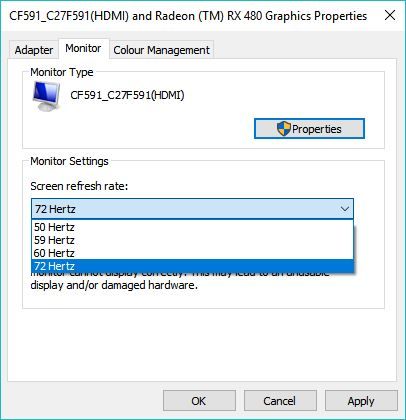Drivers & Software
- AMD Community
- Support Forums
- Drivers & Software
- Samsung CF591 FreeSync Ultimate Engine causes self...
- Subscribe to RSS Feed
- Mark Topic as New
- Mark Topic as Read
- Float this Topic for Current User
- Bookmark
- Subscribe
- Mute
- Printer Friendly Page
- Mark as New
- Bookmark
- Subscribe
- Mute
- Subscribe to RSS Feed
- Permalink
- Report Inappropriate Content
Samsung CF591 FreeSync Ultimate Engine causes self-restart
I have a trouble with Samsung CF591 monitor setting attribute as FreeSync 'Ultimate Engine'. Once I play steam games (Tales of Berseria or Mighty No.9) in a certain time, the computer suddenly crash and self-restart. I tried many AMD drivers (16.11.5, 17.8.2, 17.11.1, 17.11.4, 17.12.2, 18.1.1alpha), but it still gets randomly crash. After I change setting to be 'Standard Engine' using AMD driver 17.8.2, everything works fine. Hope this issue will be resolved in the upcoming AMD driver.
AMD driver setting : AMD Freesync on, HDMI Link assurance on, AMD Fluid Motion Video on, Frame Rate Target Control 72FPS
Display setting : Screen Refresh Rate 72Hz
In-Game setting : Frame rate 60FPS
Computer Specs
XFX RX480 GTR Black 8GB
Intel i5 6500
RAM 8GB*2 3200MHz OC
MSI Z170I Pro AC
- Mark as New
- Bookmark
- Subscribe
- Mute
- Subscribe to RSS Feed
- Permalink
- Report Inappropriate Content
This link from AMD Forum might be better suited for your problem: CF791 Freesync black screen via DP
This an answer that AMD_MATT gave about a work around using a VEGA64 GPU card. Don't know if it will work for your or not from the above mentioned link:
amdmatt ![]() Sep 13, 2017 10:02 AM (in response to vese)
Sep 13, 2017 10:02 AM (in response to vese)
I have the same monitor and Vega 64 GPU and experience the same issue. I'm not sure what the cause is here, but here's how you get around it. Once you do this trick once, you should not need to do it again unless you reinstall the drivers.
Once you have installed the latest compatible driver and restarted your system:
- Download and install the Samsung CF792 latest driver here > http://www.samsung.com/us/support/owners/product/curved-monitor-cf791-series
- Start the games that give you a black screen.
- Once the black screen appears, press Alt+ Tab. This enables Windowed mode, you should get a picture.
- Navigate to the video menu, drop the resolution down to 1920x1080 Windowed mode, apply.
- Same again, but select full screen mode and apply.
- At this stage the screen may go black again, or it may work correctly from here on. It varies from game to game.
- Assuming it works okay, go ahead and Apply 3440x1440@100HZ. Quit the game normally, do not Alt+F4.
- If it does not work, apply 2560x1440 full screen. That should work, if it does repeat step 7 and quit the game.
It's strange, but this works for me.
This was the "Correct Answer" from above mentioned link:
Correct Answerby amdmatt ![]() on Dec 20, 2017 2:07 AM
on Dec 20, 2017 2:07 AM
This issue is now resolved in 17.12.2 folks.
Radeon Software Adrenalin Edition 17.12.2 Release Notes
Resolved Issues
- A black screen may be experienced when running full screen games on the Samsung CF791 Radeon FreeSync enabled display.
This is another link concerning Samsung Freesync connected via HDMI. It doesn't mention black screens or crashes but it is informative about other problems using Freesync on Samsung monitors.https://www.reddit.com/r/ultrawidemasterrace/comments/5m2bgh/just_received_samsung_cf791_monitor_maj...
Otherwise I would send in a "AMD REPORT ISSUE" to let AMD know it still has problems.
- Mark as New
- Bookmark
- Subscribe
- Mute
- Subscribe to RSS Feed
- Permalink
- Report Inappropriate Content
This is a different case from CF791, CF792 black screen. This is not 'black screen' but it is 'self-restart'. I tried many days until I figure out that the issue comes from 'Ultimate Engine' monitor setting. However, I remember that the very first AMD Crimson drivers around launch time of RX480, they are fine with 'Ultimate Engine'. I wish this issue will raise up to AMD team.
- Mark as New
- Bookmark
- Subscribe
- Mute
- Subscribe to RSS Feed
- Permalink
- Report Inappropriate Content
It physically forces your PC to restart, or just the display?
Have you tried installing the monitor driver directly from the Samsung website?
- Mark as New
- Bookmark
- Subscribe
- Mute
- Subscribe to RSS Feed
- Permalink
- Report Inappropriate Content
'PC self-restart' and sometimes after PC restart, the display loses signal. I have to plug a HDMI cable out and in to recover signal.
- Mark as New
- Bookmark
- Subscribe
- Mute
- Subscribe to RSS Feed
- Permalink
- Report Inappropriate Content
According to product reviews the maximum refresh rate of the display is 60HZ. How did you manage to set it to 72Hz?
- Mark as New
- Bookmark
- Subscribe
- Mute
- Subscribe to RSS Feed
- Permalink
- Report Inappropriate Content
Please carefully check with the actual product. The maximum refresh rate of CF591 is 72Hz. No O.C. anything.
- Mark as New
- Bookmark
- Subscribe
- Mute
- Subscribe to RSS Feed
- Permalink
- Report Inappropriate Content
Okay.
I checked the Samsung website and couldn't see the refresh rate so checked three reviews and they all said 60HZ. ![]()
Can you test turning FreeSync off and gaming for a couple of hours with an unlocked frame rate?
- Mark as New
- Bookmark
- Subscribe
- Mute
- Subscribe to RSS Feed
- Permalink
- Report Inappropriate Content
Of course, I could try out tomorrow. and I will give you response.
As I said, with FreeSync 'Standard Engine', there is no heavily 'PC self-restart' problem, though I ever got one time when I set Vertical Sync = 'ON' inside in-game setting. Only 'Ultimate Engine' has. So, I guess a setting of FreeSync = 'Off' on both AMD driver and Monitor setting, it should work fine without problem...
- Mark as New
- Bookmark
- Subscribe
- Mute
- Subscribe to RSS Feed
- Permalink
- Report Inappropriate Content
Please refer to this review : Samsung C27F591FD Review | PC Monitors
- Mark as New
- Bookmark
- Subscribe
- Mute
- Subscribe to RSS Feed
- Permalink
- Report Inappropriate Content
Hi amdmatt,
I just finished playing game in a couple hours with FreeSync = 'OFF' setting and unlocked frame rate in AMD driver setting (though the game is limited itself up to 60FPS as maximum). It works fine without crash.
- Mark as New
- Bookmark
- Subscribe
- Mute
- Subscribe to RSS Feed
- Permalink
- Report Inappropriate Content
Thanks for the update, so it looks unlikely to be a hardware issue.
We could use some more data points from other affected customers, if there are any.
- Mark as New
- Bookmark
- Subscribe
- Mute
- Subscribe to RSS Feed
- Permalink
- Report Inappropriate Content
More data points from other affected customers you say? Well, here's one! ![]() I built my system in late January and it took me until last week (ie. May ie. 3 months) to figure out that all my problems are caused by Freesync (standard or ultimate engine, doesn't matter which). After installing Windows, drivers, and whatnot, I noticed (after a while) that I cannot enter BIOS (ie no matter how many times I pressed DEL or whatever). Many BIOS flashes, resets, hard resets, CMOS clears, bios short-circuiting, and neurons burned to a crisp later I decided to try a different monitor. Lo and behold, I can see the bios POST image and enter Bios. When I go back to CF591 it just boots into Windows, not allowing me to enter bios. So now if I want to tweak a Bios setting I have to boot into Windows, set my CF591 setting to Off on Freesync, restart, enter bios, restart, boot to Windows/set Freesync to ON.
I built my system in late January and it took me until last week (ie. May ie. 3 months) to figure out that all my problems are caused by Freesync (standard or ultimate engine, doesn't matter which). After installing Windows, drivers, and whatnot, I noticed (after a while) that I cannot enter BIOS (ie no matter how many times I pressed DEL or whatever). Many BIOS flashes, resets, hard resets, CMOS clears, bios short-circuiting, and neurons burned to a crisp later I decided to try a different monitor. Lo and behold, I can see the bios POST image and enter Bios. When I go back to CF591 it just boots into Windows, not allowing me to enter bios. So now if I want to tweak a Bios setting I have to boot into Windows, set my CF591 setting to Off on Freesync, restart, enter bios, restart, boot to Windows/set Freesync to ON.
Not only f*** that but when I play a video file and quickly switch to full screen, the image turns green as in the image I attached. If I don't quickly switch to fullscreen, it will nevertheless go to that green overlay but, after a while...
Also, worth mentioning that, unless I restart my PC with Freesync off the MoBo VGA LED remains turned on! It detects a problem with it (I'll say!) but the system does boot into windows, but the LED remains on.
Hardware:
Samsung CF591
Ryzen 7 1800X
Corsair Vengeance RGB LED 16GB, DDR4-3200MHz
Asus ROG Strix Radeon RX 560 Evo Gaming 4GB
Software:
Windows 10 64 bit, version 1709, OS Build 16299.371
Radeon Software version 18.3.4
Latest bios, version F23d
Really hoping that this issue gets fixed. You might imagine what pain in the a this was and currently is because every time I play a video I have to turn Freesync off! Like a friend of mine said: thank God for this newer technology - if you had done all this stuff you did to try and fix it on an older motherboard/system, you would have completely destroyed it many times over! And that really would have been a huge fail for me, on my first attempt to build a PC all alone. ![]()
Rant OFF.
Freesync, ON. (most of the time)
- Mark as New
- Bookmark
- Subscribe
- Mute
- Subscribe to RSS Feed
- Permalink
- Report Inappropriate Content
Yes, it is a 60HZ monitor BUT because it is a Freesync monitor it goes to 72HZ when enabled. Anyway, I am having other issues with this monitor. See my other reply on this thread.
- Mark as New
- Bookmark
- Subscribe
- Mute
- Subscribe to RSS Feed
- Permalink
- Report Inappropriate Content
- Mark as New
- Bookmark
- Subscribe
- Mute
- Subscribe to RSS Feed
- Permalink
- Report Inappropriate Content
I installed Samsung CF591 driver which were downloaded directly from Samsung website since I got my PC.
- Mark as New
- Bookmark
- Subscribe
- Mute
- Subscribe to RSS Feed
- Permalink
- Report Inappropriate Content
2 weeks later after my last previous post here, My PC frequently restart more and more. After I spent time to find out what is the real root cause of my problem, The result is unstable electric from PSU issue. I checked 'Event Viewer' and looked up to 'Critical' Event Type. I decided to claim PSU, and yes, the after-service staff informed me that it is faulty unit. After replacing the new one (Thermaltake ToughPower RGB 750W Gold), My PC works fine.