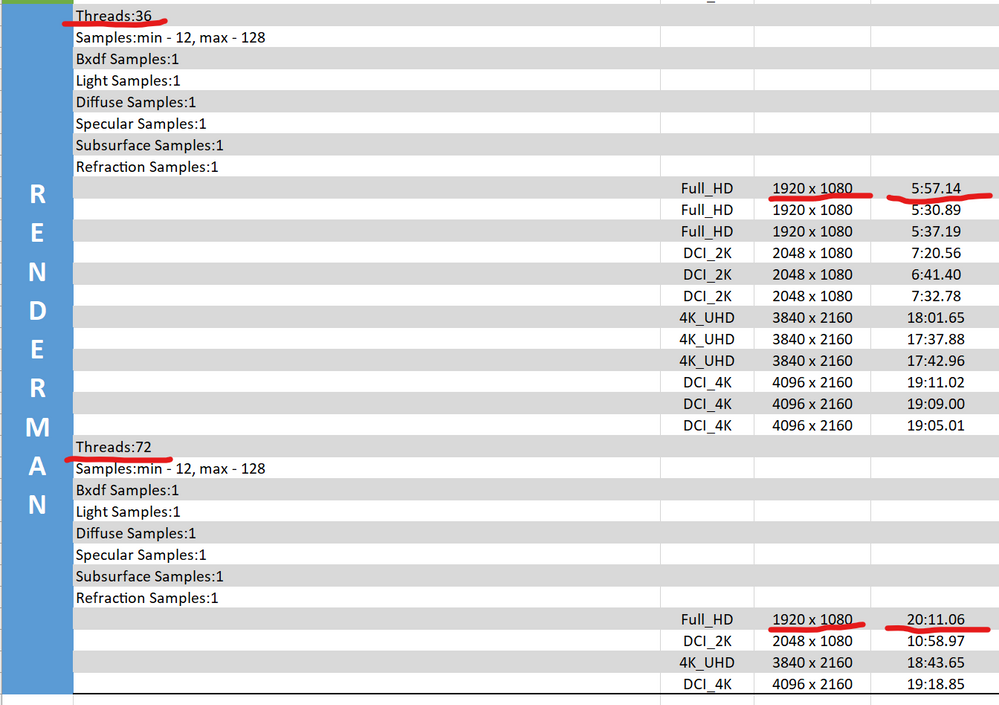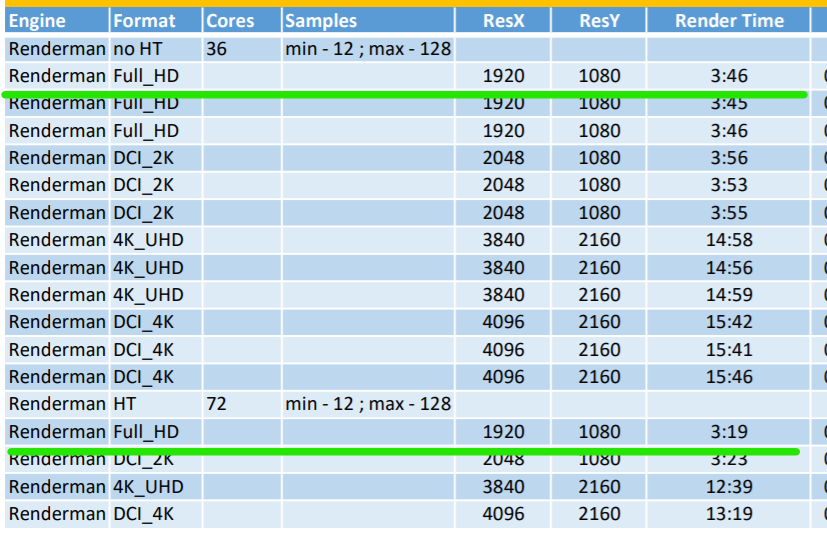- AMD Community
- Communities
- Developers
- Server Processors
- Re: Hyperthtread slower than no hyperthread
Server Processors
- Subscribe to RSS Feed
- Mark Topic as New
- Mark Topic as Read
- Float this Topic for Current User
- Bookmark
- Subscribe
- Mute
- Printer Friendly Page
- Mark as New
- Bookmark
- Subscribe
- Mute
- Subscribe to RSS Feed
- Permalink
- Report Inappropriate Content
Hyperthtread slower than no hyperthread
Hello,
i'm testing the performance of some systems wit Intel and AMD CPUs. The test consists in making renders with Arnold, Renderman and Houdini and calculate the time spent per job. With Intel CPUs everything works as expected, for a render done at 1920x1080:
- no HT = 3:46 mins
- with HT = 3:19
it makes sense, more cores = less time spent.
With AMD CPUS it's the other way around, HT is dramatically decreasing the performance of my tests:
- no HT = 5:47
- HT = 8:18
The CPU i use is: - AMD EPYC™ 7702 64 Cores @ 2.0GHz Base, 3.3GHz Turbo With the help of my company's lab technicians we optimized some setting in the BIOS, but nothing changed (here below the setting i used).
- AMD CBS
- CPU Common Options
- Performance
- CCD/Core/Thread Enablement > Accept > SMT Control = Disable
- DF Common Options
- Scrubber
- DRAM scrub time = disabled
- Memory Addressing
- NUMA nodes per socket = NPS2
- Memory interleaving = Auto
- ACPI
- ACPI SRAT L3 Cache as NUMA Domain = Enabled
- NBIO Common Options
- SMU Common Options
- Determinism Control = Manual
- Determinism Slider = Power
- cTDP Control = Manual
- cTDP = 240
- Package Power Limit Control = Manual
- Package Power Limit = 240
Please refer to the following result tables as an example
AMD CPU RESULTS:
INTEL CPU RESULTS:
This issue is heavily impacting my work and it's driving me mad. I cannot figure out what the problem could be. Can you please give some support? Please let me know if you need more informations about the system or something else.
Thanks
- Mark as New
- Bookmark
- Subscribe
- Mute
- Subscribe to RSS Feed
- Permalink
- Report Inappropriate Content
Why does your AMD results table show 36 and 72 threads? How much RAM do you have? What operating system?
- Mark as New
- Bookmark
- Subscribe
- Mute
- Subscribe to RSS Feed
- Permalink
- Report Inappropriate Content
i'm not sure i understood your question: it shows 36 and 72 threads because i have to run s kind of tests, 1 with HT off and 1 with HT on. the number of threads will double when it's on.
I'm using CentOS 7.7 (Linux 3.10.0-1127.13.1.el7.x86_64 x86_64) with 132GB RAM
- Mark as New
- Bookmark
- Subscribe
- Mute
- Subscribe to RSS Feed
- Permalink
- Report Inappropriate Content
But you're showing 36 and 72 threads for a processor which has either 64 or 128 threads, depending on whether or not SMT is enabled (HT is Intel's marketing term).
132GB of RAM? How do you even do that?
One possible cause for a slowdown is insufficient memory. If I guess that your thread count is wrong, and that you were actually using 64 and 128 threads when testing the EPYC CPU, then I have to wonder how much RAM per thread the software in question needs.