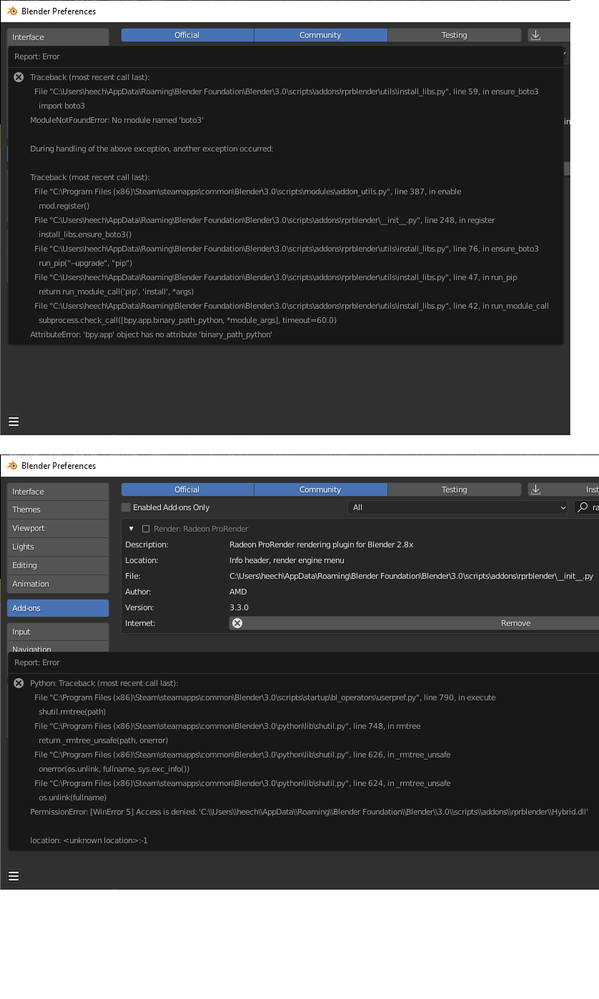- AMD Community
- Communities
- Radeon ProRender
- Radeon ProRender Discussion
- I have a problem about installing Blender Prorende...
Radeon ProRender Discussion
- Subscribe to RSS Feed
- Mark Topic as New
- Mark Topic as Read
- Float this Topic for Current User
- Bookmark
- Subscribe
- Mute
- Printer Friendly Page
- Mark as New
- Bookmark
- Subscribe
- Mute
- Subscribe to RSS Feed
- Permalink
- Report Inappropriate Content
I have a problem about installing Blender Prorender.
I am trying to install the Blender Prorender.
This is the address where I've downloaded.
https://www.amd.com/en/support/kb/release-notes/rn-prorender-blender-v3-0
I installed Prorender Material Library and Radeon Prorender 3.3.zip.
I could the add on in the list but an error shows up when I click the check-box.
and this is the error message.
Plus, when I tried to remove the add on of the list, it shows similar problem.
My computer is, Dell XPS 8940, I also installed, "Radeon AMD Software", and the version of the Blender is, 3.0 (Steam version)
I want to know how to fix this and install the add on.
Thank you.
- Mark as New
- Bookmark
- Subscribe
- Mute
- Subscribe to RSS Feed
- Permalink
- Report Inappropriate Content
This User opened a thread about ProRender Blender Plug-in crashing with his WX7100 Professional GPU Card: https://community.amd.com/t5/graphics/blender-3-gpu-drivers-for-amd-radeon-pro-wx-7100/m-p/499846#M8...
He mentions that Blender version before 3.0 it worked fine. @bisonium
Probably not related except both are having issues with the new Blender version 3.0 plug-in.
- Mark as New
- Bookmark
- Subscribe
- Mute
- Subscribe to RSS Feed
- Permalink
- Report Inappropriate Content
You mean, the problem comes from Blender? or Radeon Prorender file?
Do I have to report to the Blender support service?
Plus,
My OS is Windows 10
Graphic card is RX 5700 xt
The prorender version is 3.3
- Mark as New
- Bookmark
- Subscribe
- Mute
- Subscribe to RSS Feed
- Permalink
- Report Inappropriate Content
Seems like your issue is with ProRender Blender Plug-in so I believe you are in the correct AMD Forum for your question.
This is what AMD Moderator for Professional GPU cards said about Blender 3.0 and compatible GPU cards:

He was replying to the User that his GCN architecture GPU card isn't compatible with the new Blender 3.0 version. Not sure if this applies to Consumer GPU cards also. But it does seem to.
FSADOUGH mentioned the GPU cards that uses RDNA Architecture, both Professional and Consumer.
In your case your RX 5700 is compatible with Blender 3.0 so the plug-in should work. A AMD Moderator or another User for Blender Plug-in would need to help you with your issue.