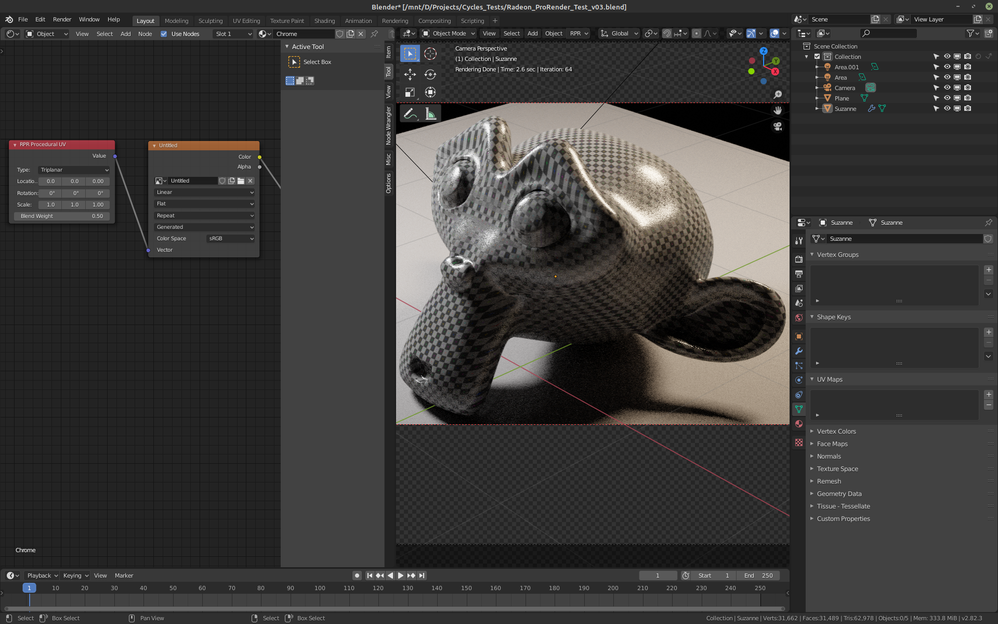- AMD Community
- Communities
- Radeon ProRender
- Radeon ProRender Discussion
- Re: Feature request: tri-planar or blended box map...
Radeon ProRender Discussion
- Subscribe to RSS Feed
- Mark Topic as New
- Mark Topic as Read
- Float this Topic for Current User
- Bookmark
- Subscribe
- Mute
- Printer Friendly Page
- Mark as New
- Bookmark
- Subscribe
- Mute
- Subscribe to RSS Feed
- Permalink
- Report Inappropriate Content
Feature request: tri-planar or blended box mapping
Hi,
I'd love to see tri-planar or blended box texture mapping added to RPR. It's a very convenient, fast, hassle-free alternative to UV unwrapping, by projecting a texture from three axes (tri-planar) or by box mapping (six sides), with the added option of blending the seams.
Cycles offers blended box mapping in its image texture node, and Keyshot offers tri-planar mapping.
My second big wish for RPR is vertex color support. Until that is implemented, scenes exported from ZBrush can't be rendered without going through tedious Polypaint to texture conversion steps. And vertex maps are also very useful as texture masks, among other things.
Many thanks,
Metin
Solved! Go to Solution.
- Mark as New
- Bookmark
- Subscribe
- Mute
- Subscribe to RSS Feed
- Permalink
- Report Inappropriate Content
I'm completely new to ProRender, but in 2.1.1 it works as I would expect (as you can see there are no UVs on Suzanne):
Or did I miss anything?
- Mark as New
- Bookmark
- Subscribe
- Mute
- Subscribe to RSS Feed
- Permalink
- Report Inappropriate Content
The first one will be in shortly. We're also talking about the second.
- Mark as New
- Bookmark
- Subscribe
- Mute
- Subscribe to RSS Feed
- Permalink
- Report Inappropriate Content
That's great, thanks a lot!
- Mark as New
- Bookmark
- Subscribe
- Mute
- Subscribe to RSS Feed
- Permalink
- Report Inappropriate Content
These are features that are still missing as of 2.0.112
- Mark as New
- Bookmark
- Subscribe
- Mute
- Subscribe to RSS Feed
- Permalink
- Report Inappropriate Content
That's strange. The "RPR Procedural UV" node is already there for some time - in the "Input" section of shader nodes menu.
Right now:
- the Triplanar projection type is object-bound(projection center is bound to the object's center). X-Y scale, X-Y-Z rotation, X-Y-Z location
- the Camera is camera-bound, using the main scene camera by default. Scale is taken from camera settings at the moment.
- the Plane type is world-bound. Accepts X-Y scale, X-Y-Z rotations, X-Y-Z location.
- the Sphere and Cylinder types are world-bound. There are issues with mapping rotation and scale settings for these types, we are looking into it.
So, you can use Triplanar, Plane and Camera freely; Cylindrical and Sphere to a degree.
Would like to hear your opinion on RPR Procedural UV node usage.
- Mark as New
- Bookmark
- Subscribe
- Mute
- Subscribe to RSS Feed
- Permalink
- Report Inappropriate Content
Thanks for the reply, but I am sorry to say that currently the node doesn't work in any useful way for me. It is the first node I check every new release since it is paramout to many archviz and concept art workflows and this is where I have hoped to start using RPR. Please check this post (scroll down to my lengthy post with images etc) https://community.amd.com/message/2918352?commentID=2918352#comment-2918352?q=box
It is very broken on Mac and works slighty "more" on PC. On the Mac only triplanar produces any output at all (but not anything useful). The other modes produces nothing. On the PC there is more output but nothing I have been able to use. Just tested this on Mac AND PC with latest versions just to be sure I didn't miss something.
Anyway, the best implemenation as I see it would be:
1. Support for the box mapping node inside of the regular image node so I can easily switch from a cycles/eevee scene to use RPR. (I Refer to the "BOX projection mode" inside of "Image Texture" node.)
2. RPR procedural UV for fancier stuff, better blending, maybe the possibility to use one material per projection direction etc
Additionally, support for object as well as world positions for the triplanar blend would be nice. It works fine in EEVEE/Cycles using the Image Texture node and a Vector Transform node to convert space for example
I mostly use Redshift for rendering and their triplanar implementation works good I find. Please check this video by the quixel team to see how triplanar is used inside of Houdini (my main DCC for ) for really fast workflows.
(Megascans + Bridge + Houdini: an in-depth look - YouTube )
Mac is latest Mojave on a MBP 2017, polaris/560 mobile as well as egpu VEGA64
PC is win10 and RTX 2080 ti with new drivers
- Mark as New
- Bookmark
- Subscribe
- Mute
- Subscribe to RSS Feed
- Permalink
- Report Inappropriate Content
Any news on this?
- Mark as New
- Bookmark
- Subscribe
- Mute
- Subscribe to RSS Feed
- Permalink
- Report Inappropriate Content
I'm completely new to ProRender, but in 2.1.1 it works as I would expect (as you can see there are no UVs on Suzanne):
Or did I miss anything?