[Originally posted on 06/27/17]

Radeon™ ProRender is a powerful physically-based rendering engine that enables creative professionals to produce stunningly photorealistic images. Built on highly efficient, high-performance Radeon™ Rays technology, Radeon™ ProRender’s complete, scalable ray tracing engine uses open industry standards to harness GPU and CPU performance for swift, impressive results.
Our free Radeon™ ProRender plug-ins are currently available for the popular 3D content-creation applications Autodesk® 3ds Max® and Autodesk® Maya®, and earlier this year we released beta versions of our new plug-in for Blender™ and add-in for SOLIDWORKS®. Following a successful beta testing period, we are pleased to announce that the first production versions of both can be downloaded below.
Radeon ProRender Plug-in for Blender
Blender™, the free and open source 3D content creation suite, is the perfect partner for the freely available Radeon™ ProRender. Fast, accurate, and easy to use, Radeon™ ProRender can be used to render anything from VR to nature to mechanical designs to architectural visualizations.
Radeon™ ProRender is fully integrated into Blender 2.78 and higher for both Microsoft Windows® and Linux®, meaning you can use its existing lights, materials, and textures, and it also comes with a library of materials to get you started.

Classroom Blender™ scene created by Christophe Seux, licensed and adapted with Radeon™ ProRender materials and lights
10 Key Features
- Fast, free, and accurate – it’s designed to be physically accurate, lightning fast and easy to use.
- Hardware agnostic – if your computer can run OpenCL™ 1.2, it can run Radeon ProRender.
- Fully integrated – for use with Blender 2.78 and higher on both Microsoft Windows® and Linux®.
- Viewport Integration means you can work with Radeon ProRender in real time, so you can see your changes as you make them.
- Multiple camera views – Blender camera presets, depth of field, and object motion blur.
- VR creation support with photosphere and stereoscopic VR camera views.
- Emissive and Photometric Lighting, as well as lights from HDRI environments, let you blend a scene in with its surroundings.
- Physically correct materials and lighting allow you to make true design decisions with global illumination – including caustics, also displacement and volumetrics.
- Comes with its own material library optimized for use with the Radeon ProRender Blender plug-in, providing an easy starting and reference point for your own shaders.
- Integrated materials are simple to use and editable in Blender.
To learn more about Radeon™ ProRender for Blender™, and download documentation and the plug-in, click the link below:
GET THE RADEON PRORENDER PLUG-IN FOR BLENDER
*Supported Linux® distributions: Ubuntu® 16.04.2
Radeon ProRender Plug-in for SOLIDWORKS
Radeon™ ProRender can be used to produce stunningly photorealistic images in Dassault Systèmes SOLIDWORKS®, a 3D CAD solution that “quickly transforms new ideas into great products.” Fast, accurate, and easy to use Radeon™ ProRender is available as an add-in for SOLIDWORKS and can be used to give your designs that extra little pop of render realism.
Radeon™ ProRender is fully integrated into SOLIDWORKS 2016 and higher and works directly using simple to use SOLIDWORKS Appearances to render your geometry accurately.
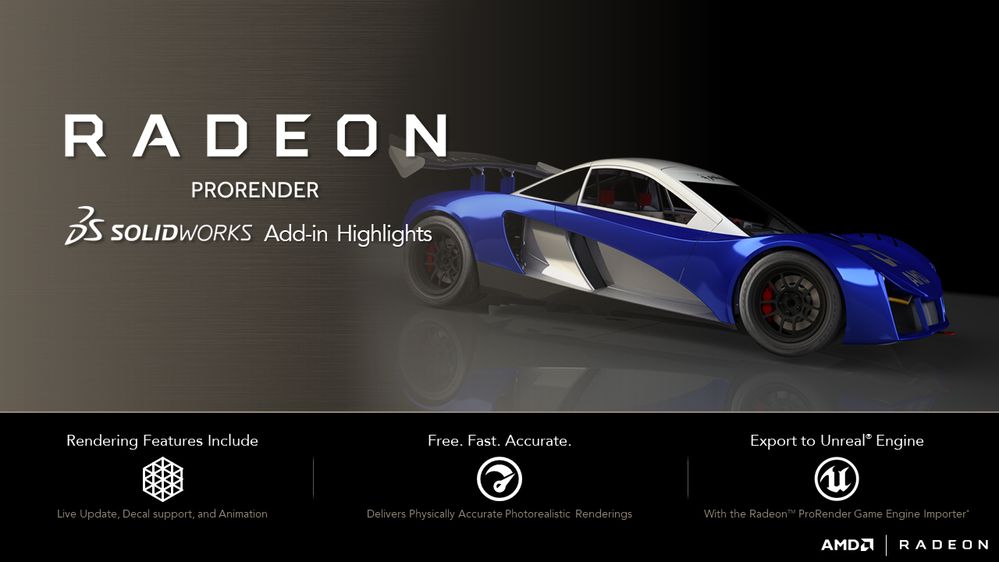
Palatov D2 design is property of Palatov Motorsport LLC, used with permission
10 Key Features
- It’s fast. Out of the box, the global illumination engine delivers physically accurate, photorealistic renderings, using the appearances you already apply in SOLIDWORKS.
- Built on OpenCL™, it is blazingly fast on not only our Radeon Pro graphics solutions but virtually on any hardware.
- Works directly using SOLIDWORKS Appearances, which are simple to use.
- Radeon™ ProRender has its own environment setup, letting you work with photometric or emissive light setups, and supports lights from HDRI environments, letting you blend a scene in with its surroundings.
- Our decal support lets you apply labels, stickers, and other images to your model, on a single part or across multiple parts in the same assembly.
- Live update means you can work with your model, leaving the Radeon™ ProRender window open to give you a continuous photo-realistic view of your model that reacts to your changes in as you make them.
- Physically correct materials and lighting allow you to make true design decisions with global illumination – including caustics.
- Export to real-time visualization engines such as Unreal® Engine via our Radeon™ ProRender Game Engine Importer, available as a beta (see below).
- It’s easy to use.
- And it’s free!
To learn more about Radeon™ ProRender for SOLIDWORKS®, and download documentation and the add-in, click the link below:
https://pro.radeon.com/en-us/software/prorender/solidworks/
Game Engine Visualization in VR with the Radeon ProRender Game Engine Importer (Beta)
Game engines are revolutionizing professional workflows, allowing designers and engineers to visualize and interact with their creations in virtual reality, accelerating real-time design decisions.

One of the biggest challenges though for CAD users is importing their work into a game engine with as few mouse clicks as possible – we have a solution and created the Radeon™ ProRender Game Engine Importer, a tool that allows you to easily import your geometry and materials using Radeon™ ProRender from SOLIDWORKS right into and view them in VR.
We are pleased to announce that we are releasing a beta version of this tool, available below:
https://download.amd.com/software/RPR_Importer_for_UE4.15_BETA_V1.0.2.msi
Get the Radeon ProRender Game Engine Importer User Guide:
https://www2.ati.com/relnotes/radeonprorender_gameengineimporter_getting_started_guide_v1.0.pdf
Updates to the Radeon ProRender Autodesk 3ds Max and Maya Plug-ins
Along with the launch of the Blender plug-in, SOLIDWORKS add-in, and Game Engine Importer beta, we are also updating our existing Radeon™ ProRender plugs-in. Both the Autodesk 3ds Max and Maya plug-ins are receiving a number of improvements and new features starting today.
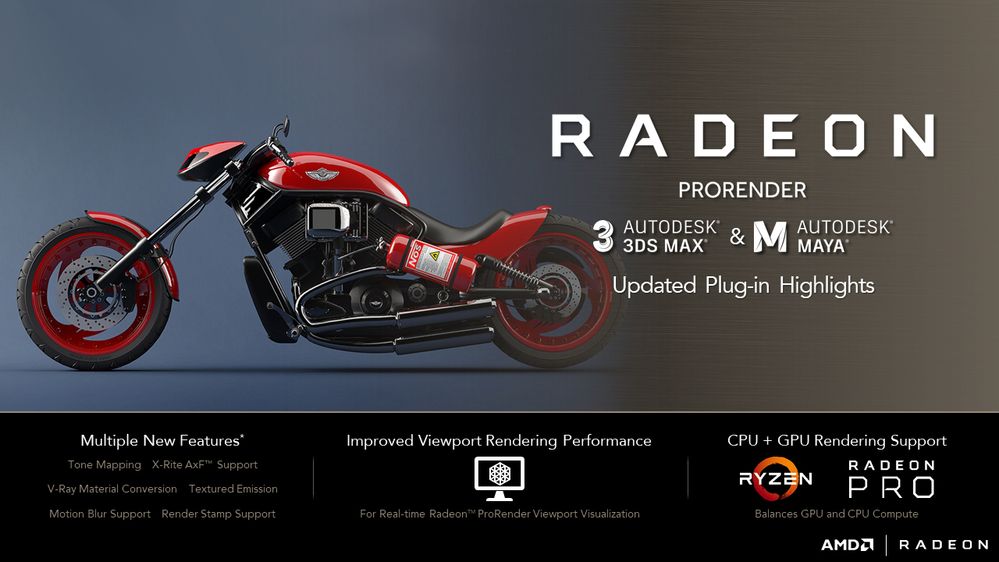
The biggest improvements would be improved viewport rendering performance so you can work with Radeon™ ProRender in real-time and the ability to assign rendering resources to your GPU and CPU simultaneously. In addition, Radeon™ ProRender for 3ds Max, Maya, and Blender now support X-Rite’s Appearance Exchange Format (AxF™), a vendor-neutral scanned material format. AxF™ is a standard way to digitally store and share a material’s appearance across PLM, CAD and rendering applications that you can learn more about here.
To learn more about Radeon™ ProRender for 3ds Max® and Maya®, and download documentation and the plug-ins, click the links below:
Get the updated Radeon ProRender Plug-In for 3DS Max:
https://pro.radeon.com/en-us/software/prorender/3ds-max/
Get the updated Radeon ProRender Plug-In for Maya:
https://pro.radeon.com/en-us/software/prorender/maya/
Alexander Blake-Davies, Software Product Marketing Specialist for Professional Graphics at AMD’s Radeon Technology Group. Links to third party sites and references to third party trademarks are provided for convenience and illustrative purposes only. Unless explicitly stated, AMD is not responsible for the contents of such links, and no third-party endorsement of AMD or any of its products is implied. Use of third party names or marks is for informational purposes only and no endorsement of or by AMD is intended or implied.