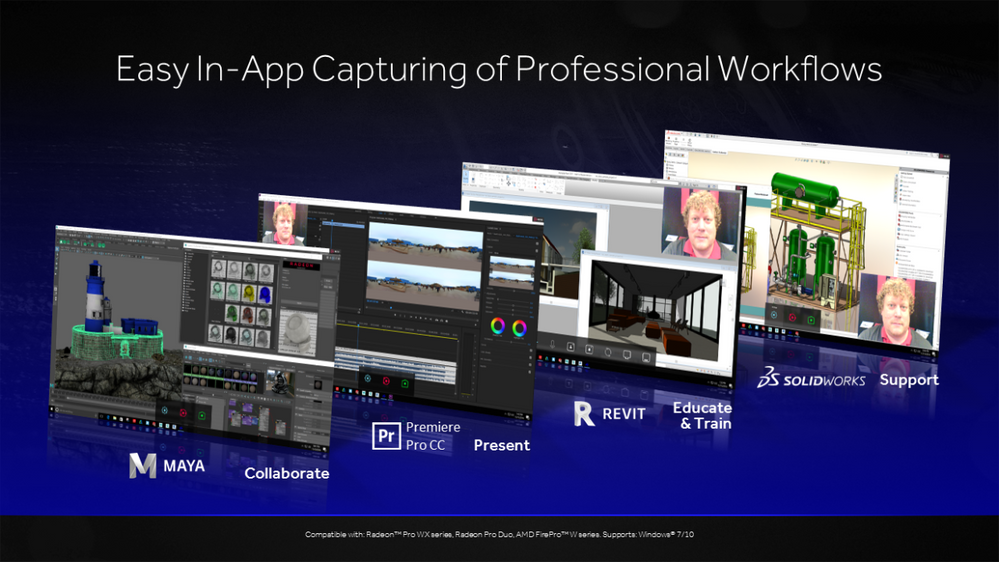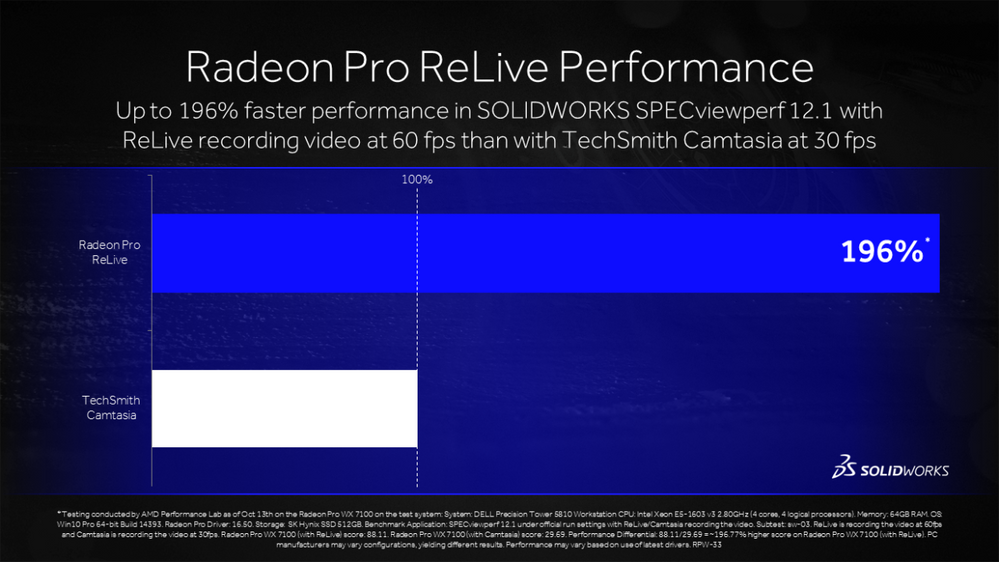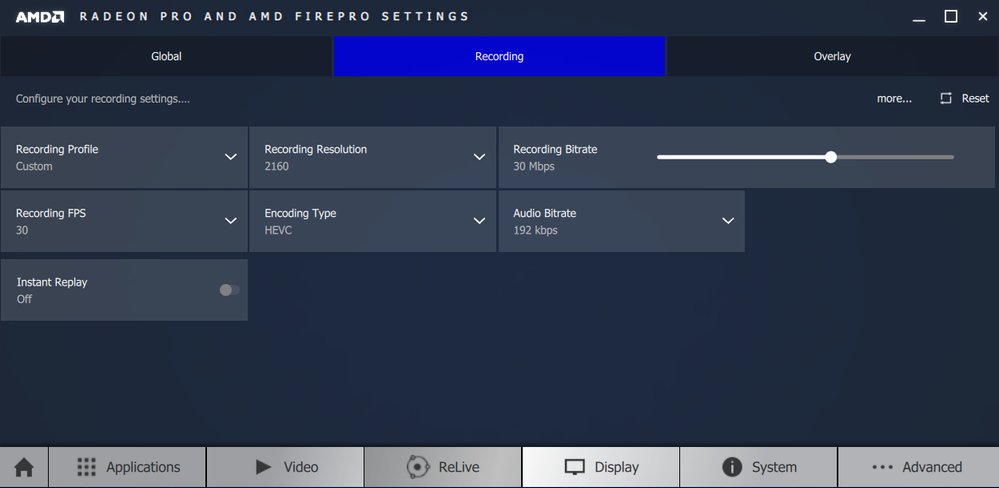- AMD Community
- Blogs
- Radeon Pro Graphics
- Radeon Pro ReLive Takes Productivity and Creativit...
Radeon Pro ReLive Takes Productivity and Creativity to the Next Level with Professional-grade Video Capture
- Subscribe to RSS Feed
- Bookmark
- Subscribe
- Printer Friendly Page
- Report Inappropriate Content
[Originally posted on 01/27/17]
How today’s professionals and enterprise workstation users work is rapidly changing. Working remotely regularly is more common place and the adoption of new technologies is transforming CAD/engineering, visualization and prototyping, and content creation workflows. One tool that is an effective solution to help improve productivity and creativity is video capture. Using video to communicate ideas can help with collaboration, accelerates decision-making, enhances training, and improves customer communication.
Despite its obvious benefits, up until now incorporating video capture into professional workflows has been challenging, with existing solutions either not being designed for workstation use or having too high of a performance penalty. That changed with the release of Radeon Pro Software Crimson ReLive Edition last month, which includes Radeon Pro ReLive software that enables GPU-accelerated capturing and recording of professional workflows with minimal performance impact.
With AMD’s release of the Radeon Pro Software Enterprise Driver 17.Q1, Radeon Pro ReLive is now also available for users who require the performance, stability, and rock-solid reliability of our Enterprise Software along with the ability to capture their workflows for collaboration, presentation, training, and customer support.
These are the four key use cases of Radeon Pro ReLive we believe benefit workstation users the most, and we’d like to take you through each of these in more detail to show the benefits that our video capture solution, including its minimal impact on performance, can bring to your workflows.
Collaboration
Sharing ideas through collaboration is critical to the success of any creative endeavor, and video has become the ubiquitous medium for communicating ideas in the post-information age internet-based video sharing platforms. When working with others, video is often the most concise way to communicate your ideas — by using Radeon Pro ReLive to capture your workflow, you can enhance your colleagues’ understanding of what you hope to achieve and make it easy for them to help you when you come up against any roadblocks, accelerating the creative process.
A great example of how Radeon Pro ReLive can be used with a workstation media and entertainment application such as Autodesk® Maya®, would be to use ReLive to capture a short video highlighting all the main points of some new attributes you added to an animation so you can more effectively communicate your vision to your team, instead of having to explain it with text and screenshots in an email.
Because ReLive gives you up to 129 percent faster performance in Maya when recording at 60fps than when recording at 30fps with a screen capture application like TechSmith Camtasia1, your colleagues will be able to view your work with negligible quality or performance degradation. Similarly, if you are a designer working with a CAD solution such as Siemens® NX™, you’ll also find that ReLive enables much better performance (up to 148 percent2) when capturing compared to Camtasia.
Presentation
Effectively presenting your work to your company’s decision makers or to customers to update them on its progress is also an integral part of any project, and video can often be the most effective way to do this. With its ability to record audio and add a voiceover for additional explanation, using Radeon Pro ReLive to create the video for your presentation will allow for better decisions to be made, fast.
Complex detailed designs in applications like Dassault Systèmes SOLIDWORKS® can require a lot of system resources and if you want to record a video of your design to show to your senior management you’ll want to use a tool that nominally affects your PC’s performance; Radeon Pro ReLive allows for up to 196 percent better performance in SOLIDWORKS when compared to Camtasia.
Training
In any organization that produces physical products designed with CAD solutions, you’ll find that the majority of users simply need to view the CAD data, rather than have full access to the design software itself. At the same time, when sharing that data, you still want to be showing the actual original product design, rather than a less-detailed representation.
What better way to do this than to use Radeon Pro ReLive to record a video of the product that can be viewed on virtually any device instead of having users open the actual CAD files, which would require additional (and costly) application licenses? When working in the media and entertainment industry, ReLive can be used to record a particularly complex visual effect workflow so additional artists can be trained to duplicate it. The ReLive video capture of a product can also be used to help train external parties by showing them the actual product designs, too.
In addition to being able to record audio for a voiceover, Radeon Pro ReLive can also capture the output from your webcam in a repositionable and resizable window that can be used to add a human presence to the training videos you create.
Customer Support
Using Radeon Pro ReLive to provide customer support is a similar use case to training, in that you can capture and create videos to help with troubleshooting. But when it comes to support, it’s a two-way street, and to effectively resolve an issue the customer also must be able to clearly communicate what the problem is. If they are also using Radeon Pro Software, they can record the issue with ReLive and share the video so the problem can be quickly identified and the case can be closed. Again, the option to be able to record audio and a webcam overlay can allow customers to better communicate their problem to your support team.
Easy In-App Capturing of Professional Workflows
As is evident from the above, Radeon Pro ReLive, AMD’s powerful professional-grade solution for high-resolution screen capture and recording, is the ideal tool for workstation users who wish to improve their creativity and productivity through video capture to collaborate, present, train, and support.
Radeon Pro ReLive is free and integrated within Radeon Pro Settings and can record GPU-accelerated H.265 High-Efficiency Video Coding (HEVC) video at up to 4K resolution4. H.265 video’s smaller (up to 44% smaller compared to H.264 AVC video5 when using ReLive) file size enables faster data transfers when sharing recorded workflows. ReLive includes an intuitive, easy-to-use interface, a repositionable application toolbar, and a resizable and repositionable webcam overlay.
You can read more about Radeon Pro ReLive and download it as part of our latest Radeon Pro Software Crimson ReLive Edition and the Radeon Pro Software Enterprise Driver 17.Q1 at http://www.amd.com/radeonprorelive.
Alexander Blake-Davies, Software Product Marketing Specialist for Professional Graphics at AMD’s Radeon Technology Group. Links to third party sites and references to third party trademarks are provided for convenience and illustrative purposes only. Unless explicitly stated, AMD is not responsible for the contents of such links, and no third-party endorsement of AMD or any of its products is implied. Use of third party names or marks is for informational purposes only and no endorsement of or by AMD is intended or implied.
FOOTNOTES:
Testing conducted by AMD Performance Lab as of Oct 13th, on the Radeon™ Pro WX 7100 on the test system: System: DELL Precision Tower 5810 Workstation CPU: Intel Xeon E5-1603 v3 2.80GHz (4 cores, 4 logical processors), Memory: 64GB RAM, OS: Win10 Pro 64-bit Build 14393, Radeon Pro Driver: 16.50, Storage: SK Hynix SSD 512GB. Benchmark Application: SPECviewperf 12.1 under official run settings with ReLive/Camtasia recording the video. Subtest: maya-04. ReLive is recording the video at 60fps and Camtasia is recording the video at 30fps. Radeon™ Pro WX 7100 (with ReLive) score: 65.69. Radeon™ Pro WX 7100 (with Camtasia) score: 28.66. Performance Differential: 65.69/28.66 = ~129.20% higher score on Radeon™ Pro WX 7100 (with ReLive). PC manufacturers may vary configurations, yielding different results. Performance may vary based on use of latest drivers. RPW-31
Testing conducted by AMD Performance Lab as of Oct 13th, on the Radeon™ Pro WX 7100 on the test system: System: DELL Precision Tower 5810 Workstation CPU: Intel Xeon E5-1603 v3 2.80GHz (4 cores, 4 logical processors), Memory: 64GB RAM, OS: Win10 Pro 64-bit Build 14393, Radeon Pro Driver: 16.50, Storage: SK Hynix SSD 512GB. Benchmark Application: SPECviewperf 12.1 under official run settings with ReLive/Camtasia recording the video. Subtest: snx-02. ReLive is recording the video at 60fps and Camtasia is recording the video at 30fps. Radeon™ Pro WX 7100 (with ReLive) score: 70.64. Radeon™ Pro WX 7100 (with Camtasia) score: 28.47. Performance Differential: 70.64/28.47 = ~148.12% higher score on Radeon™ Pro WX 7100 (with ReLive). PC manufacturers may vary configurations, yielding different results. Performance may vary based on use of latest drivers. RPW-32
Testing conducted by AMD Performance Lab as of Oct 13th, on the Radeon™ Pro WX 7100 on the test system: System: DELL Precision Tower 5810 Workstation CPU: Intel Xeon E5-1603 v3 2.80GHz (4 cores, 4 logical processors), Memory: 64GB RAM, OS: Win10 Pro 64-bit Build 14393, Radeon Pro Driver: 16.50, Storage: SK Hynix SSD 512GB. Benchmark Application: SPECviewperf 12.1 under official run settings with ReLive/Camtasia recording the video. Subtest: sw-03. ReLive is recording the video at 60fps and Camtasia is recording the video at 30fps. Radeon™ Pro WX 7100 (with ReLive) score: 88.11. Radeon™ Pro WX 7100 (with Camtasia) score: 29.69. Performance Differential: 88.11/29.69 = ~196.77% higher score on Radeon™ Pro WX 7100 (with ReLive). PC manufacturers may vary configurations, yielding different results. Performance may vary based on use of latest drivers. RPW-33
As of January 24, 2017, Radeon ReLive H.265 HEVC video recording only available on desktop discrete Radeon™ Pro WX series products.
Testing conducted by AMD Performance Lab as of Nov 18th, on the test system: System: DELL Precision Tower 5810 Workstation CPU: Intel Xeon E5-1603 v3 2.80GHz (4 cores, 4 logical processors), Memory: 64GB RAM, OS: Windows 10 Pro 64-bit Build 14393, Graphics: AMD Radeon™ Pro WX 7100, Graphics Driver: 16.50, Storage: Samsung SSD 850 Pro 512GB. Benchmark Application: SPECviewperf 12.1 under official run settings with ReLive AVC/HEVC capturing the desktop while running 3ds max-05 subtest. Subtest: 3ds max-05. For first round, using AVC encoding, ReLive records the video at 60fps, 1080p and 20Mbps. For second round, using HEVC encoding, ReLive records the video at 60fps, 1080p and 10Mbps, which outputs video of the same quality for AVC at 10Mbps. ReLive AVC recorded video file size: 459MB. ReLive HEVC recorded video file size: 257MB. Performance Differential: (459-257)/459 = ~44.01% smaller recorded video file size on ReLive HEVC encoding. PC manufacturers may vary configurations, yielding different results. Performance may vary based on use of latest drivers. HEVC acceleration is subject to inclusion/installation of compatible HEVC players. RPW-65</li>