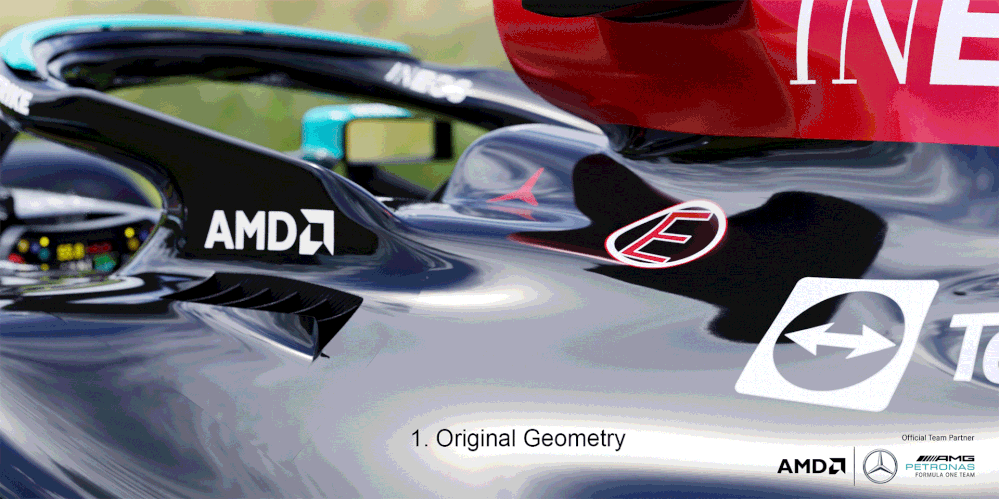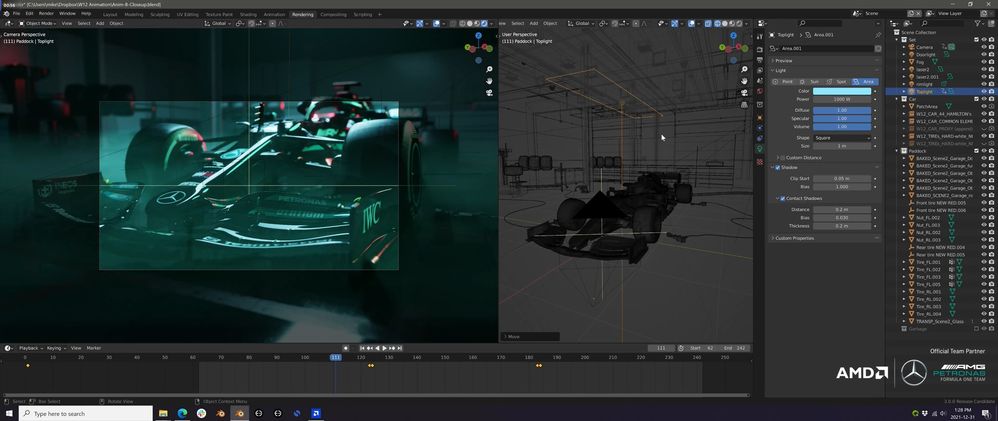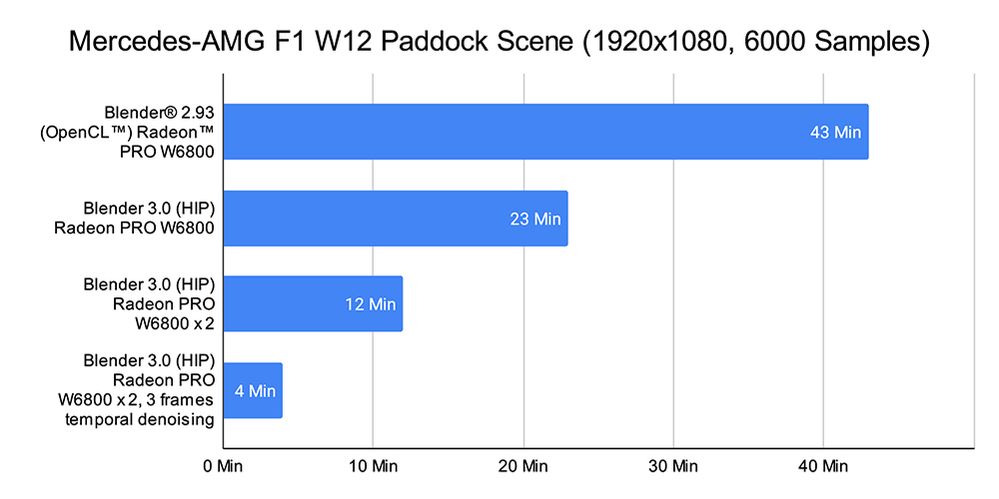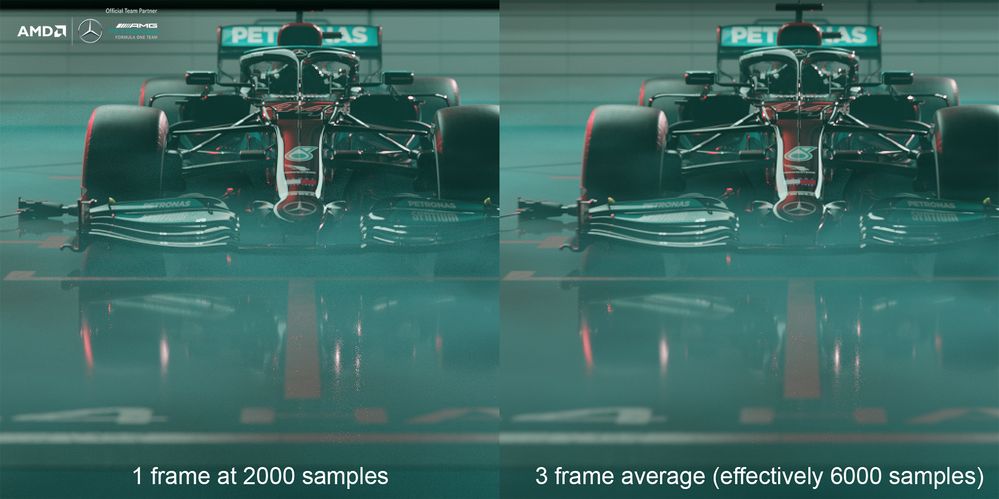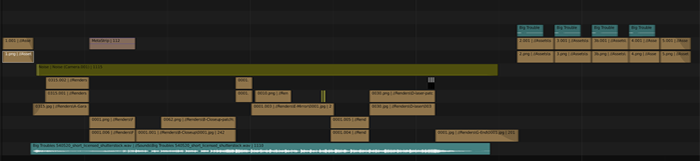- AMD Community
- Blogs
- Radeon Pro Graphics
- How We Made an Amazing Animation of the Mercedes-A...
How We Made an Amazing Animation of the Mercedes-AMG F1 W12 with AMD Radeon PRO and Blender 3.0
- Subscribe to RSS Feed
- Bookmark
- Subscribe
- Printer Friendly Page
- Report Inappropriate Content
2021 delivered one of the most exciting seasons of racing in Formula One™ history, with both championships going down to the wire at the last race of the year, the Abu Dhabi Grand Prix. Our partners at the Mercedes-AMG Petronas F1™ Team finished the season on top by clinching a record-breaking astounding eighth consecutive FIA Formula One World Constructors’ Championship!
To celebrate our partnership and the team’s incredibly successful season, we worked again with our friends at The Pixelary to create another amazing 3D animation video of the championship-winning car, in 2021 the Mercedes-AMG F1 W12 E Performance (you can also check out the animation we made of the 2020 championship-winning W11 EQ Performance car).
This animation follows on from the stunning desktop and mobile 3D rendered wallpaper images of the W12 E Performance we released earlier in 2020. However, instead of using our Radeon™ ProRender rendering engine plug-in with Blender® as we did for the wallpapers and 2020 animation, this time we decided to create the animation in Blender 3.0.and used two AMD Radeon™ PRO W6800 graphics cards with Blender 3.0’s updated Cycles renderer.
This animation is a showcase of the support for AMD graphics cards in Blender 3.0, the latest version of this very popular 3D digital content creation software suite, and in this blog, we’d like to give you a behind-the-scenes look from Mike Pan of The Pixelary as to how it was made and the benefits of using AMD Radeon™ graphics cards with Blender 3.0.
Creating the Animation in Blender 3.0 with AMD HIP
Mike Pan: “With the release of Blender 3.0, Cycles received a major upgrade - the project internally known at Blender as “Cycles X” gave users a big performance uplift. At the same time, the old OpenCL™ backend in Blender 2.9x has been replaced by the AMD HIP API (Heterogeneous-computing Interface for Portability). In a nutshell, HIP allows Cycles to be developed using a single unified code path for AMD and NVIDIA GPUs, and CPUs. What this means for us artists is that we can expect better feature parity between CPU and GPUs from different vendors.
Most importantly, AMD HIP has also brought us even faster rendering speeds for supported AMD Radeon graphics cards (1) -- support is currently validated on AMD Radeon PRO W6800 and AMD Radeon RX 6000 series desktop GPUs and enabled on other AMD RDNA™ and AMD RDNA 2 architecture graphics cards.
Excited by the new rendering capabilities, we created a short animation using Blender 3.0 with two Radeon Pro W6800 graphics cards provided by our friends at AMD. Having already created 60 wallpapers of the Mercedes-AMG F1 W12 car using Radeon ProRender, we had a lot of ideas for how we might want to bring the car to life in an animation.
Converting From Radeon ProRender to Cycles
First, we had to adapt the car asset that was originally made for Radeon ProRender to Cycles. Luckily, our Blender Radeon ProRender project already uses Blender’s natively shader network, so the materials just work in Cycles. The only change was some ray visibility flags that had to be set for the details on the car. Playing with ray visibility is what allowed us to add surface details such as panel gaps and screws to the bodywork without them casting unwanted shadows or reflections, which will make them look like they are floating. Adding details this way is a lot more flexible and doesn’t require us to break up the car body into many pieces.
Look Development in Eevee
After we have the assets ready, it’s time for look development. We wanted to come up with shots that look great and use as many available features Cycles has to offer. Volumetrics, large number of lights, and motion blur were the top 3 picks, as these have been traditionally challenging features for many render engines.
We focused a lot on lighting during this stage, since the car is predominantly black and very shiny, most of its shape comes from specular reflections. Blender 3.0’s much-improved viewport rendering performance combined with the speed of GPU rendering made experimenting with lighting a joy. We can see exactly how the lights will fall on the car in real-time. We did the initial pass in Blender’s OpenGL® Eevee renderer, then switched over to Cycles once we achieved a look that we liked and continued the refinement process.
For the paddock shot, Eevee’s output is astonishingly similar to the Cycles render. For other shots like the track, the lack of real ray tracing in Eevee is evident, but it still gave us a good approximation to set up the shot.
Final Rendering and Performance
When it comes to the final rendering, we rendered everything at 4K with high sample counts to achieve the highest quality possible. Denoising was added to further smooth out the image. Using AMD HIP, there isn’t even the usual initial delay while the render kernel compiled because the HIP kernel comes with Blender! This means rendering starts immediately as soon as we hit “F12”.
The performance gain from Blender 2.93 to Blender 3.0 is quite impressive. Render time was almost cut in half simply by switching Blender versions. Using two GPUs at the same time further cuts down the render time by half.
All performance claims are provided by Mike Pan of the Pixelary and have not been independently verified by AMD. Performance is impacted by a variety of variables. Results herein are specific to Mike Pan of the Pixelary and may not be typical.
Using Temporal Denoising for Faster Rendering
Not everyone will have access to top-of-the-line GPUs, so we investigated how we could have further improved our rendering time by using temporal denoising (this was not used for the final animation in the video).
The basic idea behind temporal denoising is to render each frame at a lower sample count, and then merge multiple frames to reduce the noise. This approach works extremely well for low-motion shots since the frame-to-frame difference is small. Despite this, simply blending the frames together will still result in ghosting, so we used motion vectors data to merge the frames in a more intelligent way using a well-known trick.
As a result, mixing 3 frames together and rendering each frame at 1/3rd the sample count, we can effectively reduce our render time by 3 times with virtually no artifacts. (2)
Putting It All Together
The final video was put together using Blender’s Sequencer. It’s a relatively simple video editor but it was able to get the job done for the purposes of this video.
We were really happy with the end result and hope that you enjoyed the animation video as much as we enjoyed making it.”
Thank-You to All Involved
Thanks, Mike for the informative behind-the-scenes look at how this 3D animation of the Mercedes-AMG F1 W12 E Performance was created. It’s a spectacular-looking animated showcase for the capabilities of AMD graphics cards in Blender 3.0 when using Cycles that also celebrates the Mercedes-AMG Petronas F1 Team’s amazing 2021 season and Constructors’ Championship title!
On behalf of everyone at AMD, I’d like to give a big thanks to The Pixelary team for all the hard work they put into this project. We’d also like to thank the Mercedes-AMG Petronas Formula One Team for all the help they provided to make creating the rendered wallpaper images and this animation possible, and for being such an incredible partner. We are very much looking forward to the start of the 2022 F1 season and wish the team the best of luck!
LEARN MORE ABOUT AMD SUPPORT FOR BLENDER 3.0
DOWNLOAD THE MERCEDES-AMG F1 W12 E PERFORMANCE WALLPAPER IMAGES
LEARN MORE ABOUT OUR PARTNERSHIP WITH THE MERCEDES-AMG PETRONAS F1 TEAM
LEARN MORE ABOUT AMD RADEON PRO GRAPHICS
LEARN MORE ABOUT THE PIXELARY*
Alexander Blake-Davies is a Software Product Marketing Specialist for Radeon Software for Developers at AMD.
Mike Pan is the Art Director of The Pixelary, a Vancouver, Canada-based animation studio that specializes in vehicle animation and product visualizations.
FOOTNOTES AND ATTRIBUTIONS
- Testing conducted by AMD Performance Labs as of Nov 26, 2021, on the AMD Radeon™ PRO W6800 with pre-release AMD Radeon™ PRO Software “RC-13 21.Q4 beta Nov 8” driver, on a test system comprised of an Intel® Core™ i5-9400 6-core CPU, 16GB DDR4-2400 RAM, ASRock Z390 Taichi motherboard with BIOS version P4.30 at default settings, and Windows® 10 Pro October 2020 Update. Benchmark Application: Blender® 2.93.5 Cycles using OpenCL™ and Blender® 3.0 Cycles X using the AMD HIP API rendering the Blender® “Agent 327 Barbershop”, “Cosmos Laundromat Demo”, “Classroom”, “Car Demo”, “Monster Under the Bed”, “Lone Monk”, “Barcelona Pavilion”, and “Italian Flat” scenes with 800, 600, 300, 1,225, 1,024, 4,096, 1,000, 576 samples, respectively. Recorded the average render time of three runs in seconds (lower is better). Scores are based on AMD internal lab measurements and may vary. RPS-139.
- Testing not independently verified by AMD. GD-182
*Links to third-party sites are provided for convenience and unless explicitly stated, AMD is not responsible for the contents of such linked sites and no endorsement is implied.
Mercedes-AMG F1 W12 E Performance car 3D animation created by The Pixelary using the Blender® 3.0 Cycles renderer and AMD Radeon™ PRO W6800 Graphics. 3D model courtesy of Mercedes-AMG Petronas Formula One™ Team. Renders and animation created with permissions from Mercedes-Benz Grand Prix Limited.
© 2022 Advanced Micro Devices, Inc. All rights reserved. AMD, the AMD arrow logo, Radeon, RDNA, and combinations thereof are trademarks of Advanced Micro Devices, Inc. in the United States and/or other jurisdictions. Blender is a registered trademark of the Blender Foundation in the EU and USA. F1, Formula One, and related marks are trademarks of Formula One Licensing B.V. Mercedes-Benz, Three-pointed star in a ring, and Mercedes-AMG Petronas are all registered trademarks of Daimler AG. OpenCL and the OpenCL logo are trademarks of Apple Inc. used by permission by Khronos. OpenGL® and the oval logo are trademarks or registered trademarks of Hewlett Packard Enterprise in the United States and/or other countries worldwide. All other product names are for reference only and may be trademarks of their respective owners.