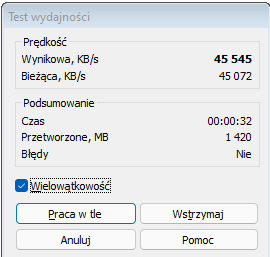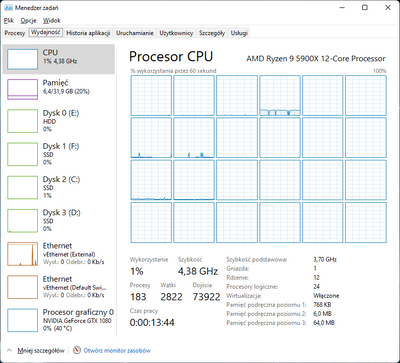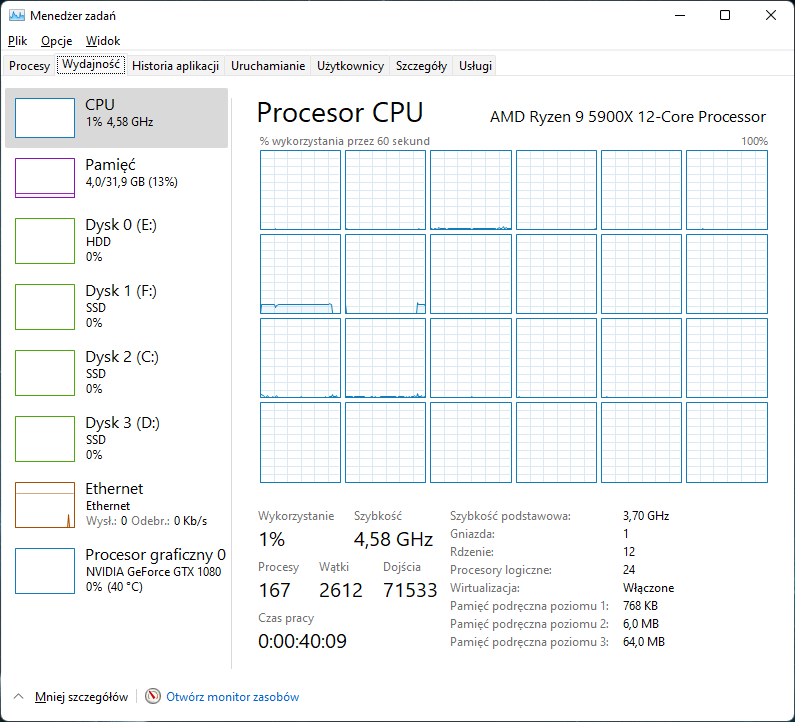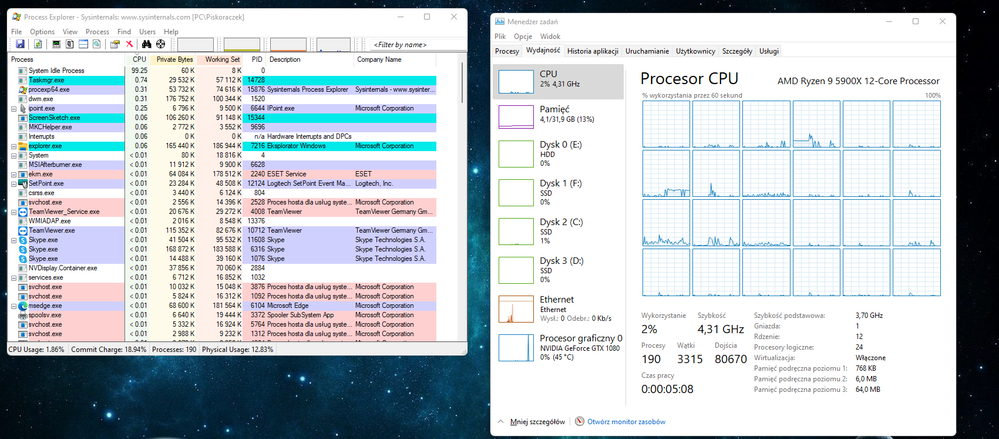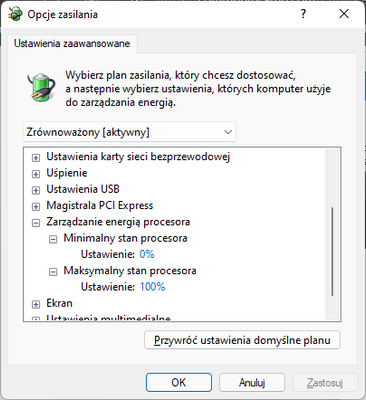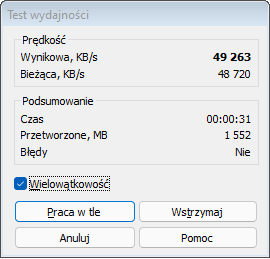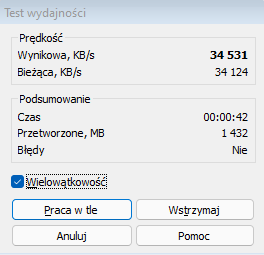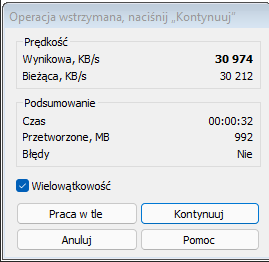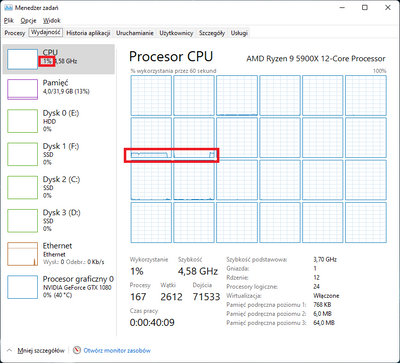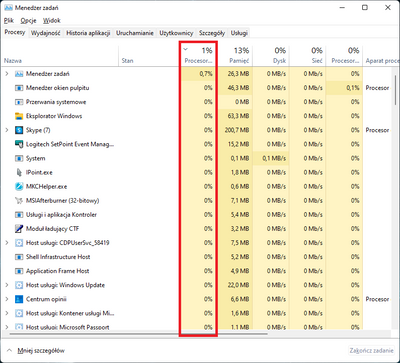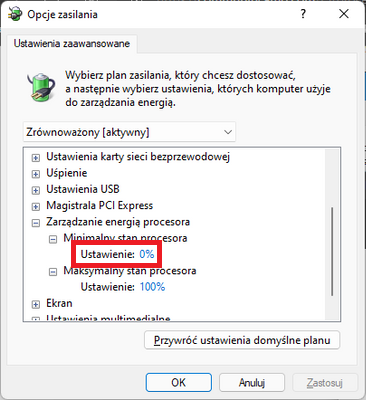- AMD Community
- Support Forums
- PC Processors
- Windows 11 22000.194 5900x strange idle cpu usage
PC Processors
- Subscribe to RSS Feed
- Mark Topic as New
- Mark Topic as Read
- Float this Topic for Current User
- Bookmark
- Subscribe
- Mute
- Printer Friendly Page
- Mark as New
- Bookmark
- Subscribe
- Mute
- Subscribe to RSS Feed
- Permalink
- Report Inappropriate Content
Windows 11 22000.194 5900x strange idle cpu usage
Solved! Go to Solution.
- Mark as New
- Bookmark
- Subscribe
- Mute
- Subscribe to RSS Feed
- Permalink
- Report Inappropriate Content
I am after update KB5006746.
WinRAR looks better for example:
but in Windows task manager still is something wrong with CPU idle graph:
- Mark as New
- Bookmark
- Subscribe
- Mute
- Subscribe to RSS Feed
- Permalink
- Report Inappropriate Content
Look at your Windows Power plan and see what Percentage the CPU Minimum Processor State is? I believe it is defaulted above 95%. I personally have mine set at 5% minimum Processor State.

On Windows High Performance both the Minimum and Maximum Processor State is 100%.
If you change the Processor State and it is still showing high CPU usage, check in Task Manager if you have any background app that is causing the processor to be very active all the time. Also check for a virus/malware.
- Mark as New
- Bookmark
- Subscribe
- Mute
- Subscribe to RSS Feed
- Permalink
- Report Inappropriate Content
(at last my post is not marked as SPAM! and I can add some screens)
But in ryzen master all is fine, all cores sleep:
- Second problem in Windows 11:
Before update on Windows 10, Winrar 6.02
After update to Windows 11:
or other time test
- Mark as New
- Bookmark
- Subscribe
- Mute
- Subscribe to RSS Feed
- Permalink
- Report Inappropriate Content
I can't read the images you have posted but the CPU doesn't look like it is very active at idle, around 1%.
WinRar could be due to Windows 11 flaw for AMD processors. The flaw with all AMD supported processors is that is slows the processor down. With some specific programs it slows down quite a bit.
Both AMD and Microsoft are working on a future patch to resolve this issue via AMD driver and Windows update.
but otherwise can you explain what all the images are suggesting?
NOTE: I would go by Ryzen Master data since that program was made to monitor Ryzen and motherboard hardware.
- Mark as New
- Bookmark
- Subscribe
- Mute
- Subscribe to RSS Feed
- Permalink
- Report Inappropriate Content
The graph is showing some cpu usage. Around 10% on one thread.
But in process list there is nothing to show on graph.
There is no problem like this on Windows 10. Strange that Ryzen Master show "sleep" on all cores and windows show graph like this on screen.
And last, this is my Min CPU setting.
- Mark as New
- Bookmark
- Subscribe
- Mute
- Subscribe to RSS Feed
- Permalink
- Report Inappropriate Content
Thanks for clarifying the problem better.
Maybe AMD SUPPORT can explain the discrepancy between Win11 & Win10 from here: https://www.amd.com/en/support/contact-email-form
- Mark as New
- Bookmark
- Subscribe
- Mute
- Subscribe to RSS Feed
- Permalink
- Report Inappropriate Content
I hope AMD SUPPORT read this forum
- Mark as New
- Bookmark
- Subscribe
- Mute
- Subscribe to RSS Feed
- Permalink
- Report Inappropriate Content
This Forum is a User to User forum even though the Moderators are AMD employees.
If you need AMD Support you need to open an Online ticket from my previous link.
- Mark as New
- Bookmark
- Subscribe
- Mute
- Subscribe to RSS Feed
- Permalink
- Report Inappropriate Content
You're running into the Windows 11 bugs - Winrar benchmark is CPU bound so the Ryzen L3 cache bug is lowering your scores. If it makes you feel any better, your 5900X on Win11 is still faster in that benchmark than my 5800X on Win10. LOL
As for Ryzen Master are all the cores asleep all the time? If so, that would be another bug. There should always be one core that is not sleeping (if all cores were asleep, your computer would not be functional at all!), and due to background processes and services that are always running, cores should be going into and out of sleep.
AMD and Microsoft say there's a fix coming for the L3 cache issue, but it will take a little while.
- Mark as New
- Bookmark
- Subscribe
- Mute
- Subscribe to RSS Feed
- Permalink
- Report Inappropriate Content
"If it makes you feel any better, your 5900X on Win11 is still faster in that benchmark than my 5800X on Win10. "
I wish you good OC profle ; - )
At ryzen master all looks fine. Sleep at idle 0% cpu usage and sometimes when some process do something CPU "wakeup". This is fine.
This error on the part of MS is so weak. They did it very poorly and despite previous bug reports, they officially released such a product.
- Mark as New
- Bookmark
- Subscribe
- Mute
- Subscribe to RSS Feed
- Permalink
- Report Inappropriate Content
@RYZEN5900x wrote:This error on the part of MS is so weak. They did it very poorly and despite previous bug reports, they officially released such a product.
I agree, but I am also not surprised.
'Keep your expectations low, and you shall never be disappointed' - a principle that has served me well in all aspects of life.
- Mark as New
- Bookmark
- Subscribe
- Mute
- Subscribe to RSS Feed
- Permalink
- Report Inappropriate Content
This is fix for AMD users - KB5006746, but i cant find this update yet in the Internet from safe place. Its only on Insiders channel.
- Mark as New
- Bookmark
- Subscribe
- Mute
- Subscribe to RSS Feed
- Permalink
- Report Inappropriate Content
the patch should be avail to all normal channels next week I believe..
- Mark as New
- Bookmark
- Subscribe
- Mute
- Subscribe to RSS Feed
- Permalink
- Report Inappropriate Content
I am after update KB5006746.
WinRAR looks better for example:
but in Windows task manager still is something wrong with CPU idle graph: