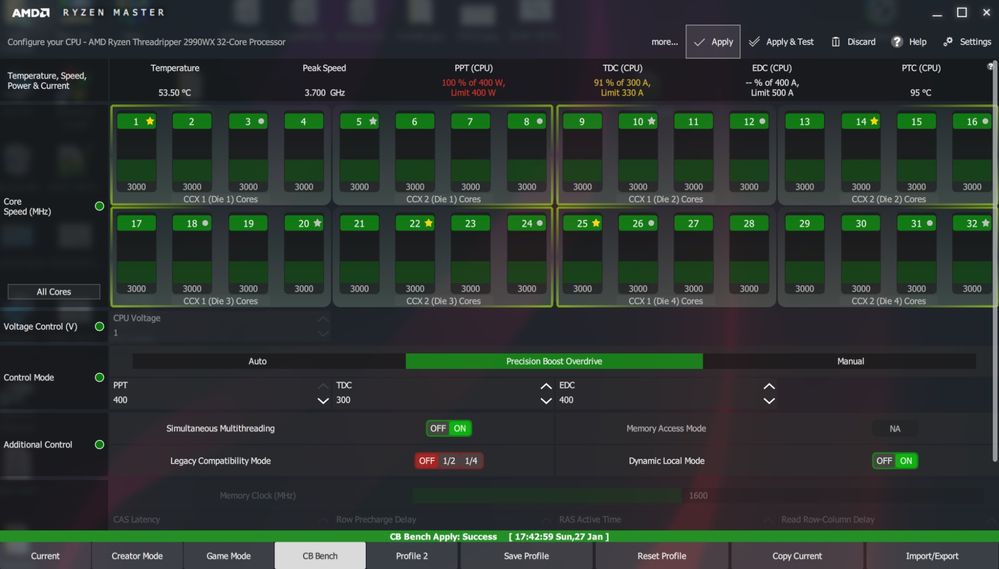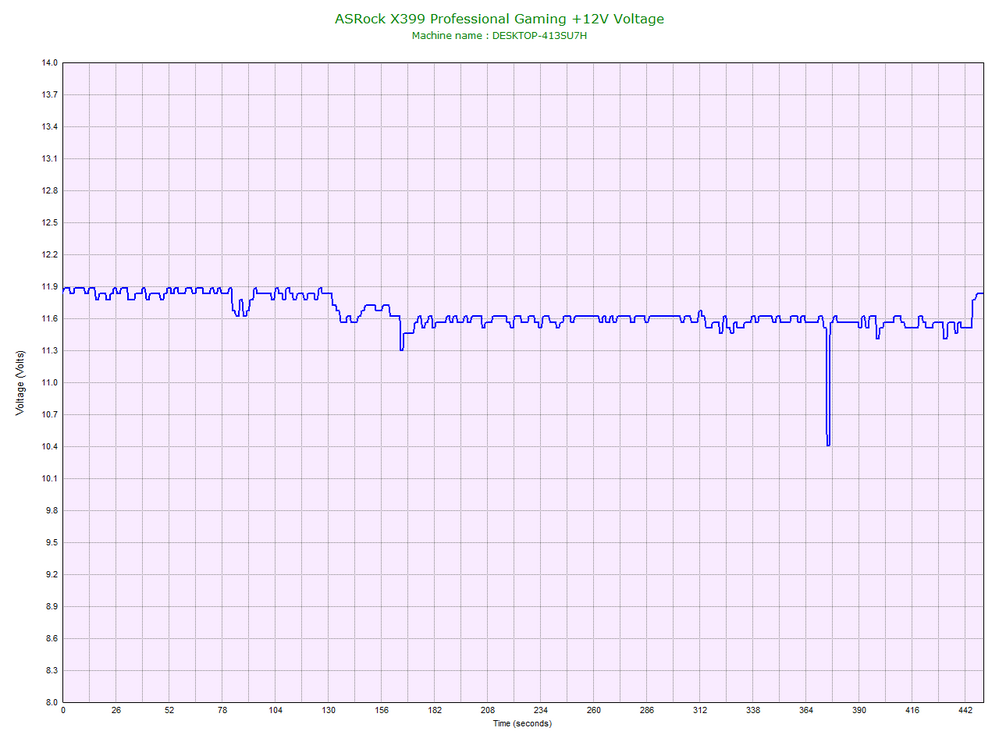- AMD Community
- Support Forums
- PC Processors
- Re: Threadripper 2990WX PSU
PC Processors
- Subscribe to RSS Feed
- Mark Topic as New
- Mark Topic as Read
- Float this Topic for Current User
- Bookmark
- Subscribe
- Mute
- Printer Friendly Page
- Mark as New
- Bookmark
- Subscribe
- Mute
- Subscribe to RSS Feed
- Permalink
- Report Inappropriate Content
Threadripper 2990WX PSU
I believe my power supply is failing and I need to replace it any recommendations I got two RTX 2080 s running in SLI a pretty large cooling system and a Threadripper 2990WX
- Mark as New
- Bookmark
- Subscribe
- Mute
- Subscribe to RSS Feed
- Permalink
- Report Inappropriate Content
Let's see, pair of potentially 300w GPUs, 250w CPU, hefty cooling system...1000w-1300w is what you should look for, since you're looking at 850w just in those alone.
There's the SeaSonic Prime Titanium 1000w. It will last you forever, has a 12 year warranty, and is the best of the best in terms of manufacturing quality. It is $260 though.
If you don't mind a little less efficiency (90% vs 94% at 50% load), drop down to the SeaSonic Prime Gold 1000w for $200. You get the same top quality components and 12 year warranty.
If you really want futureproofing, then you can split the difference with the SeaSonic Prime Platinum 1300w for $250. 92% efficient at 50% load, same 12 year warranty, same quality manufacturer.
Personally I'd go with the SeaSonic Prime Platinum unit. -Slightly- less efficient (2%, though that's 20w at 1000w draw at the wall, fairly negligible), but a lot more breathing room.
https://www.amazon.com/Seasonic-Platinum-SSR-1000PD-Modular-Warranty/dp/B075M8FH4C?th=1
- Mark as New
- Bookmark
- Subscribe
- Mute
- Subscribe to RSS Feed
- Permalink
- Report Inappropriate Content
Just adding to black_zion comment.
Here is what is recommended for your SLI GPUs as far as minimum requirements for system PSU: PSU REQUIREMENTS - RealHardTechX

Plus the AMD Threadripper 2990WX will use around 450+ watts under heavy loads without Overclocking.

Plus your heavy duty CPU Cooler and RAM and Hard drives/SSDs etc.
I would look at a PSU of at least 1500 watts minimum.
As Black_Zion mentioned, try to purchase one of the metal PSUs like Bronze, Silver, Gold, or Platinum.
- Mark as New
- Bookmark
- Subscribe
- Mute
- Subscribe to RSS Feed
- Permalink
- Report Inappropriate Content
Those power consumption measurements are of the entire system, not just the processor, so I still stand by my 1300w recommendation.
- Mark as New
- Bookmark
- Subscribe
- Mute
- Subscribe to RSS Feed
- Permalink
- Report Inappropriate Content
Two RX 2080 needs a minimum PSU of 800 watts for system usage, as you mentioned: https://www.game-debate.com/hardware/index.php?gid=4035&graphics=GeForce%20RTX%202080%20SLI

I imagine that the GPUs will use more wattage under heavy loads than it TDP of 360 Watts and the 2995 WX CPU under heavy loads can use up to 450 watts without overclocking.
So as long as the CPU and GPU aren't Overclocked, 1300 watts, in my opinion, will be fine as you suggested.
- Mark as New
- Bookmark
- Subscribe
- Mute
- Subscribe to RSS Feed
- Permalink
- Report Inappropriate Content
jamesw767, you have asked an interesting and controversial question! Here are my specifications:
MSI X399 Creation, Threadripper 2990WX, 3xSamsung SSD 970 EVO RAID0, 4xSSD 960 EVO on
MSI AeroXpander RAID10, 1TB & 500 GB WD Black, G.SKILL Flare X F4-3200C14Q-32GFX,
Windows 10 x64 Pro, EnerMax-MaxTytan-EDT1250EWT, Enermx Liqtech TR4 280 CPU Cooler,
Radeon RX580, Aquantia 10 GbpS Ethernet NIC, UEFI E7B92AMS.120, AGESA SummitPI-SP3r2-
1.1.0.2.
I have a lot less video than you but still 1250 Watt PS. I tend to be a bit heavy handed with power and cooling, but have never had problems. There are recent threads here of 2990WX users running 850Watts and 1700Watts. The user with 850Watts hangs a lot and often runs only 16 cores, but swears by the power supply used. It is worth looking at these threads.
I am really curious to understand why you think your PS is failing and much more about your current setup (similar to my specifications above). Also please post a screenshot of Ryzen Master (RM). Here is mine I use for Cinebench:
Please notice I have PPT set to 400 Watts and still peg it and I am not really OCing, just allowing PBO to use more power. Power need is very dependent on how you use your system. Here is a great reference for RM: ryzen-master-quick-reference-guide.pdf Please search for the file, posting a link causes delays. Thanks and enjoy, John.
- Mark as New
- Bookmark
- Subscribe
- Mute
- Subscribe to RSS Feed
- Permalink
- Report Inappropriate Content
the PC simply restart as soon as the 32 cores get utilize by a program.
started about two months ago with it occasionally restarting and I thought
it was a software problem. but now it restarts instantaneously as soon as
the 32 cores get utilize. I believe it's this problematic PSU even though
it's got plenty of Watts I think the voltage drops
https://www.amazon.com/LEPA-Series1600W-Certified-CrossFire-G1600-MA/dp/B00KMTGLIO
I need to replace this. do the motherboard power cables to the PSU are
they standard?? because I don't want to rip out the very well run power
cables .
Here is the original thread
Ryzen Master (RM) is here.
But I can't run it because it instantaneously restart and the error code
that windows gives is power failure
https://community.amd.com/thread/236747?et=watches.email.outcome
<https://www.avast.com/sig-email?utm_medium=email&utm_source=link&utm_campaign=sig-email&utm_content=webmail&utm_term=icon>
Virus-free.
www.avast.com
<https://www.avast.com/sig-email?utm_medium=email&utm_source=link&utm_campaign=sig-email&utm_content=webmail&utm_term=link>
<#DAB4FAD8-2DD7-40BB-A1B8-4E2AA1F9FDF2>
- Mark as New
- Bookmark
- Subscribe
- Mute
- Subscribe to RSS Feed
- Permalink
- Report Inappropriate Content
If you believe the PSU is defective, it has a three year warranty on it as per its manufacturer's Website: https://www.lepatek.com/eng/warranty/

The PSU has specific Power connection ports on the PSU for CPUs, GPUs, and other hardware. It says your PSU is made for Dual CPU and Multi-GPU setups.
I would download a free Hardware Monitoring software and see what temperatures and voltages are showing when it crashes.
You might want to try OCCT that has a PSU test. It will show you temperatures and voltages during the testing. Since it crashes with all 32 core enabled. Try using Ryzen Master Legacy mode to disable half the cores so that you will be able to test the PSU and check its outputs while under load. You can always using a Multi-meter to check the 12 vdc output while the computer is running by testing a 4 pin Molex connector.
It is possible that your PSU might be good since it is such a High Quality high wattage PSU. It could be that something is not compatible with a 32 core CPU on your computer. But if it should be a failing PSU and you purchased it less than 3 years ago, I would suggest to RMA it and get a replacement if possible and see if your restarts continues with the new PSU.
EDIT: This PSU has more bad reviews than good at the Amazon link. So it is possible your PSU is defective:

What is weird, this PSU is made by Enermax which makes very good PSUs according to Q&A in Amazon Link.
- Mark as New
- Bookmark
- Subscribe
- Mute
- Subscribe to RSS Feed
- Permalink
- Report Inappropriate Content
jamesw767, I would strongly suggest you talk to the your PS vendor. Ask them about your observations and see if they will issue you an RMA. I agree that you have plenty of power. Also ask them about the cables and if they are compatible with other vendors' cables. The plugs look very similar to mine (EnerMax), and I do not blame you not wanting to replace the cables - what a pain. I would at least continuity check them and even check the voltages. I am curious about the avast links in your last reply? Thanks and enjoy, John.
- Mark as New
- Bookmark
- Subscribe
- Mute
- Subscribe to RSS Feed
- Permalink
- Report Inappropriate Content
my PC vendor is cyberpowerpc the PC is around 50 lb because I bought the
largest case possible and the largest cooling possible so I have to return
shipping also I'm not convinced they are going to be able to figure out the
problem since they are just a mass shipment company. the thing that's
really suspicious to me is the reviews on that power supply are really bad
and they all are talking about same issue machine just keeps shutting down
or restarting.
https://www.amazon.com/LEPA-Series1600W-Certified-CrossFire-G1600-MA/dp/B00KMTGLIO
I put the CPU and 16-core mode and it does the same thing. I can only get
it working now on 8 cores what a disaster it's a $5,000 PC. the best thing
I thought if I can verify it is PCU I can put a new power supply in it send
back the old one to the company and get a refund on that power supply.
FYI Have a free version of that antivirus software which is now putting
advertisements on my outgoing email
<https://www.avast.com/sig-email?utm_medium=email&utm_source=link&utm_campaign=sig-email&utm_content=webmail&utm_term=icon>
Virus-free.
www.avast.com
<https://www.avast.com/sig-email?utm_medium=email&utm_source=link&utm_campaign=sig-email&utm_content=webmail&utm_term=link>
<#DAB4FAD8-2DD7-40BB-A1B8-4E2AA1F9FDF2>
- Mark as New
- Bookmark
- Subscribe
- Mute
- Subscribe to RSS Feed
- Permalink
- Report Inappropriate Content
Windows Defender scores just as well as other free antiviruses, so you don't need avast.
As for voltage, programs like AIDA64, HWInfo, and HWMon include voltage monitoring and logging. The important number is +12v. If it drops under 11.95v then it's suspect, under 11.9v you have a problem.

As for power supplies, don't get junk, get SeaSonic, SuperFlower, or Enermax branded units, preferably SeaSonic.
- Mark as New
- Bookmark
- Subscribe
- Mute
- Subscribe to RSS Feed
- Permalink
- Report Inappropriate Content
I think that was the problem
- Mark as New
- Bookmark
- Subscribe
- Mute
- Subscribe to RSS Feed
- Permalink
- Report Inappropriate Content
- Mark as New
- Bookmark
- Subscribe
- Mute
- Subscribe to RSS Feed
- Permalink
- Report Inappropriate Content
Yep, that's undervolting. Time for a new PSU!
- Mark as New
- Bookmark
- Subscribe
- Mute
- Subscribe to RSS Feed
- Permalink
- Report Inappropriate Content
TBH, with high end power hungry components like these I would only trust the best power supply makers. IMO that will be Seasoninc and Corsair. The rest are OK with less demanding setups, but your setup is just a beast. A 3 year PSU warranty isn't exactly saying "high quality" to me. For example, the Corsair AX1600i has a 10 year warranty. High End model EVGA power supplies also have 10 years warranty, this is another brand to consider, EVGA SuperNOVA 1600 P2.