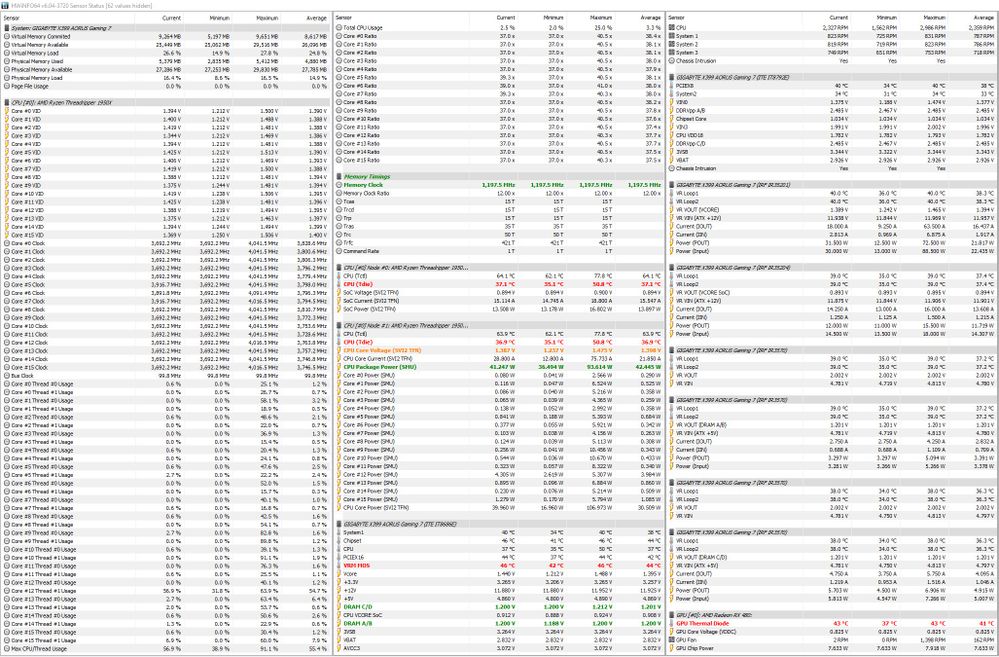- AMD Community
- Support Forums
- PC Processors
- Re: Threadripper 1950X - Max Temps
PC Processors
- Subscribe to RSS Feed
- Mark Topic as New
- Mark Topic as Read
- Float this Topic for Current User
- Bookmark
- Subscribe
- Mute
- Printer Friendly Page
- Mark as New
- Bookmark
- Subscribe
- Mute
- Subscribe to RSS Feed
- Permalink
- Report Inappropriate Content
Threadripper 1950X - Max Temps
Hi all,
i'm a very happy happy owner of a 1950X CPU. Incredible CPU, really.
I have this question: i've read that maximum CPU tdie temp is 68° (AMD Spec for 1950X). My CPU is at default. No overclock. Yesterday, i was doing a stress test and only for 2 or 3 seconds tdie temp reached 75° then i stopped the test. I've seen that CPU was not throttling, but CPU only disabled XFR, so clock was 3.4ghz on all 16 cores. I want to know if reaching tdie temp 75° for 2 or 3 seconds can have damaged my CPU. After this test i have done other benchmarks and everything is fine. Performance are what expected. Temp are fine too: running cinebench max temp is 50 or 51°.
Thanks to all
- Mark as New
- Bookmark
- Subscribe
- Mute
- Subscribe to RSS Feed
- Permalink
- Report Inappropriate Content
All Ryzen based processors have a Tmax of 91°C.
- Mark as New
- Bookmark
- Subscribe
- Mute
- Subscribe to RSS Feed
- Permalink
- Report Inappropriate Content
my question was if a temp spike of 75° for 2 or 3 sec could damage CPU.
- Mark as New
- Bookmark
- Subscribe
- Mute
- Subscribe to RSS Feed
- Permalink
- Report Inappropriate Content
Not yours no.
- Mark as New
- Bookmark
- Subscribe
- Mute
- Subscribe to RSS Feed
- Permalink
- Report Inappropriate Content
These CPUs are pretty intelligent and manage themselves very well with their SpideySense MI or whatever it's called. Transient spikes in temps or volts will do no harm and sometimes software readings aren't that accurate anyway. No cause for concern in your case I reckon. But you did well keeping an eye on things...no point running the CPU to throttling temps.
68 Tdie/95Tctl is the recommended max, yes.
- Mark as New
- Bookmark
- Subscribe
- Mute
- Subscribe to RSS Feed
- Permalink
- Report Inappropriate Content
arnesaknussemm is exactly correct. 75 isint anything for the 1950X if thats as hot as it gets intermittently (I also have the same CPU in the Gigabyte Aorus Gaming 7). I've overclocked the piss out of mine locking all cores at 4GHz @ 1.386v using custom PState control - and I've had mine floating on 85c for a good couple minutes here and there. No issues. If the CPU gets too hot or is saturated with too high voltage it will force off all overclocks and throttle down - mine never did at 85c floating on 1.365v (during VDROOP). Have you considered water cooling? I have a 360mm radiator /w 3 120mm fans and under normal gaming or workloads I sit around 54c 98% of the time. Its only when I use CINEBENCH & Prime95 that the beast gets unleashed and turns into a fire God.
Also - it's important to understand when AMD suggest a temp of 68c Tdie its the temp suggested by them if the CPU was to be running 24/7 365 - then they suggest 68c for the max temp to be at for those durations. (eg. You dont want to run it 24/7 at 78c ).
But under occasional circumstances such as gaming/benchmarking/encoding video, where its only a few hours here and there once and awhile; the CPU can run much warmer. Now the 95c comes into play. What happens if you hit 95? Will it explode? Nope - it will begin to 'thermal throttle' lowering the frequency to get the temps down automatically. The only real way to destroy the CPU is if you were pumping some outlandish voltages into it at the same time, and the CPU protection mechanisms were disabled in the BIOS - you would only disable these protections when your doing; for instance an LN2 (liquid nitrogen) overclock benchmark. I've had mine at 78c a LOT for long (hours) periods of time benchmarking. The CPU is water cooled and that was that. I don't normally run it that warm but it's a benchmarking circumstance which the CPU is perfectly capable of handling fine. Its still running and kicking rear.
- Mark as New
- Bookmark
- Subscribe
- Mute
- Subscribe to RSS Feed
- Permalink
- Report Inappropriate Content
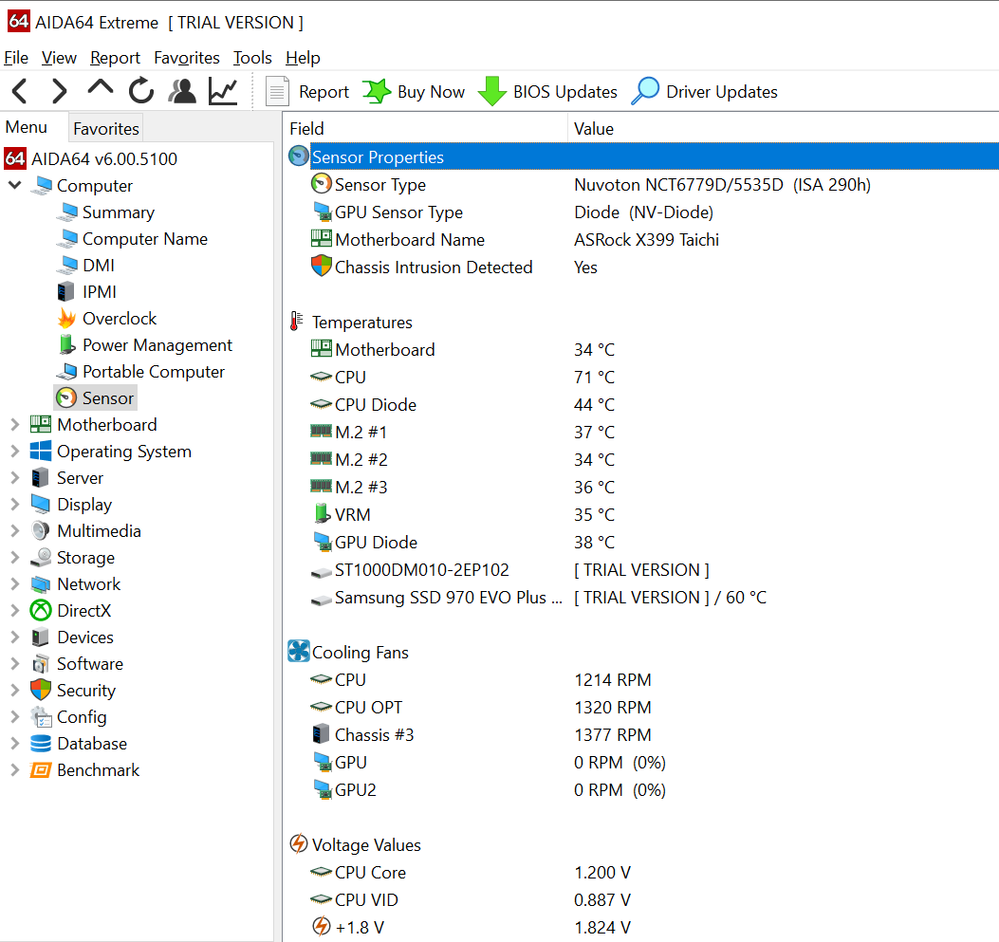
I liked you explanation so I suppose I can rely on the answer for this question. Is it true that if AIDA64 shows the temperature for Thredripper 1950x in the way that I need to decrease it by 27C to know what exact temp of my processor?
- Mark as New
- Bookmark
- Subscribe
- Mute
- Subscribe to RSS Feed
- Permalink
- Report Inappropriate Content
Honestly if your wanting to pull raw/accurate data from the motherboard get rid of AIDA64, me and a lot of other technicians have found HWINFO64 (google it) drastically more accurate and detailed (fully supports all threadripper and equivalent motherboards) - it's completely free and supports a portable installation so we can have it on our thumb drives. Threadripper & the TR4 platform will report usually 3 separate temperatures for the CPU. One sensor under the CPU on the motherboard and 2 for each DIE. I dont fully understand the logic but one of the temps for each DIE is around 33c higher and is used as an offset for the motherboard to control temps or the CPU for throttling (I dont understand it either way but its there and not the actual temp, I had a tech explain it to me and that was a year and a half ago). HWINFO64 will correctly expose and show you the temp sensors on the CPU and what the motherboard temp sensor shows. It will save you a lot of headache.
- Mark as New
- Bookmark
- Subscribe
- Mute
- Subscribe to RSS Feed
- Permalink
- Report Inappropriate Content
So AIDA64 shows tCTL temperature for CPU?
- Mark as New
- Bookmark
- Subscribe
- Mute
- Subscribe to RSS Feed
- Permalink
- Report Inappropriate Content
One problem with AIDA is that it shows values but their nonsense as far as a description and causes confusion. Here is a description for Tctl directly from AMD
"The primary temperature reporting sensor of the AMD Ryzen™ processor is a sensor called “T Control,” or tCTL for short. The tCTL sensor is derived from the junction (Tj) temperature—the interface point between the die and heatspreader—but it may be offset on certain CPU models so that all models on the AM4 Platform have the same maximum tCTL value. This approach ensures that all AMD Ryzen™ processors have a consistent fan policy."
Threadripper uses a +27°C offset. So average temp of the dies is 43°C but to make sure fans are running 'fast enough', fan curves should use the 70°C mark. Your CPU is really 44c during idle - so your perfectly fine. and doing fantastic.
Mine is idling right now (no OC) /w a 360mm radiator at 36c (Tdie) & 63c (Tctl) -beautiful. Here's a screen shot of HWINFO64 using my data for you to see.
- Mark as New
- Bookmark
- Subscribe
- Mute
- Subscribe to RSS Feed
- Permalink
- Report Inappropriate Content
I run my front fan at 100% from a setting in the BIOS which is best I can do for cooling my box. Rear exhaust fans at max are not quite as effective.
Try front fans at max and see how your box fairs
- Mark as New
- Bookmark
- Subscribe
- Mute
- Subscribe to RSS Feed
- Permalink
- Report Inappropriate Content
Thank you for a worthy answer. Appreciated it! That's what I needed to know.
- Mark as New
- Bookmark
- Subscribe
- Mute
- Subscribe to RSS Feed
- Permalink
- Report Inappropriate Content
My CPU runs a bit cooler but like others said Tmax is 91C which is above the thermal throttle. At 91C you machine will likely GSOD to save itself.
- Mark as New
- Bookmark
- Subscribe
- Mute
- Subscribe to RSS Feed
- Permalink
- Report Inappropriate Content
Do you mean Tmax 91C for Tdie or tCTL?
- Mark as New
- Bookmark
- Subscribe
- Mute
- Subscribe to RSS Feed
- Permalink
- Report Inappropriate Content
markozawr wrote:
Do you mean Tmax 91C for Tdie or tCTL?
Tmax applies to the sensors on the die and it the AIDA report it shows 71C which is not bad for the TR4 platform
- Mark as New
- Bookmark
- Subscribe
- Mute
- Subscribe to RSS Feed
- Permalink
- Report Inappropriate Content
If it makes you sleep better at night I'll share the following story about my 1950x. I use it for long (days long...) simulation jobs using all 16 cores. One night the water cooling pump failed. The system shut down.
In troubleshooting the issue the CPU went to overtemp and shut down a few more times until I understood what was going on. Installed replacement cooler and machine took off right as rain.
That was 7 months ago. 7 months of hard use. I mean everything will break eventually, and this is just my one experience with this one particular chip, but I don't think you have anything to worry about.
Best,
- Mark as New
- Bookmark
- Subscribe
- Mute
- Subscribe to RSS Feed
- Permalink
- Report Inappropriate Content
I have decided to comment because there is so much disinformation being distributed. I, of course am a User and do not work for AMD. Being confused by all the strange information, I opened an AMD Online Support request and asked for definitions of all the temperature terms. Here is what I found:
The only application that gives an accurate report of temperature is Ryzen Master (RM).
There is no offset. Used to be but no more - just confused Users.
There is a specification for each processor that includes the maximum temperature. This is what the SoC uses to throttle the processor and ultimately shut it down. Here is the one for the 1950X:
What is given above is fact gleaned from the information supplied by AMD. Please open your own Ticket if you like.
Now for some of my opinion:
AIDA64 is by far the best application for measuring temperature, voltages, currents and power for Ryzen. FinalWire (company behind AIDA64) is a Partner of AMD, allowing sharing of information. I use it and display what AIDA64 calls 'CPU Diode' for the 2990WX. It is actually tCtl and agrees with RM. Of course, all users can use whatever application they like to do this, but I suggest they compare its results to RM for validation.
Enjoy, John.
- Mark as New
- Bookmark
- Subscribe
- Mute
- Subscribe to RSS Feed
- Permalink
- Report Inappropriate Content
Jon You could have just opened Wikipedia. Its the same for AMD & intel. The fact the support told you Ryzen Master is the only accurate way to get temps is not accurate and misinformation by itself - am I not able to trust the temps in BIOS? (Ryzen Master is reporting Tdie btw) Of course that's what their TOLD to tell you because it's a fast easy answer. God forbid you have Linux server since Ryzen Master is only available for Windows. Many users use AIDA64 because it's the only application they have experience with. In my earlier post I made it very clear the problem with AIDA64 is the lack of information - when your seeing CPU DIODE, what sensor is it specifically? Who knows! (Another reason I do not recommend AIDA64) It's not going to help me as an IT when there is 36 thermal sensors on a Threadripper not knowing which one specifically I am looking at wile AIDA is showing me 2 values if I'm lucky, while using non-industry standard terminology. Why all the missing ACPI thermal sensors?
The Tier 1 support didn't know what they were talking about (not surprising). There is an offset - the CPU tells us this because its reporting Tctl. Is my SMBus/I2C just making up information? Not all AMD CPU's have this value and not all software knows how to interpret this (AIDA64 for example) Threadripper IS 27c period and it IS used unless AMD engineers were lying and confused (Ill have a link below for you)... I think your support was confused. Its there primarily for servers to compensate as an AMBIENT temperature offset for the fan speed controller on the motherboard. That's it. I think your confused when AMD says tctl is not used, no it's not used for thermal throttling but it IS used by the motherboard. I already posted screen shots of RAW values in HWinfo64 which gets weekly builds. The issues users were having was 'why' is the CPU so hot when they were mistakenly looking at Tctl when they needed to be looking at Tdie. That was it. Users generally only need to be concerned about Tdie - period. Nobody said anything else so your drawing your own assumptions.
Your gleaned screen shot was cute. Everyone already knows this. I couldn't have been more clear in my previous posts. Let me ask you this - what does the max temp mean to you? What could it possibly mean to me as an IT? If 68c is the maximum for the CPU, why does it not thermal shutdown? In fact why does the CPU only begin to throttle after 80c? And TJMax is over 100c? Now I understand your just an everyday user, but your making assumptions without all the information here. A perfect example why AMD needs an ARK database like intel (highly detailed CPU specifications database). What if my memory controller was running 70.5c but the die only reporting 66c in Ryzen Master? Is my CPU overheating? The value AMD posts is a required Tcase value. The value is the maximum temperature for the IHS, not the die. You would know this if you educated yourself more on what these values mean (theres a website called Wikipedia that might help you) instead of coming in and lecturing everyone after a single ticket with a tier 1 tech (lowest level) and declaring were confused and misinformed when you dont even know what the values your looking at even mean.
Let me help you out - here is Steve from GamersNexus (highly respected and qualified) discussing the tctl temperature offset with information he got from - you guessed it! AMD engineers. Shows how much your tech agent knew.
Ask GN 56: AMD TCTL - YouTube
- Mark as New
- Bookmark
- Subscribe
- Mute
- Subscribe to RSS Feed
- Permalink
- Report Inappropriate Content
I have shown the other User links showing that AMD Processor Spec concerning MAX TEMP is not the temperature where the CPU will shutdown.
The Max Temp on the Spec is indicating the MAXIMUM "OPERATING" TEMPERATURE of the Processor. Once the processor's temperature is reaching MAX or at MAX TEMP, the Processor automatically starts to throttle to prevent it from overheating or running hotter than the MAX TEMP. If unable to to keep the temperature below MAX and continues rising it will eventually reach a certain temperature where the CPU will shut down to prevent damage.
This 3DGURU verifies what you are saying: AMD Ryzen Threadripper 1950X review - Power Consumption & Temperatures

Also this previous LinusTechTips thread also verifies what you mentioned: https://linustechtips.com/main/topic/817930-1950x-max-temp/

- Mark as New
- Bookmark
- Subscribe
- Mute
- Subscribe to RSS Feed
- Permalink
- Report Inappropriate Content
defalkner, enjoy. You are welcome to believe anything you desire - it is everyone's basic right. I am NOT confused! Hope you have a good day. Enjoy, John.