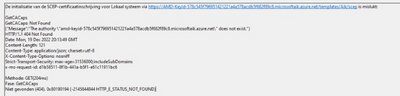- AMD Community
- Support Forums
- PC Processors
- Re: SCEP Certificate Enrollment Initialization Err...
PC Processors
- Subscribe to RSS Feed
- Mark Topic as New
- Mark Topic as Read
- Float this Topic for Current User
- Bookmark
- Subscribe
- Mute
- Printer Friendly Page
- Mark as New
- Bookmark
- Subscribe
- Mute
- Subscribe to RSS Feed
- Permalink
- Report Inappropriate Content
SCEP Certificate Enrollment Initialization Errors Are Back Again w/ Windows 11 22H2
Some months back, I switched from an Asus X570 motherboard to a Gigabyte B550 motherboard and the SCEP Certification Errors I'd been getting constantly went away. Today, I updated to the latest Windows 11 version (22H2 - Build 22621.521), and they're back. Once again, I'm getting Event 86 Errors:
Log Name: Application
Source: Microsoft-Windows-CertificateServicesClient-CertEnroll
Date: 9/21/2022 5:23:49 PM
Event ID: 86
Task Category: None
Level: Error
Keywords: Classic
User: SYSTEM
Description:
SCEP Certificate enrollment initialization for Local system via https://AMD-KeyId-578c545f796951421221a4a578acdb5f682f89c8.microsoftaik.azure.net/templates/Aik/scep failed:
GetCACaps
Method: GET(0ms)
Stage: GetCACaps
The server name or address could not be resolved 0x80072ee7 (WinHttp: 12007 ERROR_WINHTTP_NAME_NOT_RESOLVED)
Event Xml (could not include because your fine forum software won't allow it).
and
Log Name: Application
Source: Microsoft-Windows-CertificateServicesClient-CertEnroll
Date: 9/21/2022 5:23:49 PM
Event ID: 86
Task Category: None
Level: Error
Keywords: Classic
User: SYSTEM
Description:
SCEP Certificate enrollment initialization for WORKGROUP\DAVESWIN11$ via https://AMD-KeyId-578c545f796951421221a4a578acdb5f682f89c8.microsoftaik.azure.net/templates/Aik/scep failed:
GetCACaps
Method: GET(16ms)
Stage: GetCACaps
The server name or address could not be resolved 0x80072ee7 (WinHttp: 12007 ERROR_WINHTTP_NAME_NOT_RESOLVED)
Event Xml (ditto):
From what I've been able to find over the months (year?) that this has been happening without anyone from AMD or Microsoft giving a ...care, this is because the address of the AMD's certificate server is wrong in Windows. For Pete's sake, fix this. It's a security certificate, not a penny.
- Mark as New
- Bookmark
- Subscribe
- Mute
- Subscribe to RSS Feed
- Permalink
- Report Inappropriate Content
that I have no idea. Nothing stop you from soldering but I dont know if you will be able to enable it in the BIOS menu.
gl
- Mark as New
- Bookmark
- Subscribe
- Mute
- Subscribe to RSS Feed
- Permalink
- Report Inappropriate Content
Hi,
Modern motherboards have connector for TPM modules though windows do not support dual TPM configuration for obvious spoofing opportunities. The error is more likely of Internet being routed to wrong place by your ISP.
- Mark as New
- Bookmark
- Subscribe
- Mute
- Subscribe to RSS Feed
- Permalink
- Report Inappropriate Content
I only just read this comment because it popped up in my feed but no one is suggesting running two TPMs in the BIOS you have the option between the on CPU TPM and a discrete external TPM, if you run the external the internal is fully disabled.
- Mark as New
- Bookmark
- Subscribe
- Mute
- Subscribe to RSS Feed
- Permalink
- Report Inappropriate Content
Are you joking? Buying external TPM module is unacceptable. AMD should put their crap together.
- Mark as New
- Bookmark
- Subscribe
- Mute
- Subscribe to RSS Feed
- Permalink
- Report Inappropriate Content
Same problem here........
- Mark as New
- Bookmark
- Subscribe
- Mute
- Subscribe to RSS Feed
- Permalink
- Report Inappropriate Content
- Mark as New
- Bookmark
- Subscribe
- Mute
- Subscribe to RSS Feed
- Permalink
- Report Inappropriate Content
I'm having the exact same issue. Can't get AMD to respond to my support requests.
- Mark as New
- Bookmark
- Subscribe
- Mute
- Subscribe to RSS Feed
- Permalink
- Report Inappropriate Content
Still no reply to my support requests. Unreal.
- Mark as New
- Bookmark
- Subscribe
- Mute
- Subscribe to RSS Feed
- Permalink
- Report Inappropriate Content
Same here.
- Mark as New
- Bookmark
- Subscribe
- Mute
- Subscribe to RSS Feed
- Permalink
- Report Inappropriate Content
I just replied to your post, John.
- Mark as New
- Bookmark
- Subscribe
- Mute
- Subscribe to RSS Feed
- Permalink
- Report Inappropriate Content
Same here...... should the computing community go as far as telling people to stay away from AMD components (e.g. video cards) until this issue is cleared?
It is not nice that a FORCE SHUTDOWN is required (RESETTING COMPUTER DOES NOT HELP TO BRING SCREEN BACK AT ALL) the machine when the issue happens - screen goes blank + video card fans go into high speed + a reboot could have happened? + machine stays in running state (i assume) NOT completely locked up as num lock cap lock lights on KB still response .....
The cert update timing can be random - sometimes twice within an hour / once every 3 hours / once an hour - which makes it very difficult for the user to predict how long the computer will run without crashing....
AMD please work with Microsoft to solve this issue, since I did NOT hear my friends with Intel and nVidia card setups had to deal with such similar issue, without getting anywhere.... it is ok to have issues... but it is NOT ok when users feel that using an AMD setup has become a SECOND CLASS CHOICE - since "the company" - AMD does not seem to care about the USER EXPERIENCE + AMD's brand reputation AT ALL. A sense of a slippery slope ....
In case if someone can spot something can be tried - details of my rig:
5950x
Asus Dark Hero Viii (BIOS 4304 + DRV_Chipset_AMD_TP_TSD_W10_64_V31022706_20211101R)
Gigabyte 6800XT OC (whql-amd-software-adrenalin-edition-22.11.2-win10-win11-dec8.exe)
Windows 11 22H2
Usually happens in gaming - e.g. WRC10, BattleField V
I am still hopeful that the issue will be fixed soon. We know you can do it AMD team!!!!! Cheers
- Mark as New
- Bookmark
- Subscribe
- Mute
- Subscribe to RSS Feed
- Permalink
- Report Inappropriate Content
Started happening to me few weeks ago, both on windows 10 and 11 22h2 (Event ID 86), tried multiple clean reinstalls, updating bios, chipsets, drivers, reseating ram, monitoring temps, all the usual stuff. I have ryzen 5 5600 and rx 6600. My PC would just freeze and mouse and keyboard become non-responsive. The only thing that works is rolling back to 21h2. I hope someone's gonna figure it out.
- Mark as New
- Bookmark
- Subscribe
- Mute
- Subscribe to RSS Feed
- Permalink
- Report Inappropriate Content
same error here, driving me nuts, did fresh reinstall windows 10 home, disables tpm and ftpm, new chipsets drivers, pls **bleep** fix this, im gonna go crazy, happens to me only and during gaming.
AMD 5 5600X
RX6600XT
MSI X470 GAMING PLUS MAX
8X2GB 3200MHZ CL16
- Mark as New
- Bookmark
- Subscribe
- Mute
- Subscribe to RSS Feed
- Permalink
- Report Inappropriate Content
I have the same cpu/gpu setup keep getting crashes and scep errors during gaming aswell
- Mark as New
- Bookmark
- Subscribe
- Mute
- Subscribe to RSS Feed
- Permalink
- Report Inappropriate Content
Same error.
I started noticing that my computer shut down instead of entering sleep mode. I looked for answers and the ones I received were in the perfect order for me to lose the chance of an update rollback (given that the answers came from the same guy, he was either an idiot or a sadist). I updated all of my AMD drivers several times and finally, yesterday, I managed to track it down in the event viewer to this exact issue.
Weird enough, there is another entry about a similar issue from 2021 that said that it was a server misconfiguration on AMD's part and that it could be checked by visiting the url in a browser, where a message saying that the authority didn't exist should appear. The exact same thing happens when I try this one, so it's either 2H22 corrupting the request URL or AMD has misconfigured the server once again.
The SCEP in my case is https://amd-keyid-8a0578cf56146fea399af903fb5b0ac36eb2786a.microsoftaik.azure.net/templates/Aik/scep:
- Mark as New
- Bookmark
- Subscribe
- Mute
- Subscribe to RSS Feed
- Permalink
- Report Inappropriate Content
CasualUse, I suspect it is Microsoft not AMD, See my post above. Enjoy, John.
- Mark as New
- Bookmark
- Subscribe
- Mute
- Subscribe to RSS Feed
- Permalink
- Report Inappropriate Content
Same error for weeks now. CPU crashes daily now all with same error
- Mark as New
- Bookmark
- Subscribe
- Mute
- Subscribe to RSS Feed
- Permalink
- Report Inappropriate Content
Generally, scep is not the cause of crash (unless you have multiple (several) entries within seconds).
Check event viewer timelines and you will probably see an entry every time you start up even with no crash day.
- Mark as New
- Bookmark
- Subscribe
- Mute
- Subscribe to RSS Feed
- Permalink
- Report Inappropriate Content
Correct - no crashing while the user is not gaming when it happens.
Upon cold boot / reboot there usually are entries of the cert failed to update events. Machine usually runs fine.
However, the monitor would go blank for few seconds to minutes... while the user could be working on some important documents.
Which is worse? Crashes when one is gaming vs. screen goes blank for x amount of time when one is doing important work on the computer?
- Mark as New
- Bookmark
- Subscribe
- Mute
- Subscribe to RSS Feed
- Permalink
- Report Inappropriate Content
Your post above says "I just replied to your post, John."
- Mark as New
- Bookmark
- Subscribe
- Mute
- Subscribe to RSS Feed
- Permalink
- Report Inappropriate Content
so interesting turn of events, I got rid of the SCEP error but I am still having hard freezes, all this time I thought it was because if SCEP error but looks like it wasn't, that error just happened to be there every time my PC froze. I am starting to write down every single event that happens when my PC freezes, hope I will find the one that can help.
- Mark as New
- Bookmark
- Subscribe
- Mute
- Subscribe to RSS Feed
- Permalink
- Report Inappropriate Content
so the latest drivers (23.2.1) fixed hard freezing for me (in lost ark specifically, I don't play much of other games), if you have this problem give it a try
- Mark as New
- Bookmark
- Subscribe
- Mute
- Subscribe to RSS Feed
- Permalink
- Report Inappropriate Content
Hello, I have had this exact problem and I tried mostly everything, UNTIL 4 days ago. I realzied it's all the asus crap.
I had this freezing where the only solution to solve it was to reset my PC. then I would look into the event ID and would get that crap that you described.
I uninstalled completely AI SUITE and ARMORY CRATE. make sure to delete all of those ASUS APPS.
second step: GO TO SYSTEM CONFIGURATION--->services---->in the bottom click "hide all Microsoft services"---> now make sure nothing is marked "on" with the word "ASUS" associated with it. look under manufacturer, if you see the word ASUS, remove it. you need to apply and then reset the system to take effect.
you don't need all of those asus softwares because you can update drivers from their website.
for fan control, you choose your profile from the bios! just choose the normal one, it gives you the option to do it, super easy.
enjoy!
- Mark as New
- Bookmark
- Subscribe
- Mute
- Subscribe to RSS Feed
- Permalink
- Report Inappropriate Content
thank you for sharing the tips! I ran the uninstall tool provided by Asus, yet, still getting the issue. Will spend more time to go over 2nd step... observe and report back. :")
- Mark as New
- Bookmark
- Subscribe
- Mute
- Subscribe to RSS Feed
- Permalink
- Report Inappropriate Content
Today, Feb 26 2023, had a look at msconfig: system configuration \ services \ unchecked two services under ASUS:
1. AsusCertService
2. Asus Com Serivce
Continue to monitor the situation...
- Mark as New
- Bookmark
- Subscribe
- Mute
- Subscribe to RSS Feed
- Permalink
- Report Inappropriate Content
Sadly issue still happens........ just wondering for those with the expired cert for *.asus.com perhaps should reach out to Asus as well?
Win 11 22H2 with all the updates.
On AMD platform X5950 - just ran the AMD chipset update 5.02.19.2221 released in 2023/03/01.
Asus Crosshair Viii Dark hero - just ran the latest BIOS 4402 update + bluetooth driver update
Gigabyte 6800XT - just ran the latest AMD driver update 23.3.1
Will cont to monitor the issue.
- Mark as New
- Bookmark
- Subscribe
- Mute
- Subscribe to RSS Feed
- Permalink
- Report Inappropriate Content
I uninstalled all ASUS softwares a week ago, upgraded to Win 11 22H2 again and not had any issues so far.
I did however keep the ASUS DisplayWidget for easier control of my screen.
- Mark as New
- Bookmark
- Subscribe
- Mute
- Subscribe to RSS Feed
- Permalink
- Report Inappropriate Content
Just encountered the SCEP error again
- Mark as New
- Bookmark
- Subscribe
- Mute
- Subscribe to RSS Feed
- Permalink
- Report Inappropriate Content
I have been having the same issue since SEPTEMBER. Newest driver did not work for me. Beyond frustrated at this point.
SCEP Certificate enrollment initialization for WORKGROUP\NAME-PC$ via https://AMD-KeyId-907d65e9b562315997dd5ad086b2b7598957b92c.microsoftaik.azure.net/templates/Aik/scep failed:
GetCACaps
GetCACaps: Not Found
{"Message":"The authority \"amd-keyid-907d65e9b562315997dd5ad086b2b7598957b92c.microsoftaik.azure.net\" does not exist."}
HTTP/1.1 404 Not Found
Date: Mon, 20 Feb 2023 21:52:53 GMT
Content-Length: 121
Content-Type: application/json; charset=utf-8
X-Content-Type-Options: nosniff
Strict-Transport-Security: max-age=31536000;includeSubDomains
x-ms-request-id: 63a2cbdf-2b77-41ef-9362-76a1a8b6d874
Method: GET(750ms)
Stage: GetCACaps
Not found (404). 0x80190194 (-2145844844 HTTP_E_STATUS_NOT_FOUND)
No amount of new drivers or rolling back has been able to show any improvement.
- Mark as New
- Bookmark
- Subscribe
- Mute
- Subscribe to RSS Feed
- Permalink
- Report Inappropriate Content
Microsoft just announced a Release Preview Channel build for Windows 10 that actually mentions SCEP:
"Releasing Windows 10 Build 19045.2787 to Release Preview Channel
Written By
Windows Insider Program Team
published
March 16, 2023
Hello Windows Insiders, today we are releasing Windows 10 22H2 Build 19045.2787 (KB5023773) to the Release Preview Channel for those Insiders who are on Windows 10, version 22H2.
This update includes the following improvements:
...
This update addresses an issue that affects the Simple Certificate Enrollment Protocol (SCEP) certificate. The system reports some SCEP certificate installations as failed. Instead, the system should report them as pending.
..."
I don't know if that's going to address this problem (or if it's just a cosmetic change to the Error description in the Event Viewer). But, it's a possibility it might be useful.
EDIT: And, hopefully any "fix" will carry over from Windows 10 to Windows 11.
- Mark as New
- Bookmark
- Subscribe
- Mute
- Subscribe to RSS Feed
- Permalink
- Report Inappropriate Content
Nope. I installed the above-mentioned KB Preview from Windows (10 22H2) Update and it changed nothing. Still getting the SCEP failure on every boot. I submitted another Feedback item on Microsoft's Feedback Hub for them to ignore.
- Mark as New
- Bookmark
- Subscribe
- Mute
- Subscribe to RSS Feed
- Permalink
- Report Inappropriate Content
I noticed my comment here was still getting likes so I thought it my duty to share what fixed the issue for me. I had to update to the latest beta bios for my AsRockB550 (not m nor i) and had to undervolt the cpu by just a hair. I forget the value but found someone in a reddit post with the 5950X who shared that value and everything has worked great since. I even saw a slight bump in performance!
-
I faced a similar issue with my 5600G and the ROG STRIX B550i. Windows kept boot looping on me and I finally had to reinstall Windows 11 to sort it. So far so good. I hope when I upgrade the B550i to the 5700X that nothing like this happens again. I gave AMD a fair shot with 3 (actually 4 if you count the 5700G I put in a friend's build) and, thus far, I'm not that impressed. My 5th will be the APU in the SteamDeck and that thing had an immediate issue when I upgraded the SSD. The buttons didn't work at all after reimaging and I had to use a USB c hub with a mouse until I could update it from within. I know that's more Valve's issue but man, 3 out 5 with some kind of issue are not good odds.
-
Anyway, sorry for rambling but, I hope my post helps at least one person out there who experienced a similar issue!
- Mark as New
- Bookmark
- Subscribe
- Mute
- Subscribe to RSS Feed
- Permalink
- Report Inappropriate Content
I don't think to be honest that the issue is gong for you as it's not related to overclocking or anything else as far as I can see. I have seen this issue happen because of :
Mouse drivers.
The Installation of a browser other than Edge.
a popup starting to say install the nvidia video card drivers ( not actually installing them ) just a pop up.
Supposedly but not tested myself - Armory crate being installed causes it.
From my perspective it is a failure to obtain a valid security certificate from the internet.. the only people who can fix this is AMD and for some reason at the moment they seem to have become just as useless as Microsoft - everyone needs to keep at them until they fix it.
- Mark as New
- Bookmark
- Subscribe
- Mute
- Subscribe to RSS Feed
- Permalink
- Report Inappropriate Content
I don't believe drivers or software installed has anything to do with it. It's simply a bug in Windows 10/11 and log time ignored by Microsoft..
- Mark as New
- Bookmark
- Subscribe
- Mute
- Subscribe to RSS Feed
- Permalink
- Report Inappropriate Content
I'm not saying that mouse drivers are the root cause, I am saying that the mouse drivers generate the same sort of error, in this case they are razor synapse based and synapse keeps crashing also.
Just the video driver installation pop up kicking off the message is because it's trying to make sure they have a valid security certificate and it can't do it.
I do believe all of this is TPM related... I was using the internal TPM's on my 7950X3D and my 2950X - the 2950X was having problems the 7950X3D was not - but I had the discrete TPMs there so I installed them - poof problem gone. It seems to be a problem with implementation of TPM on the AMD Cpus or the website they are checking it against is just completely screwed up.
- Mark as New
- Bookmark
- Subscribe
- Mute
- Subscribe to RSS Feed
- Permalink
- Report Inappropriate Content
Same.
I can't play a single game of anything. Usually crashes within seconds, or when loading\changing assets etc. which will be within a minute of gameplay.
Event ID: 86
SCEP Certificate enrollment initialization for WORKGROUP\BASED$ via https://AMD-KeyId-907d65e9b562315997dd5ad086b2b7598957b92c.microsoftaik.azure.net/templates/Aik/scep failed:
GetCACaps
Method: GET(0ms)
Stage: GetCACaps
The server name or address could not be resolved 0x80072ee7 (WinHttp: 12007 ERROR_WINHTTP_NAME_NOT_RESOLVED)
I feel like AMD are starting to really owe us our money back.
5800x paired with a ROG STRIX B550-F.
Trying to enjoy games is actually draining my life force in a bluescreen bonanza. SSD wipes and clean installs does nothing.
- Mark as New
- Bookmark
- Subscribe
- Mute
- Subscribe to RSS Feed
- Permalink
- Report Inappropriate Content
@Kev-in-game wrote:Same.
I can't play a single game of anything. Usually crashes within seconds, or when loading\changing assets etc. which will be within a minute of gameplay.
Event ID: 86
SCEP Certificate enrollment initialization for WORKGROUP\BASED$ via https://AMD-KeyId-907d65e9b562315997dd5ad086b2b7598957b92c.microsoftaik.azure.net/templates/Aik/scep failed:
GetCACaps
Method: GET(0ms)
Stage: GetCACaps
The server name or address could not be resolved 0x80072ee7 (WinHttp: 12007 ERROR_WINHTTP_NAME_NOT_RESOLVED)
I feel like AMD are starting to really owe us our money back.
5800x paired with a ROG STRIX B550-F.
Trying to enjoy games is actually draining my life force in a bluescreen bonanza. SSD wipes and clean installs does nothing.
The error reported in Event Manager may have nothing to do with your issue.
A number of us have the error with no consequences to the system at all.
I'd suggest you troubleshoot other parts of your system.
- Mark as New
- Bookmark
- Subscribe
- Mute
- Subscribe to RSS Feed
- Permalink
- Report Inappropriate Content
Try actually going to https://AMD-KeyId-907d65e9b562315997dd5ad086b2b7598957b92c.microsoftaik.azure.net/templates/Aik/scep
You'll get :
- Mark as New
- Bookmark
- Subscribe
- Mute
- Subscribe to RSS Feed
- Permalink
- Report Inappropriate Content
Which is why Event Viewer reports a couple of errors. Event Viewer reports errors for all sorts of things that have no actual impact on a system.
As I said, I get the errors, only on reboot and it has no negative impact on my AMD rigs whatsoever.
YMMV
- Mark as New
- Bookmark
- Subscribe
- Mute
- Subscribe to RSS Feed
- Permalink
- Report Inappropriate Content
Do you have any messages in your logs about messages being supressed and that you will be notified again in 86400 seconds ? btw that is one day.