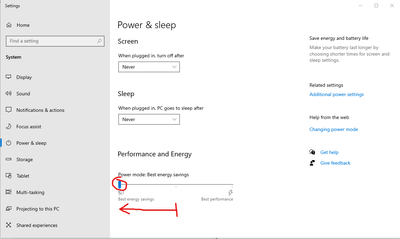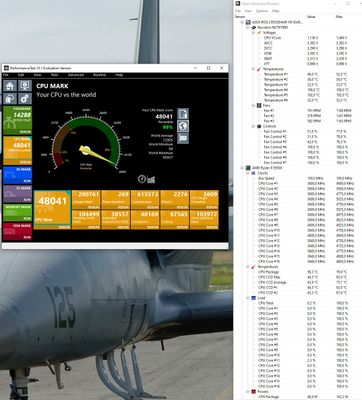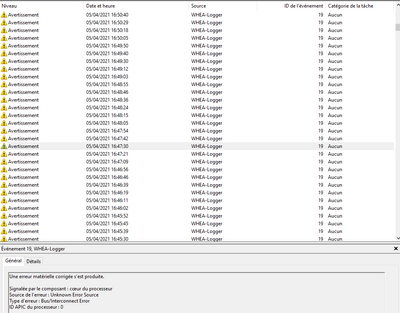- AMD Community
- Support Forums
- PC Processors
- Re: Ryzen 9 5950x running very hot 74C
PC Processors
- Subscribe to RSS Feed
- Mark Topic as New
- Mark Topic as Read
- Float this Topic for Current User
- Bookmark
- Subscribe
- Mute
- Printer Friendly Page
- Mark as New
- Bookmark
- Subscribe
- Mute
- Subscribe to RSS Feed
- Permalink
- Report Inappropriate Content
Ryzen 9 5950x Running at 74c, Is this a safe Temperature?
I have paired a new Ryzen 9 5950x with an Asus Crosshair viii hero, but I am suffering really high temperatures. at idle the processor is running at 75C. Under very light load goes up to 80C
I have tried lot of things and just for clarity I am very experienced in building machines (over 25 years).
I used a Corsair 100i platinum cooler and after several attempts to cool ( 4 reseats using 3 different CPU thermal pastes) I came initially to the conclusion it was the cooler at fault.
Wanting to use I bit the bullet and bought a replacement cooler a Kraken X73, I installed and net result was 1C cooler i.e. 74C. So not the cooler but something else!
I did some searching online to discover others have been having a similar issue multiple motherboards, I found some suggestions to help which were to switch my board into an eco mode (which did nothing) the next suggestion was to disable boosting (which kind of cripples the chip) , this I did and now see temperatures in the region of 45C. I don't know where the problem lies exactly, but if several manufactures are seeing then it kind of points to an AMD issue with the Chip or something they have supplied to the board manufacturers. After days of building and then re-applying the coolers I do feel a little cheated. I tried raising with ASUS but because I registered my motherboard for cash back it is saying the serial number is already registered so cannot raise a support case. I coming on here hoping that someone can give some advice and maybe someone from AMD can help.
- Mark as New
- Bookmark
- Subscribe
- Mute
- Subscribe to RSS Feed
- Permalink
- Report Inappropriate Content
Trying to run CTR diagnostics just to see how it behaves. (set Asus respective bios settings) Can't even get past test 2 without it killing the test because it reached temp limits of above 90. The test is stressing 2 cores - that's it.
I understand it can get hot, but come on. 3 x 360 loop and Im hitting 90c in seconds. I understand the issue might not be entirely CPU and more a combination of board and CPU, but this is an AMD support forum and it's there product that's behaving poorly.
We really need someone with access to multiple boards to run the same test across each and see how it behaves. If Asus/MSI are at fault for this mess, then so be it, but we aren't going to find many non ASUS/MSI board owners in their respective forums, but Zen3 owners with various boards are going to be here.
So from this point can we fill this post with straight facts and stop the back and forth about whether this issue is real.
5950x
Asus Crosshair VIII Formula (lastest bios)
Instantly above 80C on single core workloads with 3 x 360mm custom loop.
Worth nothing, RTX 3080 never goes above 50C under load.
- Mark as New
- Bookmark
- Subscribe
- Mute
- Subscribe to RSS Feed
- Permalink
- Report Inappropriate Content
Are you sure you turned off all the setting in bios? This is for ver23 of CTR you would have to look for older ones as each version had different settings for bios
1.Stable Ram
2.DISABLE CURVE OPTIMIZER!!! <---- IMPORTANT also PBO OFF to be safe.
3.Manual LLC <---- Asus =3 - mine* Ch Impact VIII
4.CPU Voltage in Bios = Auto <-- NO OFFSET It's FORBIDDEN
5.Power Plan balanced. 6.Do remember that iCue and programs for RGB control and such could cause problems.
Had the over heating problem, in my situation thinkering so much forgot to CLEAR BIOS so it had the Asus OC stuff pushing over the ctr stuff, make sure all the OC and auto OC asus stuff is OFF! then try it.
- Mark as New
- Bookmark
- Subscribe
- Mute
- Subscribe to RSS Feed
- Permalink
- Report Inappropriate Content
What CPU block do you have out of interest? What RAM do you have?
Do you get any stability or crashes at idle\low usage?
I also have the Crosshair Formula VIII board with the latest bios (3602 - AMD AM4 AGESA V2 PI 1.2.0.3 Patch A) and have tried various combinations of options (e.g. DOCP). Only have 2 x 360mm rads though. My GPU though also sits around the 50C mark or so.
I clear the bios and load the optimised default settings, most of which set things to Auto rather than Off.
In this latest CTR tuning round have been doing, temperatures seem better and because of my max 1.375V then its not shooting as high as it would do when say up to 1.5V. It is though jumps though that can seem massive yet underload and pushing more power through the loop will hold it at a much lower temperature. (To remove fan curves from the equation I just do a lot of the testing with fans and pumps on max)
The reason I went full watercooling was to have a quieter PC. Even put a Heatkiller block on the X570 chipset which took the temps down to 50-55C under full load rather than high 70's due to slow airflow. But as a result with hardline tubing it takes a lot longer to drain, strip down and rebuild.
It does sound like there is an issue with some boards and processors even though they are on the QVL.
- Mark as New
- Bookmark
- Subscribe
- Mute
- Subscribe to RSS Feed
- Permalink
- Report Inappropriate Content
the same thing happened to me with ctr,. send test. reach 90 and cancelled, using a z73 360mm aio, if i use llc auto, it works and i doesnt overheat but i guess im not using a good potential of my cpu
- Mark as New
- Bookmark
- Subscribe
- Mute
- Subscribe to RSS Feed
- Permalink
- Report Inappropriate Content
I also noticed that my 5950X ran hot under a custom loop when I enabled PBO. The motherboard settings for PPT/TDC/EDC are ridiculous, especially for X570 motherboards and you will effectively always hit the temperature barrier if you just set PBO to "On". What I did was turn PBO "on" and then manually set the PPT/TDC/EDC limits. I started with 142W/95A/140A which is default for a 105W processor and worked my way up until I was hitting the temps and voltages I wanted. At 215W/140A/160A I was hitting around 70C at 1.3V in multicore. Setting higher limits drastically raises temp with minimal performance uplift.
I think it is important to realize if you simply turn PBO on, you have removed all other constraints from the CPU and the first limit it will hit is temperature. You will hit 90C long before 1000W PPT or 500A TDC or EDC that these X570 boards have unless you are using a non ambient cooling solution.
If you are running at default settings and the processor still heats up rapidly, I would check your liquid temp and flow rate. If you are staying within a 10C delta T under load vs ambient, I would say the loop is functioning correctly. If the liquid is cool and the CPU is heating up rapidly than suggests either bad contact between the IHS and the cold plate or the CPU itself has damage to the soldering that connects the cores to the IHS.
- Mark as New
- Bookmark
- Subscribe
- Mute
- Subscribe to RSS Feed
- Permalink
- Report Inappropriate Content
Thanks @ajlueke
For me the difference is the single vs multi-core and the spikes that I see on a single core. At this moment in time am able to keep the temps down by reducing voltage but still worried about the stability side.
Before CTR the temperatures on the multi-core benchmark were lower than that of a single core. I think there is sufficient cooling capacity in my loop and don't believe there is an issue with the block. It could be as you say that there is an issue with the CPU itself and the IHS.
My loop temperature under normal use is around 39-41C which is relatively high but the ambient temperature is also quite high and I run the fans slow. Under load it does not exceed 45C generally. If run the fans at full then I am back down to 32-33C or so.
With the changes I made with CTR currently running at 35C on water temp but then its also a cooler day.
- Mark as New
- Bookmark
- Subscribe
- Mute
- Subscribe to RSS Feed
- Permalink
- Report Inappropriate Content
A question I have, for those seeing the high temps on single threaded loads, does the problem persist if PBO is set to disabled?
- Mark as New
- Bookmark
- Subscribe
- Mute
- Subscribe to RSS Feed
- Permalink
- Report Inappropriate Content
Well yesterday I replaced my 3900X with a 5950X and I suddenly joined your high idle temp club. I'm running the latest bios from Gigabyte and my AIO is mounted properly with the proper amount of thermal paste, Arctic MX-4, with the proper mounting pressure. I changed my radiator fan profile ramping up the speed so now it just runs full blast but doesn't address causation.
I've even went into the power profile and manually changed the lowest allowable processor state down to 30% with no change in temps. I'm running a gigabyte x570 aorus master with bios 34a. What would you suggest I try next?
- Mark as New
- Bookmark
- Subscribe
- Mute
- Subscribe to RSS Feed
- Permalink
- Report Inappropriate Content
Hello and welcome.
The only major thing I have found to work is the following setting, It should decrease temps by about 10°c other than that we're all in the same boat and unfortunately people here are quick to judge the user and will likely blame you for doing something wrong as they have with me and many others.
But yes, this setting basically forces a lower voltage at "resting" idle. As soon as power is needed it comes right back to where it should be in terms of voltages (about 1.5v which is perfectly normal), performance and system responsiveness does not seem to be affected. Other than that I suppose not much can be done as AMD say anything under 90°c is fine.
- Mark as New
- Bookmark
- Subscribe
- Mute
- Subscribe to RSS Feed
- Permalink
- Report Inappropriate Content
After I posted I went back into the bios and disabled PBO and my temps dropped like a rock so now I'm idling at 108°F but at the expense of not being able to boost all cores under stress.
- Mark as New
- Bookmark
- Subscribe
- Mute
- Subscribe to RSS Feed
- Permalink
- Report Inappropriate Content
can you elaborate which temps we are talking about? in real Idle? Idle sould be, depending on the ambient and cooling in the mid 30s edit: 108F seems to be okish i guess
and capping the "lowest" allowable state to 30% makes no sense at all
i sadly cant test with an Asus Board atm - i would have to buy that out of my pocket just to test this ..
- Mark as New
- Bookmark
- Subscribe
- Mute
- Subscribe to RSS Feed
- Permalink
- Report Inappropriate Content
Yup, that temperature seems absolutely fine and is approximately what mine sits at .
No problem at all, it was only if you had access to an ASUS board and didn't mind spending the time to check. But thank you anyway.
- Mark as New
- Bookmark
- Subscribe
- Mute
- Subscribe to RSS Feed
- Permalink
- Report Inappropriate Content
Setup:
Processor: AMD Ryzen 5 3600
Mobo: Gigabyte B450 Aorus M MATX AMD Motherboard
GPU: Palit Geforce RTX 2060 Dual 6GB GDDR6
PSU: FSP Hyper 600W 80+ White
SSD: XPG SX8100 PCIE 256GB Gen3X4 2280 M.2 SSD
RAM: Klevv Bolt X 8GB x2 DDR4 3200MHZ Gaming Memory
Case: Tecware Forge M2 ARGB T.G MATX Gaming Case
Heatsink: ID Cooling SE-225-XT (2 Fans)
Airflow Setup: Positive airflow
2 Intake Fans (top)
2 Intake High RPM Fans (front)
1 Exhaust Fan (Rear)
Case is designed for maximum airflow.
'Feel' temperature in the case is very cooling with high airflow.
Tower heatsink is cool to the touch even at load temperatures.
Ambient surrounding temperature is around 34c (Malaysia)
Processor is constantly at 66-67c while idle (Very consistent)
Processor is constantly at around 70-78c while under load (gaming).
Sufficient, high-grade thermal paste has been used.
Note:
I noticed that the temperature were the lowest (at 48-50c) when I first formatted the PC.
PC is very new (barely 2 weeks old)
Question:
1) Are these idle and load temperatures normal?
I’ve read through the thread, some say it is, some not.
2) Will 67c idling temperatures effect the lifespan of my processor?
I'm not totally well versed in PC parts or technicalities.
Any insight, advice and help would be much appreciated.
Thank you.
- Mark as New
- Bookmark
- Subscribe
- Mute
- Subscribe to RSS Feed
- Permalink
- Report Inappropriate Content
@Kalistas 82
It doesn't matter whether its set to 5 or 30% as its all the same. My room is 79°F so the CPU is 25-30°F over ambient and the tim still hasn't had time to set.
- Mark as New
- Bookmark
- Subscribe
- Mute
- Subscribe to RSS Feed
- Permalink
- Report Inappropriate Content
ofc it doesnt matter - unless we are talking of a different setting - changing the "lowest" allowed powerstate to anything above 5% in the powerplan wont change the boost behaviour in any way
- Mark as New
- Bookmark
- Subscribe
- Mute
- Subscribe to RSS Feed
- Permalink
- Report Inappropriate Content
After disabling power boost in bios my temps fell down to the 105°F range idle and 140°F while gaming which is fine. If I feel like I need all core boost I'll enable it in bios beforehand.
- Mark as New
- Bookmark
- Subscribe
- Mute
- Subscribe to RSS Feed
- Permalink
- Report Inappropriate Content
I'm using default setting. PBO auto - which is disabled
I have the same problem.
This is not user error.
- Mark as New
- Bookmark
- Subscribe
- Mute
- Subscribe to RSS Feed
- Permalink
- Report Inappropriate Content
@Th0rHereverify with Ryzen master that PBO disabled means actually that limits are default, and also I doubt you have the same problem, you have probably totally different problem. You would have to provide e.g. also video showing Ryzen master and behavior of your CPU under given circumstances.
@Ero_SenninI am not sure what you are asking but what you describe = your system works correctly, if there is a problem you would have to name this problem exactly and show videos or something demonstrating this problem
- Mark as New
- Bookmark
- Subscribe
- Mute
- Subscribe to RSS Feed
- Permalink
- Report Inappropriate Content
No I don't have any problems now. After I changed my mobo from Asus to the MSI, I can run and work my system normally. I just mentioned about the PBO Limits for the Brad to say that even with defaults PBO limits the temperature it still can go high.
But if you change and find the manual PBO limits for your own system, it can be better.
- Mark as New
- Bookmark
- Subscribe
- Mute
- Subscribe to RSS Feed
- Permalink
- Report Inappropriate Content
@trek, are you suggesting that BIOS are being ignored. As its well documented that the PBO is disabled as default for the Asus motherboard.
You doubt I'm having the same problem, but sure your dismissing everyone that mentions the problem and just keep asking for proof - which has been provided.
I came from a 3950x and never had a single issue with it like this. The 5950x clearly has some underlining problem.~~
I was going to ask how many folks here got their CPU as retail vs OEM/tray. As i wonder if their is a variation difference from AMD. I really doubt it, but there has to be something that can isolate the cause of this and considering AMD have been silent on the matter this entire time.
- Mark as New
- Bookmark
- Subscribe
- Mute
- Subscribe to RSS Feed
- Permalink
- Report Inappropriate Content
Exactly mate, It seems clear proof people provide is just being dismissed and there are countless instances of people showing something wrong with the 5950x, all of which is being ignored.
As you may have seen just above I have recorded a 1 take video of resetting BIOS to defaults and re-testing.
I am tired of being told that my configuration is the problem... because I have clearly shown (multiple times) that it isn't.
Hopefully we can get this somewhat resolved but for the last few months I've just been ignoring it as every time I'm told "it's normal" or "you're doing it wrong" etc...
- Mark as New
- Bookmark
- Subscribe
- Mute
- Subscribe to RSS Feed
- Permalink
- Report Inappropriate Content
Nice work with the video. Wasn't able to post for ages there.
Insane that so much proof is required and so much doubt is surrounding this issue. The fact AMD have yet to even acknowledge the issue is a huge concern. If it was just a one or two people, but we have countless folks with this issue and again as you shown, default settings.
Just to point out. early on with this issue i drained and cleaned my water blocks as i actually thought something else must be the issue, but there isn't. Its a fundamental flaw with the 5950x and whatever is going on only AMD can fix it, but based on their lack of action, I think they know the problem but can't fix it, so they stay silent. Common tactic.
I never thought I would jump back to Intel so soon, and was so pleased with everything AMD have done, but this level of support for such an expensive and flagship product is a massive let down.
- Mark as New
- Bookmark
- Subscribe
- Mute
- Subscribe to RSS Feed
- Permalink
- Report Inappropriate Content
It's not a "fundamental" flaw... none of my systems show that behavior with the 5950X..and I would guess the sample size of 70+ systems is enough. Welcome to the internet where most of the time you only see the negative reports.. that's common with every product...
What I don't get is... if you are sure that your CPU is acting up (and it's not the mobo ex. faulty vrm etc.) and your tests abviously show that... why not RMA that chip?
I never had problems with AMDs RMA process..
- Mark as New
- Bookmark
- Subscribe
- Mute
- Subscribe to RSS Feed
- Permalink
- Report Inappropriate Content
So multiple users online experiencing the exact same issue in various systems with the single common denominator being the 5950x - we should assume this isn't a fundamental flaw. That's great yours works perfectly. Have you posted a video showing it working without issue?. A single person with a dead chip or significant problem would be a minor flaw. Faulty products happen all the time. The same issue spread across multiple users is a fundamental flaw. Either physical or through their internal boosting algorithm, either way it's something only AMD can determine/fix.
Yes, you only see negative reports online because people don't get online to tell people on a forum that their product is working as it should. Does this logic dismiss the fact that owners of this chip have an issue. (It doesn't) I have reached out to them, their customer care always state the same thing - (anything under 90c is perfectly fine, No its not - barely any usage on a custom loop should not results in over 80C temps.) If an Intel Flagship CPU acted this way, AMD fanboys would be all over them laughing.I'm glad you have never had any issues with AMD's RMA process (have you needed to use it a lot?) Again, doesn't change anything. If AMD are reading this and which to swap out my CPU for another, by all means contact me. The last time I reached out to your customer care, they said anything under 90c is normal operation. Clearly they read the spec sheet and that was that.
Again, I have 5950x and 3950x. Very similar builds. The 5950x can shoot to 80C just being on the desktop with limited programs open. The 3950x with less cooling NEVER goes above 65c. I know the 5950x is a superior chip, but even with the 3950x under single or all core load, it never touches above 65c, most of the time 60c. The 5950x is above 80c doing sweet nothing. This is NOT normal.
- Mark as New
- Bookmark
- Subscribe
- Mute
- Subscribe to RSS Feed
- Permalink
- Report Inappropriate Content
is it the same "issue" tho? - i've seen "it runs hot" - "the clocks are unstable" etc. those inherently dont mean its the SAME issue.
We are building several systems a day with Zen3 CPUs - and shocker - some are DOA or act up - guess what -> RMA -> new CPU -> thanks it works now.
As said, I never had those shown problems with 5950X and i only use stock settings (+ Curve Optimizer) with X73 / X72 AIOs. If it was a "FUNDAMENTAL" flaw i would have had that by now... a colleague of mine had 2 dead 5950X -> same procedure -> RMA -> thanks new CPU.
We can start tinkering and bitching and moaning around all day - if the CPU is acting up with stock settings and runs HOT with watercooling - and i mean HOT! not "oh it peaked to 74C" - logical way to solve the problem is to either test another mobo to rule that one out and/or just RMA the Chip...
- Mark as New
- Bookmark
- Subscribe
- Mute
- Subscribe to RSS Feed
- Permalink
- Report Inappropriate Content
I admit im guessing here, but based on what you just said. You most likely slap these systems together - install windows and send them on their way. I have a feeling there isn't much testing beyond it turning on.
This thread here is regarding the CPU running Hot (thread load not corresponding to temp). I'm not sure why your referencing other issues that aren't related, but it sounds like an attempt to dilute this issue somewhat. This issue is fairly issue to demonstrate. If your CPU is hitting 80c+ on your desktop or opening a single program. You have a problem.
The interesting thing I have to point out is that you keep mentioning you have never once seen this problem, it has never occurred for you, but yet you keep trying to explain as if it's something else. A bad settings, user error, or something else. If you have never once come across this problem - I'm not sure why you keep making suggestions on how to fix it or explain it away. Based on your own words, you've never had it or seen it, so ultimately your not going to know how to resolve it.
Lastly, as I mentioned. RMA cannot be done with AMD issuing it, and they are stating very clearly that anything under 90c is fine. Even if it is just opening Notepad. Your words are basic here, as no one is suggesting it runs hot because it peaked at 74c, their suggesting it hit 74c and above doing nearly nothing. Zen1 chips did stupid stuff like that because of an internal temp offset that AMD thought was so smart.
@trek That wouldn't explain the temperature, in fact if that was the case, the temp should drop and the performance should drop with excessive thread change.
- Mark as New
- Bookmark
- Subscribe
- Mute
- Subscribe to RSS Feed
- Permalink
- Report Inappropriate Content
nice guess but no - each system has a 24hour stress test ... (CPU + GPU) monitored with hwinfo with 12hours all core avx load and 12hours full system load - but ya nice guess...ofc we apply an all core negative curve optimizer downvolt since there is no time to test and set each core individually...but thats beside the point
and i didnt say its a bad setting etc. - it could be, sure, but by now i figured everything was checked already - if you check my last post - if the cpu is behaving abnormally (which was shown in the videos) i would RMA it (that ofc implies everything else was checked already - windows powerplan / chipsetdrivers and if possible another mobo)... let me "guess" you skipped that part?
edit: forgot to mention with stock settings + CO and an X73 i typically get a temp of around 68C - 72C with an ambient of 22C after 1hour - thats more than enough to reach equilibrium with those AIOs..(depending on the silicon lottery)
but have fun and keep on guessing - i would RMA...
- Mark as New
- Bookmark
- Subscribe
- Mute
- Subscribe to RSS Feed
- Permalink
- Report Inappropriate Content
So your not doing single core testing from the sounds of it.
I don't have issues with all core loads at all, steady temps and performance. This issue effects single core temps.
Single core goes all over the place. If program touches single core load it shoots temps up huge.
As I have said multiple times. AMD won't even issue RMA for this problem. seems folks here like to ignore that. If I lie and say there is another issue, they will do an RMA, say everything is fine and send it back.
- Mark as New
- Bookmark
- Subscribe
- Mute
- Subscribe to RSS Feed
- Permalink
- Report Inappropriate Content
we typically do single core loads too... im not gonna list you all the tests we do...rest assured that my systems are fully tested...and i dont think i have to explain to you my work practices... i just chimed in to say that it is not typicall behaviour of that chip and for sure not a fundamental flaw - since i would see that in every system i built...
I didnt see any strange behaviour with the systems i build - like in the video - as said - if everything else was ruled out i would RMA it... shouldnt be that hard to grasp.
a different story are games or multiple n-core loads - games can and will sometimes (depending on the game) spike up to the mid 70s - which is still normal...but to give you some examples (i bet those are needed...) WoW i have rougly 54C; Cyberpunk 65-68C - sometimes spikes to 74+ when a backgroud process kicks in, same with Warzone at roughly 69-70C, etc. and for reference water temp at 22C ambient i see at 34-36C with an AIO (360mm fans at 1000rmp pump at 2800rpm(when i get a quiet one) - and i guess a custom loop will typically be as good if not better...
what isnt normal is thermal throttling or unstable clocks at stock settings - but then again - as said multiple times - if you tested everything else and the chip still behaves abnormal -> RMA it... with enough evidence - and i would judge a video enough evidence that something is wrong - i doubt AMD will refuse to swap it - at least i never had that problem.
- Mark as New
- Bookmark
- Subscribe
- Mute
- Subscribe to RSS Feed
- Permalink
- Report Inappropriate Content
trek wow someone with common sense good to see, well I don't know about you but I usually LISTEN to the MANUFACTURER as in what limitations and care I need for my product, why the hell would I not right?
Nah maybe I should just ask Steve at GN if it's ok? He probably knows better about Ryzen then AMD itself that made the thing right?
Some people! I'm telling you Lmao
So..let's recap for what a friend replied to me before
The company that MADE the CPU tells you hey these new chips run NORMAL at these X temps and you still question it because it doesn't make sense to YOU?.
Well sadly for you doesn't have to make sense to you, what it has to do is WORK as INTENTED and that it does.
Hey or you can always underclock it so you lose some perf but hey at least you keep the temps in the "normal" range.
- Mark as New
- Bookmark
- Subscribe
- Mute
- Subscribe to RSS Feed
- Permalink
- Report Inappropriate Content
Again I am providing clear evidence there is an issue and you bring up temperatures when I am not mentioning temperatures at all.
You have like many others ignored my findings and just contributed useless nonsense to the converstation.
Watch my videos, look at my findings, there is clearly an issue when a 5950x is paired with certain motherboards, This is undeniable at this stage.
It is unfortunately people like yourself who are stopping those with genuine issues from getting help. Contribute constructively or don't contribute at all.
"my 5950x works perfectly."
Again I get this response.... I have no interest in your 5950x. It does not make my 5950x work perfectly.
I have also stated very clearly that I have been ignored by ASUS I don't know how you read but you seem to miss all of the important points I make and then just tell me to do the thing I have Just explained doesn't work.
- You tell me to run defaults, I tell you I have already tried and provided proof, Only when I make a video you believe me.
- You tell me to try different power settings. I have once again already documented this maybe 20 pages earlier in this thread. Only when I make a video you believe me.
- You tell me I need another Mobo, I tell you that the Crosshair VIII Impact is the only suitable one for me. So you tell me I need another mobo again?
- You tell me to contact ASUS after I already told you I get ignored by ASUS.
Why do I have to go through so much effort to provide clear proof for you? It's only when I make a video you believe a word I say?
I don't know that it is 100% the fault of ASUS which is why I am continuing to post here it is a lot more active and potential to generate greater awareness. I am interested in getting people to help and perhaps verify what I have found. I do not have the facilities to just buy 2-3 different motherboards and test, this is why I have asked @Kalistas_82 if he wouldn't mind doing so.
You are not helping the actual issue of discussion with anything you have said over the past few days. The only thing I have learned from you is that your 5950x is working normally, good for you. Mine isn't, many others 5950xs aren't working as advertised. This is why Me and other people are here. For help. Not to be told. "you are doing it wrong because mine is fine" that serves no help at all.
Telling people they should have tested in the first 14 days is also useless. We are here now with a problem that we need solving. unless you have a time machine to send me and others back in time to when we purchased these components this whole line of discussion is pointless.
- Mark as New
- Bookmark
- Subscribe
- Mute
- Subscribe to RSS Feed
- Permalink
- Report Inappropriate Content
I will not read all pages of this thread back, so you have to repeat some information.
If you have a compatibility issue with an Asus motherboard and Asus ignores your ticket, you should not buy Asus hardware. I had also issues with Asus motherboards and it takes many months before Asus releases new bios that would solve particular issue. Maybe they are unable to solve your issue due to some design error in said motherboard.
I definitely wish you had properly working processor, but your issue is isolated rare issue not common (therefore I wrote I had no problems with 5950x) and you would have to work with Asus technical support, because you insist on having particular motherboard. And your issue definitely is not related to the topic of this thread and because of it is confusing, it would be better you created separate topic so other two or three people in the universe having the same issue would find it easily.
Other members here who recognized that requests for fix on these forums is in vain and finally replaced motherboard or CPU reached their nirvana of properly working system.
You will have to wait for Asus bios fix, but it could take very long time.
- Mark as New
- Bookmark
- Subscribe
- Mute
- Subscribe to RSS Feed
- Permalink
- Report Inappropriate Content
Ok, I just tried Passmark and Hardware monitor and here is what I get, but not too sure about Hardware monitor since it populates the Max column at launch, but during bench, I don't seem to ever reach those values...
- Mark as New
- Bookmark
- Subscribe
- Mute
- Subscribe to RSS Feed
- Permalink
- Report Inappropriate Content
More tests... no crash gaming for 30 minutes but event viewer full of error 19!!! What's the Hell???
- Mark as New
- Bookmark
- Subscribe
- Mute
- Subscribe to RSS Feed
- Permalink
- Report Inappropriate Content
Me again...
Looking at a bunch of monitoring software, I noticed the VID goes up to 1.5+V from time to time whatever I do in Bios!
I tried to cap it by changing default value to VID 1.22V with an offset of 0.125V, but it does not care, as soon as boost mode is activated, the voltage jump and of course temps follow!
Is that an Asus bios issue? Since we all have issues with different MB, can it be an AMD issue?
Looks like that voltage is only respected when boost is deactivated, but then, scores are severely impacted to the point having a 5950x is useless...
- Mark as New
- Bookmark
- Subscribe
- Mute
- Subscribe to RSS Feed
- Permalink
- Report Inappropriate Content
@Fastmikefree
So the values on the right in the Open Hardware Monitor was after you ran and finished the PassMark? If yes, it seems your first best cores are the 1,2,4 and 6. And the max temperature of 79 or let's say 80, it's totally fine since CPU will start throttle according to the experiences I had, when it reaches 90c or maybe 85-90c.
Is these results with default settings in the BIOS? We may try do some curve optimizer settings with negative offset if you like to. I did that and I am getting for example with the same temperature as you, a score of 51200. Not that numbers really matters but I guess they show a bit of higher performance to the benchmark compared to lower numbers.
- Mark as New
- Bookmark
- Subscribe
- Mute
- Subscribe to RSS Feed
- Permalink
- Report Inappropriate Content
Appreciate your help!
So as I understand it, my CPU might not be defective?
You are correct, those results are stock with just the RAM set at 3800.
But as I said, as soon as I game, I reach 89-90°C with a bunch of WHEA-Logger error 19 on ID Apic 0 in event viewer. Is that the thermal throttling and somehow, normal 'errors'?
I was hoping to see no error at stock on brand new hardware but I am not familiar with the AMD Ryzen.
I did try an underclock by doing a curve optimizer negative 10 on all cores, but it did crash the computer during Cinebench with a WHEA error 18 this time...
- Mark as New
- Bookmark
- Subscribe
- Mute
- Subscribe to RSS Feed
- Permalink
- Report Inappropriate Content
and some more questions (sorry):
+if I just use DOCP, my ram will set itself to its 4400 default, but computer will not boot. I have to decrease it to at least 3800 and force FCLK to a max of 1900 (2000 will crash with WHEA 19 interconnect error). Is that 'normal' with Ryzen9?
+I noticed PBO can be found in two places in BIOS: in advanced menu but also under AMD O.C. submenu! What is the difference? They look to be independant since if you set one up, it does not change the current value of the other one what I am finding odd...
Thx again
- Mark as New
- Bookmark
- Subscribe
- Mute
- Subscribe to RSS Feed
- Permalink
- Report Inappropriate Content
PBO is actually in 3 places in ASUS bios the latest setting will override any previous changes on the other We don't have defective CPUs. It is extremely unlikely for this many people to experience the same exact issue with the same exact behaviour. Something else is causing this and as I've said before with the change In motherboard for other people it must be the bios at fault. My 5950x will hit 85°c (my platform thermal limit set in bios) during gaming.... With a custom loop.
The voltage sitting high at idle is completely fine for Ryzen. If any of you are familiar with DC circuits you should know it's the current that introduces heat and there is no way to control the current (A) under a light load. Only max all core limits. And of course current is "pulled" not "pushed" meaning when set to stock the bios is still telling the CPU to pull way too much current clearly beyond design if many of us are not able to reach close to the numbers by reviewers.
This is 100% a bios issue and we need to get in contact with ASUS & AMD
- Mark as New
- Bookmark
- Subscribe
- Mute
- Subscribe to RSS Feed
- Permalink
- Report Inappropriate Content
That is all possible!
I was hoping that AMD will keep an eye on their forum and step in from time to time as other manufacturers do, but does not like to be the case...