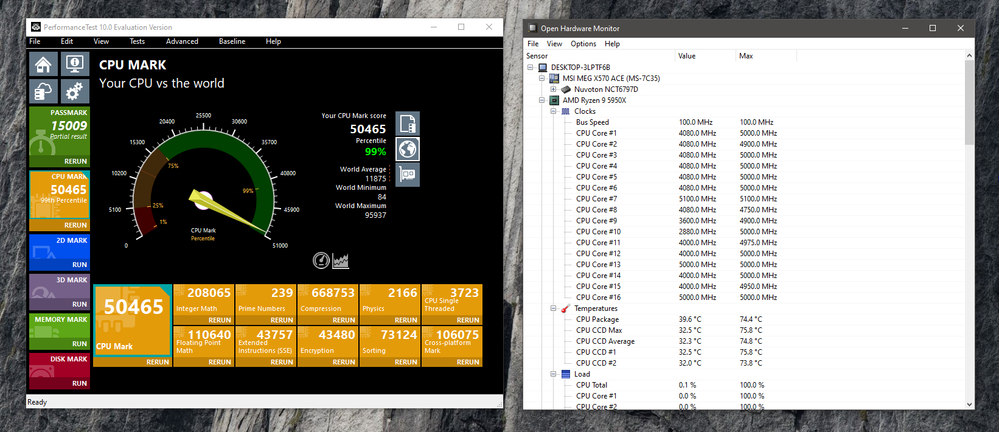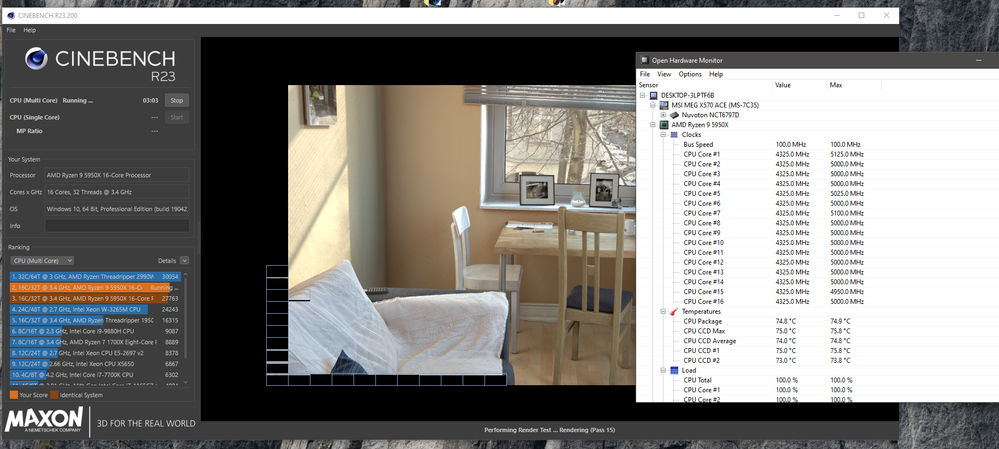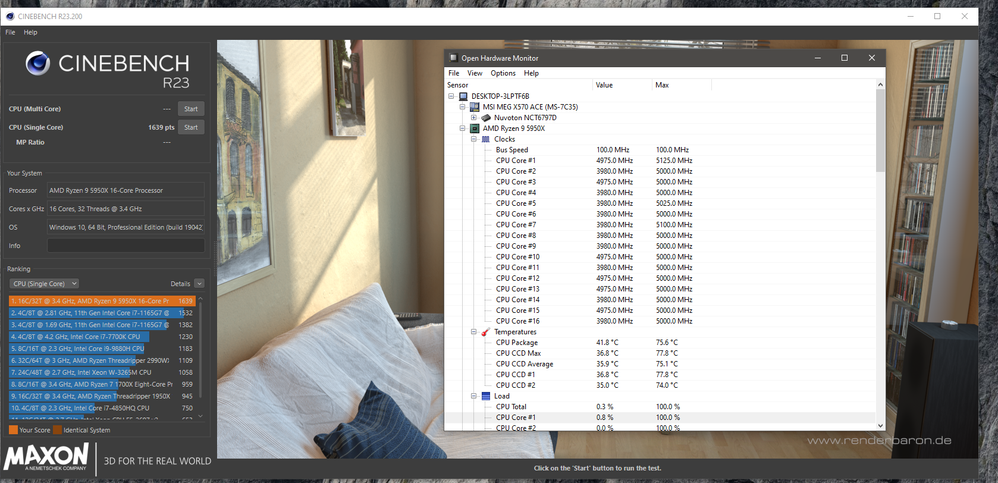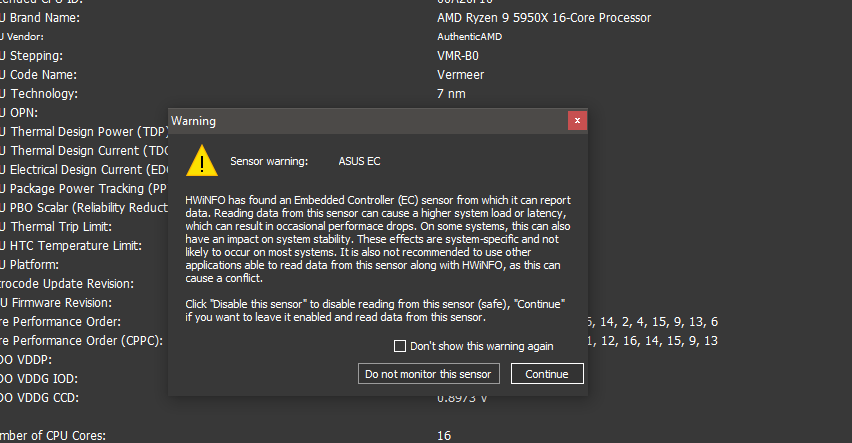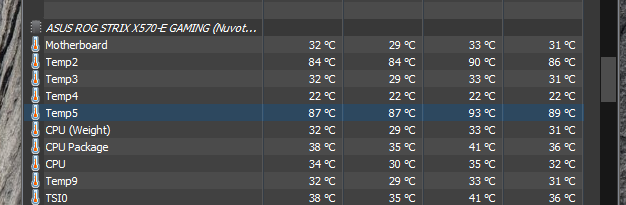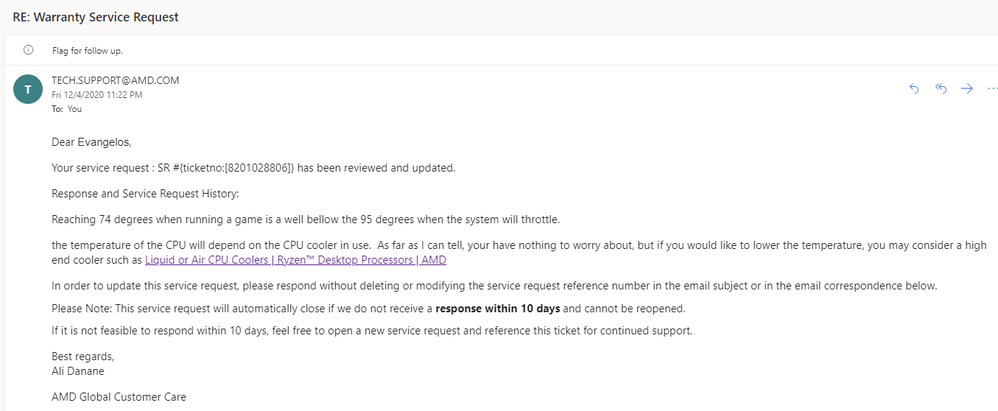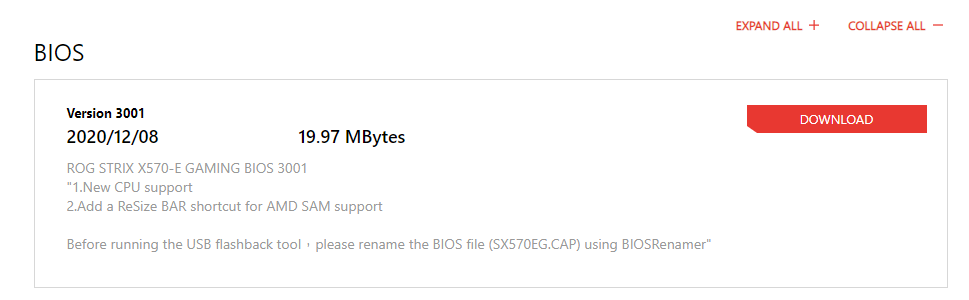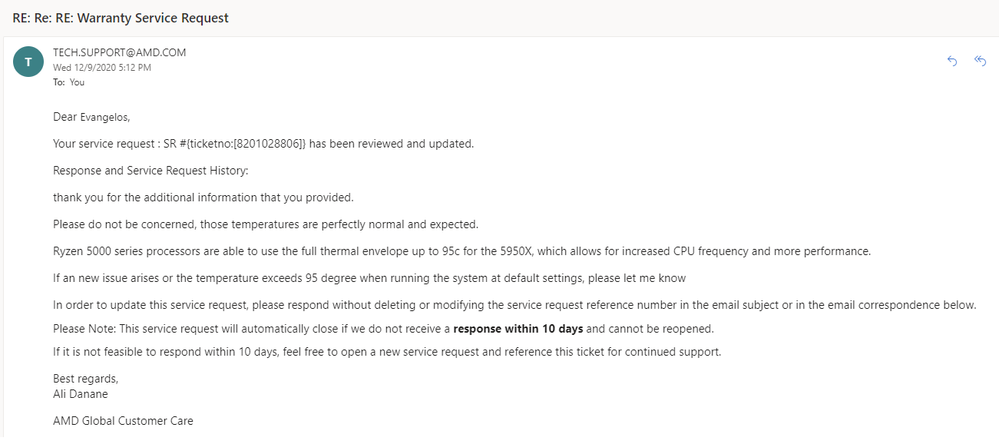- AMD Community
- Support Forums
- PC Processors
- Re: Ryzen 9 5950x running very hot 74C
PC Processors
- Subscribe to RSS Feed
- Mark Topic as New
- Mark Topic as Read
- Float this Topic for Current User
- Bookmark
- Subscribe
- Mute
- Printer Friendly Page
- Mark as New
- Bookmark
- Subscribe
- Mute
- Subscribe to RSS Feed
- Permalink
- Report Inappropriate Content
Ryzen 9 5950x Running at 74c, Is this a safe Temperature?
I have paired a new Ryzen 9 5950x with an Asus Crosshair viii hero, but I am suffering really high temperatures. at idle the processor is running at 75C. Under very light load goes up to 80C
I have tried lot of things and just for clarity I am very experienced in building machines (over 25 years).
I used a Corsair 100i platinum cooler and after several attempts to cool ( 4 reseats using 3 different CPU thermal pastes) I came initially to the conclusion it was the cooler at fault.
Wanting to use I bit the bullet and bought a replacement cooler a Kraken X73, I installed and net result was 1C cooler i.e. 74C. So not the cooler but something else!
I did some searching online to discover others have been having a similar issue multiple motherboards, I found some suggestions to help which were to switch my board into an eco mode (which did nothing) the next suggestion was to disable boosting (which kind of cripples the chip) , this I did and now see temperatures in the region of 45C. I don't know where the problem lies exactly, but if several manufactures are seeing then it kind of points to an AMD issue with the Chip or something they have supplied to the board manufacturers. After days of building and then re-applying the coolers I do feel a little cheated. I tried raising with ASUS but because I registered my motherboard for cash back it is saying the serial number is already registered so cannot raise a support case. I coming on here hoping that someone can give some advice and maybe someone from AMD can help.
- Mark as New
- Bookmark
- Subscribe
- Mute
- Subscribe to RSS Feed
- Permalink
- Report Inappropriate Content
As much as I know from the 2 days I use the CTR, I understand that it tries with less voltage to give you the best possible high frequency for all cores.
So all cores will run in the same frequency and this will improve performance even if you don't go higher than 4.5GHz or 4.9GHz in single cores.
The other good thing it has is that provide you 2 profiles. So the first one to get the most possible high frequency with about 1.10v and the second profile with 1.250v at least.
Then with the option Hybrid OC it changes profile 1 to 2 and the opposite according the load that CPU requests.
For me it's also gave me the Silver thread but I can't finish the stability test from CTR. It says overclock failure detected and it stops the process.
I am wondering if I need to change any other option in my MSI MEG X570 Ace motherboard because for now I used only these that the guide mentioning.
Also I can't find in BIOS when I can set my PSU power to extreme profile. In case you didn't know about the CTR guide, I am providing the link bellow:
https://www.guru3d.com/articles_pages/clocktuner_2_for_ryzen_(ctr)_guide,1.html
- Mark as New
- Bookmark
- Subscribe
- Mute
- Subscribe to RSS Feed
- Permalink
- Report Inappropriate Content
I didn't know about the switching profiles. That indeed can be super useful!
I watched this tutorial about a week ago on how to use CTR2 but haven't gotten into trying it yet. Maybe you find it helpful too
- Mark as New
- Bookmark
- Subscribe
- Mute
- Subscribe to RSS Feed
- Permalink
- Report Inappropriate Content
@Blunt_Knife
Yes it is indeed helpful. About the guide you mentioned I am not sure if I watched it before so I will take a look now. Thanks about that. If I can't make it work again, I may try what you mentioned in your very first post. For the time I am using in BIOS:
PBO Limits: Disabled
PBO: Advanced
PPT, TDC, EDC: Auto
Curve Optimizer: All Cores / Negative / -12
And I get about 48.5k in Passmark / CPU Mark benchmark with max temps 75c in that time I ran it.
- Mark as New
- Bookmark
- Subscribe
- Mute
- Subscribe to RSS Feed
- Permalink
- Report Inappropriate Content
Guys I have the same issue!
here is how I solved it until Bios Update. It works in my Viii CROSSHAIR Mobo. 5950x.
update AMD DRIVER
Use settings in this video:
now I get 60c on MW vs 80c before.
on Cinebench r20 I get 10,765 score at 80c max temp.
hope this helps. May also say that the same thing happened with my 3950x and eventually bios update stabilized temps as I also worked with PBO settings. AMD is great but needs tuning to stabilize.
- Mark as New
- Bookmark
- Subscribe
- Mute
- Subscribe to RSS Feed
- Permalink
- Report Inappropriate Content
Good to hear @Lino2021
Thanks for sharing too. Also I noticed that before 2 days MSI released another new BIOS version (beta) that updates the AGESA from 1.2.0.0 to 1.2.0.1 and changelog also mentioning "Improving Ryzen CPU Performance".
So later I will try these. For the moment with the current BIOS AGESA 1.2.0.0 I am getting 73c max with Passmark benchmark pushing all CPU tests and I have did the following:
PBO: Advanced
Global C State: Disabled
CPU Boost Overdrive Offset: 200MHz
Curve Optimizer: Negative and Magnitude -12.
PPC: 142W
TDC: 95A
EDC: 140A like @Blunt_Knife mentioned.
But I really want to work with the Clock Tuner Ryzen 2.0. It can give a great result if I can find the right options for the values.
- Mark as New
- Bookmark
- Subscribe
- Mute
- Subscribe to RSS Feed
- Permalink
- Report Inappropriate Content
Thanks Ero..
the CPU seems happy atm. I’m saving for a Water cooling kit. I have a 150i pro from Corsair but with the 5950x apparently atm is not enough. I want to hit 66c at Max with my settings and that will only work with a better cooling solution.
- Mark as New
- Bookmark
- Subscribe
- Mute
- Subscribe to RSS Feed
- Permalink
- Report Inappropriate Content
If I disable pbo limits I only get 45k in passmark. Can you send me a photo with your settings in Bios, please? We have the same mobo, so I don’t know why the difference. Thanks!
- Mark as New
- Bookmark
- Subscribe
- Mute
- Subscribe to RSS Feed
- Permalink
- Report Inappropriate Content
An update here guys. @CalinB Maybe you will be interest on that.
First I had installed the latest stable BIOS from MSI that includes the new AGESA ComboV 1.2.0.0. There were released a week ago. But before 2 days I noticed a new beta BIOS are available with a changelog:
- Update to ComboAM4PIV2 1.2.0.1
- Improving Ryzen CPU performance
So I flashed these BIOS and then I took a look on my CPU cores. I tried to found which cores are the best, which are the less best and which are the least best. After that, I have used the following settings in BIOS.
CPU Ratio Apply Mode: All Cores
CPU Ratio: Auto
FBCLK: Auto
Memory Extreme Profile (XMP): Profile 1
Global C State: Auto
CPPC: Auto
CPPC Cores: Auto
Performance Regulator: Disabled
PBO: Advanced
PBO Limits: Manual to PPC: 200W, TDC:200A and EDC: 150A
PBO Scalar: Auto
Max CPU Boost Clock Overdrive: +125MHz
Then in curve optimizer I chose the option Per Core instead of All Cores and I did the following changes:
To the best cores:
Curve Optimizer Sign: Negative
Magnitude 15.
To the less best cores:
Curve Optimizer Sign: Negative
Magnitude: 20
To the least best cores:
Curve Optimizer Sign: Negative
Magnitude: 30
Platform Thermal Throttle Limit: 95c
After these settings, I have ran many times the benchmarks PassMark and Cinebench R23. And bellow I will attach the photos of the current results while running the benchmark and after finished and which maximum frequency values the cores reached along with the maximum temperature:
Now I am using the PC like this everyday since yesterday and I will see how it goes. Hope this helps somehow guys.
- Mark as New
- Bookmark
- Subscribe
- Mute
- Subscribe to RSS Feed
- Permalink
- Report Inappropriate Content
I don't know if this will be deleted but here is a summary of my previous post.
A few M*i motherboards and many A*us motherboards currently have the most problems with temps.
This I believe is a software problem, not hardware so keep your new aio and fans changing them will most likely not help the high temps unless you believe them to be faulty.
Looking at HWinOF64 the high temps at least in my case were due to half the cores ramping up to max continuously with appropriate voltages so my thoughts on this are that since the heat is localized to a smaller area this makes the CPU cooler less effective hence higher temps and perceived cooler problems? (I suggest looking at the sensor data for HWinOF64 check core temps and voltage) Also, check services like ROG Live Service as restarting that service appeared to help me.
(this might coincide with another user saying that the task manager only saw 8 cores mine, however, did report 16 cores).
Download AMD chipset drivers from their website for a small performance boost for x570 boards mileage varies.
My Cinebench R23 scores went from 1400 -> 1600 single and 23000 -> 24000 multi after the driver was installed I realize that the multicore is still low. For my ram timings, I'm using the XMP for a G.Skill F4-3600C16Q-64GTZNC 64GB 4x16GB DDR4 3600MHz. New bios will probably unlock the rest of the performance I hope....
- Mark as New
- Bookmark
- Subscribe
- Mute
- Subscribe to RSS Feed
- Permalink
- Report Inappropriate Content
Hi and thanks for your post. About the AIO I am just getting it because I can see in the official CoolerMaster website that my current Hyper 212 RG Black Edition air cooler is suggested to be used for the 5800x and bellow. For the 5900x and 5950x there are different air and liquid coolers. I would go for the air one but it doesn't fit for my PC case because of its size. That's why I decided to get the liquid cooler that CM suggesting for the 5950x. About the Asus Rog Live Service, it seems I can't find it somewhere for download. Do you have any link that I could get it from? Thanks in advanced.
- Mark as New
- Bookmark
- Subscribe
- Mute
- Subscribe to RSS Feed
- Permalink
- Report Inappropriate Content
Not sure why you want to download it but I believe it came as part of utilities from the Asus Armoury Crate so that can be got from https://rog.asus.com/uk/motherboards/rog-strix/rog-strix-x570-e-gaming-model/helpdesk_download/ please check OS and motherboard before downloading.
It is prone to being buggy sometimes.
- Mark as New
- Bookmark
- Subscribe
- Mute
- Subscribe to RSS Feed
- Permalink
- Report Inappropriate Content
I didn't know it comes with the current utility you mentioned. I already have downloaded this utility from the Asus driver and tools website for my motherboard, but I never installed it. I thought it only helps to control rgb through the motherboard etc. I will try it now. Thanks for your fast response. Also I ran the hwinfo64 and in the sensros the temp 2 and temp 4 that probably are cores or threads of the cpu, showing 82 and 86 degrees Celcius. Don't know how accurate is that.
- Mark as New
- Bookmark
- Subscribe
- Mute
- Subscribe to RSS Feed
- Permalink
- Report Inappropriate Content
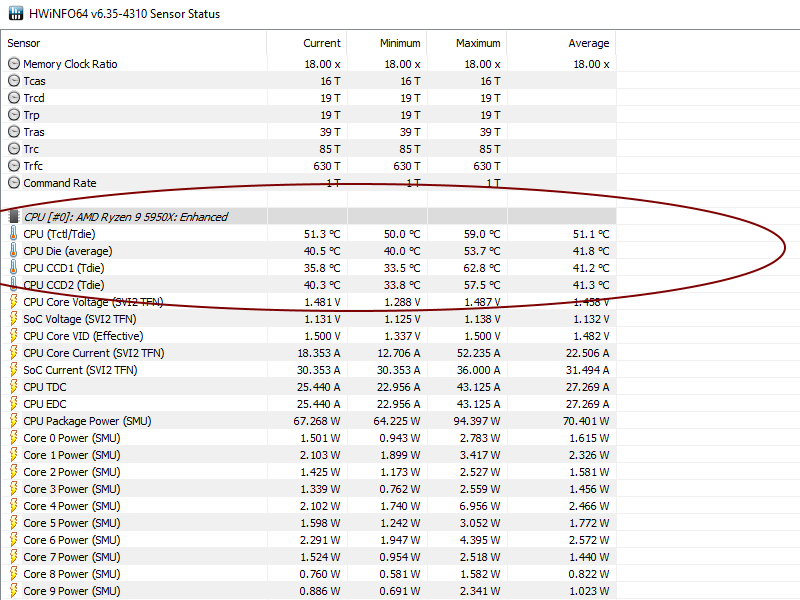
- Mark as New
- Bookmark
- Subscribe
- Mute
- Subscribe to RSS Feed
- Permalink
- Report Inappropriate Content
I was using an earlier version. I downloaded the same as yours now but I got a message that there is an update of the 6.35 4315. But before I will download this one, when I chose the sensors tab, I am getting this pop up. Should I click Continue or Do not monitor this sensor? Also when I installed the Armoury Crate, I indeed noticed a ROG Live Service is installed as an app, but I can't find it anywhere to use it or run it through the Armoury Crate or by searching for the app in the Windows search. Any idea?
- Mark as New
- Bookmark
- Subscribe
- Mute
- Subscribe to RSS Feed
- Permalink
- Report Inappropriate Content
Yeah, each time you open it will prompt you for the update ignore that as this version is a beta. As for the sensor probably best to choose do not to monitor this sensor to avoid conflicts and system load as I'm unfamiliar with that warning.
- Mark as New
- Bookmark
- Subscribe
- Mute
- Subscribe to RSS Feed
- Permalink
- Report Inappropriate Content
Yeah I read some commends about it and I did disabled it. Thanks for confirming too. I have edited my previous comment and I don't know if you noticed what I added. In the armoury crate I can't find the rog live service to run it. It's installed I can see it in the windows apps etc but I can't find it somewhere to run it. Also should I install ony Armoury crate or Auro Creator too? Thanks again friend.
- Mark as New
- Bookmark
- Subscribe
- Mute
- Subscribe to RSS Feed
- Permalink
- Report Inappropriate Content
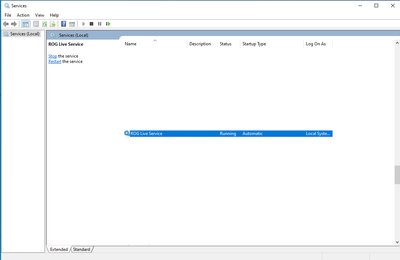
So the service should be running no need to run it I believe I had the service running before I had aura creator installed (when I had high temps, restarting the services within services as seen in the top left helped my temps) I had just the normal aura function that comes with the crate. So just crate is needed
- Mark as New
- Bookmark
- Subscribe
- Mute
- Subscribe to RSS Feed
- Permalink
- Report Inappropriate Content
OK I will try this. Thanks again. And let's hope AMD and motherboard companies, will release the right bios, agesa patches or AMD itself the new chipset drivers, that will help us get normal temperatures. Will inform for any further updates regarding this.
- Mark as New
- Bookmark
- Subscribe
- Mute
- Subscribe to RSS Feed
- Permalink
- Report Inappropriate Content
In Ryzen Master i putted in ECO-mode and i see my cpu with light work (chrome, zoom) at 30-35 degrees steady now. For now i think its the best solution but AMD needs to release an update that it will fix this.
- Mark as New
- Bookmark
- Subscribe
- Mute
- Subscribe to RSS Feed
- Permalink
- Report Inappropriate Content
Yeah if you don't need to run something that heavy it's a good idea. For me I just used the TPU 1 option, the memory profile for my ram so they run with their standards timings and 3600MHz, I have enabled the efficiency mode, CPPC Preferred Cores and Global C6 State and now in Dota 2 I have max 55 degrees.
They are still high for a game like this but compared to stock settings that was reaching 71 degrees, it's much better. I noticed that after the cores running at 4GHz stable and there is no auto boost or jumps between frequencies. I am also still waiting an answer from AMD Customer Support. Still no answer after 3 days.
- Mark as New
- Bookmark
- Subscribe
- Mute
- Subscribe to RSS Feed
- Permalink
- Report Inappropriate Content
Hi friend,
I just noticed this too in the HWiNFO64. Any idea why this temp 2 and 5 temperature in the motherboard is so high? Thanks in advanced.
Edit: I have googled it and I found out that everyone with this motherboard seeing this and that hwinfo64 read these sensors are faulty sensors and the temperatures are not valid or real.
- Mark as New
- Bookmark
- Subscribe
- Mute
- Subscribe to RSS Feed
- Permalink
- Report Inappropriate Content
Hilariously, I just had a Windows Defender scan, running against a 980 Pro on the onboard M1 slot and the CPU was middling 80's but spiked to high 80s on several occasions.
Running Modern Warfare, 1440p/144hz/Ultra/Vsync on, it doesn't go above mid 70 degrees.
There's something really quite badly wrong with how Ryzen 5950x CPUs are running ATM.
- Mark as New
- Bookmark
- Subscribe
- Mute
- Subscribe to RSS Feed
- Permalink
- Report Inappropriate Content
100 percent there is something wrong. As if the rules for boost are beyond agressive and temps arent it's concern.
Normally this can be fine, as temps arent really a concern aslong as they are under max and volts aren't too high, but seeing 60+ idle temps and over 90+ is beyond out of control. The CPU is pushing way to much heat for doing barely any work doesn't add up.
What's worse is the lack of response from AMD.
- Mark as New
- Bookmark
- Subscribe
- Mute
- Subscribe to RSS Feed
- Permalink
- Report Inappropriate Content
@Th0rHere wrote:100 percent there is something wrong. As if the rules for boost are beyond agressive and temps arent it's concern.
Normally this can be fine, as temps arent really a concern aslong as they are under max and volts aren't too high, but seeing 60+ idle temps and over 90+ is beyond out of control. The CPU is pushing way to much heat for doing barely any work doesn't add up.
What's worse is the lack of response from AMD.
What I'm seeing is very specific high CPU pegging, that sits outside of "normal" expectations.
Another example would be, loading Modern Warfare. The load phase sees temps really spike up to the 70s even 80s but in game, the CPU settles to low 70s (which I expect for a game pushing 1440p/144hz/ultra).
I use PCIE-4 NVMEs (Samsung 980 Pros) and it does make me wonder if that hardware utilization is somehow the root cause? Because, as I've said before, I also see massive CPU temp spikes when just running a Windows Defender Scan...against said 980 Pro NVMEs.
- Mark as New
- Bookmark
- Subscribe
- Mute
- Subscribe to RSS Feed
- Permalink
- Report Inappropriate Content
I also have a Ryzen 5950X paired with ASUS Strix X570- E board for about a couple of weeks. I bought it as a bundle and it came preinstalled with an Artic Pro freezer air cooler. I saw temps at 70C just running Windows. Playing games the temp went up to mid 80s. Initially I though the temps were high bacuse it was an air cooler or the cooler needed to be reseated. So ordered a Kraken Z63 and installed and temps are still the same. Uninstalled and used Artic thermal paste and the temps are still the same.
I'm pretty sure I'm using all the latest drivers, CAM software temperature readings more or less mirror Master software readings but under Asus bios or AI suite readings the temps are vastly lower 10-20C lower.
I tried a short stress test on CPU-Z and the temps start going down to around 66C with CPU usage at 100%. Stopping the test temps go up to mid 70s. I have a video of this too. Didn't want to run the test longer as I was afraid I might fry the CPU.
Tried putting the CPU on eco mode. Temps still show 70C even though most of the cores a re sleeping.
I haven't got a clue what to do next. Normally I just build a system and check if temps are reasonable and thats it. Not a fan of overclocking and this is the first CPU that I'm having problems with.
- Mark as New
- Bookmark
- Subscribe
- Mute
- Subscribe to RSS Feed
- Permalink
- Report Inappropriate Content
Hi friend. As you can see a lot of people here having the same issues by using different air and liquid coolers as well as motherboards. It seems we need new bios agesa updates or new amd chipset drivers. The fact that everyone facing this is "good" because it means it's something common. I also ordered the coolermaster 360ML/R liquid cooler to replace it with my current coolermaster air cooler hyper 212 black edition.
In bios I have enabled CPPC, CPPC Preferred Cores, Global C State, Efficiency Mode options as well as TPU setting to TPU 1. Now I got max when I play Dota 2 for example 60 degree while in idle I am in 40-43. But after these settings cpu running stable at 4GHz and it doesn't use auto boost frequencies.
Until we get something about this I prefer to run it like that. I also disabled the Core Performance Boost. You may try this instead of using eco mode. I am sure you will see lower temperatures.
- Mark as New
- Bookmark
- Subscribe
- Mute
- Subscribe to RSS Feed
- Permalink
- Report Inappropriate Content
Thanks,
I'll give your settings a go.
As you mentioned it was such a relief to see this thread when I signed up with AMD community. I was really beginning to question my ability to install a CPU cooler!
It doesn't help when every reviewer have had no such problems with the CPU and all praise it as the best thing since sliced bread!
- Mark as New
- Bookmark
- Subscribe
- Mute
- Subscribe to RSS Feed
- Permalink
- Report Inappropriate Content
If you don't mind I would like to hear if you get better results.
- Mark as New
- Bookmark
- Subscribe
- Mute
- Subscribe to RSS Feed
- Permalink
- Report Inappropriate Content
Will certainly report back if I do or don't.
- Mark as New
- Bookmark
- Subscribe
- Mute
- Subscribe to RSS Feed
- Permalink
- Report Inappropriate Content
Good to hear. Hope it will work out for you!
- Mark as New
- Bookmark
- Subscribe
- Mute
- Subscribe to RSS Feed
- Permalink
- Report Inappropriate Content
I applied the TPU1 setting last night and instantly the temps dropped from 70C to 45C. Playing Watchdogs Legion temps went up to 65C. I also disabled CPB, but may switch it back on tonight and see what the difference is.
I Didn't try any of the other settings you recommended but the TU1 setting made such a big difference. I'm not sure if it is lowering the performance of the CPU, but when gaming it was only reaching around 20-30% load and the GPU was 100% load.
Hopefully AMD or Asus will fix this in the future so you can use the CPU on default settings as not everyone wants to fiddle around with bios settings.
Thanks for your help @Ero_Sennin
- Mark as New
- Bookmark
- Subscribe
- Mute
- Subscribe to RSS Feed
- Permalink
- Report Inappropriate Content
Glad to hear it worked out for you. I was sure because that's how it works it seems. The other settings are just for making CPU power consumption lower. It actually disables auto boost so the fluctuations voltages are stopped and frequency runs stable. About the AMD solution, if you checked my previous message that I posted the answer of AMD support, it seems they are not going to do something.
At least with the current data considering their answers. Because they say this chip is made to run easy in up to 95 degrees Celcius.
Well yeah I understand that we paid a lot for this chip and it has a solid quality for being able running in these temperatures as AMD also mentioned, but I would feel better if I can see temperatures of 75 degrees and bellow while CPU works high. Like in a super heavy game.
- Mark as New
- Bookmark
- Subscribe
- Mute
- Subscribe to RSS Feed
- Permalink
- Report Inappropriate Content
It's rubbish when they say it's working as intended. Everything is trying to be more power efficient and my cpu is pumping out heat like no tomorrow and all my PC is doing is running Windows desktop and some background processes lol
- Mark as New
- Bookmark
- Subscribe
- Mute
- Subscribe to RSS Feed
- Permalink
- Report Inappropriate Content
Well I hope they have totally right, or they will get trucks with their CPU barbecued by their customers :D
- Mark as New
- Bookmark
- Subscribe
- Mute
- Subscribe to RSS Feed
- Permalink
- Report Inappropriate Content
OMG THANK YOU FOR THIS. I didn't do all of that but just did TPU I because I am unsure about everything else. The idle temperature is now 40 C. Didn't know why it was sitting at 79+ C. Was so afraid I bought I dud 5950x.
- Mark as New
- Bookmark
- Subscribe
- Mute
- Subscribe to RSS Feed
- Permalink
- Report Inappropriate Content
After 5 days AMD answered to my email regarding this concern. So I am sharing their answer with you guys. It seems they didn't get exactly what's going on here. And I already answered them in this email that the specific issue can be found in many users with the AMD Ryzen 5950x even with different motherboards coolers liquid and air.
I also posted the link of the current thread here that we discussing. Let's see what's their next answer. I also mentioned to them that do you planning to fix this through new chipset drivers or at least inform the motherboard manufacturers to provide new bios and agesa patches updates? Hope we ll get something guys.
- Mark as New
- Bookmark
- Subscribe
- Mute
- Subscribe to RSS Feed
- Permalink
- Report Inappropriate Content
As some people are getting 90C idle to me that is the more concerning part. The problem is the issues aren't widespread enough and the data is all mixed even now I can't reproduce the 90C idle that I once had. Gamer Nexus on youtube "HW News - AMD CPU Surge in Steam Survey, "SAM" for ASRock Z490, Intel Rocket Lake" only mentioned Ram timing instabilities for some AMD B550 and X570 although it was noted that it wasn't looked into too deeply.
If you have examples of 80-90C idle temps email them into gamer nexus it may help with awareness of this particular issue for those still experiencing them.
- Mark as New
- Bookmark
- Subscribe
- Mute
- Subscribe to RSS Feed
- Permalink
- Report Inappropriate Content
I checked today the Asus drivers and bios in their website and I found that there is a new BIOS version. I am attaching the short changelog.
- Mark as New
- Bookmark
- Subscribe
- Mute
- Subscribe to RSS Feed
- Permalink
- Report Inappropriate Content
Hi friedns,
AMD Support today answered further regarding the temperature matter. I am sharing with you their answer.
- Mark as New
- Bookmark
- Subscribe
- Mute
- Subscribe to RSS Feed
- Permalink
- Report Inappropriate Content
Just a note:
On the ASUS Strix 570-E there is a bios option to install the Armoury Crate. The option can be disabled so you don't get prompted in Windows to install it.
Some users have found the various services to cause increased CPU usage and therefore increased heat. Other users have mentioned they're "chatty" on the network as well.
I've been able to live without the app package and just choose my monitoring software of choice. (Currently NZXT CAM and Ryzen Master).
My two cents.
Thanks.