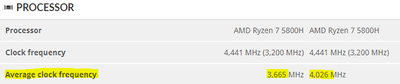Processors
- AMD Community
- Support Forums
- Processors
- Ryzen 7 5800H
- Subscribe to RSS Feed
- Mark Topic as New
- Mark Topic as Read
- Float this Topic for Current User
- Bookmark
- Subscribe
- Mute
- Printer Friendly Page
- Mark as New
- Bookmark
- Subscribe
- Mute
- Subscribe to RSS Feed
- Permalink
- Report Inappropriate Content
Ryzen 7 5800H
So I have another thread about my problem posted on anandtech but haven't got any luck yet. My Issue is My cpu is under performing and I dont know why.
3dmark physics score went from 25k to 17k
TimeSpy cpu score use to be 10113, now its 8033.
Temps max out at 80C because I use NT-H2 and an IETS GT500 cooler
Nothing running in background, cpu at 2 to 3% before benchmark.
Laptop is MSI Delta 15
Heres some links to my benchmarks
https://www.3dmark.com/compare/spy/46895053/spy/46169328
https://www.3dmark.com/compare/fs/31599058/fs/31554554
Please help me understand what on earth is going on...
Solved! Go to Solution.
- Mark as New
- Bookmark
- Subscribe
- Mute
- Subscribe to RSS Feed
- Permalink
- Report Inappropriate Content
Just wanted to say I found solution. Reinstall of windows fixed everything. Back up to full speed now.
- Mark as New
- Bookmark
- Subscribe
- Mute
- Subscribe to RSS Feed
- Permalink
- Report Inappropriate Content
Mpower125, please post all your parts and a screenshot of Ryzen Master (RM) running Cinebench R24 Multi-core. Thanks and enjoy, John.
- Mark as New
- Bookmark
- Subscribe
- Mute
- Subscribe to RSS Feed
- Permalink
- Report Inappropriate Content
Ryzen Master Doesnt work with Mobile CPUs
Ryzen 7 5800H
RX 6700M
WDC SN540 1GB
PNY 16GB x2
Ill run cinebench right now and post screen shot
- Mark as New
- Bookmark
- Subscribe
- Mute
- Subscribe to RSS Feed
- Permalink
- Report Inappropriate Content
I got 661 on cinebench R24 multicore which is around same as other 5800H systems...hmmmmm
- Mark as New
- Bookmark
- Subscribe
- Mute
- Subscribe to RSS Feed
- Permalink
- Report Inappropriate Content
Mpower125, I know little about the others, but Cinebench R23 to R24 changed scores very much. Enjoy, John.
- Mark as New
- Bookmark
- Subscribe
- Mute
- Subscribe to RSS Feed
- Permalink
- Report Inappropriate Content
AC power plugged in and on Performance power setting?
- Mark as New
- Bookmark
- Subscribe
- Mute
- Subscribe to RSS Feed
- Permalink
- Report Inappropriate Content
Yes it’s plugged in…Here is an old Reddit post someone did with same problem as me and still no solution.
there’s a couple more like this but this is one of them.
- Mark as New
- Bookmark
- Subscribe
- Mute
- Subscribe to RSS Feed
- Permalink
- Report Inappropriate Content
Well your CPU clock speed is 300-400MHz lower between your two compare runs, and that will directly impact physics performance because that is nearly all CPU load. It looks like your driver version updated between runs, was there anything else changed?
So what you need to figure out is why your CPU is clocking lower.
- Mark as New
- Bookmark
- Subscribe
- Mute
- Subscribe to RSS Feed
- Permalink
- Report Inappropriate Content
It’s not the gpu driver, I’ve gotten great runs with newer driver etc. I even went to older driver and still nothing. What I might try doing after work is perform a clean uninstall of all AMD drivers and then see what happens
- Mark as New
- Bookmark
- Subscribe
- Mute
- Subscribe to RSS Feed
- Permalink
- Report Inappropriate Content
Just wanted to say I found solution. Reinstall of windows fixed everything. Back up to full speed now.