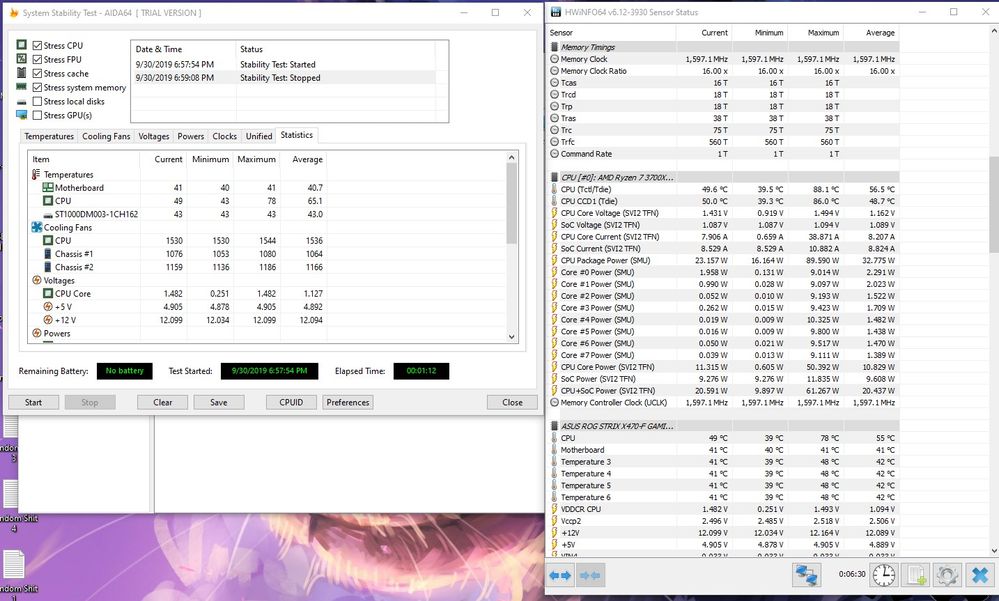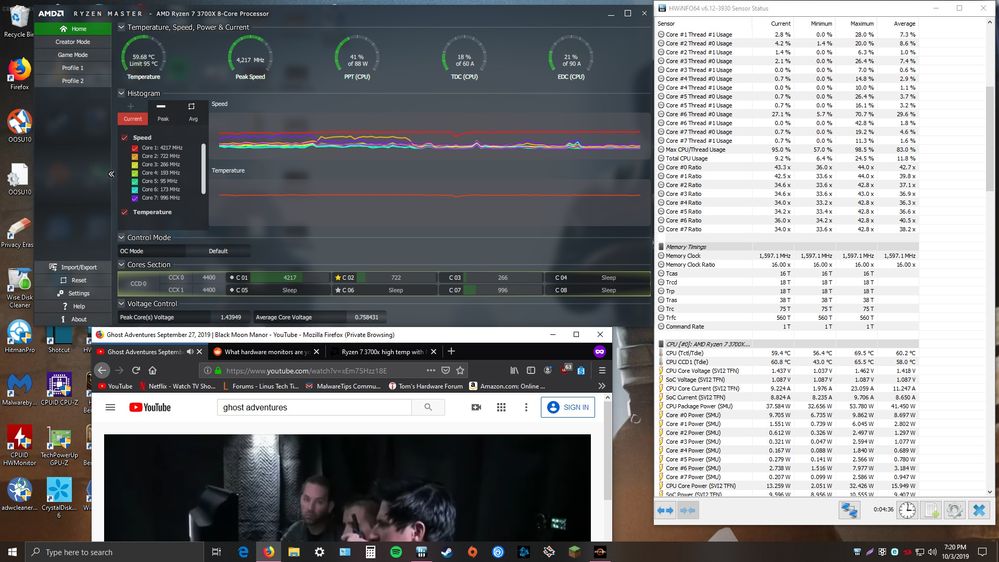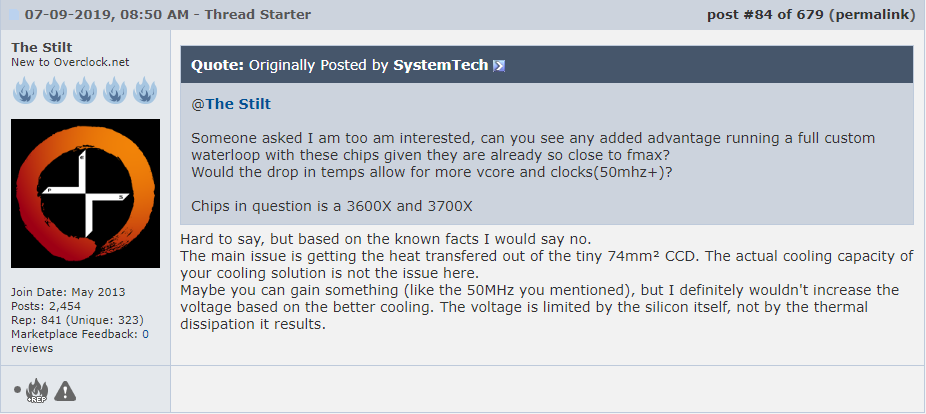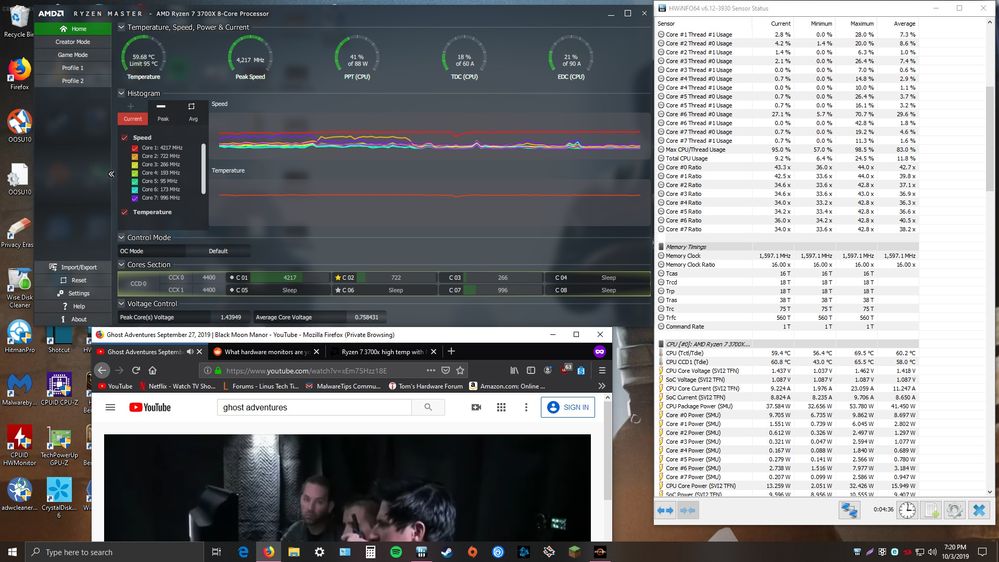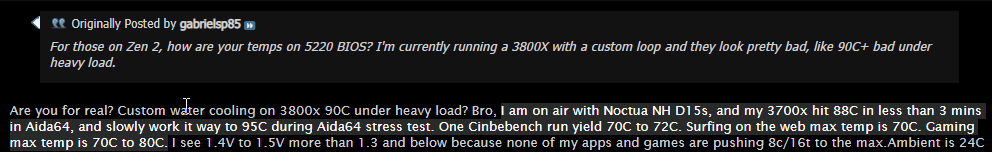PC Processors
- AMD Community
- Support Forums
- PC Processors
- Re: Ryzen 7 3700x high temp with Noctua NH D15S co...
- Subscribe to RSS Feed
- Mark Topic as New
- Mark Topic as Read
- Float this Topic for Current User
- Bookmark
- Subscribe
- Mute
- Printer Friendly Page
- Mark as New
- Bookmark
- Subscribe
- Mute
- Subscribe to RSS Feed
- Permalink
- Report Inappropriate Content
Ryzen 7 3700x high temp with Noctua NH D15S cooler
Hello. I have a temp issue with my R7 3700x high temp underload and idle with Noctua NH D15s. idle is above 45C, and underload like running Aida64 default selected option stress test cause the temp is go above 85C on HWinfo64. Even playing PlanetSide 2 cause the CPU temp to 77C and slowly reaching to 80C. I did reapply thermal paste with 3 dots and check the mounting, and it seems fine to me. Ryzen Balance Power Plan selected.
ROG Strix X470F
R7 3700x
2x16GB G.Skill DDR4 3200MHz RGB
Corsair 750D with 2x 140mm fans intake front and 1x 140mm exhaust back
Ambient is 30C. Bring down ambient from 30C to 26C doesn't help the temp
Case off doesn't help either
- Mark as New
- Bookmark
- Subscribe
- Mute
- Subscribe to RSS Feed
- Permalink
- Report Inappropriate Content
Help please
- Mark as New
- Bookmark
- Subscribe
- Mute
- Subscribe to RSS Feed
- Permalink
- Report Inappropriate Content
Your temperatures for an Air cooled CPU Cooler seems to be within the Processor's Maximum Operating Temperature of 95C.
If under heavy loads or stress, the Processor's temps goes over 95C then you may need to upgrade to a liquid CPU Cooler to keep the temperature at or below 95C - Maximum Operating Temperature of the Processor.
80C is not that bad for the processor while playing a modern game.
If your CPU Cooler only has one Fan you may want to add a second fan to the CPU Cooler heat sink in a PUSH-PULL combination. It may help to keep the temperatures more stable during AIDA64 testing.
Also open one side of the computer case and see if the Processor's temperatures are lower. If they are that indicates poor air circulation in your computer case.
According to Noctua FAQ concerning your specific CPU Cooler model here is what is says about high temps on the new 3xxx processors: https://noctua.at/en/products/cpu-cooler-retail/nh-d15s/faq

- Mark as New
- Bookmark
- Subscribe
- Mute
- Subscribe to RSS Feed
- Permalink
- Report Inappropriate Content
1) Nobody wants to run CPU temp above 85C! Who the hell would allow their CPU to reach 90C and let alone 95C. Max operating temp is 95C for Ryzen which is the same for Intel for 100C thermal throttling. The thing is if CPU is above 80C and reaching 85C and above.
2) 80C is bad for something like NH D15 playing modern games and using CPU intensive app or playing CPU intensive games.
3) I already added a second Noctua PWN 120mm fan and it no help at all
4) Case off no work
5) Undervolt negative offset .50 helps a little bit
6) No air and watercooling can handle 1.5V coming from CPU. 1.5V is like LN2 overclocking cpu voltage.
7) My case is Corsair 750D Airflow with mesh filter on the front instead solid panel on regular 750D
8) Cooler tighten in. Screws are tighten in. No wobble at all.
- Mark as New
- Bookmark
- Subscribe
- Mute
- Subscribe to RSS Feed
- Permalink
- Report Inappropriate Content
You know you are talking to fellow users trying to help you in these forums not AMD right?
AMD sets the thermal limits for these processor so comparing these to Intel or previous AMD chips means nothing. I do get the concern and why you would think you should do that. That being said you are right. When you reach a temperature and a CPU doesn't like it will thermal throttle. It is easy to check if you are throttling, not sure if you have done that, you only mention temps not performance numbers actually showing performance drops. Also where are you checking the temp? Many utilities are not reporting the temps of 3rd gen Ryzen chips accurately and are 10 degrees off. Make sure you are using an AMD utility or a utility that says it IS up to date and Ryzen 3 compatible.
AMD has been almost cryptic in its release of real thermal limits on these chips. Many reviewers have thought it is because some of them go higher than they really should but fear AMD doesn't want to call them bad. This is repeating others opinions not mine. I don't have your chip so I can't speak intelligently. I have a Rzyen 5 3600 with many less cores than yours and use a Cooler Master 212 EVO with Noctua NT-H1 on mine. Mine can run 24/7 full load and never go over 73 degrees. My idle is between 35 and 50 typically. These things are VERY DYNAMIC and swing temperature like no processor I have used before however. You just can't compare them to what we have used in the past.
Now I have seen others claiming that different Bios settings are causing different temperatures some saying new bios fixed others saying they regressed. Make sure to try a new bios/efi firmware update if available. Also reporting this to the motherboard maker might also offer some help. You may not be the only one with this issue on your board model. I certainly agree your physical cooling solution is more than adequate.
If you really feel you have a lemon I would simply try to get an RMA and see if the Silicon Lottery brings you better luck on the next one: https://www.amd.com/en/support/contact-email-form
- Mark as New
- Bookmark
- Subscribe
- Mute
- Subscribe to RSS Feed
- Permalink
- Report Inappropriate Content
I am using HWInfo and Ryzen Master. In my observation, both temp reading software are not too far off each other. I run them one at a time, and both at the same time too. I am also on the latest X470F bios as well ( 5220).
- Mark as New
- Bookmark
- Subscribe
- Mute
- Subscribe to RSS Feed
- Permalink
- Report Inappropriate Content
I never mentioned about running the CPU above 85C. According to you while gaming the hottest it got was 80C. Normally I would agree with you about 80C running hot for that type of heavy duty CPU Cooler. But after reading from Noctua own website it does mention that the 3xxx Processors run hotter than the previous generation of Processors.
Okay, it seems like you have done everything to lower the temperature of the CPU with the CPU Cooler. There are some BIOS Settings that concerns the CPU Performance and Boost Features which I imagine you have already either disabled or changed.
Seems like the Noctua is installed correctly by your description. Plus since there was no difference in temperatures with the computer case panel off on one side means that the air flow inside is adequate.
In which case I would suggest to open a Noctua Support Ticket and see what they recommend. If you already haven't done that.
Otherwise you may need to upgrade to a Liquid CPU Cooler to maintain your processor below 70C if Noctua Support says those temperatures are normal for that specific model for your specific Processor.
High Quality Liquid CPU Coolers are designed for CPU Processors that are either Overclocked or have a high TDP Wattage.
Otherwise, I am out of suggestions and someone else might be able to figure out why your CPU is running hot under load.
- Mark as New
- Bookmark
- Subscribe
- Mute
- Subscribe to RSS Feed
- Permalink
- Report Inappropriate Content
What AIO you recommend for my Corsair 750D Airflow case? My Noctua NH D15s has the same performance or slightly better than 240mm AIO.
I think the stock voltage is the culprit here. Max is near 1.5V and everyday stuff is 1.4V - 1.5V.
CPU temp is sitting 45C to 49C in the BIOS.
- Mark as New
- Bookmark
- Subscribe
- Mute
- Subscribe to RSS Feed
- Permalink
- Report Inappropriate Content
I can tell you those voltage complaints I have seen with other boards when I was picking out a b450 board for my Ryzen 5. If you are by chance doing anything to control voltage or clock speed manually in your bios don't. Reviewers are pretty much unanimously saying you need to leave Ryzen 3 as is and let the it be controlled automatically. They don't OC much anyway and most testing is proving don 't really benefit from it when they do. So if by chance you are reload the bios defaults and see if that helps.
- Mark as New
- Bookmark
- Subscribe
- Mute
- Subscribe to RSS Feed
- Permalink
- Report Inappropriate Content
Basically Liquid or AIO are more efficient at removing heat from the CPU than Air. Which is why Users who tend to Overclock use AIO instead of Air CPU Coolers.
That is why AMD Support recommends mainly AIO CPU Coolers for their 180 & 250 Watt TDP Threadripper CPUs. Here is AMD ThreadRipper CPU Cooler Recommendations: https://www.amd.com/en/thermal-solutions-threadripper
This is from HP giving 10 reasons why Liquid or AIO are better than Air CPU Coolers: https://store.hp.com/app/tech-takes/10-reasons-use-liquid-cooling-vs-air-cooling-gaming-pc
It is true that some models of Air CPU Cooler are equivalent to AIO CPU Coolers but the AIO is still more efficient removing Heat than a comparable Air CPU Cooler.
Also AIO aren't affected by poor Air circulation inside the computer case whereas Air CPU Coolers are.
I would be interested in knowing why you believe your Noctua Air CPU Cooler is as efficient as a 240mm AIO CPU Cooler? Did you read that from Noctua Support website?
- Mark as New
- Bookmark
- Subscribe
- Mute
- Subscribe to RSS Feed
- Permalink
- Report Inappropriate Content
I got my info from reviewers that review Noctua NH D15/S and compare headon with something like out dated Corsair H110 and H100 old model in the past.
So you recommend 240mm to 280mm AIO?
- Mark as New
- Bookmark
- Subscribe
- Mute
- Subscribe to RSS Feed
- Permalink
- Report Inappropriate Content
I do think you have a problem of some kind, as 80C while game (not fully loaded) does seem high. First, I would use the NT-H1 paste in the five dot method recommended by Noctua.
Second, I would disable PBO in the UEFI. With overdrive disabled, your processor will boost within the PPT, TDC and EDC limits for a 65W processor. How do your temps look in that scenario?
- Mark as New
- Bookmark
- Subscribe
- Mute
- Subscribe to RSS Feed
- Permalink
- Report Inappropriate Content
Disable PBO doesn't do anything brother. Watching a Youtube video with two other tabs open in FF causing max temp raise close to 70C and over 70C too! Ryzen Master and HwInfo64 are not too far off each other, so for AMD recommend Ryzen Master over HWInfo64 is kinda nonsense to me.
- Mark as New
- Bookmark
- Subscribe
- Mute
- Subscribe to RSS Feed
- Permalink
- Report Inappropriate Content
Okay, according to ajlueke those temperatures are high for that CPU Cooler since he mentioned another User s_vayner as having the same CPU Cooler with better temperature control.
Like I mentioned in my past replies, Make sure in BIOS that any CPU Settings concerning performance or boost are either "Disabled" or changed. One of the main BIOS Settings concerning performance and boost mentioned by AJLUEKE is PBO.
Which indicates you don't need to replace the Noctua since it should be adequate for that processor. Need to troubleshoot and find out why Noctua is not keeping down the temperatures lower.
- Mark as New
- Bookmark
- Subscribe
- Mute
- Subscribe to RSS Feed
- Permalink
- Report Inappropriate Content
There is a performance enhance in my ASUS BIOS that I cannot disable. It has option AUTO, Default, then level 1 to level 3 performance enhancer. Auto is the default option for this.
There is a Performance Bias option in my ASUS BIOS as well. I choose "None" option. There is no disable/turn off option for this.
Other than that, no change to DIGI+VRM, and no CPU auto oc enable in the BIOS as far as I can tell. Maybe someone here with ASUS BIOS can help me? You can find my motherboard bios manual online.
- Mark as New
- Bookmark
- Subscribe
- Mute
- Subscribe to RSS Feed
- Permalink
- Report Inappropriate Content
Liquid cooling is largely irrelevant with Matisse. "The Stilt" has a pretty good primer on it over on overclock.net in his "Matisse, strictly technical". Here is an excerpt.
Liquid cooling is great for Threadripper as it generates a ton of heat that needs to be dissipated. Matisse on the other hand, generates a very small amount of heat, but also in a very small area. The ability of the IHS to pull the heat out of the cores becomes the rate limiting step.
That being said s_vayner has the same cooler that he is using on a 3900X with great results. Maybe he can chime in on how he installed it?
The 3700X isn't binned as high as the 3800X or 3900X so the voltage/frequency curve may not be the greatest. That's why I would shut down PBO and let the 3700X boost within the normal confines of a 65W processor. If it is still getting hot, then there is definately a problem with the cooler setup.
- Mark as New
- Bookmark
- Subscribe
- Mute
- Subscribe to RSS Feed
- Permalink
- Report Inappropriate Content
Liquid is much more efficient removing heat than Air. If the surface of the processor is hot and the AIO CPU Cooler is making proper contact with the processor surface it should still outperform any Air CPU Cooler in the same situation.
So I don't understand why you say the AIO are "Irrelevant" just because it involves a 3rd generation processor. According to Noctua, the 3rd generation processor do run hotter than the previous AMD generation processors.
The answer to Stilt was the problem Matisse has in transferring the heat from the CCD inside the processor. But if you noticed in the same answer that he can increase the frequency due to "Better Cooling" but not the voltages. So I still believe the AIO is relevant and a better solution than Air Cooling.
Unless I misunderstood the image your posted.
How is the heat that forms on the Matisse CPU Surface any different than the heat produced by any other non-3rd generation processor?
I thought you gave a very good answer concerning PBO and about another User's experience with the same Noctua CPU Cooler having lower temperatures. That was informative.
The OP mentioned he changed the Thermal Paste three times with the same result unless the OP didn't do a good job of cleaning out the out thermal paste from the surface of the CPU or the CPU Cooler is defective.
In which case he should open a Noctua Support Ticket and ask their opinion.
- Mark as New
- Bookmark
- Subscribe
- Mute
- Subscribe to RSS Feed
- Permalink
- Report Inappropriate Content
The issue is, transferring the heat from the cores to the IHS (integrated heat spreader). The actual part of the CPU die the generates most of the heat is much smaller in area in Zen 2 than in previous generations, so the IHS is contacting less of the hot surface. So the rate the heat diffuses out of the core into the IHS is slower. It's simply an issue of thermodynamics, and one that will predominately affect processor performance as these circuits get smaller.
The cooling solution then, is pulling the heat out of the IHS and then dissipating it into the air and exhausting it out of the case. Yes, liquid has a higher specific heat than air, so it accepts the heat more readily and is better able to cool the IHS. But the IHS heating up isn't the issue, the issue is the rate at which you are transferring heat from the cores to the IHS to begin with, which is fixed.
The voltage he is referring to, is the FIT (Silicon fitness monitoring feature). This is a safe voltage limit the processor will not boost beyond to keep heat density in check. It is why Zen2 CPUs give the exact same single threaded boost scores regardless of cooler, and whether or not PBO is enabled. In my 3900X, when I do a single core Cinebench R20 I get the same score with and without PBO enable. I'm not approaching any temperature limit (single core load is <60C) and I haven't maxed out PPT, TDC, or EDC. So why doens't it just keep boosting? Because the voltage limit kicks in, and that is the limit you hit first before any of the others. "The Stilt" discusses that at length as well.
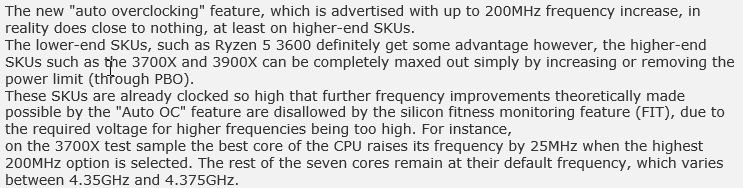
So since you are voltage limited already (to protect the silicon from crazy heat density), even with the stock cooler, adding additional cooling capacity does nothing. Also worth noting that all that additional VRM overhead in the new X570 boards is also entirely useless. The voltage limit is hit way before that extra current capacity would make any difference.
You do get "some" added benefit it all core loads. I think s_vayner managed a 7300 multicore score on the 3900X (Noctua DH-15) while mine (custom loop) were in the 7500 range. And he did see a bigger uptick in multicore going to the Noctua from the stock cooler, but single core (and likely gaming) was exactly the same in all scenarios. With these CPUs, and likely CPUs in the future as dies shrink more a high end air cooler should really maximized performance, so it is a little strange that in this case a 65W CPU is running so warm.
- Mark as New
- Bookmark
- Subscribe
- Mute
- Subscribe to RSS Feed
- Permalink
- Report Inappropriate Content
Correct. Many of the reviews I have seen are saying exactly what you said here. Basically you just are not going to benefit from over doing it on a cooling solution or manually overclocking. While the processor is technically unlocked manually over clocking it just isn't worth it and as long as your cooling solution keeps you hitting maximum boost you just don't need anything more. Now in my case I didn't mind buying my 212 evo for 30 bucks over the stock cooler just to know that thermals will never be a factor. I am not sure that there is really any case on the new chips where you really even benefit from anything more than a decent air cooler. They behave very differently that any prior chips I have seen, but not a bad thing either. The biggest factor with these seems to be the Silicon Lottery and where the chip you get seems to fall with heat. You will see reports on the same processor of 20 degree differences on the same chip.
- Mark as New
- Bookmark
- Subscribe
- Mute
- Subscribe to RSS Feed
- Permalink
- Report Inappropriate Content
It is different than what people are used to seeing. And I agree, it isn't a bad thing. It basically means that everyone will see the same performance right out of the box.
But to bring it back to the OPs problem. I do think that CPU is running hot with that cooler, and I would try switching off precision boost overdrive to make sure it runs within the PPT, TDC, and EDC limits of a 65W processor. If it still get's hot even then, there is definately something wrong with how the cooler is set up.
- Mark as New
- Bookmark
- Subscribe
- Mute
- Subscribe to RSS Feed
- Permalink
- Report Inappropriate Content
I agree, I had already said the same as I ran into those same types of reports when I was searching for what b450 board to buy for my Ryzen. Many of the Gigabyte boards I read about were running them hot. Most reports were that most boards are running hot if you run anything but defaults. I saw it on mine if I enable the PBO or manual OC my idle temps jump up about 15 degrees and my max temp only goes up a few degrees. I too think the OP has an issue just need to find out if it is motherboard/bios setting related or really just a chip that runs hot that maybe the OP can get an RMA on.
- Mark as New
- Bookmark
- Subscribe
- Mute
- Subscribe to RSS Feed
- Permalink
- Report Inappropriate Content
His particular motherboard looks to be just fine up to 150A, which is more than good enough. Some of the B450 boards get hot at 100A, which is fine for 65W processors, but low for the 105W variants.
- Mark as New
- Bookmark
- Subscribe
- Mute
- Subscribe to RSS Feed
- Permalink
- Report Inappropriate Content
It really seems to matter if they have the bios right and if they used good vrm's that was why I chose the MSI board as it seemed every review I read said it was excellent in this regard. Even with it though they recommend you just leave the settings at default automatic. With Ryzen Balanced in Windows. The OP very likely just got unlucky with his purchase.
- Mark as New
- Bookmark
- Subscribe
- Mute
- Subscribe to RSS Feed
- Permalink
- Report Inappropriate Content
BTW what a fantastic spreadsheet! I wish I had that when I was shopping 2 weeks ago! It's nice to see that I should be able to upgrade to a 3900x on my MSI board if I choose in a couple years.
- Mark as New
- Bookmark
- Subscribe
- Mute
- Subscribe to RSS Feed
- Permalink
- Report Inappropriate Content
Turn PBO and Ryzen Master still report 88W and not 65W. Temp doesn't help at all. I tried reseat the cooler and apply new MX4 thermal compound and no work. Here is a picture watching Youtube video with two other tabs open in FF browser with PBO turn off
- Mark as New
- Bookmark
- Subscribe
- Mute
- Subscribe to RSS Feed
- Permalink
- Report Inappropriate Content
88W on is the PPT limit for a 65W processor, so that is correct. It would read 144W if the processor were running as a 105W. So everything looks correct here.
- Mark as New
- Bookmark
- Subscribe
- Mute
- Subscribe to RSS Feed
- Permalink
- Report Inappropriate Content
Make sure to follow Noctua's recommended application for medium sized CPUs with their coolers.
- Mark as New
- Bookmark
- Subscribe
- Mute
- Subscribe to RSS Feed
- Permalink
- Report Inappropriate Content
Hello
I have Arctic MX4 and Noctua NT-H1 thermal compound.
- Mark as New
- Bookmark
- Subscribe
- Mute
- Subscribe to RSS Feed
- Permalink
- Report Inappropriate Content
Your processor has maximum core voltage of 1.5V (so this is very high). Some major changes made with the motherboard BIOS may cause such temperature problems. Reset the BIOS to the factory settings and repeat same test. If you get similar results, you may have thermal paste problem.
- Mark as New
- Bookmark
- Subscribe
- Mute
- Subscribe to RSS Feed
- Permalink
- Report Inappropriate Content
Reset and it still the same thing. According to Rober, he says 1.4V to 1.5V(max) for stock is "normal" for Ryzen 3000.
- Mark as New
- Bookmark
- Subscribe
- Mute
- Subscribe to RSS Feed
- Permalink
- Report Inappropriate Content
I've been using computers for many years. Long time ago I had a similar problem with AMD FX9000 series Bulldozer processor. However, this processor system had a north bridge and would work with high voltages like your processor. You have to decrease core voltage. You may need to decrease processor multiplier for this. In short, with the mobo BIOS, you have to give a manual core voltage and an appropriate processor multiplier (or a TDP limit). Such systems are extremely hot and have a short life. Good luck...
- Mark as New
- Bookmark
- Subscribe
- Mute
- Subscribe to RSS Feed
- Permalink
- Report Inappropriate Content
The problem there is that I have read you don't want to reduce voltage to these Ryzen chips. What I read is that is as dangerous to them as too much. They are supposed to be left on auto. I think the OP has a bad chip. If the his bios is at defaults and left on auto then his processor will dynamically change voltage as it also dynamically changes core speed. If it were me I'd be talking to my motherboard makers (ASUS) support team and AMD support for advice right now.
- Mark as New
- Bookmark
- Subscribe
- Mute
- Subscribe to RSS Feed
- Permalink
- Report Inappropriate Content
I don't use Ryzen. Therefore, as you wrote, the source of the problem may be chipset. Because with Bulldozer architecture, the north bridge was a big problem. But... 1.5V is very high. This will shorten the life of mosfets. The computer is close to dying... This has nothing to do with voltage decreasing. I'm not saying you're making wrong suggestions. However, voltage decreasing does not occour any danger other than processor crash. This will certainly not damage chipset processor.
- Mark as New
- Bookmark
- Subscribe
- Mute
- Subscribe to RSS Feed
- Permalink
- Report Inappropriate Content
I'm saying I have read it is not good for the cpu. When I said bad chip I was talking CPU not chipset. I have read now numerous separate reviews where these voltage issues have been brought up by the reviewers back to AMD when they are using manual changes, or on some boards depending on what bios they have. AMD has made it very clear back to them that these RYZEN 3 chips DO NOT behave like any chips before them, not like Intel or AMD previous generations or even the prior 2 Ryzen chips. I am by no means an expert on these either, only sharing what I have read having just been doing research of my own on first what hardware to buy and second to get the most performance out of it when I did, only to find out that pretty much it is just not recommended to use anything but default settings on these Ryzen 3 chips and that when you do use manual settings most the reviewers are finding not only is in not worth it but in many cases it doesn't affect or worsens performance but also raises temps. So all I am saying is if the OP is having problems and is at defaults auto then there maybe is a physical CPU issue a future or previous bios may be better. Regardless support personnel should be the best ones to figure it out and if they don't the OP has every right to demand an RMA and see if they have better luck with another CPU. I'd sure be talking to AMD and ASUS support if it were me.
- Mark as New
- Bookmark
- Subscribe
- Mute
- Subscribe to RSS Feed
- Permalink
- Report Inappropriate Content
I got it. And I think you're right. OP should definitely do something. Also 1.5V is normal I guess. ![]()
- Mark as New
- Bookmark
- Subscribe
- Mute
- Subscribe to RSS Feed
- Permalink
- Report Inappropriate Content
I appreciated you guys help and contribution to my problem. I will experiment negative offset from .50 to .100 ( I see performance impact at .100) to see if I can low down the temp as my friends on LTT(LinusTechTips forum) suggested the same. They said 1.5v max is way too much and my air cooler cannot handle 1.5V heat and let alone 1.4V. Other than that, PBO off and turbo Off, but I did not pay over $300 to cut performance of my 3700x to base 3.6Ghz. I went into AMD reddit looking for solutions too, and many people say my temp is normal and I should not worry if it below 95C like what you mean it is normal? 70C max while surfing the web is normal? creeping close to 90C while stress testing is normal? Creeping close to 80C while gaming is normal for a beefy air cooler? What the.........
I can try and do manual oc, but if I type 42 for the core and 1.3v for manual voltage in BIOS, then in Windows idle my cpu core speed and voltage will not going down which is weird to me for a beginner oc just to change the core speed and voltage.
I am running 5220 latest BIOS, so downgrade the bios?
I also don't agree with Robert @ AMD that 1.4v to 1.5v is normal because that is way too much just for 4.4Ghz don't you think? Who know what lifespan will be with that voltage.
I am not happy with my purchase at all for the last few weeks. I am really disappoint and sad at the same time. I can return my mobo but not over $300 cpu.
I probably will gambling with Corsair 280mm AIO to see if this Noctua mounting flaw mechanism that is not making proper contact or pressure to the CPU.
- Mark as New
- Bookmark
- Subscribe
- Mute
- Subscribe to RSS Feed
- Permalink
- Report Inappropriate Content
I'll try and see if I can locate a 3700X this weekend and drop it under my NH-D15. If I see the same temps you do, we can be sure it is a cooler mounting problem. If I don't, well, then it is either the motherboard or the specific CPU.
- Mark as New
- Bookmark
- Subscribe
- Mute
- Subscribe to RSS Feed
- Permalink
- Report Inappropriate Content
Picture taken on the last thermal compound replacement 3 days ago. You see I install the mounting mechanism bar thing correct. Spacers in first then the two short bars then the screws. This is side way mounting position not upside down mounting position which require the long bars. I tighten them till them screws stop and feel the pressure that it is tighten.
Me in this video drop the cpu cooler onto the cpu with no paste and line up the screws of the cooler and mounting mechanism to check if this is the mounting mechanism flaw. Screws are not tighten in this video. If the screws are tighten then there will no wobble or wiggle around. I don't know if this is cooler fault?
- Mark as New
- Bookmark
- Subscribe
- Mute
- Subscribe to RSS Feed
- Permalink
- Report Inappropriate Content
This is from the ASUS Strix X470-F motherboard forum.
Sounds pretty much identical to your experience. Not sure why the temps with this board are so high. I should qualify, the lower results I posted earlier for my 3900X under custom loop are on an ASUS Crosshair VII Hero (Wi-fi) using UEFI 2801.
- Mark as New
- Bookmark
- Subscribe
- Mute
- Subscribe to RSS Feed
- Permalink
- Report Inappropriate Content
I get what you are saying and it is something that I think AMD should be explaining more is that while these are unlocked and you can set overclocks that doing so doesn't really improve things over defaults. These thinks automatically hit boost speeds that are pretty much close to limits for the processors it looks like. Most reviewers are say you are better to just leave them on auto. I get you expected more and in some way based on what we all have been able to expect from unlocked processors in the past including the prior 2 ryzens, you want the same. It just unfortunately isn't likely the case at least for most people. These things run very differently.