Hi,
I hope one of you could help me with this...
I upgraded from a 3900X to a 5950X and windows correctly reports 16/32 cores/threads, and I can see the 32 threads in task manager, but the CPU usage percentage shown in task manager seems to be wrong. I use this computer for distributed computing, and if I set the program to use 75% of the cores (which should be 24), task manager shows 100% CPU utilization (what would be 100% for my old 24 thread processor...). HW monitor shows the correct utilization of about 75%. (see attached screenshot)
So I think there's hopefully no problem with the task scheduling, but only with task manager showing the CPU utilization like it would still be my 3900X?
Is there a way to fix this without a complete reinstall of Windows 10?
Appreciate your help!
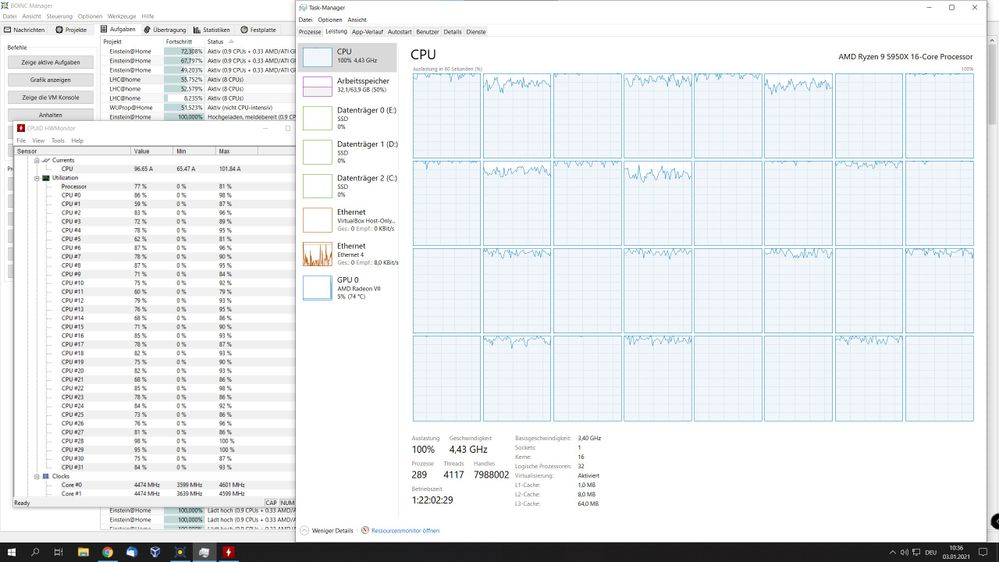
ASUS ROG Crosshair VIII Hero, Ryzen 9 5950X, 64GB G.Skill Trident Z Neo 3600Mhz CL16, Radeon VII