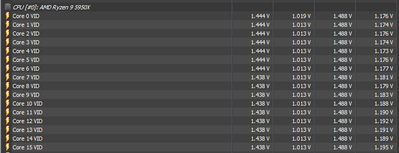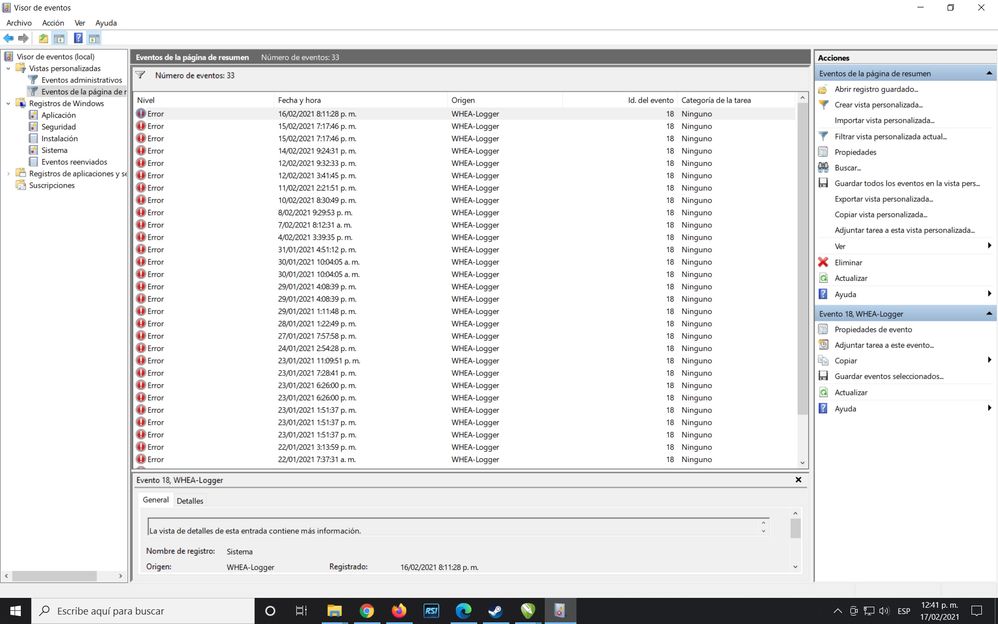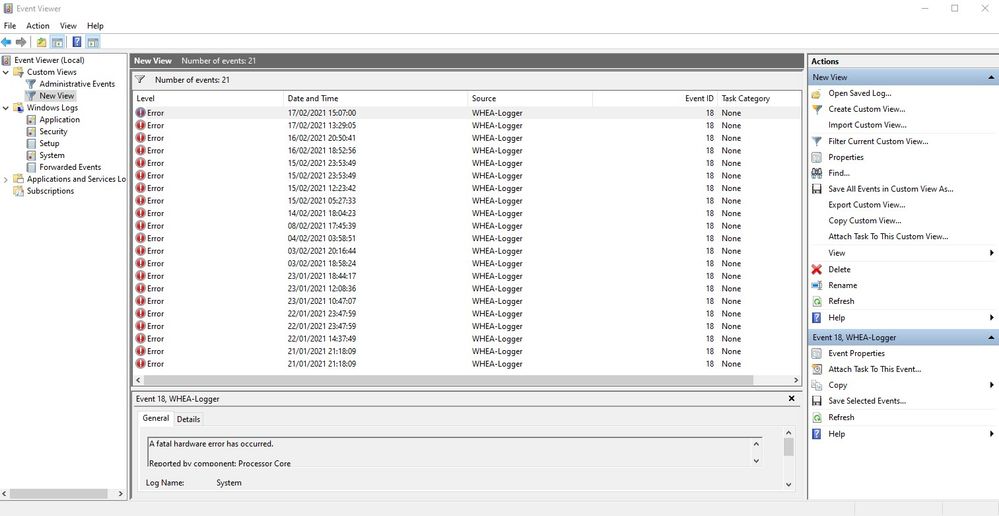- AMD Community
- Support Forums
- PC Processors
- Re: Ryzen 5900x: System constantly crashing/restar...
PC Processors
- Subscribe to RSS Feed
- Mark Topic as New
- Mark Topic as Read
- Float this Topic for Current User
- Bookmark
- Subscribe
- Mute
- Printer Friendly Page
- Mark as New
- Bookmark
- Subscribe
- Mute
- Subscribe to RSS Feed
- Permalink
- Report Inappropriate Content
Ryzen 5900x: System constantly crashing/restarting WHEA-Logger ID 18 and critical error Kernel-Power
Mainboard: MSI x570 Unify
Mainboard-BIOS: 7C35vA82 (Beta version)
CPU: Ryzen 5900x
RAM: Crucial Ballistix BL2K32G36C16U4B 3600 MHz, 64GB (32GB x2)
Drive: M.2 Samsung 970 Evo+ 1TB SSD
Graphics: SAPPHIRE Nitro+ Radeon RX 5700 XT
PSU: be quiet straight power 11 750w Platinum
OS: Win 10 Pro (64bit) - all updates installed
Chipset driver: 2.9.28.509 (released 2020-11-09)
I first assembled the PC with a Ryzen 3800x a week ago because it was unclear if and when I would get the Ryzen 5900x I ordered. Worked with the included AMD Prism Wrath CPU cooler for one week without any problems.
- Today I installed a Ryzen 5900x and a Scythe Fuma 2 CPU cooler.
- After 20 min the first crash/restart with the following entries in the Event Viewer: WHEA-Logger ID 18 and critical error Kernel-Power ID 41.
- Happens irregularly again and again, sometimes after minutes, sometimes longer: Windows freezes for a few seconds and then the PC reboots. Doesn't matter if load or not.
- CPU temperature between 30 and 40 °C
- Updated to BIOS and chipset driver mentioned above: Problem still exists
- XMP Profile disabled (RAM on 2600 MHz): problem still exists
- CMOS Reset: Problem still exists
Either there is a compatibility problem of something with the CPU, or the CPU is defective?
What to do? Really frustrating.
Solved! Go to Solution.
- Mark as New
- Bookmark
- Subscribe
- Mute
- Subscribe to RSS Feed
- Permalink
- Report Inappropriate Content
Im having a similar issue, x570 aorus and 5600x. Have same errors on windows.
Disable CBP and PBO and run it at default settings (3.7 ghz and xmp on). That works for me.
- Mark as New
- Bookmark
- Subscribe
- Mute
- Subscribe to RSS Feed
- Permalink
- Report Inappropriate Content
I got a new angle on this. So deactivating PBO and CBS definetely works, PC was running stable for a week now. But you'll loose performance.
So I wrote to the MSI support and the AMD support.
MSI suggested to try increasing the DRAM Voltage by 0.05 V, which I did. System seems to be stable, no crashes so far - neither in idle or while gaming.
- Mark as New
- Bookmark
- Subscribe
- Mute
- Subscribe to RSS Feed
- Permalink
- Report Inappropriate Content
haingoctu, try to disable Core Performance Boost as a 1st step
- Mark as New
- Bookmark
- Subscribe
- Mute
- Subscribe to RSS Feed
- Permalink
- Report Inappropriate Content
@ivan-filippov wrote:haingoctu, try to disable Core Performance Boost as a 1st step
If that is isolated as the reason, is that justified for an rma?
Overall, what features are covered under warranty? I couldn't find it in https://www.amd.com/en/support/kb/warranty-information/pib
Is CPB or Precision boost not working correctly covered?
- Mark as New
- Bookmark
- Subscribe
- Mute
- Subscribe to RSS Feed
- Permalink
- Report Inappropriate Content
Hey there! I'm a bit late to the party but I'm having the "Core Performance Boost" flavor of this issue where I see the issue go away if I disable that feature. I'm pretty close to issuing an RMA request because from reading this thread it seems I've tried all the other possible solutions.
For future reference I have the following build:
Board: MEG X570 Unify
BIOS: 7C35vA8 (AGESA 1.2.0.0, but have tried a few older versions as well)
VGA: AMD Radeon RX 6800
PSU: EVGA 650 G3
CPU: AMD Ryzen 9 5900X
MEM: 2x16GB, 3800MHz G.Skill Trident Z F4-3800C18-16GTZN (tested old, known-good ram as well!)
OS: Windows 10 64bit Professional
Best of luck to everyone!
- Mark as New
- Bookmark
- Subscribe
- Mute
- Subscribe to RSS Feed
- Permalink
- Report Inappropriate Content
Yep - Core Performance Boost should work fine.
What happens - if we disable Core Performance Boost? The CPU will work with a max clock of 3700 - this requires small voltages
What happens if we enable Core Performance Boost? CPU will try to overclock automatically up to 4950 - but this requires more voltages - and here we can see this issue. Some CPUs work fine during this boost with stock voltages and some CPUs crashes because they need more than stock voltages to work on such a high clock.
I think - it's definitely a reason to ask for RMA - as we did not get what was promised by specs - CPU is ~10-20% slower with disabled Core Performance Boost.
Performance Boost Overclock - is not a stock setting - it's for manual overclocking - see
https://www.youtube.com/watch?v=QCyZ-QYwsFY&feature=emb_logo
- Mark as New
- Bookmark
- Subscribe
- Mute
- Subscribe to RSS Feed
- Permalink
- Report Inappropriate Content
Thanks for the thoughts, ivan-filippov.
- Mark as New
- Bookmark
- Subscribe
- Mute
- Subscribe to RSS Feed
- Permalink
- Report Inappropriate Content
Got new non beta bios for my motherboard today from Asus (3405) and got an almost immediate WHEA crash on default settings. Input my under clocked manual ram settings and then got an almost immediate crash again. Went back into the bios a third time and input the tweaks recommended in this thread and was able to use my computer again. No change in stability though. Still have random crashes. Time to RMA.
- Mark as New
- Bookmark
- Subscribe
- Mute
- Subscribe to RSS Feed
- Permalink
- Report Inappropriate Content
Folks!
I discovered something interesting here and it doesn't really seem to be my VGA problem.
I uninstalled the drivers and the VGA works stably. Of course, I don't have the features of the standard driver, but this already seems to be a good indication that the cause of problems is the Adrenalin driver.
I ask you to do the tests with the generic Microsoft driver. So far without black screens.
- Mark as New
- Bookmark
- Subscribe
- Mute
- Subscribe to RSS Feed
- Permalink
- Report Inappropriate Content
I am amazed at what I discovered. I know that the friend had already recommended this to me, but now I'm on my way.
My setup is without black screens with version 20.8.3. Sinister!!!
Enter the system, rest in idle and return. Super stable.
Some nonsense AMD did with the drivers. It's fact!
- Mark as New
- Bookmark
- Subscribe
- Mute
- Subscribe to RSS Feed
- Permalink
- Report Inappropriate Content
After catching up on the thread, I've looked into rolling forward the HWiNFO64 version to 6.43-4365 because that was a suspicious variable for some of you. This crashing issue only started on FEB 2nd. Before then I had been overclocking so no reason why I shouldn't have seen crashing before then FEB 2nd.
Running the new HWiNFO, setting my overclocking to what it was: turning on PBO and overclocking to 4.5ghz, and xmp. So far the last 18h+ have been solid. This isn't long, but for how frequent crashes have been in the last month I'm optimistic.
I'll update next week if there are no crashing or when it does crash before then, whatever is sooner.
- Mark as New
- Bookmark
- Subscribe
- Mute
- Subscribe to RSS Feed
- Permalink
- Report Inappropriate Content
This worked for me i have the same hardware.
1). go into bios
2). select advanced mode ( F2 key )
3). find CPU Vcore Auto and change AUTO to 1,4volt
4). save and exit
5). try to play your games again.
The above made my own computer able to run games that i could not play yearsterday and i had 0 crashes the last 5-6 houres i play hitman 3 and another game.
- Mark as New
- Bookmark
- Subscribe
- Mute
- Subscribe to RSS Feed
- Permalink
- Report Inappropriate Content
delevero, I think the problems the majority of us are seeing is crashing during simple tasks like browsing the internet or watching youtube videos and not from intensive workflows.
- Mark as New
- Bookmark
- Subscribe
- Mute
- Subscribe to RSS Feed
- Permalink
- Report Inappropriate Content
He's posting the same thing in multiple area for every reason. He's trolling. set your Vcore to 1.4v full time and you're asking for trouble. There's far more into doing an all core OC on a Ryzen anything than that alone. That would be the only time to use a set vCore for stability and it should be lower than 1.4v. Don't take that advice!
- Mark as New
- Bookmark
- Subscribe
- Mute
- Subscribe to RSS Feed
- Permalink
- Report Inappropriate Content
Glad you are here Mack. Some of us more naive or ignorant (myself included) may have been tempted to try bad advice in the throws of frustration. On another note, I installed the new bios (3405). I still have to manually set my memory to 3200. Stability does seem to be improving but not what I consider reliable. I was at 4-5 WHEA crashes a day, now its down to about 1 every other day. I just got a response back from AMD about the RMA process. I'm torn and could use some expert advice. Do I wait and see if further updates fix things or do I bite the bullet and continue with the RMA process? I do have some old parts laying around. I could throw that stuff in while I wait. I just hate to have to rebuild my only system again multiple times. And what are the chances of receiving a CPU that's worse off then what I have? Such a headache for me right now, I have so many other things on my plate as I'm sure many of you do. I just don't know the best course of action.
- Mark as New
- Bookmark
- Subscribe
- Mute
- Subscribe to RSS Feed
- Permalink
- Report Inappropriate Content
Esteemed,
I was really looking for more parameters about my case and I found an old post mentioning the drivers.
I still don't know if it's a good thing or not. I want to find out better when the other source arrives.
At first, everything leads me to believe that my problem is in the drivers. Although I find it strange, as there are many other people claiming their settings are working well with the minimum that is enabled in the Radeon Adrenalin drivers.
And at first I managed to solve my problem. I'm just not definitive yet. But, under all the conditions I tested before, I received WHEA. As I mentioned before, generic drivers work perfect here. And with the Radeon Adrenalin 21.2.1 drivers also from now on, but I really want to understand if this is from the driver or could be a defect in the VGA.
Everything works smoothly without the following options enabled. The rest I can do as I please. So, we're talking about the operating engines of the features that differentiate one GPU from another and its competitors. Which leads me to the discussion of whether it is a software engineering problem, or indeed a hardware error. I need a position from you regarding what I have, because I have never been there before in the history of using AMD GPUs. AMD's engineering seems to have lost its hand in driver development. It is horrible to think that we are in trouble when a driver generates false positives constantly and randomly.
Still proceeding with tests, as I performed many procedures that initially seemed to have stabilized, but which did not have the effect, presenting a new WHEA later. I did a lot of tests from yesterday to today and they didn't show this anomaly. Just resting and staying in this state for a few minutes, black screen and reboot that occurred before. From yesterday to today it has been a long time without problems.
My suspicion for not being a hardware problem is the fact that games run perfectly well. I performed a new installation and the conditions are the same.
Despite apparently having solved the WHEA problem, I am still having a problem with the Radeon Adrenalin features that make the platform different. Software or hardware problem in fact ???
I am waiting for a position from those who read and what they consider through their experiences. I know, by following the other situations, that some problems here do not fit mine.
Ahhhhh! Detail!
Windows 10 Fast Boot enabled. Just to inform you, as it is a very good feature of Windows and may be disabled by mistake on your platform.
And I just needed to set the CPU VCORE to 1.350v and adjust the memory to 1.360v. In the latter, validating your need.
- Mark as New
- Bookmark
- Subscribe
- Mute
- Subscribe to RSS Feed
- Permalink
- Report Inappropriate Content
In addition, I just needed to set the CPU's VCORE to 1.350v and adjust the memory to 1.360v. In the latter, validating your need.
- Mark as New
- Bookmark
- Subscribe
- Mute
- Subscribe to RSS Feed
- Permalink
- Report Inappropriate Content
I'm hitting the mat VERY disappointed. Really much.
1- I validated that only with Microsoft drivers does VGA work normally. Put the most current drivers 21.2.2 and the same zika occurs;
2- The source has arrived. Guess what? Even with it, the same thing happens. So, I bought a new font without needing it. I now have two.
3- I removed 2 clips from the 4 of the mainboard. Nothing! The same thing;
4- I removed the RX 5700 XT and put the RX550 and everything returned to normal.
After these bad experiences, I don't want to know more about AMD for VGA. I think you already know? I'm a fan, but things have limits. I don't like nVidia and I will be obliged to buy a VGA in the future when I can, as the current prices are not possible to have one.
I appreciate all the patience and attention.
I will finish filling out the form and forward it tomorrow. I want my money back and hope what I can get from nVidia.
AMD for GPU never again.
- Mark as New
- Bookmark
- Subscribe
- Mute
- Subscribe to RSS Feed
- Permalink
- Report Inappropriate Content
Has this ever been properly resolved?
Disabling CPB +PBO doesn't seem like the proper answer since its one of the reasons we purchase these processors.
Mine randomly crashed when I stepped away from the PC for a few moments, came back to the login screen.
- Mark as New
- Bookmark
- Subscribe
- Mute
- Subscribe to RSS Feed
- Permalink
- Report Inappropriate Content
Someone can correct me if they have further info, but the takeaway I got was that disabling CPB is a workaround to keep your system from crashing while you wait for an RMA or hope for an AGESA update that might fix the issue in the future, but there is a huge amount of uncertainty since there's no official word from AMD. The closest I have seen to an official word is on the MSI forum, (Here: https://forum-en.msi.com/index.php?threads/msi-x570-b550-beta-bios-update-bug-status.348919/post-201...) but those troubleshooting steps did not resolve my issue, so I decided I (and most of the others on this thread) must have a different problem.
- Mark as New
- Bookmark
- Subscribe
- Mute
- Subscribe to RSS Feed
- Permalink
- Report Inappropriate Content
So they're saying to add a bit of offset to vcore, does this mean that the processor's idle voltage is too low?
- Mark as New
- Bookmark
- Subscribe
- Mute
- Subscribe to RSS Feed
- Permalink
- Report Inappropriate Content
"""So they're saying to add a bit of offset to vcore, does this mean that the processor's idle voltage is too low?""""
Well, kinda. The core tries to boost, finds itself without enough voltage and crashes. Obviously this will happen mostly in idle situations as the temps are low and the core is gonna try to boost as much as possible. In multicore situations the voltage requirements are lower so it doesn't try to get as high. (unless the curve or the core itself is so unstable that it can't even use i.e 1.25v to get to 4.4ghz). Adding vcore offset could work but is not the most ideal way. Finding which core is what's causing the problem and giving him a few points in the curve optimiser is a bit "better".
- Mark as New
- Bookmark
- Subscribe
- Mute
- Subscribe to RSS Feed
- Permalink
- Report Inappropriate Content
I think the problem is attempting to run 64GB of RAM at 3600 and /or MSI in general since most of their boards are "daisy-chain" memory channeled vs. "T" topology. There's many posts about RYZEN anything not handling greater than 2 sticks of RAM at speeds over 3200. I see more success with those using brands other than MSI or by using the "Godlike" since that is "T" topology. I'd search out which boards/brands use the "T" topology anyway because they are higher quality and less problematic. In any case, running 4 x16GB at 3600 is probably causing the issue. Drop back to 3200, see if it happens. Pull 2 sticks, see it it goes away, then you found the issue.
- Mark as New
- Bookmark
- Subscribe
- Mute
- Subscribe to RSS Feed
- Permalink
- Report Inappropriate Content
I have the same issue. WHEA 18. PC reboots after 10 mins or something like that.
Everyone tells something different. Bios, GPU, motherboard, RAM, CPU... even the new Samsung 980 EVO appears in some posts. I do have 64gb on a MSI motherboard, but even without XMP on I have the same issue.
My questions is does RMA the CPU work 100% of the times? If so, I think that's the only answer. Really frustrating to build a high-end PC overpaying for a lot of stuff because of a pandemic and encounter so many issues.
CPU: 5950x / MOTHERBOARD: MSI x570 tomahawk wifi / RAM: 2x (2x 16gb G.Skill f4-3600 16-16-16-36) /PSU: 850w Seasonic (RMAd a whiny Corsair RM850) / GPU: MSI Geforce RTX 2070 Super / Cooler: NH-D15 chromax.black / SSD: 980 EVO samsung
- Mark as New
- Bookmark
- Subscribe
- Mute
- Subscribe to RSS Feed
- Permalink
- Report Inappropriate Content
Updating to my last reply about experimenting on new HWINFO vesion https://community.amd.com/t5/processors/ryzen-5900x-system-constantly-crashing-restarting-whea-logge...
"""
After catching up on the thread, I've looked into rolling forward the HWiNFO64 version to 6.43-4365 because that was a suspicious variable for some of you. This crashing issue only started on FEB 2nd. Before then I had been overclocking so no reason why I shouldn't have seen crashing before then FEB 2nd.
Running the new HWiNFO, setting my overclocking to what it was: turning on PBO and overclocking to 4.5ghz, and xmp. So far the last 18h+ have been solid. This isn't long, but for how frequent crashes have been in the last month I'm optimistic.
I'll update next week if there are no crashing or when it does crash before then, whatever is sooner.
"""
It's been about 6 days so far since the change and no crashes! It looks like I was in the HWiNFO bug camp.
- Mark as New
- Bookmark
- Subscribe
- Mute
- Subscribe to RSS Feed
- Permalink
- Report Inappropriate Content
I signed up just now because I had my first Cache Hierarchy Error.
All I was doing was running Heaven, then boom restart.
Now I was running Hwinfo 6.43-4370 at the time.
I only updated to the latest version a few days ago, but it's the first time I've seen the error, had the 5900x/Dark Hero setup for 2 weeks now and haven't encountered a problem until today.
The only thing that has changed was updating HWinfo to the latest version.
I've been playing/benching Doom Eternal, RDR 2, Time Spy Extreme, Port Royal, Assassin's Creed Valhalla for the last 2 days since installing the Hybrid kit on my EVGA RTX 3090 XC3.
Been running Heaven now for 45 minutes without HWINFO running, when it crashed before it was like 5 minutes in, just seems odd it hasn't happened prior.
Little concerned seeing it's my first time back to AMD for over 10 years.
System is completely stock, all auto besides XMP, latest BIOS and chipset drivers.
- Mark as New
- Bookmark
- Subscribe
- Mute
- Subscribe to RSS Feed
- Permalink
- Report Inappropriate Content
So readying through this it looks like a lot of blame is going to the CPU. In my case I was running a 2080TI and a 5800X CPU together for about 3 months with no issues. After purchasing my 6900xt I started having reboots. At first it was reboots with WATTMAN error in the AMD GPU drivers. Now I am getting reboots with no WATTMAN and when I check Event viewer I see my reboots with WHEA 18. I have tried to reinstall windows and reinstall the GPU drivers a couple times. I didn't change any settings to XMP and CPU is stock settings. Weird thing is after I turn on the PC it will usually reboot several times and when it finally reboots and is stable I have no issues until I shut down and reboot the next day. Any thoughts on this? I have tried 4 different PSU's as well.
- Mark as New
- Bookmark
- Subscribe
- Mute
- Subscribe to RSS Feed
- Permalink
- Report Inappropriate Content
Seems like the problems with this platform are never ending.
Now anytime I put my PC into sleep and wake it up nothing comes back. Have to power PC by flipping the PSU switch.
I've also had the WATTMAN errors for the 6900XT showing up in the Radeon Adrenalin tool.
- Mark as New
- Bookmark
- Subscribe
- Mute
- Subscribe to RSS Feed
- Permalink
- Report Inappropriate Content
just bought my new intel rig this morning and ALL Problems are gone..
finally a 100% Stable and functional PC. (even my 6900XT works better now than under Zen 3...)
- Mark as New
- Bookmark
- Subscribe
- Mute
- Subscribe to RSS Feed
- Permalink
- Report Inappropriate Content
this is ridiculous.....
- Mark as New
- Bookmark
- Subscribe
- Mute
- Subscribe to RSS Feed
- Permalink
- Report Inappropriate Content
although I am using a 5800x my problems are very similar
- Mark as New
- Bookmark
- Subscribe
- Mute
- Subscribe to RSS Feed
- Permalink
- Report Inappropriate Content
Full specs help. But it sounds like a RAM issue or IF. I have an AsRock X570 Phantom Gaming 4S and it will reboot up to 8 times trying to learn the RAM if I change the timing to something it doesn't agree with off the first try or if I change the brand/speed. I have the problem ironed out now, but you say you're not using XMP, so your RAM is running at the lowest JDEC from the SPD chip on the stick(s).
I would put the RAM on DOCP or XMP in BIOS and see if it boots off the built in parameters of your RAM. For the CPU, I'd look back a page to the offset voltage, that I didn't write down (sorry), and try applying that after your RAM is set right and you still have an issue.
If the problem still exists, make sure the RAM is ok seating wise and by testing all of it to 800% coverage using: MemTest Manual (hcidesign.com)
I found that to be the most effective test for memory and cheaper than Memtest86.
When you removed the Nvidia drivers did you use DDU to uninstall in safe mode ? Sometimes you need to do it twice, then load the AMD driver. DDU: Display Driver Uninstaller Download version 18.0.3.6 (guru3d.com)
As far as PSU goes, be sure to use 2 X PCIe power cables, not the split dongle.
- Mark as New
- Bookmark
- Subscribe
- Mute
- Subscribe to RSS Feed
- Permalink
- Report Inappropriate Content
To friends who are having problems like their CPUs.
I am considering the problem to be 2. AGESA and CPU really defective.
I strongly recommend that you make the RMA of your CPUs URGENTLY, requesting the most current specimens of manufacture.
There is information that the DoA of AMD Ryzen 5000 Series CPUs is around 6%. AMD does not admit it, but as it keeps silent about the problems that its products have, and does not admit fearing reprisals, we pass for suckers in these questions.
- Mark as New
- Bookmark
- Subscribe
- Mute
- Subscribe to RSS Feed
- Permalink
- Report Inappropriate Content
For wattman, the thing that helped me with my 6900x was in adrenalin doing a factory reset, turning 0 rpm off, and upping the fan levels a bit.
- Mark as New
- Bookmark
- Subscribe
- Mute
- Subscribe to RSS Feed
- Permalink
- Report Inappropriate Content
Does this only happen on start up? When i boot my PC cold it will have several of these whea errors and reboots before settling down and being stable. Only to happen the next day thought.
- Mark as New
- Bookmark
- Subscribe
- Mute
- Subscribe to RSS Feed
- Permalink
- Report Inappropriate Content
my whea errors only happen when system is idle after gaming or benchtests, stress tests bring no errors whatsoever it is only when doing minor tasks or idle does the system restart and creates whea error
- Mark as New
- Bookmark
- Subscribe
- Mute
- Subscribe to RSS Feed
- Permalink
- Report Inappropriate Content
Specs: 5800x, 6900xt, 32 GB G. Skill NEO ram, Asus TUF 570 Plus, 1000 W maingear PSU (Have tried a 600w, EVGA 850W, and a Corsair 850w same issues with all)
I did reinstall windows fresh and did use DDU before having a fresh windows. I had the 5800x with the ram and 2080TI for a couple months and there were no issues during this time. The issues started when I switched to the 6900xt. At first I was having WATTMAN errors when I would boot up the PC and they would happen periodically while gaming. I was able to get rid of the WATTMAN problems by changing settings in the GPU drivers.
Now what I am seeing is when I boot up for the first time in the morning the PC will reboot when it gets to the desktop or before at the PIN screen. It will do this reboot several times and then will be fine after it finishes it number of reboots. I can even shut the PC off for awhile and boot up and its just fine. It happens when the PC has not been on for many hours. I am running XMP and have tried not running XMP and running a fresh CMOS. I have reinstalled drivers numerous times as well. Nothing has helped. I am getting WHEA 18 and Kernal 41 errors in the event log.
It does almost seem like a ram issue. Before I switched to the ASUS board I have a cheap 450 board and these reboots are similiar to what I had with the old board trying to XMP. But unlike before when trying to run XMP on the old board, the PC does not reboot cycle and then change ram speed to standard 2133 speeds.
Appreciate the help! I saw you have had WHEA problems and discussed in other threads.
- Mark as New
- Bookmark
- Subscribe
- Mute
- Subscribe to RSS Feed
- Permalink
- Report Inappropriate Content
honestly this is quite irritating and not a single word from amd.... https://wccftech.com/amd-ryzen-5000-zen-3-desktop-cpus-x570-motherboards-high-failure-rates/
- Mark as New
- Bookmark
- Subscribe
- Mute
- Subscribe to RSS Feed
- Permalink
- Report Inappropriate Content
Like K0NG95, I fixed my issues the same way.
Bought a Intel 10900k system, rock sold stable, no WHEA errors and still better than the 5900x for gaming.
That was my second attempt at using AMD, the 3900x was my first, which had similar issues, I'm sorry never again.
This is the unseen or unheard of problems underneath all the reviews, marketing and fans.
The fact you can use the system for 2 weeks perfectly fine, then to have serious issues arise for no reason is a joke, more so when you haven't changed anything in your system, it looks like a problem in the CPU itself, but you'll never know, most people don't have theirs yet due to shortages, so no widespread heard complaints.
I had a 9900k from the day they came out, never missed a beat, my son is still using it now.
It sad to see really, I have been rooting for AMD since they made their comeback, but there's still way too many problems.
- Mark as New
- Bookmark
- Subscribe
- Mute
- Subscribe to RSS Feed
- Permalink
- Report Inappropriate Content
juannox can i ask do you run 1 or more monitors at the same time? also do you run Aida64?
- Mark as New
- Bookmark
- Subscribe
- Mute
- Subscribe to RSS Feed
- Permalink
- Report Inappropriate Content
@Dave798 just 1 monitor, never used aida64, here is my system:
Aorus x570 elite wifi
ryzen 5900x stock
HyperX Fury 32GB 3600MHz DDR4 Ram CL17 DIMM (2 x 16)
Evga GTX 1070
SSD Optane 900p 280Gb
PSU 1350w gold
I have about 1 or 2 bsod / whea errors a day, most of the time doing some simple task like browsing or watching a video on youtube,
- Mark as New
- Bookmark
- Subscribe
- Mute
- Subscribe to RSS Feed
- Permalink
- Report Inappropriate Content
updated to 7C84v161(Beta version) wo my mobo
- Improving Ryzen CPU performance
Reset BIOS to default settings, switched on XMA profile.
"A fatal hardware error has occurred.
Reported by component: Processor Core
Error Source: Machine Check Exception
Error Type: Bus/Interconnect Error
Processor APIC ID: 9"