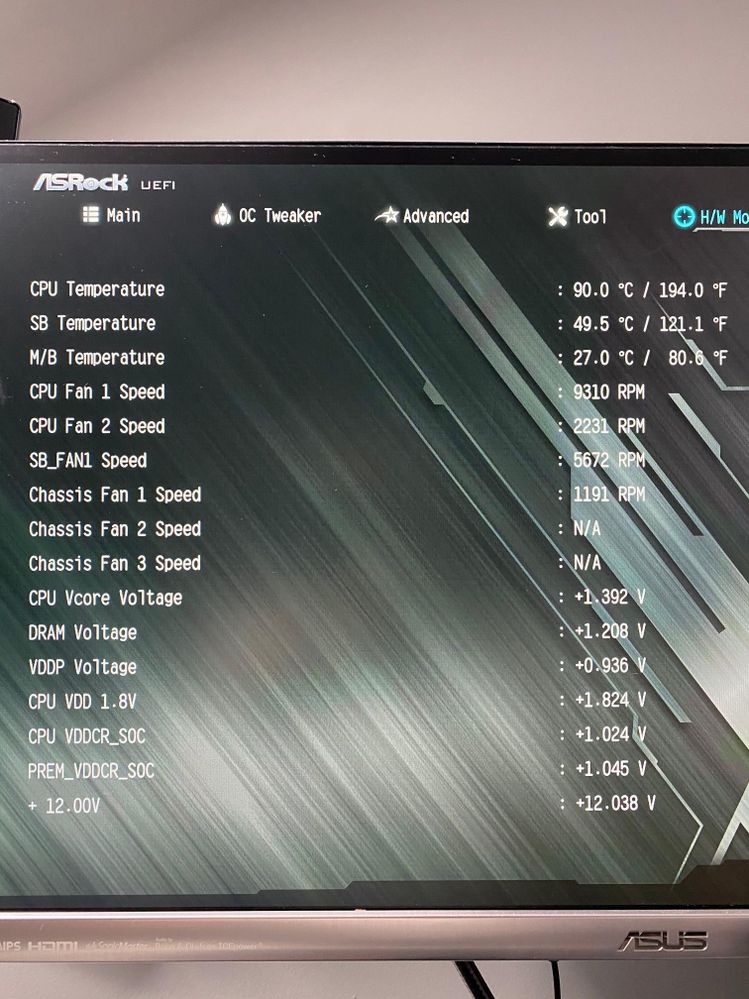- AMD Community
- Support Forums
- PC Processors
- Re: Ryzen 3950x High Temps
PC Processors
- Subscribe to RSS Feed
- Mark Topic as New
- Mark Topic as Read
- Float this Topic for Current User
- Bookmark
- Subscribe
- Mute
- Printer Friendly Page
- Mark as New
- Bookmark
- Subscribe
- Mute
- Subscribe to RSS Feed
- Permalink
- Report Inappropriate Content
Ryzen 3950x High Temps
Hello everyone,
the temps of my 3950x seem too high. Note that this is my first build. All temps are measured by Ryzen Master.
I get +/- 50C in idle.
While playing demanding games (Outer Worlds, PUBG, Rust), I get 60-70C if I lock my fps under 100. If my fps go higher than 100, I get 75C.
While rendering a simple model in Blender, I get 85C and my CPU is under full load.
Config:
ROG STRIX RTX 2080Ti 11G OC
AMD Ryzen 3950x + Noctua NT-H2
Corsair Vengeance Pro 2 x 16 DDR4 3200MHz
NZXT Kraken X72 360mm
Corsair RM1000i
The AIO 3 pins connector is plugged on CPU-Fan
I only use 8 pins connector for CPU-Power
Kraken's fans are at 100%
I'm not at home, I will post a screenshot of Ryzen Master if needed.
Solved! Go to Solution.
- Mark as New
- Bookmark
- Subscribe
- Mute
- Subscribe to RSS Feed
- Permalink
- Report Inappropriate Content
OKAY ! I fixed it. I get less than 60C at 100% PPT
Solution:
I did reapply my thermal paste. Instead of making a big dot in the middle of my CPU, I made a cross + I connected my pump on AIO header instead of CPU_FAN + I updated the BIOS
Big thanks to the people who helped me on this thread ![]()
- Mark as New
- Bookmark
- Subscribe
- Mute
- Subscribe to RSS Feed
- Permalink
- Report Inappropriate Content
My ambient should be around 20C aswell. My max temp on CBR20 is 83C. I got 8271 points.
- Mark as New
- Bookmark
- Subscribe
- Mute
- Subscribe to RSS Feed
- Permalink
- Report Inappropriate Content
Thanks, icreeplacrepe. Not bad - I did find some CB R20 results of 9300 points on your processor. Your temperature is FINE! You could lift the limits for PPT, TDC and EDC (RED means throttling, don't know about CPU Power red means) and probably improve your score some but you do not have a lot of temperature headroom at 81C to 95C. Are you sure your pump is running full speed? I would suggest you connect it directly to 12 Volts. There are cable adapters to connect 4-pin Molex connectors to fan connectors. I would further suggest you try connecting all the fans on the radiator directly to 12 Volts. If it is too noisy, then try lower. Again, I see evident of alterations in BIOS in the RM shot. I am particularly concerned that SOC Voltage is 1,362 Volts. My 2990WX is running 0,825 Volts right now - all stock. I would recommend to uninstall all ASUS applications and any other OC applications, do a Clear CMOS and run again (12 Volts on pump, at least). Please see page 27 in the RM Reference Guide for how to use PBO and lift PPT, TDC and EDC. I am not sure what you want to do - maybe no OC. In that case please make sure your pump is full speed and the radiator fans are blasting away and see what you get. Please let me hear. Thanks and enjoy, John.
- Mark as New
- Bookmark
- Subscribe
- Mute
- Subscribe to RSS Feed
- Permalink
- Report Inappropriate Content
OKAY ! I fixed it. I get less than 60C at 100% PPT
Solution:
I did reapply my thermal paste. Instead of making a big dot in the middle of my CPU, I made a cross + I connected my pump on AIO header instead of CPU_FAN + I updated the BIOS
Big thanks to the people who helped me on this thread ![]()
- Mark as New
- Bookmark
- Subscribe
- Mute
- Subscribe to RSS Feed
- Permalink
- Report Inappropriate Content
Thanks, icreeplacrepe. You are very welcome. Enjoy, John.
- Mark as New
- Bookmark
- Subscribe
- Mute
- Subscribe to RSS Feed
- Permalink
- Report Inappropriate Content
Finally you can enjoy you're great CPU.
Good luck and have fun
- Mark as New
- Bookmark
- Subscribe
- Mute
- Subscribe to RSS Feed
- Permalink
- Report Inappropriate Content
First off, thank you for updating us that your problem disappeared and what you did to resolve the high temp issue. I’m unfortunately having really high temps as well and I’m not sure what’s causing it. If anyone from this thread is able to help me overcome my temp issue, I’d greatly appreciate it.
Before I get into the details of my config, I want to highlighting the issue I’m experiencing. This is a brand new build and the computer is shutting down automatically because the CPU temps are way too high. When I look in BIOS, the temp easily climbs up to 95C which is a huge issue. I’ve tried removing the header and reapplying the thermal paste about 5 or 6 times without any luck. I’ve tried a single dot in the middle, three dots in a triangle and also an “x” as mentioned by the OP.
I’d really like to try updating my BIOS, but I really don’t want the PC shutting itself off during the flash. Does anyone have any recommendations?
Config:
CPU: 3950x
Mobo: ASRock x570M Pro4
RAM: Corsair Vengeance LED 3000MHz 32GB
AIO: Corsair H115i Platinum
PSU: Corsair SF600
- Mark as New
- Bookmark
- Subscribe
- Mute
- Subscribe to RSS Feed
- Permalink
- Report Inappropriate Content
If i would guess, the only way you're temps could rise that fast in bios is that you have no cooler on the cpu.
Since you have a AIO cooler that you have put on multiple times with different paste its not the attachment part.
When you took off the pump several times did you confirm the paste was spread all over the cpu due to the pressure? no dry spots.
So probably you're pump is not working, you can check this by putting the pump at fixed voltage from the psu and bypass the motherboard.
Listen if you hear a pump working, or feel and look at the tubes for sign of liquid moving.
Also if you did connect the pump to the main board, in settings you can change the header from fan to pump, so it always puts out max power.
Please make sure the AIO runs, also make sure its positioned like so that air pockets don't go to the pump house but stay in the radiator.
- Mark as New
- Bookmark
- Subscribe
- Mute
- Subscribe to RSS Feed
- Permalink
- Report Inappropriate Content
I wanted to follow up here - I got the computer running much more stable now. Streaming and recording at about 55% usage I was at 68-72C. Haven’t stress tested yet but I’m not sure if I’ll get cooler temps using the Cerberus X with all the components I have installed.
Fix: I removed the radiator and shook both the radiator itself along with both tubes. Let it sit for a while, reinstalled and bam, it was working.
- Mark as New
- Bookmark
- Subscribe
- Mute
- Subscribe to RSS Feed
- Permalink
- Report Inappropriate Content
Very nice, you probably had an air pocket in there.
Often it's better to make sure that the pump is not the highest point in the loop.
So if there is an air bubble it stays in the top side of the radiator.
Anyway good luck and enjoy
- Mark as New
- Bookmark
- Subscribe
- Mute
- Subscribe to RSS Feed
- Permalink
- Report Inappropriate Content
Thank you!! CPU is now at 32C and with Cinebench 60C. My fix was only the thermal paste.
I bought a new cooler Nzxt Kraken x72 and put it on with the stock thermal paste . See the picture what the result were ![]() .
.
- Mark as New
- Bookmark
- Subscribe
- Mute
- Subscribe to RSS Feed
- Permalink
- Report Inappropriate Content
Great Job,
It is indeed not optimal when the coldplate is not fully in contact with the IHS.
Its better to have a little to much paste but covering the whole IHS, excess is squeezed uit to the side.
To little coverage is far worse, because off less heat transfer due to reduced surface to transfer.
Happy gaming!
- Mark as New
- Bookmark
- Subscribe
- Mute
- Subscribe to RSS Feed
- Permalink
- Report Inappropriate Content
Hi there
I have exactly the same problem here and I cant seem to fix it. When I change the header for the Kraken x72 to the AIO header, the post shows CPU fan error.
I believe I am on the latest BIOS.
- Mark as New
- Bookmark
- Subscribe
- Mute
- Subscribe to RSS Feed
- Permalink
- Report Inappropriate Content
You're pump broke down probably. Listen if you can hear I'm or feel water moving. But the header error is not without Reason
- Mark as New
- Bookmark
- Subscribe
- Mute
- Subscribe to RSS Feed
- Permalink
- Report Inappropriate Content
For me, the problem was Cabinet top cover blocking Cooler Master ML360R RGB fans. Once I removed that piece, temperatures fell from 95C to 75C under heavy load.