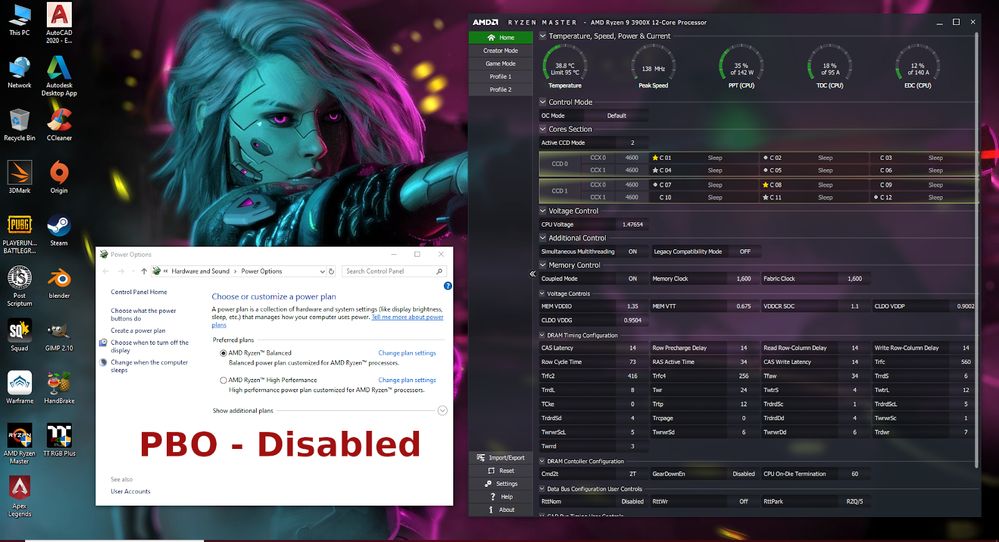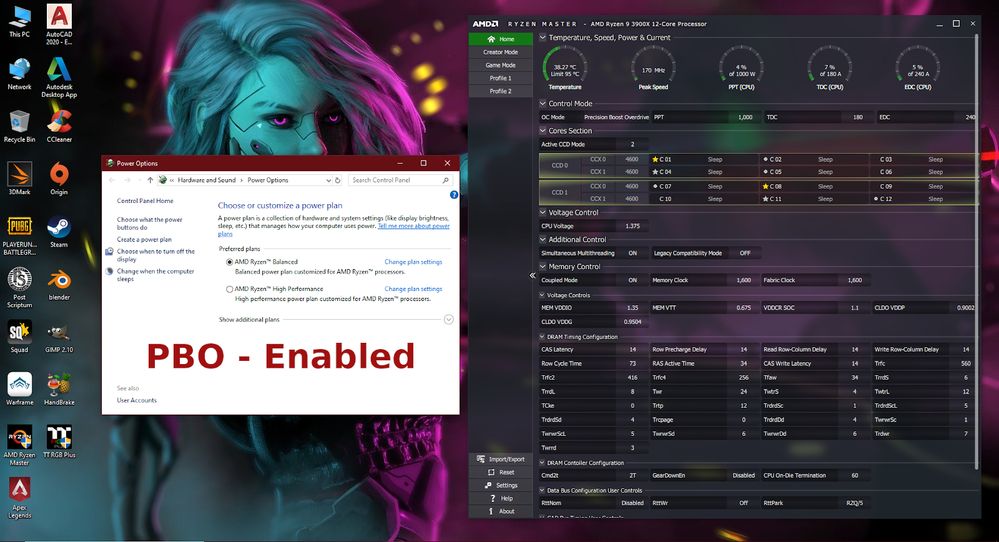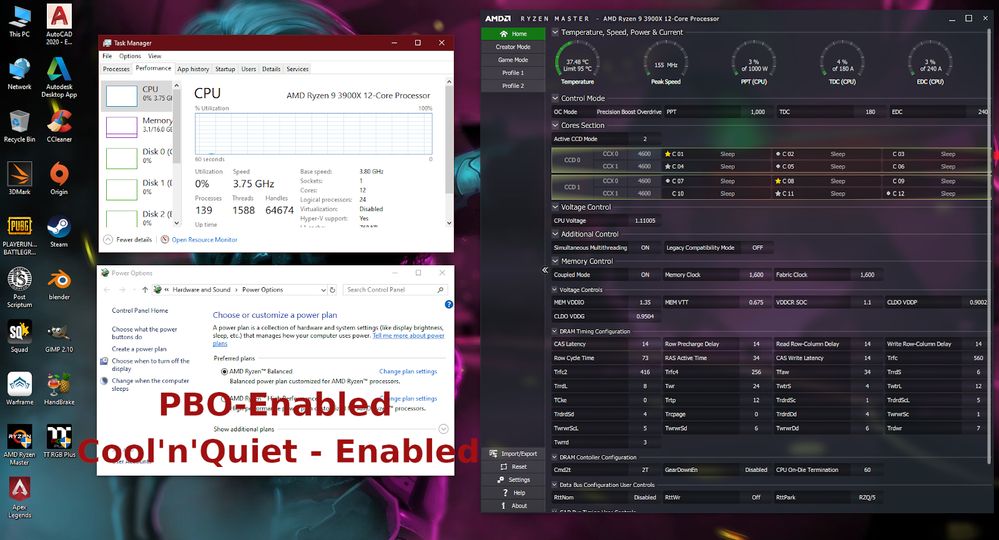- AMD Community
- Support Forums
- PC Processors
- Re: Ryzen 3900X Temperature and Voltage Problem in...
PC Processors
- Subscribe to RSS Feed
- Mark Topic as New
- Mark Topic as Read
- Float this Topic for Current User
- Bookmark
- Subscribe
- Mute
- Printer Friendly Page
- Mark as New
- Bookmark
- Subscribe
- Mute
- Subscribe to RSS Feed
- Permalink
- Report Inappropriate Content
Ryzen 3900X Temperature and Voltage Problem in idel
Hi guys and girls,
I've already read a lot of forum articles and reddits about the mentioned problems, and also tried some of the workarounds.
I updated the BIOS / UEFI to the current version before installing Windows 1903.
I'm using a MSI X570 motherboard with the Ryzen 3900X with the stock Wraith Prism cooler.
It is connected to the correct CPU Fan 4PIN slot, without the RGB control cables.
In the BIOS hardware monitor (fan control) all values are displayed correctly (CPU temperature 38° - 40°) and the fan behaves normally.
As soon Windows booted up, it seems as if wrong temperature values would be transferred to OS. In idle state the values are jumping between 55° - 65° which causes the CPU fan to turn up and down every second. And Sometimes its stuck at ~80° in idle. And of course it gets very loud.
The CPU also has the known problem that in idle the voltage is much too high.
I don't know if the high voltage values are related to the wrong temperature values, but in my opinion 80° in idle is little high.
In addition there is the strange behavior of the cooler which is very annoying while working.
Unfortunately I am not 100% sure whether the problem is caused by the mainboard / BIOS / UEFI the CPU or Windows.
I hope you can help me.
- Mark as New
- Bookmark
- Subscribe
- Mute
- Subscribe to RSS Feed
- Permalink
- Report Inappropriate Content
I can't offer a solution, only say that I am seeing the exact same thing happening on my system with similar parts - MSI X570 Gaming Pro Carbon Wifi w/ 3900X. Supposedly the AMD Balanced power plan that's installed with the latest AMD X570 chipset drivers will allow the CPU to scale down voltage and clock speed to help it run cooler, but I've had difficulty getting that working as well. Quite frustrating...
- Mark as New
- Bookmark
- Subscribe
- Mute
- Subscribe to RSS Feed
- Permalink
- Report Inappropriate Content
Please could you try changing the Windows Power Profile to Balanced and let me know the outcome?
- Mark as New
- Bookmark
- Subscribe
- Mute
- Subscribe to RSS Feed
- Permalink
- Report Inappropriate Content
amdmatt I tried that last night, and it did indeed help a bit, but also had an odd side effect. After reboot, with no changes in BIOS at all whatsoever, the CPU was locked at 3.8 GHz/1.1 V and would scale neither up or down from there. I removed and reinstalled all the AMD power profiles, tried all the stock MS profiles, reset the CMOS (twice), all to no avail. Some combination of things did finally get it working again (I honestly have no idea what), but now I'm stuck back at the CPU constantly running at boost (4.1-4.4GHz) and super high temps. I'm a bit hesitant to mess with it again for fear it'll end up in that highly throttled state.
It's currently using the stock Windows Balanced power plan.
- Mark as New
- Bookmark
- Subscribe
- Mute
- Subscribe to RSS Feed
- Permalink
- Report Inappropriate Content
Are you running the latest BIOS using the default CPU BIOS settings?
- Mark as New
- Bookmark
- Subscribe
- Mute
- Subscribe to RSS Feed
- Permalink
- Report Inappropriate Content
Yes. I am using the latest BIOS from MSI. I cleared CMOS and loaded default values. The only setting I changed was enabling the XMP profile on my RAM to get it running at the proper frequency (3466). I closed all monitoring software except Ryzen Master OR CPU-Z (didn't run both simultaneously). The other odd thing - if I reset the CPU to defaults using the Reset feature in Ryzen Master, it appeared to run as it should (scaling up/down and hitting reasonable temps and frequencies). As soon as I'd reboot, it would revert to the 3.8/1.1 setting. All this without doing anything in the BIOS. Certainly seems like something in the Windows power plan was causing this? I tried all Ryzen power plans as well as the stock High Performance plan to see if any of that would have an effect - it didn't.
It seems to be running at the constantly-boosted frequency now. I'm never seeing voltages much below 1.396, but I did manage to avoid the 3.8/1.1 somethow.
Could the virtualization setting have any effect on this? That was one setting I tried turning off/back on last night that seemed to break things free. I left everything else alone or reset it to default.
- Mark as New
- Bookmark
- Subscribe
- Mute
- Subscribe to RSS Feed
- Permalink
- Report Inappropriate Content
amdmatt just saw something on Reddit referencing MSI's Dragon Center causing issues by overriding Window's power plan settings. I did indeed remove that software, but people are reporting remnants causing persistent issues. I'm going to take some additional steps suggested there when I get home from work and see if that resolves the problem.
- Mark as New
- Bookmark
- Subscribe
- Mute
- Subscribe to RSS Feed
- Permalink
- Report Inappropriate Content
I recommend that everyone reads the post by Robert Hallock on Reddit as it explains what is going on. Robert will make a new thread about this subject soon with an additional update. Please check the thread linked below periodically for updates.
https://www.reddit.com/r/Amd/comments/cbls9g/the_final_word_on_idle_voltages_for_3rd_gen_ryzen/
- Mark as New
- Bookmark
- Subscribe
- Mute
- Subscribe to RSS Feed
- Permalink
- Report Inappropriate Content
Hi amdmatt,
I've made some comparisons between the different energy saving plans.
So the AMD plans don't really work out very well in my opinion because I have about the same situation with all three of them.
It's the same with the standard Windows plans (Balanced and High Performance).
The only plan that works for me right now and the CPU really goes "true idle" is the standard Windows Power Saving plan.
Under full load all plans show the same behavior. The CPU slowly starts to clock down to keep the temperature under control.
For me this is a sign that AMD may have miscalculated a bit with the Wraith Prism and the 3900X. My CPU can do about 10 seconds 4.3GHz until it starts to clock down. At 4.6GHz the CPU with the Wraith Prism would probably just evaporate along with the motherboard.
Here are my values:
AMD High Performance Idle:
Temp: 49°C - 64°C
Volt: 1.4625V - 1.46875V
Clock: ~600MHz - ~4.3GHz
Cooler: Revving up and down constantly
AMD High Performance Stressed:
Temp: 90°C increasing
Volt: 1.31875V - 1.34375V
Clock: 4GHz decreasing
Cooler: Revvs @ 100%
AMD Balanced Idle:
Temp: 52°C - 62°C
Volt: 1.4625V - 1.46875V
Clock: ~600MHz - ~4.3GHz
Cooler: Revving up and down constantly
AMD Balanced Stressed:
Temp: 90°C increasing
Volt: 1.31875V - 1.34375V
Clock: 4GHz decreasing
Cooler: Revvs @ 100%
AMD Power Saver Idle:
Temp: 52°C - 62°C
Volt: 1.4625V - 1.46875V
Clock: ~600MHz - ~4.3GHz
Cooler: Revving up and down constantly
AMD Power Saver Stressed:
Temp: 90°C increasing
Volt: 1.31875V - 1.34375V
Clock: 4GHz decreasing
Cooler: Revvs @ 100%
Windows Power Saver Idle:
Temp: 44.2°C - 44.5°C
Volt: 0,95V fix
Clock: ~400MHz - ~2.2GHz
Cooler: Running constantly @ lowest speed
Windows Power Saver Stressed:
Temp: 90°C increasing
Volt: 1.34375V
Clock: 4GHz - decreasing
Cooler: Revvs @ 100%
- Mark as New
- Bookmark
- Subscribe
- Mute
- Subscribe to RSS Feed
- Permalink
- Report Inappropriate Content
Recently got a 3900x with Gigabyte x570 Aorus Elite Wifi board and was facing the same issue. Setting the power plan to Power Saver fixed my issue. CPU now idling at 36°C. Thanks for this.
- Mark as New
- Bookmark
- Subscribe
- Mute
- Subscribe to RSS Feed
- Permalink
- Report Inappropriate Content
Many have this exact problem, so did I.
Many suggestions to be found online.
Lowering Voltage, disabling PBO, limiting maximum CPU performance in the windows power profile - they all work, but they're all no explanation as in for the WHY.
My 3900X was running fine until it slowly became hotter and it took me a while to figure it out but there's one thing I did yesterday and since then the temps are back to the early unbox days.
the thing I did is: tighten the 4 screws that hold the wraith prism in place and go into the metal backplate on the backside of the board (at least my asus X570 CVIIIH) as it seems those got loose over time by vibration.
- Mark as New
- Bookmark
- Subscribe
- Mute
- Subscribe to RSS Feed
- Permalink
- Report Inappropriate Content
The package is complete with stereo parts, and ads up the more advantage to the advancement of the technology.
- Mark as New
- Bookmark
- Subscribe
- Mute
- Subscribe to RSS Feed
- Permalink
- Report Inappropriate Content
Hey
I'm another MSI MPG X570 Gaming Pro Carbon Wifi owner with a Ryzen 3700X.
I am running into the same issues as OP: Using CPU-Z, I see the voltage being constantly at 1.4V while I have no other program open. The fan constantly ramps up then goes down again and then ramps up again (doing any lightweight task). Idle temps seem also to be way too high with 50-68 °C. Room temperature is around 27°C. I am using the stock Wraith Prism cooler.
I started to search on Reddit and found a post highlighting some fixes (https://www.reddit.com/r/Amd/comments/cbls9g/the_final_word_on_idle_voltages_for_3rd_gen_ryzen/).
- I enabled the AMD Ryzen balanced power plan
- I disabled precision boost overdrive in the BIOS
This makes the CPU voltage go down to ~1.25V max, which is still too high, as I saw other's CPU voltage drop down as low as 0.3V. If I use the Windows Balanced plan with a 99% "Maximum processor state", the voltage drops max to ~0.970V. All in all, the voltage is still too high and the CPU doesn't clock down below 3,49Ghz.
Hardware:
- AMD Ryzen 3700X
- MSI MPG X570 Gaming Pro Carbon Wifi (BIOS version 7B93v11 2019-07-02)
- HyperX Fury 2x 16GB @3200 (XMP is enabled)
- Asus ROG Strix GeForce RTX 2070 Super Advanced Edition
- Corsair RM750x (750 watts)
- Fractal Meshify C Dark TG
CPU-Z report: https://pastebin.com/zf1TjMim
I am using Windows 10 (Build 1903). Note that I am really only running CPU-Z when measuring the voltage, this, because I've read that apparently running multiple monitoring tools causes the voltage to stay high constantly.
Any ideas what I could do?
- Mark as New
- Bookmark
- Subscribe
- Mute
- Subscribe to RSS Feed
- Permalink
- Report Inappropriate Content
lucamoser At this point, I think we just have to wait for AMD/MSI to release an update. The issues we're seeing are widespread and well known. I had best success with the Windows Balanced Power Plan with Max CPU set at 100 and Min CPU set at 85 per the suggestion in the Reddit post. That seems to be what has worked best for most people. Beyond doing that, I think we just have to be patient and wait for microcode/power plan updates from AMD/MSI.
- Mark as New
- Bookmark
- Subscribe
- Mute
- Subscribe to RSS Feed
- Permalink
- Report Inappropriate Content
Interestingly... I've EXACTLY the same problem with the SAME hardware.
Ryzen 3900X on a MSI x570 Gaming Pro. Just one difference: I never noticed the temperature measures because I'm not using the boxed cooler - but a NIO from NXZT - a Kraken x62.
Story short: the NIO cooler is normally NOT controlled by the MoBo but by a software namend CAM. And CAM always displayed to me 50°.... until I got curious - this could not be true... never 51°, never 49° ... always 50°. Then I learned that CAM has a known Ryzen-bug and can't read temperatures of newer models. So it just didn't care for the temp and the cooler didn't spin up. THAT'S CRAP. But that's the fault von NXZT.
Small Workaround: I can switch to measurement of the liquid temperature - or just disable crappy CAM software.
BUT: It more or less makes no difference. The liquid is not hot (cant read values - but from comparing speed of fans to the curve it has to stay <<60°) and the fans stay slow.... very slow. I can hear a bit starting gaming... but... not much.
But when I start ANY measurement tool like "core temp" or "Ryzen master" I get shocked. It displays temperatures fluctuating between 65 and 95(!)°C. THIS would be crazy!! And dangerous!.
So I got a bit nervous - updated the MSI-Bios.... no change.
Currently my best guess: the MSI firmware is buggy and does not return correct values.
Because: My system displayed ~90° ... I hard resetted it - immediatly got into Bios...and this displayed ~45° ... wich is way more reasonable.
Then knowing that the cooling liquid does not get hot ... perhaps just even AMD Ryzen Master shows wrong values on the MSI board?? Perhaps I'm totaly wrong there ...
Tried this several times. In Bios my system is ~~40-45° ... booting it up never below ~65° .. most times above 70°.
I'll try out the energy saving settings... but hoping for a new MSI firmware.
- Mark as New
- Bookmark
- Subscribe
- Mute
- Subscribe to RSS Feed
- Permalink
- Report Inappropriate Content
Meanwhile I can confirm:
Switched energy plan from "AMD Ryzen balanced" to "balanced" and voltage is now dropping < 1,0 V ... before always >= 1,2 V.
I think in idle the difference is ~5°. Temps now ~57°-62° in idle.
BUT in CPU burner mode (fur mark) I reach 95°. This is not good. Tomorrow I´ll double check contact of the cooler again.
Another thought (since I´m pretty sure that the cooler sits well): Is it possible that the heatspreader of the Ryzen is a weak point?
- Mark as New
- Bookmark
- Subscribe
- Mute
- Subscribe to RSS Feed
- Permalink
- Report Inappropriate Content
Today I removed the cooler of my AIO and saw what might be the reason: it contacted the cpu not in all areas. I can see that because it had preapplied thermal paste and can see where it hit the heat spreader.
I'm pretty convinced that it sits crooked on the CPU.
I removed thermal paste and applied more paste manually and tightened the screw of the bracked really hard.
Started up again and temperatures are much lower... but not low enough.
Opened the thing up again and cann see: cooler to heatspreader contacted over the whole area BUT on one side the pressure pressed nearly all paste away - on the other side the paste stayed a bit thick. Too thick as it should.
So even after really really tightening the screw of the cooler bracket it doesn't sit good on the cpu - and I think that is the problem in my case.
Possible that the brackets for the cooler on the MSI Mobo are not mounted well??
I'll try the boxed AMD cooler next days.
- Mark as New
- Bookmark
- Subscribe
- Mute
- Subscribe to RSS Feed
- Permalink
- Report Inappropriate Content
cljk definitely sounds like your cooler is having issues. I'm using a CoolerMaster Hyper 212, and even with the aggressive boosting, I'm not seeing idle temps above 60C. 10 minute Cinebench stress test is not showing sustained temps above 81C. After switching over to the Windows balanced plan and updating/closing a couple of things I'm not seeing idle temps in the 42-47C range. That's still very slight warm, but far better than the state it was in before!
Good luck getting yours resolved!
- Mark as New
- Bookmark
- Subscribe
- Mute
- Subscribe to RSS Feed
- Permalink
- Report Inappropriate Content
i just upgraded to 3900x from 2700x on an msi x470 gaming plus and corsair h100 aio. i'm seeing the same issue as everyone on this post. i did the following and got a good result but i think it's not a permanent fix.
1. changed windows balance plan to what amd_robert suggested in his post (see above)
2. i disabled the following windows processes in task manager startup tab:
a. dropbox
b. corsair link 4
c. icloud drive
d. icloud services
3. restarted computer
4. used cpu-z to monitor voltage
it looks like most if not all cores are being parked around 3.4-3.8ghz and shoots up on activity.
one really strange thing happening that i'm noticing is that when you launch amd's main (landing) page, all cores become active and never rest.
- Mark as New
- Bookmark
- Subscribe
- Mute
- Subscribe to RSS Feed
- Permalink
- Report Inappropriate Content
Best solution is offset voltage from bios with value of -0.0125V and all heat problems will gone but the speed will stay about 3.799GH
- Mark as New
- Bookmark
- Subscribe
- Mute
- Subscribe to RSS Feed
- Permalink
- Report Inappropriate Content
The exact same problem.
3900X + MSI X570 MEG ACE + MSI 1080Ti
Custom EKWB loop. Voltage at full load 1.3 volts. At a partial load and idle 0.9 - 1.5 volts. The temperature in BIOS is ~ 35 degrees. In system while idle, it jumps like crazy from 45 to 65 degrees. 25 minutes of PUBG - 83 degrees. In this case, the water does not reach 40 degrees. The video card does not heat above 59 degrees. Just in case, I completely rebuilt both the loop and the entire system. Clean OS, the latest BIOS and drivers, the right power plan.
It seems that MSI Mobos is receiving and returning the wrong processor temperature. Although it is strange, in BIOS the temperature readings are correct.
Update: And the funny fact, under full load (Prime95), both software shows correct temperature. o_O
- Mark as New
- Bookmark
- Subscribe
- Mute
- Subscribe to RSS Feed
- Permalink
- Report Inappropriate Content
I would really recommend to double-check that your cooler is fully attached. Since... I *think* that this was the cause in my case. I´m not stupid and assempled >> 10 CPU coolers.... but in case of this MoBo I´m thinking that perhaps the cradles for the cooler are not perfectly adjusted.
I needed to disassemble the cooler at least 4 times until I got it fully attached to the heat spreader.
- Mark as New
- Bookmark
- Subscribe
- Mute
- Subscribe to RSS Feed
- Permalink
- Report Inappropriate Content
I think as per AMD's last Chipset update (in preparation for the AGESA 1.0.0.3abb update) - they changed the behavior of Ryzen Master. Previously Ryzen Master would reported the highest temperature, now it reports an average - which is why it is lower in Ryzen Master.
The nature of the chiplet design and the fact that so much circuitry has been put into what is essentially a very small area - and with the Ryzen 9 3000 series you essentially have two CPUs in a tiny area. So when a core boosts to complete a workload, the temperature in that small area will ramp up very quickly (because the boost is very quick).
As I understand it - this is perfectly normal behaviour, however, the AGESA 1.0.0.3abb will fix a lot of the problems with regard to how the temperature is reported (maybe adding some new metric points?)
I'm still waiting for the AGESA 1.0.0.3abb update for my MSI MEG X570 ACE motherboard, but in the interim, to keep things a little quiet, I've adapted my Fan Curve to be more gentle (but still cooling correctly), and now I see my average temperatures in Ryzen Master (though I can't use Ryzen Master all the time since I enable SVM for development work, and Ryzen Master will not work with SVM enabled ![]() - please @AMD can you fix this!!! I don't want to overclock, don't need to as the CPU is plenty fast, just want to be able to view what is happening).
- please @AMD can you fix this!!! I don't want to overclock, don't need to as the CPU is plenty fast, just want to be able to view what is happening).
Using the MSI provided software or HWInfo64 is sort of okay, but as has been mentioned there is a disparity between the temperatures reported by Ryzen Master and any other software at this time.
I'm keeping my fingers cross that this will be remedied in the upcoming AGESA 1.0.0.3abb BIOS - when MSI actually release it for my motherboard.
Hope that helps.
Thanks ![]()
- Mark as New
- Bookmark
- Subscribe
- Mute
- Subscribe to RSS Feed
- Permalink
- Report Inappropriate Content
Also an MSI MB user (MSI x570 Pro Carbon Wifi)
Had something similar happen to me on a fresh Windows 10 install. noticed that one of my 12 Cores had an unusally high CPU usage (Task manager would show constant 5-6% CPU usage at idle, no running progams in the back) causing it to have idle temps of 45-55c with voltages at 1.4xx+ even at idle after installing all the drivers. i tried uninstalling everything i could to see what was causing it without any success. Ended up having to use windows 10s 'Reset this PC' feature (Opted to Remove Everything to make sure it was a fresh install) and after booting into desktop and installing most of the drivers, the problem was resolved. the only two pieces of software i didn't install this time was MSI Dragon Center and Store-MI. i think one of those two may have been the cause of the high CPU usage on one of the cores at IDLE on my windows 10 x64 install.
This is my Dekstop at idle now after doing a fresh start:
Not really sure why PBO Disabled has higher voltage at idle
Cool'n'Quiet has lower Idle voltages but higher voltages under load compared to just having it disabled with PBO ON.
After a fresh install with CnQ disabled, system would idle at about the same voltages as having it enabled but for some reason, after installing all my Apps, voltages would Not go lower than 1.3-1.4 without enabling CnQ in the bios, Atleast thats the case for my Board, other board model/Bios version may perform differently.
Not sure if this helps but posted it just incase.
- Mark as New
- Bookmark
- Subscribe
- Mute
- Subscribe to RSS Feed
- Permalink
- Report Inappropriate Content
Under ryzen balanced go to: change plan settings>change advanced power settings > Processor power management > Minimum processor state. The value by default was 99 which put my idle temps at 56 degrees. I lowered this value to 40 and my temp is now at 35 degrees. Hopefully this helps
- Mark as New
- Bookmark
- Subscribe
- Mute
- Subscribe to RSS Feed
- Permalink
- Report Inappropriate Content
This did indeed do the exact same for me. Now I am at 35 deg. idle. Almost started taking the cooler off but this may have saved me from the hassle. Thanks
- Mark as New
- Bookmark
- Subscribe
- Mute
- Subscribe to RSS Feed
- Permalink
- Report Inappropriate Content
i have same to, my x570 steel legend got 60"C in idle and 70"C for game, this make my CPU more hot 75"C for game..!!!
my old motherboard asrock b450 pro is better 40"C - 50"C and my CPU max temp get 60"C
- Mark as New
- Bookmark
- Subscribe
- Mute
- Subscribe to RSS Feed
- Permalink
- Report Inappropriate Content
It's your motherboard. I'm not sure if its due to an underdeveloped BIOS, bracket placement for attaching the cooler, or the cheap VRM's (MSI uses doublers on that mobo), but I just switched from the Pro Carbon X570 to the Taichi because of this exact issues. After switching to the ASRock Taichi X570 with the exact same setup (case, cooler, fan curve, etc) my idle temps dropped from mid 40's and high 60's to a constant 36-37c.
There is one last thing that I can think of, in the motherboard box there was a sheet of paper about stand off placement. Is there possibly a standoff making contact with the board where it shouldn't?
But I know from experience that the PCB overheats very quickly on this board with the 3900.
- Mark as New
- Bookmark
- Subscribe
- Mute
- Subscribe to RSS Feed
- Permalink
- Report Inappropriate Content
I think the best motherboard for ryzen gent 3 is x470 , powerfull for OC
and stabil temp
Pada tanggal Min, 15 Sep 2019 18:59, ghostthagod <amd-external@jiveon.com>
menulis:
Community <https://community.amd.com/?et=watches.email.thread>
Re: Ryzen 3900X Temperature and Voltage Problem in idel in Processors
- Mark as New
- Bookmark
- Subscribe
- Mute
- Subscribe to RSS Feed
- Permalink
- Report Inappropriate Content
Agree with this. I returned that MSI board and got an Asus Crosshair VIII Hero X570. Every bizarre thing I was seeing went away. Given all the negative things people are saying about their MSI motherboard experiences lately, think that's the last MSI board I buy for a long time...
- Mark as New
- Bookmark
- Subscribe
- Mute
- Subscribe to RSS Feed
- Permalink
- Report Inappropriate Content
Asus Crosshair boards are always the best choice. you replaced wisely.
- Mark as New
- Bookmark
- Subscribe
- Mute
- Subscribe to RSS Feed
- Permalink
- Report Inappropriate Content
I have tempeorary solution for this issue. If your motherboard support, set from BIOS your CPU VCORE Voltage to 1.23V and high temperature problem, unexpected shutdown will gone. Sent message about this to Gigabyte, waiting for patch.
- Mark as New
- Bookmark
- Subscribe
- Mute
- Subscribe to RSS Feed
- Permalink
- Report Inappropriate Content
Did AMD solved that problem or any of the users? I noticed the same problems with the energysaving modes and in idle I have temp. arround 47 - 55 C in games arround 80 C - this is way to high in comparison to my past intel i5-2500k.
My pc setting is similar to the other users:
Ryzen 3900X
MSI X570 - Gaming Carbon Wifi
32 GB Gskill 3200 Mhz Cl 14 Ram
Watercooler - Kraken X72
Help requiered pleaaase ![]()
- Mark as New
- Bookmark
- Subscribe
- Mute
- Subscribe to RSS Feed
- Permalink
- Report Inappropriate Content
Have the same board and Processor combo as yours, only difference being that i only use 16GB of CL14 Ram with a cheap ID-Cooling Auro Flow X 360 AIO (mounted on the front intake on a push/pull config for maximum CPU cooling. Temps are at 29-32c at idle with a room temp of 25c, Max temp at 64-69c when using blender and 50-63 during gaming.
Try updating to the newest ABBA Bios (new comboPI1.0.0.3abba bios helped allot in keeping idle temps down for me) and reset bios to defaults afterwards, leave PBO to auto or disabled and dont bother with undervolting as its mostly unneeded after the new bios and a modified Ryzen Balanced Power Plan. The power plan that i'm currently using to keep the temps down at idle is a modified Ryzen Balanced with minimum processor state of 85% and max of 100%.
Also its been known for a while now that some versions of CAM software is causing high voltages at idle (fixed in the new bios version) or causing high CPU usage at idle (was fixed on newer version of CAM but some NZXT users seems to still report as having this problem with CAM on ryzen 3000) might want to check out if you have the latest version as the newest version of CAM seems to handle the temp reading differently from the old one, the old version was getting its temp reading from the pump while the new version gets it from the boards sensor directly and this affected how fast the fans that CAM manages can run, with some users reporting that cam wasnt running the fans fast enough on the old version even when they set it to run at max. Also check that you have the pump set to run at its max speed dc mode in the bios fan management with its sensor set to CPU, and lastly check if you have enough airflow inside your case.
- Mark as New
- Bookmark
- Subscribe
- Mute
- Subscribe to RSS Feed
- Permalink
- Report Inappropriate Content
@jamesx380fx Thanks for your quick reply ![]()
- I have some more questions to you mate:
How do you messure the temps on your ryzen 3900? With Ryzen master or HW-Monitor?
Do you use any special thermal paste? As we both have the same set up, I am very interested if you changed any settings in the bios which has an influence on the temperature or voltages?
I did some research and found out that the msi x570 gaming pro is not a recommended MBO, because it has high temps on the vrm and maybe its not the best option for a ryzen 9... but your temps look absolutely fine, which means it has something to do with the settings.
At the moment I changed my cooler to an corsair hi150 pro similar to the kraken, but this works much better and I am happy. My idle temps on ryzen master are between 38 - 45 C, you think they are fine? Sometimes they jump in normal windows up to 47 - 55 C. I am also thinking often, that the new MBO & processors have problems to messure the temps, because in the bios I have stable temps arround 32 C, after booting into windows and open Ryzen Master I see the mentioned high temps before.
Many Thanks for all your help and hints. ![]()
- Mark as New
- Bookmark
- Subscribe
- Mute
- Subscribe to RSS Feed
- Permalink
- Report Inappropriate Content
I mainly measure temps using RyzenMaster but do use HWInfo64 to compare results with and check other + temps sensors like mos temps etc, the only difference between the two is that HwInfo shows realtime temp while RyzenMaster shows avg and is why you generally would see temps that are both higher or lower in HwInfo when you compare temps from both. Bios temps would usually be lower since there is no load running on it yet and so doesnt boost as often if at all vs when under load in windows.
The only settings ived changed in the Bios are :
-Before doing anything else, reset settings to defaults after a bios update then set PBO to disable or Auto.
-Enable XMP profile
-Use UEFI instead of CSM and making sure that all drives are in order.
-And lastly, start creating fan profiles for all PWM and non PWM Pump/Fans i have connected to the board.
There are other stuff that i also do but its mostly in windows like manually disabling HPET, Sysmain Service and disaling stuff related to nahimik that got installed with the sound driver since some games seems to not run with it enabled, also recieved warning prompts from anti cheat on some of the online games i was playing when i had it running which was weird but went away after i disabled nahimik. Dont really recomend disabling/uninstall nahimik since very few people (me included) actaully have problems with it.
And yea, the vrm temps on these boards arent that great but i Mcgyvered some DIY cooling for it by adding a 40mm pwm server fan on it with some makeshift ducting (made out of illustration board and some superglue) to push the air up towards the vrm fins and (it just sits there on top of the GPUs backplate) and it worked great, with temps never going above 70 under any load and can go even lower if i wanted to. The downside however is that the fan i added runs LOUD, and i do mean really loud, like a jets about to take off from inside your case loud, with fan blades spinning fast enough to cut your fingers if you touch them lol (board shows 13000+ rpm at its max haha) which is why i set a fan curve for it that only has 50-60% max speed to make the noise more managable, in fact you wont even hear it untill it starts ramping up as the mos sensor temps increases under heavy load.
Your CPU temps looks about right, my temps are slightly lower cos i have my AIOs 360mm radiator mounted on the front on a push pull config (6 fans in total just on the rad) plus my overall temp inside the case is also lower than what most would normally have cos i have kraken G12 mounting kit on my GPU which uses a corsair H55 to whith its radiator mounted on Cases rear exhaust in a push config, so both my CPU and GPU have their own dedicated AIO with the CPU Rad pushing/pulling air in so it always gets cool air, and the GPU Aio pushing air out of the case plus 3 other 120mm low rpm fans (also controlled by the board and will only ramp up whe it reaches the cpu temps i set) mounted at the top of the case pushing air out. as you can already imagine, the inside of my Rig looks pretty wierd lol
As for the themal paste, im currently using (or in my case, Testing) a counterfeit Thermal Grizzly kryonaut , yes they do exist and the packaging looks exactly like the real deal only difference is that it didnt pass the online product verification. So far, its ok i guess, still dont know yet how it compares with the legit kryonaut and MasterGel Pro i have lying around as i'm a bit busy atm but its not that bad at all when comparing it to the MX4 that i usally use.
Gonna wait for the new Agesa 1.0.0.4 bios coming this november before i start test out the other thermal paste again as i want to see first how new bios performs compared to the old.
- Mark as New
- Bookmark
- Subscribe
- Mute
- Subscribe to RSS Feed
- Permalink
- Report Inappropriate Content
Thanks for your quick reply.
I am interested to see you setup no metter how it looks like ... espacially this little fan you mentioned. Maybe you can share a pic of it here?
I will do some more test on the weekend and will get you an update on temps, but my case is a be quiet dark base 700 white with 2 x 140 fans at front the 360 aoi heater at the top with 3 fans and one more fan in the back to take all our there. Still with my ryzen i dont like the temps and would be happy to achieve less.
- Mark as New
- Bookmark
- Subscribe
- Mute
- Subscribe to RSS Feed
- Permalink
- Report Inappropriate Content
The fan i was talking about looks like this, the only difference is that the one i baught last year and am currently using is the fan blades are slightly raised, which was why it was so easy to get cut with it if you'r not carefull lol. I recommend that use another kind of fan though since its a bit too loud for most people and needs to be secured properly otherwise its gonna fly all over the place, only reason i dont mind it as much is cos i only use earphones or headphones all the time so the noise isnt a problem for me.
Another way you can improve temps is to simply replace the fans with faster Static Pressure fans (2000rpm fans, if you dont mind the extra noise that is) since the fans that came with the AIO only run at around 1600 rpm max to keep noise levels down, Then put them in a push config on the 360rad or better yet, Go big and use 6 fans on that thing in a push+pull config if you can fit it all lol.
Sadly the only other way that i know of that your gonna see better CPU temps is to mount the radiator at the front (so that only cool air from the outside passes through the radiator). not sure though if your case has enough space in the front, But the case does look like its of a modular design so its probably possible to remove some parts of it to make room for mounting the 360mm radiator in the front but cant really tell untill i myself have taken apart the case, so cant really be sure.
- Mark as New
- Bookmark
- Subscribe
- Mute
- Subscribe to RSS Feed
- Permalink
- Report Inappropriate Content
Where can i download the new Agesa 1.0.0.3 ABBA for msi x570-pro?
- Mark as New
- Bookmark
- Subscribe
- Mute
- Subscribe to RSS Feed
- Permalink
- Report Inappropriate Content
If its the MSI x570A-Pro, then it should be here, Description for the file should say "Update AMD ComboPI1.0.0.3abba" with a releas date of 2019-09-18. Before updating to the newest bios though, be sure to reset all bios settings to defaults first and do an update via usb drive instead of dragon center as some people have had some issues with updating using that method.
There is also another big bios update coming this november for all MSI boards which adds allot of new stuff (and probably some improvements to the boost algo) plus some fixes, no idea on the exact time frame for its release but its probably gonna be out by mid november.