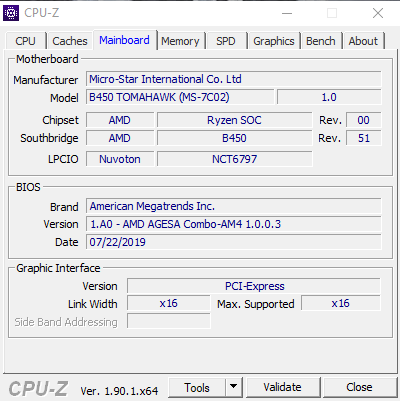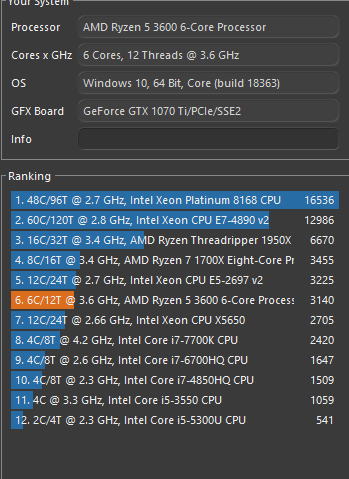- AMD Community
- Support Forums
- PC Processors
- Ryzen 3600 always on max clock?
PC Processors
- Subscribe to RSS Feed
- Mark Topic as New
- Mark Topic as Read
- Float this Topic for Current User
- Bookmark
- Subscribe
- Mute
- Printer Friendly Page
- Mark as New
- Bookmark
- Subscribe
- Mute
- Subscribe to RSS Feed
- Permalink
- Report Inappropriate Content
Ryzen 3600 always on max clock?
Hi guys, good day to y'all =)
I recently bought a whole new computer, with the new Ryzen 5 3600 and a "arsenal gaming" B450 motherboard, that already came with a updated BIOS to use the processor.
When i first turned it on, it was overclockling my cpu and (i assume because of the weak wraith stealth cooler) temperatures where very high and making a "high-low" temp graphic, high spikes every 3 or 4 seconds.
I managed to turn off some options in the BIOS like Precision Boost, game boost and boost overdrive.
Now, my problem is, every now and then my PC does a "hard stutter" of 0,5 to 1,5 seconds (freezes screen video and also sound), and from my searches with CPU-Z, Task Manager and Ryzen Master, my CPU is always at 3600 MHz speed (3,57 GHz with task manager) and it wont go down. I already tried running different Power Options in Windows configs, but to no avail, and i fear that this behavior might damaged my CPU / Motherboard in the long run.
In summary:
- My Ryzen 3600 wont "relax", and is always at max clock speed (3600 MHz).
- Every now and then (Not very often, maybe every 2 or 3 hours) it does a hard stutter.
- I already tried gaming, and it its perfectly normal, wont overheat and is delivering its performance very well.
Can this be an effect of bad hardware, a bad installation of it (like a bent cpu pin or scratched Motherboard), a necessity of a BIOS update to the newest one? (By the standards os brazilian market, i assume its still the first BIOS released for the new chipset, but i dont know how to check)
Anything that can help this problem of mine is very welcome!
Config:
Ryzen 5 3600 (box cooler)
MSI B450 "arsenal gaming"
2x Corsair vengeance pro rgb 3200mhz (16gb total)(Intel tested)
MSI 1070 ti Titanium (or something like this)
WD SN500 M.2 NVMe (with OS installed)
Seagate 2TB HDD
750W 80+ Gold Corsair Power supply
- Mark as New
- Bookmark
- Subscribe
- Mute
- Subscribe to RSS Feed
- Permalink
- Report Inappropriate Content
brunitcho, please post a screenshot of Ryzen Master (RM) - simply drag-n-drop the image into your reply. Probably not bad HW, probably bad software. Please uninstall any OC applications on your system, such as MSI's. Use the Balance Power Plan, do a Clear CMOS. Please let us hear how it goes. Enjoy, John.
EDIT: You should be running the latest BIOS. Please go to the MSI website there or in USA and get the latest. Please use CPU-Z Mainboard tab to post a screenshot of the BIOS/AGESA.
- Mark as New
- Bookmark
- Subscribe
- Mute
- Subscribe to RSS Feed
- Permalink
- Report Inappropriate Content
Hi misterj
So, couple of findings thanks to you haha.
I found out that my Agesa is the one from 07/22/2019, v1.A0
Also, i have taken the screenshot from the RM, although i don't know the meaning of 70-80% of the info there.
Hope that these screenshots help.
I find it strange that in RM it shows the "peak speed" as such a low value compared to other software programs. I have read that Ryzen, when monitored, likes to clock up to max as if an application was demanding its maximum.
i'll try to update my Agesa/bios today, i hope that i don't brick it >.<
- Mark as New
- Bookmark
- Subscribe
- Mute
- Subscribe to RSS Feed
- Permalink
- Report Inappropriate Content
Thanks, brunitcho. Your RM shot looks fine.
"I have read that Ryzen, when monitored, likes to clock up to max..." : this is only when you use more crummy applications like HWInfo. So please stick to RM ONLY. What are "other software programs"? Please DL and spend some time with the RM QRM (at the bottom of the RM page) - ask any questions. The peak speed is the current fastest core (three cores sleeping). I suspect your system is idle. Please DL and run Cinebench R20 but wait to run it until after your BIOS/AGESA is updated. Post an RM screenshot. Thanks and enjoy, John.
- Mark as New
- Bookmark
- Subscribe
- Mute
- Subscribe to RSS Feed
- Permalink
- Report Inappropriate Content
So, as you instructed, i updated the Bios (after a long and suffering process) through the bios flashback (msi feature)
I downloaded and ran the cinebench tests, as well as taken pictures from the test itself.
The max temp was around 67 ºC, which is nice, i think
I'll be looking for those Stuttering problems and update this topic if it happens again today or maybe tomorrow, but as you mentioned, in the RM software my core speeds seems to be working just fine, i guess the problem was those other monitoring softwares.
Does this test represents the normal score of a Ryzen 5 3600 not overclocked? Just to be sure its all ok with its performance =)
thx for all the help too, very appreciated.
PS: For those in need, i used a 4GB "old" usb drive, formated with Rufus (software) with Non-Bootable, MBR and FAT32 settings, with only the BIOS archive in it (you also need to rename it to MSI.ROM)
- 3 blinks and nothing turning on = didn't work
- 2 blinks then static light = didn't work, but at least something was recognized.
- constant blinks & VGA / Memory / Fans turning on = is working, wait for it to end.
- If it doesn't restart, gives you a constant red light after blinking but it turned everything on, then something was wrong, it needs to blink constantly until it ends and restart automatically.
- You CAN do a flashback update with your CPU / GPU / Memory connected, as i did (out of lazyness)
Sorry for the ramble misterj, but i feel that i need to put this info out there for those like me that are / were struggling =)
- Mark as New
- Bookmark
- Subscribe
- Mute
- Subscribe to RSS Feed
- Permalink
- Report Inappropriate Content
Quick update,
I'm still getting those strange stutters, mostly when playing or viewing a video on Netflix or Youtube.
the sound and video freezes for a short period of time, then continue normally.
Can this be a memory XMP problem? I did get a memory tested on Intel, not on AMD, but i have no clue on why this is happening.
- Mark as New
- Bookmark
- Subscribe
- Mute
- Subscribe to RSS Feed
- Permalink
- Report Inappropriate Content
brunitcho, doubt it is a memory problem. Is your memory on your MB QVL list - check MSI website? Please try running with only one stick, then the other. I'll do some thinking on the stutter problem. Thanks and enjoy, John.
- Mark as New
- Bookmark
- Subscribe
- Mute
- Subscribe to RSS Feed
- Permalink
- Report Inappropriate Content
Before buying i checked every component, so it is compatible =)
I'll make the one-memory-at-a-time test and i'll update here the results (or lack there of) tomorrow.
I'll also try running the memory without XMP enabled and see if there is any change (besides losing performance)
- Mark as New
- Bookmark
- Subscribe
- Mute
- Subscribe to RSS Feed
- Permalink
- Report Inappropriate Content
Thanks, brunitcho. I am not much on video and normally think these things are a fault of the video card. My screen blinks occasionally very briefly and always has. At one time it got so bad that I RMAed my video card. It is much better now but still there. Some time back there was a huge thread about this with many contributors. Please see if you can find this and other threads on this. Good luck and enjoy, John.
- Mark as New
- Bookmark
- Subscribe
- Mute
- Subscribe to RSS Feed
- Permalink
- Report Inappropriate Content
Hi guys, i'm back with a big update!
First, don't worry about Ghz on the task manager, as our friend said, only Ryzen Master shows the real number running.
Second, i found out what was causing those stutters!! (i found out a long time ago, sorry if someone had the same problem)
- It was because of my windows 10 installing two AMD SATA Controller drivers at the same time, which were causing those stutters. What i do is just DISABLE these drivers, not uninstall (because the PC will install it again ¬¬) and leave the standard windows one running and done! those stutters are gone!
- Mark as New
- Bookmark
- Subscribe
- Mute
- Subscribe to RSS Feed
- Permalink
- Report Inappropriate Content
Hi brunchito, i have this same stutter problem with my 3600. How do i disable these AMD Sata contoller drivers? what are they called? thanks
- Mark as New
- Bookmark
- Subscribe
- Mute
- Subscribe to RSS Feed
- Permalink
- Report Inappropriate Content
Try this one. Just enter BIOS, choose Tweaker or Tweaks, find and open Advance CPU settings, then open Core Performance Boost and set it to disable. Your CPU will work at steady frequency without any boost or high drops up and down. Cheers!