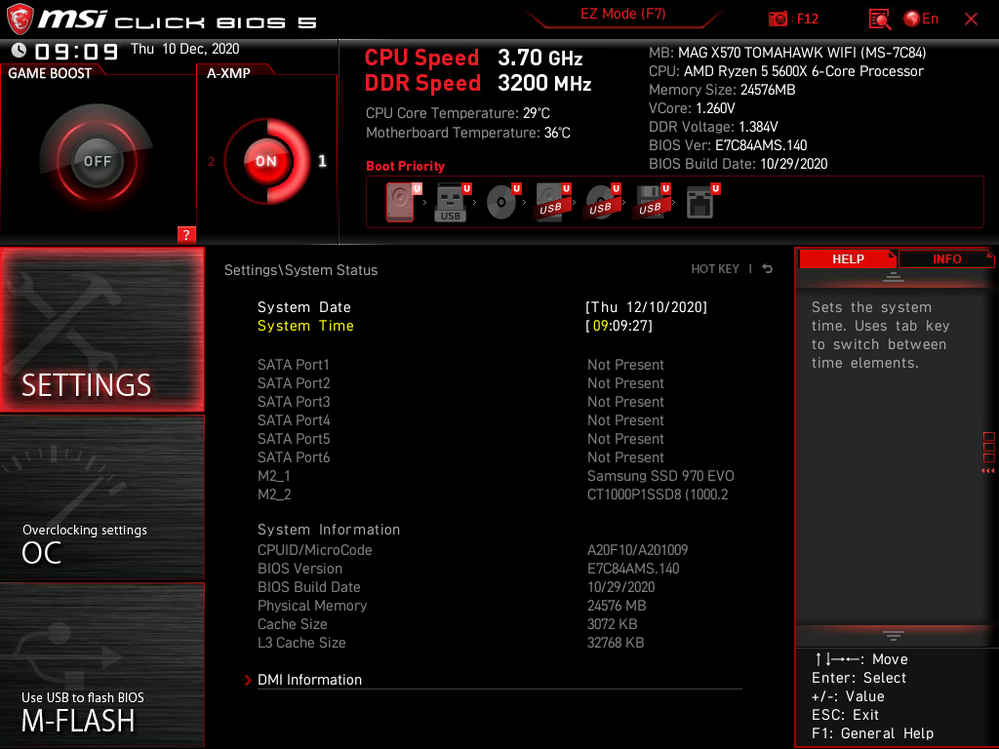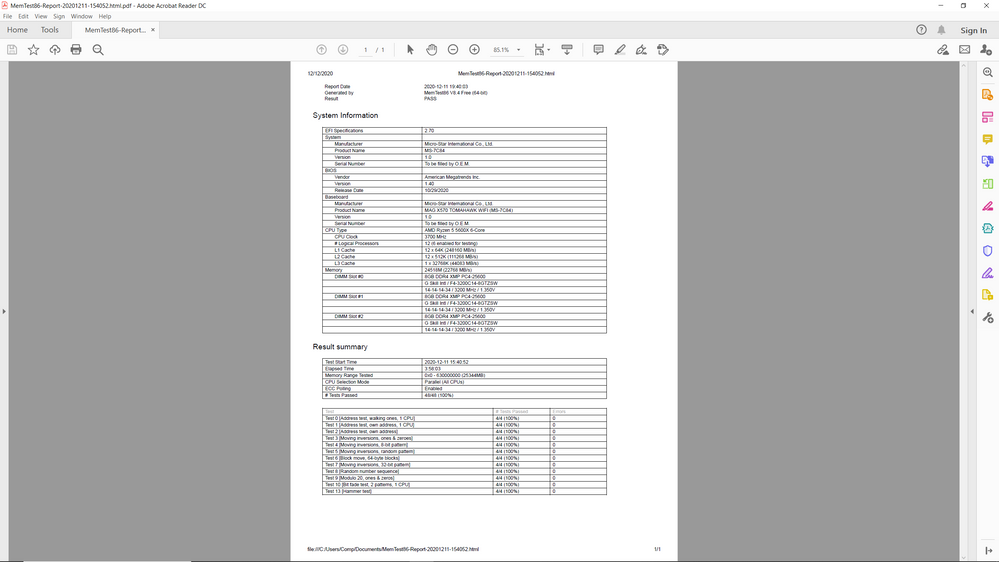- AMD Community
- Support Forums
- PC Processors
- "noob" needs a little help
PC Processors
- Subscribe to RSS Feed
- Mark Topic as New
- Mark Topic as Read
- Float this Topic for Current User
- Bookmark
- Subscribe
- Mute
- Printer Friendly Page
- Mark as New
- Bookmark
- Subscribe
- Mute
- Subscribe to RSS Feed
- Permalink
- Report Inappropriate Content
"noob" needs a little help
I recently assembled a system w/ the following components:
CPU: 5600x
MOBO: MSI mag x570 Thomahawk
DRAM: G.Skill Trident Z F4-3200C14Q-32GTZSW
Boot: Samsung 970 EVO 500Gb
VGA: Power Color 5700xt RedDevil
The issue I'm having is that it will not post w/ 32Gb(4x8Gb) of ram but will post w/ 16Gb(2x8Gb).
The memory is listed on the compatibility list for the Vemeer chip @ the MSI memory support
pages and was purchased as a single 32Gb kit. I used PCpartspicker to help choose parts and
didn't receive any issues w/ the items listed above w/ the exception of may need a bios flash
and I needed some longer screws to mount the cpu cooler.
I flashed the bios several times, moved mem sticks around, replaced the cmos battery and
rechecked all connections. The only way to post was when 16GB was installed so. I sent a
support request to MSI and their reply was that the 5600x didn't support the memory when it
was 4x8Gb sticks dual channel. This didn't seem right to me even as a beginner, can anyone
help?
- Mark as New
- Bookmark
- Subscribe
- Mute
- Subscribe to RSS Feed
- Permalink
- Report Inappropriate Content
Hi,
I am busy right now.
Please read this first:
https://community.amd.com/t5/processors/asus-rog-crosshair-hero-vii-ryzen-2700x-corsair-vengeance-rg...
It should give you some idea about running MemTest86 and Karhu RamTest to check for Memory errors on individual RAM sticks. It also covers use of Ryzen Ram Calculator.
Was using Ryzen 2700X Zen+ with much worse memory controller than Zen2 or Zen3 in that post.
Was on an ASUS motherboard but principle should be the same.
Please point me to your exact Motherboard on Manufacturers Website using html link.
Also please point me to the exact DRAM modules you purchased on Manufacturer Website.
Thanks.
- Mark as New
- Bookmark
- Subscribe
- Mute
- Subscribe to RSS Feed
- Permalink
- Report Inappropriate Content
Appreciate the help and thanks for taking the time to reply.
Update: I have been rotating sticks through dimm slots and am now up to 24Gb installed and working.
Here's a screenshot from bios:
As for the links you requested:
Motherboard: https://www.msi.com/Motherboard/MAG-X570-TOMAHAWK-WIFI
The supplied link to your memtest data is a bit confusing to me but I downloaded memtest86 to a thumb drive for future use.
I also see that its highly possible to get a bad stick or three from a kit.
My current configuration is still not 100% and I'm not over clocking or adjusting timings, just stock w/ xmp enabled.
Again thanks for the help.
- Mark as New
- Bookmark
- Subscribe
- Mute
- Subscribe to RSS Feed
- Permalink
- Report Inappropriate Content
Thank you.
I will take a look at the Motherboard and DRAM specifications for you.
RE: The supplied link to your memtest data is a bit confusing to me but I downloaded memtest86 to a thumb drive for future use.
Please explain further.
I did that work quite a long time ago, also the Forum has been migrated from old one to this new one.
I lost years of points, top 3DMark Scores Tables, and many old threads and links.
Archiving of many old threads failed. Not that much notice was given to let me archive. So lots of work and data was lost.
Sorry for any inconvenience if the existing thread has problems.
I cannot even fix them as you are not allowed to edit any old posts to fix grammer or outdated links after 24 hours.
Some people on the forum think others will actually change posts to win arguments... or not show and explain any major edits from original post.
I think that is just ridiculous.
But here we are.
I cannot post any new pictures either since I have hit my limit of 1000 and would have to wreck old posts further by deleting old pictures to post new pictures.
Does one of your DRAM sticks fail in the primary DRAM slot?
You should check each single stick alone and make sure none of them fail MemTest86 before you boot into Windows.
I also tested single sticks in each memory slot.
I think I listed the Memtest86 tests I ran.
If you have a single stick from a set that fails, you will have to return them all and try, try again until they pass at rated speed for the motherboard.
Bye.
- Mark as New
- Bookmark
- Subscribe
- Mute
- Subscribe to RSS Feed
- Permalink
- Report Inappropriate Content
"RE: The supplied link to your memtest data is a bit confusing to me but I downloaded memtest86 to a thumb drive for future use.
Please explain further."
I am a re-noob(haven't done this since 286/486 days) when it comes to over-clocking/setting timings. Just lost me a little w/ the reference to clock setting changes etc. The second read was better as for my understanding of the data and it is helpful.
- Mark as New
- Bookmark
- Subscribe
- Mute
- Subscribe to RSS Feed
- Permalink
- Report Inappropriate Content
Thanks.
- Mark as New
- Bookmark
- Subscribe
- Mute
- Subscribe to RSS Feed
- Permalink
- Report Inappropriate Content
Use that USB drive and boot to it. That launches memtest. Run it with all 4 sticks, if even one error comes up it will tell you which one. If it's showing all with failures, then you'll need to try the one stick per run, per slot method. Yes it's lengthy diagnostics. If you're passing running al 4 sticks. Boot to BIOS and see if it has set them to single channel or dual.
Most likely it will default to single channel due to being a "daisy chain" type board. Easy method of understanding that is if a board is designed with "daisy chain" memory channels, running 4 sticks at one time may or may not work. MSI is famous and your board is one, that uses "daisy chain" memory channels.
That's why I pointed out the topology factor as the "T" type used in higher end boards, that Asus referenced earlier is an example, can run 4 sticks with nearly no issues in dual channel. One way you can allow for the RAM to operate in dual channel when running on a "daisy chain" topology motherboard, is to set the command rate manually to "2T" and leave the rest alone. In fact, to see if that solves the issue, try it before getting into the long memtest part. Hopefully, that solves it.
If not, you might consider a different brand board or one with the X470-X570 chipset as those are "T" topology, made to run 4 sticks without issues. Higher end or Asus TUF and Gigabyte Aurous boards with a B550 chipset have this better ability to run 4 sticks as well.
- Mark as New
- Bookmark
- Subscribe
- Mute
- Subscribe to RSS Feed
- Permalink
- Report Inappropriate Content
Thanks for the follow up,
I did a little research last night and found this great AMD motherboard info page. Link below:
I just imaged a new thumb drive w/ memtest86. Went and checked e-mail, thinking I'd be down for a while testing and saw your info about which rank the bios was using for my ram. The 3 8G modules currently loaded are identified as 1T. I will try to manually change it to 2T to see if it will accept the 4th module and to make sure I have the boot order setup for the usb drive.
If that fails I will run the memtest86 program.
PS: My motherboard is an x570
- Mark as New
- Bookmark
- Subscribe
- Mute
- Subscribe to RSS Feed
- Permalink
- Report Inappropriate Content
RE:
CPU: 5600x
MOBO: MSI mag x570 Thomahawk
DRAM: G.Skill Trident Z F4-3200C14Q-32GTZSW
That RAM is not on the supported Memory list for that motherboard with 5000 series processor.
- Mark as New
- Bookmark
- Subscribe
- Mute
- Subscribe to RSS Feed
- Permalink
- Report Inappropriate Content
Well I did what I could with memtest86, just finished. Three modules passed w/ 0 errors on all 4 passes. The 4th module could not be tested whether loaded alone, in 2x8 or in 4x8 configuration. I will reach out to GSkill and the retailer I purchased from.
I haven't heard anything more from the original rma/tech support from MSI which I replied to w/ the additional information I was able to compile(getting 3 of 4 modules working and a bios screen shot).
"That RAM is not on the supported Memory list for that motherboard with 5000 series processor."
Sure it is and its also listed on the GSkill ram configuration tool for the motherboard. It is difficult to sort out on the MSI site but
here's a link to help: https://www.msi.com/Motherboard/support/MAG-X570-TOMAHAWK-WIFI#support-mem-21
- Mark as New
- Bookmark
- Subscribe
- Mute
- Subscribe to RSS Feed
- Permalink
- Report Inappropriate Content
RE: "That RAM is not on the supported Memory list for that motherboard with 5000 series processor."
I just tried to search again on the MSI Site using Google Chrome rather than Mozilla Firefox.
I have very restrictive cookie settings on Firefox and that may be why I missed it, or maybe I entered the search with typo.
I apologise in any case. I was wrong.
The RAM : F4-3200C14Q-32GTZSW does return in the search function for the motherboard and the Memory By R5xxx Series.
It also reports the sticks are supported in 1, 2, 4 DIMM configuration.
I am not sure why MSI are telling you that 4 sticks should be a problem in that case as their own website has the ram on the QVL list.
So they must have already tested it works.
RE: Well I did what I could with memtest86, just finished. Three modules passed w/ 0 errors on all 4 passes.
OK so you have 3 good sticks of RAM.
RE: The 4th module could not be tested whether loaded alone, in 2x8 or in 4x8 configuration.
Bingo - looks like you have a dead stick of RAM.
RE: I will reach out to GSkill and the retailer I purchased from.
Good.
They will likely tell you that they will need to replace all 4 sticks as the RAM should be purchased in a matched set.
See if they will let you keep the sticks you have until they deliver the replacement 4 sticks via courier.
That way you will not be w/o a working PC.
The same courier should be able to pick up the bad set for you.
Make sure they pay for the RMA postage.
Not your fault they cannot send good Ram.
They might ask you to test the bad stick in each of the 4 memory slots on the board for their RMA process.
They will likely ask you to run the Memtest86 RAM Tests at baseline 2133MHz and 3200MHz as well.
Hopefully you kept screenshots of MemTest86 results.
Good Luck.
- Mark as New
- Bookmark
- Subscribe
- Mute
- Subscribe to RSS Feed
- Permalink
- Report Inappropriate Content
No need to apologize, the MSI site is very difficult to navigate and has only been active as far as the Zen3 Vermeer memory QVL for a very short time- less than two weeks.
RE: "The RAM : F4-3200C14Q-32GTZSW does return in the search function for the motherboard and the Memory By R5xxx Series.
It also reports the sticks are supported in 1, 2, 4 DIMM configuration.
I am not sure why MSI are telling you that 4 sticks should be a problem in that case as their own website has the ram on the QVL list.
So they must have already tested it works."
Thats what led me to posting here in the AMD community, them blaming the chip maker. They still haven't replied to the last message I sent them w/ my success at getting 24Gb working and the bios screenshot.
I just got off a chat session w/ new egg, I have 52 left to return the memory kit to them due to covid/holiday extensions of policy. I am gonna call the GSkill support line on Monday morning to determine my best course of action, as I have already migrated to this new build and deactivated my previous laptop. On a whim and perhaps foolishly, I ordered another kit of 16Gb of the same type memory - I will just mix the sets to see if they work together or not.
I hadn't seen your message or I would have taken your advise as to receiving a replacement prior to returning the bad set. Regardless, I will ensure GSkill honors their warranty. At least this way I'll have spare memory and be able to keep the system up and running or build a 2nd system.
I have the memtest86 report for the three sticks that passed(4 hour run time).
RE: "They might ask you to test the bad stick in each of the 4 memory slots on the board for their RMA process.
They will likely ask you to run the Memtest86 RAM Tests at baseline 2133MHz and 3200MHz as well.
Hopefully you kept screenshots of MemTest86 results. "
I dont think that is possible as every configuration w/ the bad module "failed to launch memtest86 at all".
Appreciate the time you've taken to comment and provide help.
- Mark as New
- Bookmark
- Subscribe
- Mute
- Subscribe to RSS Feed
- Permalink
- Report Inappropriate Content
RE: Appreciate the time you've taken to comment and provide help.
No ptoblem.
I deliberately posted the thread:
https://community.amd.com/t5/processors/asus-rog-crosshair-hero-vii-ryzen-2700x-corsair-vengeance-rg...
to help others with the Ryzen 2000 series memory controller and RAM compatibility problems and to show how to run MemTest86 and Karhu RamTest in Windows to verify RAM is o.k. Most of the "effort" was already done.
I did not cover the BIOS settings I used in detail on the ASUS Motherboard to be able to run the 2700X CPU at constant 4.3GHz and 64GB of Ram at theroetical/practical limit of limit of 3200MHz. If you want the ASUS BIOS settings in text format to compare to default I can send them to you. It might give you some hints on what to tweak on your MSI board if you need more performance.
I would expect Ryzen 5000 series memory controller and newer motherboards to perform much better than the Ryzen 2000 series and X470.
I doubt you should have the same level of problems, especially with lower amount of total memory on 4 sticks.
Please make sure to let us know if replacement sticks solve the problem for you when you receive and fit them.
Make sure to run Memory Tests in Windows OS with GPU active - as MemTest is testing just CPU and RAM, and not showing influence of electrical noise from a GPU running a game or stress test.
You can purchase Karhu RamTest from here: https://www.karhusoftware.com/ramtest/
It does not cost much but is very easy to use and can test large % of DRAM on your system with Windows active.
Bye for now.
- Mark as New
- Bookmark
- Subscribe
- Mute
- Subscribe to RSS Feed
- Permalink
- Report Inappropriate Content
Posting my memtest86 report to keep the thread updated.
I appreciate the offer of the settings info, may get back to you later for that if needed, as I have a good OC/Bios video from MSI.
- Mark as New
- Bookmark
- Subscribe
- Mute
- Subscribe to RSS Feed
- Permalink
- Report Inappropriate Content
Spoke with GSkill support and they confirmed that my module was bad also and answered all my questions. Really good tech support. I received all the information needed for the RMA process, both with or without retailer support. Hopefully I can end this thread soon and move on to OC'ing the new rig(with reasonable expectations). A new kit of 16Gb ram arrives by end of the week, either as a transition set or as an integrated kit. We shall see soon enough.
Appreciate all the support from the AMD Community and others whom have helped this noob out, thanks.
- Mark as New
- Bookmark
- Subscribe
- Mute
- Subscribe to RSS Feed
- Permalink
- Report Inappropriate Content
Great news.
Hope the new RAM passes first time for you.
- Mark as New
- Bookmark
- Subscribe
- Mute
- Subscribe to RSS Feed
- Permalink
- Report Inappropriate Content
Just a quick update for those interested. The 16Gb kit I purchased, worked w/o issue "mixed" w/ the 32Gb kit I originally purchased. I plan on returning the original kit early in the new year and hopefully all will go smoothly.
Have a great Holiday season!
Regards,
Eric
- Mark as New
- Bookmark
- Subscribe
- Mute
- Subscribe to RSS Feed
- Permalink
- Report Inappropriate Content
It's a know fact that running 4 sticks of RAM on the Ryzen's can be problematic. Usually you're safe at 3200, but it might come down to brand like MSI told you. At least with the 3000 series Ryzen's there are numerous articles about 4 sticks on certain motherboard topology's. Some boards are an "daisy chain" topology and 4 sticks can be an issue others are the "t" topology and are great for 4 sticks.
Search: different t topology vs daisy chain routine - Google Search There you'll find various articles on the topology of boards, specifically mentioned is your MSI board as being "daisy chain", hence getting 4 sticks stable in dual channel might be difficult. Try setting them to single channel if possible to check for that conflict. Your board does prefer the 2 stick config for dual channel operation in general. The reason Asus works is that is a "T" topology board.
As far as memtest86 goes, run it one stick at a time with you drive(s) disconnected to protect data and run it for 8 hours minimum or until even one error. The first error if set at stock, would be a bad stick or slot. so move it to another slot to be sure it's the stick. Continue until all sticks are confirmed "good" in all slots. Then try running it with all slots populated preferably overnight or long enough to hit about 800% coverage with no errors.
In any case, I strongly believe you'll find that the board is not going to support 4 sticks in dual channel easily if at all. You'll need a "T" topology board for that. Most Asus, Gigabyte and ,sigh, Asrock boards are "T" topology not "daisy chain".
- Mark as New
- Bookmark
- Subscribe
- Mute
- Subscribe to RSS Feed
- Permalink
- Report Inappropriate Content
What I have been doing is rotating by serial # pairs of sticks through slots. I have not tried a single only stick method. I had two sticks post and completed the system as such updating drivers, installing windows and migrating personal files to the new bootable SSD.
This morning I continued to troubleshoot and added a single stick to the two working sticks, it posted and I saved a screenshot of the bios to post here.
Next I will add the fourth stick to see if it posts, if not I will try that stick where the third stick is and posted.
If it fails in the third spot, I will remove all the sticks and run the suspect bad stick in a single stick mode to see if it posts.
If the stick fails in single stick configuration, I will run memtest86 on that single stick.
Does this make sense?
Appreciate the reply's
thanks
- Mark as New
- Bookmark
- Subscribe
- Mute
- Subscribe to RSS Feed
- Permalink
- Report Inappropriate Content
Testing single stick at a time is usually much faster in MemTest86 and it is obviously much easier to debug which stick is bad, if any.
You can however identify the sticks part numbers you have installed for debug purposes in MemTest86 anyhow.
It should be possible to find out which one failed based on error report.
If you have already passed the tests with 3 sticks in place, adding the final one to remaining slot will tell you if adding that stick is bad or at least will tell you if running 4 sticks at a time with the BIOS settings you have will or will not work.
You will have to do a 4 stick runat some point.
It is unlikely the people who sold you the RAM will accept replacing 4 single sticks with 2 stick set.
Once they sell to you. Usually your tough luck if it does not work with the Ryzen Processor and Motherboard.
Even if it is on the "RAM Compatibility List". It ends up in a blame game with RANM versus Motherboard versus, possibly "Cache on the CPU".
The thread I pointed you to should still have links and technical articles about running 1/2/4 sticks of single and dual rank memory on AMD Motherboards.
Likely more up to date similar or updated articles available.