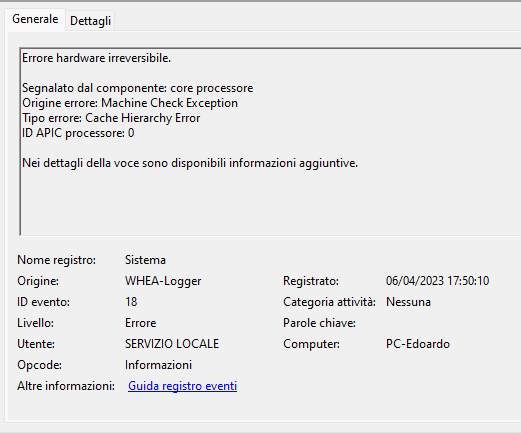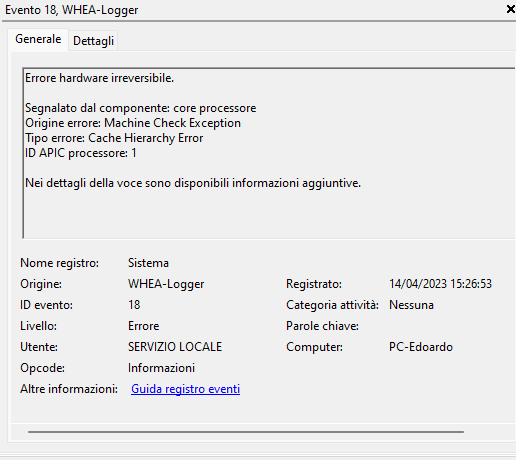Processors
- AMD Community
- Support Forums
- Processors
- New 5950x Random Crash
- Subscribe to RSS Feed
- Mark Topic as New
- Mark Topic as Read
- Float this Topic for Current User
- Bookmark
- Subscribe
- Mute
- Printer Friendly Page
- Mark as New
- Bookmark
- Subscribe
- Mute
- Subscribe to RSS Feed
- Permalink
- Report Inappropriate Content
New 5950x Random Crash
Hi, I recently (April 5th) upgraded from a 5900x to a 5950x. I have already had a sudden system crash twice with the following Log:
In terms of productivity and gaming, I have not encountered any anomalies, the crashes seem to have occurred randomly.
I did not overclock or underclock (also the automatic DOCP to the Ram to bring it up to 3600 mhz and 16 CL). This type of crash did not happen with the 5900x.
Here is my configuration:
- MSI 4080 Gaming x trio
- AMD 5950x
- 64 GB Ram Corsair Vengeance LPX 3600 mhz 16CL
- Asus ROG Thor 850W platinum
- Asus Rog Strix F-gaming x570
- Samsung 980 Pro Ssd 1 TB
- Samsung 970 Pro Ssd 1 TB
- Noctua NH-D15
- Case Cooler Master H500P Mesh
Thanks for your help.
- Mark as New
- Bookmark
- Subscribe
- Mute
- Subscribe to RSS Feed
- Permalink
- Report Inappropriate Content
does it crash with just 2 sticks of RAM installed in slots A2/B2?
Is your BIOS up to date?
Do you have the latest AM4 chipset drivers installed from AMD.com?
When swapping CPU's, I'll go into Device Manager and under view, select "Show Hidden Devices" .. and then uninstall all previous iterations of former CPU ..
All of things might help .. might not
ThreeDee PC specs
- Mark as New
- Bookmark
- Subscribe
- Mute
- Subscribe to RSS Feed
- Permalink
- Report Inappropriate Content
Thank you very much, I did as you told me with device management. I'll let you know if the system remains stable.
I can confirm that all drivers for each component is updated to the latest version.
Note that the cpu under stress (both gaming and productivity) does not crash. The two times it happened I was browsing or otherwise with light apps open.
- Mark as New
- Bookmark
- Subscribe
- Mute
- Subscribe to RSS Feed
- Permalink
- Report Inappropriate Content
The fact you managed to get 3600 CL16 on 64Gb is already respectable, I don't see many people with that luck unless they start tweaking and loosen up the timings.
Anyway, two crashes doesn't mean much, unless they keep happening everyday putting at risk your productivity.
I would do a memtest86 to clear ram out.
Does the crash happen at desktop level while doing... not much?
And during gaming or hevy loads doesn't crash at all?
--> Then I'm inclined to vCore voltage to low. Be sure if you don't have any undervolt.
If it happens during gaming and heavy loads mostly, then disable DOCP for troubleshooting sake, just for a couple of days or more. If it doesn't crash then the IMC may not be as good as the IMC on the 5900X, thats called silicon lottery.
Is the system stable now? Time to start bumping the memory speed slowly back up to get the performance back. Start with 3200 then move along to 3600 with lower timings and stress test.
Do what threedee said, go to device manager, hidden devices and remove things that you no longer have in your system. Same for memory banks.
Check OS integrity with SFC and scan the NVME for errors or bad sectors.
Good Luck
- Mark as New
- Bookmark
- Subscribe
- Mute
- Subscribe to RSS Feed
- Permalink
- Report Inappropriate Content
When the CPU is under stress, it shows no signs of instability. The two crashes happened when I was browsing or with light apps open. I tried uninstalling every trace of the 5900x from device manager. We'll see what happens. I'm still in the return period (by 5 May), so maybe I'll do some testing and eventually if it happens again I'll do a return and replacement.
Thanks for the suggestions anyway.
- Mark as New
- Bookmark
- Subscribe
- Mute
- Subscribe to RSS Feed
- Permalink
- Report Inappropriate Content
This just started happening to me as well. I left for vacation, so I came back to my computer rebooting every time I try to play anything. Can't even play **bleep** OSRS , and that's saying something.
Idling? Fine. Browsing on the web? Fine too.
Fullscreen game? Dies in 60 seconds or less, sometimes immediate. (Tested with dead island riptide DE, trying to meme through it with a friend)
Windowed game? Lasted about 3 mins on OSRS with HD 118.
Specs are as follows:
AMD Ryzen 7 5800x
AMD Radeon 6700 XT
ASRock B550 AM Gaming (Terrible mini, but didn't get to choose)
32gb (16x2) Corsair 3200MhZ
Samsung 970 EVO Plus 2TB
It worked fine before I left sunday, and when I came back thursday, it started as soon as I started dead island and hit continue it just rebooted.
- Mark as New
- Bookmark
- Subscribe
- Mute
- Subscribe to RSS Feed
- Permalink
- Report Inappropriate Content
Update on my own issue, my motherboard is dying I believe. Built-in Bluetooth is in a reconnect-disconnect loop while the USB removed sound plays over and over again.
My USB ports also shut off at random for about 5-10 seconds at a time.
Looks like I might finally have the excuse to upgrade to a proper board. If i'm right about this, and suggestions that would fit what I have currently? The only real requirement is at least 1 Nvme slot since that's the only storage in this one currently, so it's all I have.
- Mark as New
- Bookmark
- Subscribe
- Mute
- Subscribe to RSS Feed
- Permalink
- Report Inappropriate Content
So, after temporarily replacing each part with a friends, the GPU was the cause.
All problems with the cache error immediately stopped after using a different GPU.
If that is an option, it's well worth your time to do.