- AMD Community
- Support Forums
- PC Processors
- Re: Is it safe to leave PBO enabled on Ryzen 5 260...
PC Processors
- Subscribe to RSS Feed
- Mark Topic as New
- Mark Topic as Read
- Float this Topic for Current User
- Bookmark
- Subscribe
- Mute
- Printer Friendly Page
- Mark as New
- Bookmark
- Subscribe
- Mute
- Subscribe to RSS Feed
- Permalink
- Report Inappropriate Content
Is it safe to leave PBO enabled on Ryzen 5 2600 on Asus A320 board?
Hello!
I have Ryzen 5 2600 plugged into Asus A320 board (detailed specs below) and I realised there are PBO configurations that set all to auto by default in the bios settings. However, I disabled the PBO because of I am not so sure how A320 board's VRM handle this.
Is there any fine tuning to the PBO configuration for A320? or better just leave it off?
Thanks in advance.
My specs:
Asus A320 Prime M-K ( BIOS version 5480 )
Ryzen 5 2600 ( with Deepcool Gammax 300 CPU cooler and I leave VDDCR_CPU voltage at auto )
Kingston Fury 2x8GB DDR4 ( running on D.O.C.P 3000mhz 15-17-17-36)
GT 1030 GDDR5
FSP HV Pro 550
a couple of SSD and HDD for storage
PBO configuration:
Precision Boost Overdrive Scalar > manual
Customized Precision Boost Overdrive Scalar > 1X
Max CPU Boost Clock Override > 0Mhz
Platform Thermal Throttle Limit > manual
Platform Thermal Throttle Limit > 60
Solved! Go to Solution.
- Mark as New
- Bookmark
- Subscribe
- Mute
- Subscribe to RSS Feed
- Permalink
- Report Inappropriate Content
@purbo_kusuma
That board should handle that cpu OK'ish. Don't abuse on the PBO, the VRM's won't go that far and will get quite hot.
Drop VCORE voltage with offset to -0.1, here's how:
I could drop DRAM voltage to 1.3 but had to increase SOC voltage, if you do not face any instability, leave SOC voltage to auto.
Increase Platform Thermal Throttle Limit to 80 or 85. That value is too low to take advantage of PBO.
It wont go that far unless you push the CPU real hard. And the undervolt with offset will help.
I have no limits and I won't go past 75ºC with a 2700X with a manual push +200mhz.. but I'm on water and a good VRM board, the RoG B450 E version
Final word, every tweak you do, do at your own risk.
- Mark as New
- Bookmark
- Subscribe
- Mute
- Subscribe to RSS Feed
- Permalink
- Report Inappropriate Content
Hard to say, purbo_kusuma. Ryzen does a good job of protecting itself with throttling and high temperature shut (do NOT disable PROCHOT!!!). However it looks like to me that you have been messing around in BIOS and this is problematic. I think PBO does produce some warnings from AMD and you should be aware of that. I do not work for AMD but my opinion is it should be OK to run PBO all the time. Please post screenshots of Ryzen Master (RM) both Basic and Advanced views running Cinebench R23, images of RM only. I cannot answer any questions about your MB, direct them to your MB vendor. Oh, you should use RM to set PBO and other parameters. Thanks and enjoy, John.
- Mark as New
- Bookmark
- Subscribe
- Mute
- Subscribe to RSS Feed
- Permalink
- Report Inappropriate Content
Hello misterj!
Thank you for your reply.
I apologise, I didn't mention the rated speed of the RAM. It is actually 3200mhz.
For the BIOS configuration, all I did was just set the RAM speed to 3000mhz (the maximum speed that Ryzen 5 2600 can handle is 2993mhz and my RAM rated speed is at 3200mhz, so this is actually safe to put the ram at 3000mhz) using D.O.C.P. and manually configure the PBO settings. I leave the rest to auto. So, in my opinion, these actions should not be too much of a problem. Also, the A320 board did not have that much room for overclocking, only the VDDCR CPU and the SOC, which can be configured.
However, I'm running Ubuntu 22.04 and I'm afraid I can't provide you with detailed information from Ryzen Master and Cinebench 23, as I believe this application is only for Windows. But I will try to stress the CPU with Prime96 by enabling and disabling PBO to see the differences.
I agree that this question should be directed to Asus directly rather than the AMD forum in general. However, I just think that maybe a few people here had experienced the same thing as me.
Thanks for your help!
NB : Here are my BIOS configuration settings and I will update the Prime96 stress result when I have some free time.
NB 2: Yes, I did enable PBO just for the sake of curiosity. 
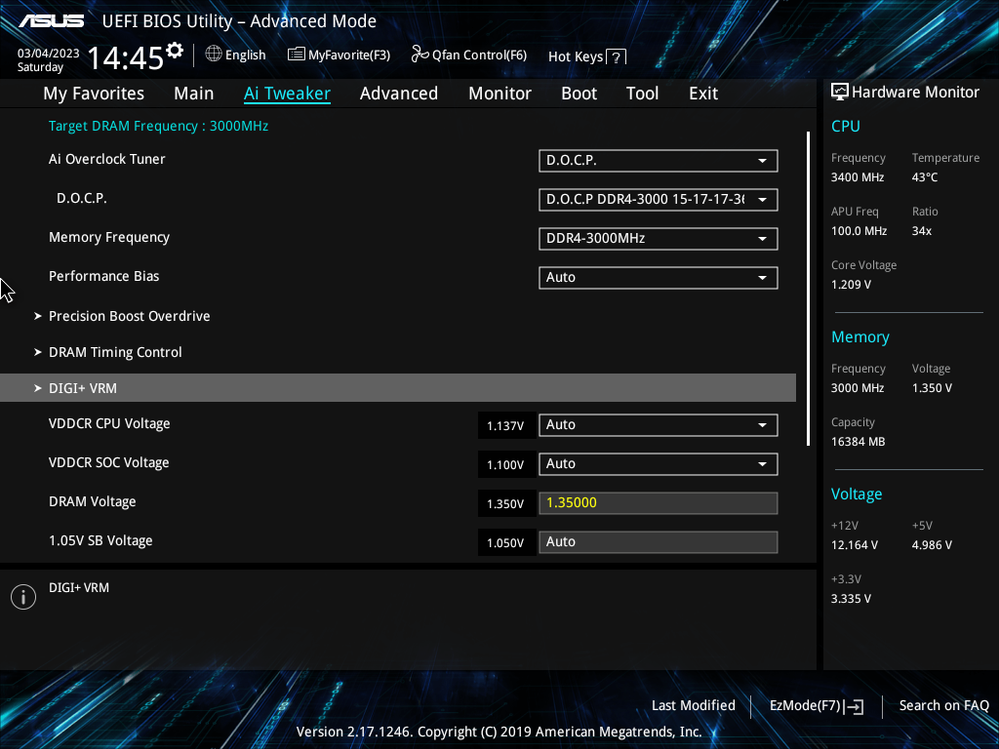
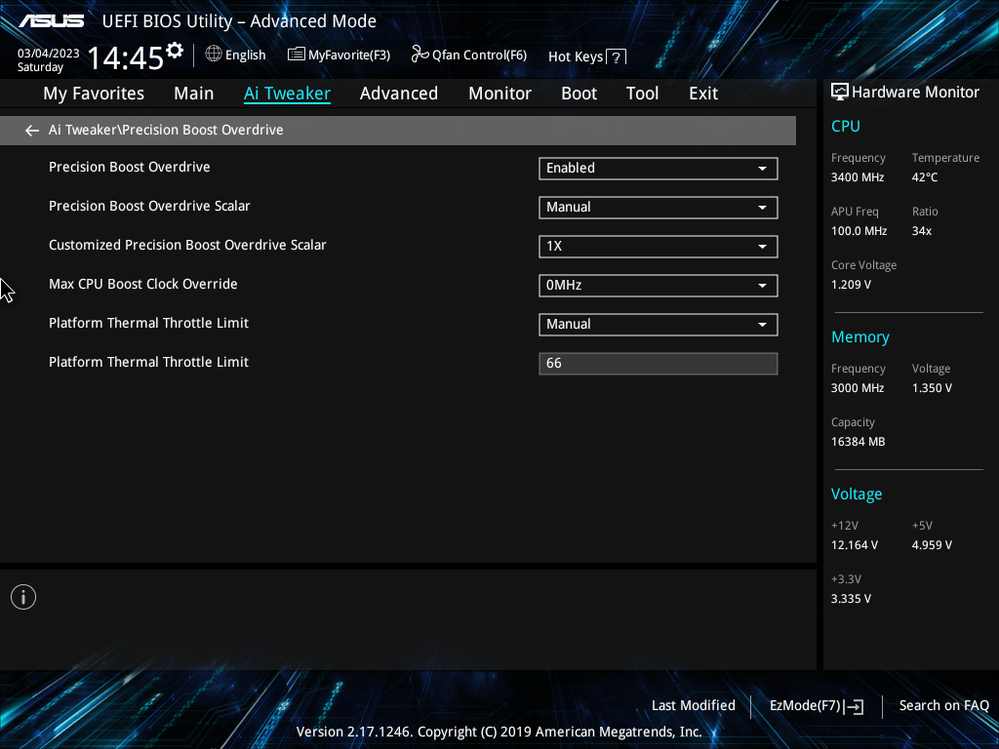
- Mark as New
- Bookmark
- Subscribe
- Mute
- Subscribe to RSS Feed
- Permalink
- Report Inappropriate Content
Thanks, purbo_kusuma. Yes Ryzen Master is Windows only but I do not know if Cinebench offers a Linux version. Have fun! Enjoy, John.
- Mark as New
- Bookmark
- Subscribe
- Mute
- Subscribe to RSS Feed
- Permalink
- Report Inappropriate Content
Yeah, I am indeed having fun and really enjoying my endavour with Ryzen!
However I terribly sorry I still can't provide with my reading data. Long story short, I have decided to turn off the PBO. Considering it is still getting my work done in real world scenario (I used my pc for full productivity and zero gaming) with lower watt consumption.
I think I will mark this thread as resolved. Thanks for all your help!
- Mark as New
- Bookmark
- Subscribe
- Mute
- Subscribe to RSS Feed
- Permalink
- Report Inappropriate Content
@purbo_kusuma
That board should handle that cpu OK'ish. Don't abuse on the PBO, the VRM's won't go that far and will get quite hot.
Drop VCORE voltage with offset to -0.1, here's how:
I could drop DRAM voltage to 1.3 but had to increase SOC voltage, if you do not face any instability, leave SOC voltage to auto.
Increase Platform Thermal Throttle Limit to 80 or 85. That value is too low to take advantage of PBO.
It wont go that far unless you push the CPU real hard. And the undervolt with offset will help.
I have no limits and I won't go past 75ºC with a 2700X with a manual push +200mhz.. but I'm on water and a good VRM board, the RoG B450 E version
Final word, every tweak you do, do at your own risk.
- Mark as New
- Bookmark
- Subscribe
- Mute
- Subscribe to RSS Feed
- Permalink
- Report Inappropriate Content
Hello Englishman!
Thank you for your drop of knowledge. Sorry for my late reply, I was testing the configuration in the video. Based on my testing, it is the best to configure the voltage offset to -0.06875 with CPB on auto and PBO off ( It is kinda creepy for now and I think I will just leave this off. But I am going to fine tune this PBO once I got B or X motherboard ). As you say, I leave the SOC voltage on auto as I have not encountered any weird instability.
Last word, I am going to stay with this configuration and I am really happy with that.
Thanks again Englishman!
- Mark as New
- Bookmark
- Subscribe
- Mute
- Subscribe to RSS Feed
- Permalink
- Report Inappropriate Content
Glad I could help.