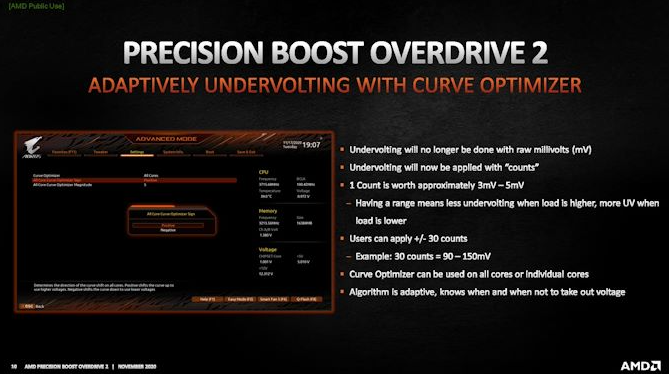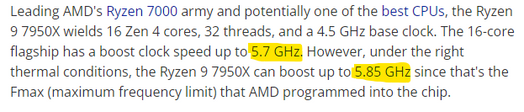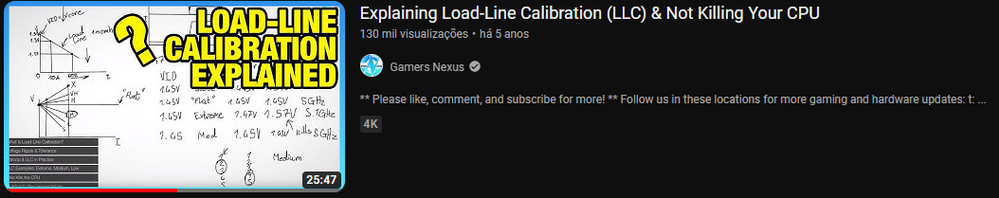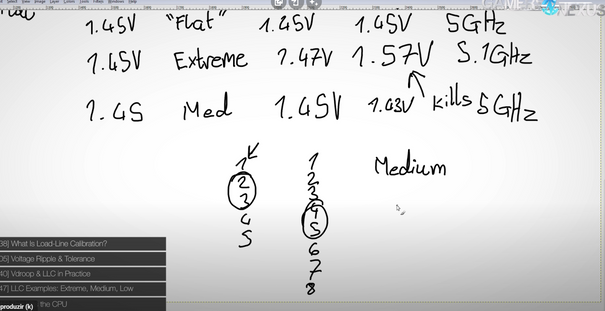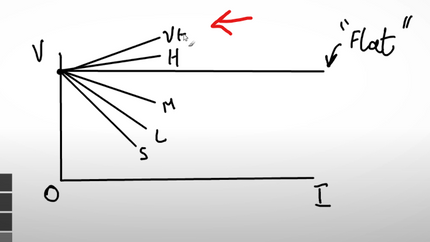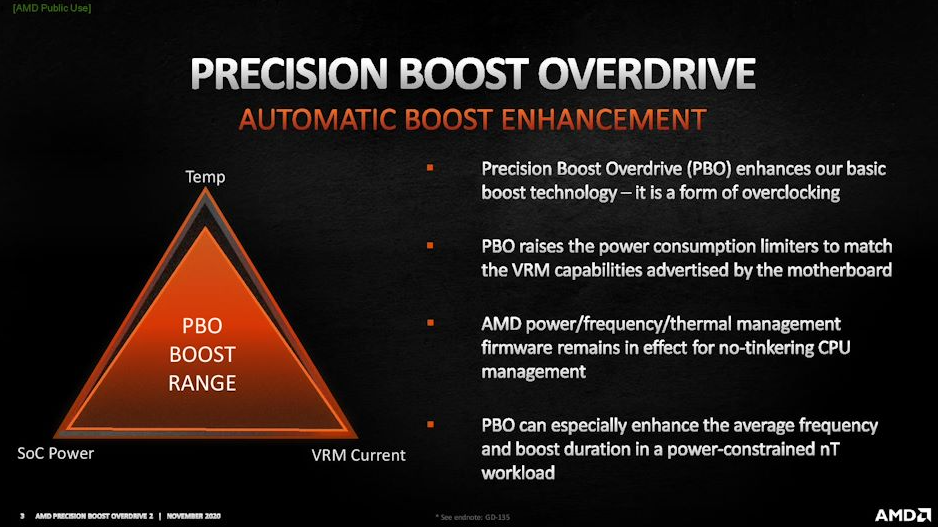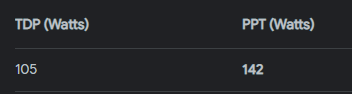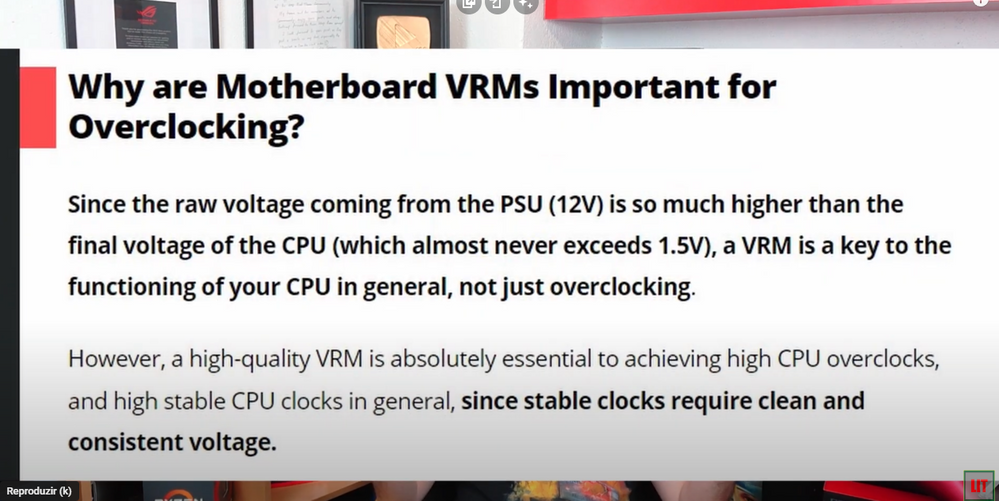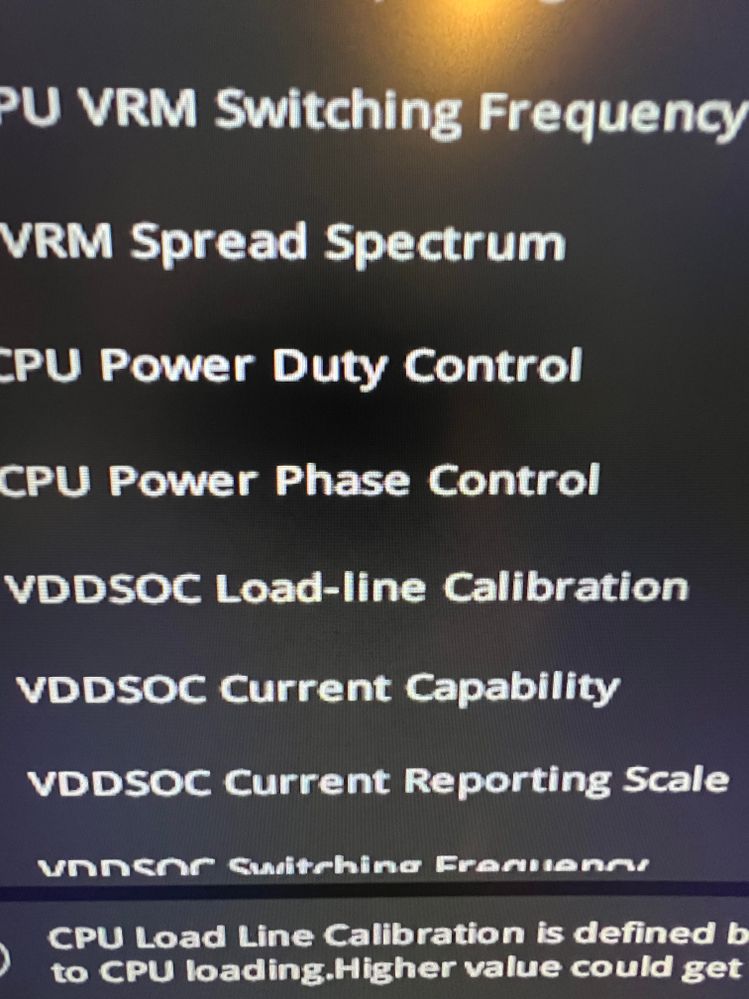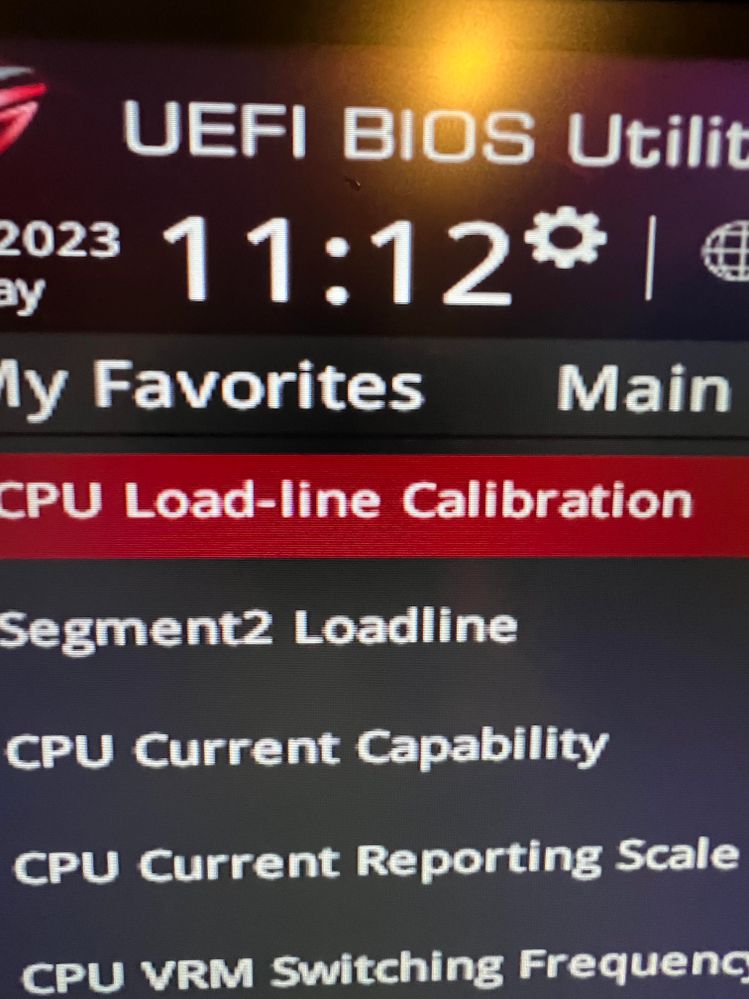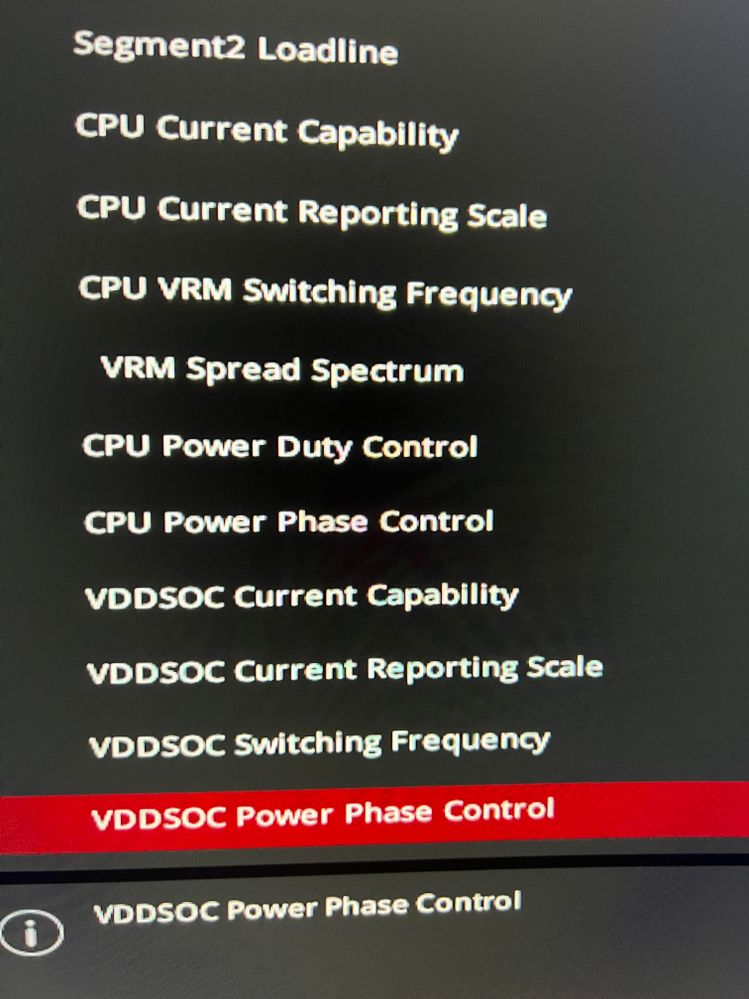- AMD Community
- Communities
- PC Processors
- PC Processors
- Re: How to optimally configure the Ryzen 7800X3D
PC Processors
- Subscribe to RSS Feed
- Mark Topic as New
- Mark Topic as Read
- Float this Topic for Current User
- Bookmark
- Subscribe
- Mute
- Printer Friendly Page
- Mark as New
- Bookmark
- Subscribe
- Mute
- Subscribe to RSS Feed
- Permalink
- Report Inappropriate Content
How to optimally configure the Ryzen 7800X3D
When I first saw coverage of the 7800X3D by the Tech Media/YouTubers I saw a glaring omission on their part with regard to getting the most out of the CPU.
It was a howler of an oversight and, although I have a 7950X, I felt compelled by my own curiosity to buy a 7800X3D because I thought to myself, "Surely they can't be THIS idiotic and overlook something so obvious".
The very first step to getting the most out of your 7800X3D is cooling.
For Ryzen, 10 degrees Celsius equals approx. 100 MHz in clockspeed. What this means is let's say for instance your CPU runs at 80 degrees Celsius at 4.5 GHz then if you managed to cool it down by 10 degrees (i.e. to 70 degrees) it will run at 4.6 GHz without you doing anything else for the same load.
In my opinion, the best price/performance cooler that you can get at the moment is the Arctic Liquid Freezer II 360.
Another thing to consider is the airflow of your case, if your case is a sweat box then there isn't much even the best cooler can do.
Given you have good cooling, your results should be better than mine, because I have to keep my room temp at 30 degrees Celsius because I have had two spine operations and have spinal arthritis.
Here are the steps you have to take to optimally configure your 7800X3D.
In your BIOS (assuming you have the latest BIOS for your motherboard downloaded and applied) do the following:
1) Max out the LLC for your CPU Vcore. This means that the limited amount of voltage available to the 7800X3D is maximised, and the voltage won't droop under load.
2) Activate PBO.
3) Under "Curve Optimizer" change the sign to "Negative" and then you should apply as high a number as is stable. In my case, that is "39".
Without maximising the LLC the highest my CO would go was marginally stable at "-30" but with the LLC maximised it is rock solid steady at "-39"
Doing this has given me far higher benchmark scores than ScatterBencher has managed in his video on overclocking the 7800X3D.
It has also given me a higher result than Frame Chasers managed to achieve with delidding his 7800X3D, applying liquid metal, lapping his IHS and using a custom loop cooling, all at a lower temperature.
- Mark as New
- Bookmark
- Subscribe
- Mute
- Subscribe to RSS Feed
- Permalink
- Report Inappropriate Content
See the same with my 7800x3d. Artic 360 II, but my room gets hot. I also raised the LLC to level 8 i think it is, in my bios (asus x670e-e) and also able to run pbo, with a CO at -39 with zero issues. Running my ddr5 hynix kit at 6200 also, and have had ZERO issues. I was able to run the async, and blck at 104.000. And nabbed over 19000k on cinebench 30 min run. But, i had odd "reboots" out of now where, and not all the time. After taking that off, just running the llc at level 8, pbo enabled, CO at -39,mem running at 6200, i can still net around 185500plus all day on a hour long cinebench runs, and have had zero odd reboots, or any other issue. She is locked at 5050 on the top end, but, its been great.
- Mark as New
- Bookmark
- Subscribe
- Mute
- Subscribe to RSS Feed
- Permalink
- Report Inappropriate Content
For your problem of your room getting hot when your using your computer... get a portable ac. nothing else to it, then you can really get them temps down when you room is a nice breezy 62F degrees. dries the air out too, and plumb a hose out the window from the condensate overflow so you arent having to remember your container or tray to be emptied. much easier. cleaner. more sanitary
- Mark as New
- Bookmark
- Subscribe
- Mute
- Subscribe to RSS Feed
- Permalink
- Report Inappropriate Content
What ur temperature?
- Mark as New
- Bookmark
- Subscribe
- Mute
- Subscribe to RSS Feed
- Permalink
- Report Inappropriate Content
After some learning, because I'm not an expert, so it takes time to test it out on my systems too.
There are some issues that need to be addressed in the first post.
-> Curve Optimizer can only be set between +30 to 0 and to a minimum negative of -30, official slide from AMD.
You can input -39 but won't do anything, at least didn't do anything in a 5800X3D and 7950X. Scores can have variations to a higher value but not in a meaningful way to indicate the value entered.
-> DON'T EVER max out the Load Line Calibration!! After some tinkering with medium values, my load voltages were just strange, looked like it was totally ignoring my negative offset, you want this in the low to mid depending on what you want. This has been discussed by Buildzoid and GamersNexus.
Really, very careful, and use HWiNFO to monitor your vCore. Don't look at VID, that is what the CPU requests not what the CPU is fed. If you use the extreme values of LLC you might end with over 1.55v without CO, and sure, you get nice performance but in very to mid short amount of time you'll also have a dead CPU.
You don't "normally" need that super massive vCore voltages, even though it adds stability but also adds more silicon degradation.
From TOMSHARDWARE:
Example, without any heavy manual overriding, the 7950X can achieve 5.85Ghz of which I can get 5.75Ghz with just 1,38-1,4v on the vCore.
Some examples and explanation about LLC variations in GN with a collab from Buildzoid.
So, how do I know if I have headroom to spare for a better PBO?
Temperature is the major one, the lower the better. I already knew that from my old 2700X, that is why I could squeeze a massive amount of PPT, way above 170Watt which is for a 105TDP CPU way above the 142 spec.
I had also an override of +200 to put the 2700X at 4.5Ghz with less than 1,4v vCore and a cinebench of +10k
Again, keep in mind this was a Zen+ part with just shy of 9000 points of a 7800X3D
VRM is the another thing that gets overlooked by builders, I see too much bad pairings of CPU and Board.
Everyone just assumes the X chipset board is plain better at everything than a B chipset board, sometimes, its not true.
TLDR: Don't put a massive 170TDP CPU on a X670 Prime with a weaker VRM configuration of a B650 RoG Strix E
or... Don't put a 7700X on an expensive RoG X670 Strix E
What are my conclusions then:
I love tinkering a lot, always changing to see what I can get.
Stock Cinebench Scores for a 7950X is according to the program itself, Roughly 37K
As soon as I activated EcoMode 105 my CB dropped to 33K, it was expectable.
Started with the usual Offset undervolt which lowered temps, thus increasing a bit but not much.
Went after Curve Optimizer, Scalar and added again more negative offset. My scores are now back to 37K.
- You would say: "but that is stock, you did nothing!"
Oh, but I did. I can get 37K with EcoMode 105 and a 240 Rad watercooler, its not a 360. Although, I'm seeing PPT again at 230 in some instances, so its bypassing somehow during boost states the 105 EcoMode.
Next Step is per core Curve Optimizer, next winter I want the 7950X above 40K on cinebench.
Just my 2 Cents
- Mark as New
- Bookmark
- Subscribe
- Mute
- Subscribe to RSS Feed
- Permalink
- Report Inappropriate Content
Im sorry. I didnt read all of that. You do know, there are more than one, and or two seperate types, of LLC adjustments, on two different things right?
Also, the one that started this thread, and, myself where mid 39's, on cinebench, around February with our 7950x's ,until we both moved/tried a 7800x3d. Cheers.
Edit- also, you can ABSOLUTELY see a change, running -39 on CO vs -30 on the 7800x3d. Hell i wasnt even able to run -24 on my 7950x. In fact, in my bios with the 7950x, i dont think i could even go more than -30. Never got that far. But, i swear It was limited to -30. Period. Not on this chip/bios. Oh, theres a change mate. On cinebench. Do you own a 7800x3d? Oh,... there is a change for cinebench, no doubt. Gaming and such,, The **bleep** that I care about,..... meh.... But its there for sure.
- Mark as New
- Bookmark
- Subscribe
- Mute
- Subscribe to RSS Feed
- Permalink
- Report Inappropriate Content
Maybe you should read, if you don't then its not a fair debate and you will be mistakenly lead to something it is not.
For instances, you state 39k with the 7950X but I'm pretty sure that you did not achieved that result using EcoMode 105. Sooooo..... If I wanted +40k score with stock PPT I would already achieved that.
This is the perfect example of my first paragraph.
About the LLC, the one I meant is the main one and the same as Buldzoid and GN. If you tinker that in a wrong way, its on you.
Keep in mind that the words on LLC comes from two reputable youtubers.
- Mark as New
- Bookmark
- Subscribe
- Mute
- Subscribe to RSS Feed
- Permalink
- Report Inappropriate Content
About CO..
Check official presentation. Its not me stating.
Its me quoting.
;- )
- Mark as New
- Bookmark
- Subscribe
- Mute
- Subscribe to RSS Feed
- Permalink
- Report Inappropriate Content
K
Then, i do need some help. Is it the CPU load line Calibration?
Or is it the VDDsoc load line calibration? The hell LLC are you and whoever on youtube\ talking about here??????? God, i am behind, this being my first desk top pc since 2002. Shambles. Not to mention,... that is a Intel video? You know your on a AMD site. Right?
Which one is the scary one?
Also, **bleep** no, im not buying a 7950x, to see how it can run in "eco" mode. Not even going to look at that, care, or wonder. A 7950x. No. Better yet.. why? But do you mate.
So, what did steve and and whoever say about LLC 5 plus years ago????????? On a platform, that wasnt even in production or maybe a thought then? And, which one? As above. I do have to ask, as,....shhhhh dont tell anyone, but i cranked both to max, and....Not to mention, he is running voltages, that i cant even make happen (1.45???)
My cpu didnt burn up. What gives?
- Mark as New
- Bookmark
- Subscribe
- Mute
- Subscribe to RSS Feed
- Permalink
- Report Inappropriate Content
Johnny, you sure spent a lot of time putting together all that info; all of which I'm familiar. Unfortunately, your statement about LLC doesn't apply to the 7800x3d as the voltage is locked on x3d models and locked at 1.2v on the 7800x3d no matter what you do. Also, it used to be that CO -30 was the max neg. offset; that has not been the case for some time now. It has changed a few times. Doing CO per core, my best cores can do -60. Just FYI 🙂
- Mark as New
- Bookmark
- Subscribe
- Mute
- Subscribe to RSS Feed
- Permalink
- Report Inappropriate Content
First of all, thank you for the comment.
I cant say i tried LLC on a X3D, only on mine. The 7950X. But if its locked then LLC does nothing...
The curve optimizer its like I said, its not a statement from my end. From what I can browse, overclockers forum, redit, and all that. I could only find one post saying that on RAPHAEL X3D its now changed from -30 to -50 from the AGESA 1.0.0.3 upwards but that is just some random post that remains to be officially verified. On bios you can enter as much as you want. The same guy stated that veermer and the Raphael non X3D are still limited at -30
I can't really back up with facts that more than - 30 works as it was a bust in a 5800X3D. It just doesnt affect scores further.
I hope you understand that I cant validate that till I have a chance to personally try on a 7x00X3D
- Mark as New
- Bookmark
- Subscribe
- Mute
- Subscribe to RSS Feed
- Permalink
- Report Inappropriate Content
Cool beans... im going for -999
Resetting and trying it.... here we go.
- Mark as New
- Bookmark
- Subscribe
- Mute
- Subscribe to RSS Feed
- Permalink
- Report Inappropriate Content
LOL
Go for it I'm sure you score will be on the Guiness World of Records LOL
- Mark as New
- Bookmark
- Subscribe
- Mute
- Subscribe to RSS Feed
- Permalink
- Report Inappropriate Content
HEY! this guy gets it!!!! .......
- Mark as New
- Bookmark
- Subscribe
- Mute
- Subscribe to RSS Feed
- Permalink
- Report Inappropriate Content
You are mixing apples and oranges and throwing in a few bananas for good measure.
While it is true that originally the offset was limited to 30, that was changed so that higher (lower?) offsets could be used. The slide you are showing is way out of date.I can't exactly remember which AGESA introduced this change, but it wouldn't surprise me if it was the AGESA 1.0.0.7 which brought a bunch of goodies with it (like being able to manipulate tREFi for instance).
How do I know this? Simple, as I went from negative 30 to negative 35 with my 7800X3D for instance, my benchmark results increase.
The 7800X3D is severely limited for voltage and even under the worst case scenario the voltage is around 1.15 Volts. With the 7800X3D vs the 7950X that I have, the main difference is that with the 7800X3D the single core boost frequency equals the max all core frequency, meaning, there is no single core boost.
Thus, the overshoots from the that 1.15 Voltage are well within the safety margins of the maximum voltage that can be safely applied to 5nm Ryzen, namely 1.2 Volts, when the LLC is maxed out.
With regard to the 7950X I have, I was writing a post here on the AMD site, but as it has done so often with extensive posts of mine it stuffed it up and not only did I lose the work, but also the autosave was gone.
So I now post on Reddit, because at least there the editing software doesn't screw me over.
The post is about my 7950X after 20 Months of 24/7 usage, and you might find it interesting:
https://www.reddit.com/r/ryzen/comments/1cwb46h/7950x_running_247_for_20_months_no_degradation/
- Mark as New
- Bookmark
- Subscribe
- Mute
- Subscribe to RSS Feed
- Permalink
- Report Inappropriate Content
I'm sorry but I don't think I am.
Again and to make it very clearly.
Its not me stating or writing what I think, its me quoting others.
About the slides, I never saw official confirmation of those offsets by AMD. So I can't start writing what I don't know just because. Untill I see oficial information the rest is moot. If you have them, please share.
And won't be commenting on the rest as this topic is quite old, i'm out of time or will to go back and read, while it severely derrailed with offensive posting.
Its not worth it at this time.
- Mark as New
- Bookmark
- Subscribe
- Mute
- Subscribe to RSS Feed
- Permalink
- Report Inappropriate Content
Man, you need to start reading and understanding more, watch LLC by buildzoid again even though its using a Intel system its the same principle, when I get home ill leave a link if you cant find it.
The "scary" one is the most obvious one, CPU LLC that affects vCore. If you don't know this, maybe moving dials is not such a great ideia for you.
If you listen carefully what buildzoid says, its not gonna happen overnight, It causes silicon degradation, could take quite a while, or not. Again, silicon lottery.
Like I said before you need to improve your speech and assume less.
I did not bought my 7950X. It was an amazing gift, that to this very day, makes me be humble and say Thank YOU to this RED TEAM COMMUNITY.
So, since you don't know nothing about my system, I decided to keep my 2 year old Ryujin and test out EcoMode 105 instead of wasting money on more parts.
It also lets me improve my tinkering skills and learn more.
Lastly. Tone your words, I already gave you a fair warning before. If you keep using this kind of speech I won't be keeping mine. Keep it fair here.
- Mark as New
- Bookmark
- Subscribe
- Mute
- Subscribe to RSS Feed
- Permalink
- Report Inappropriate Content
If, after having your 7950X for 20 months, as I have, and you cannot achieve the following, with a normal AIO, then you are doing it wrong:
- Mark as New
- Bookmark
- Subscribe
- Mute
- Subscribe to RSS Feed
- Permalink
- Report Inappropriate Content
Nice try, I already got +40k with ease but its not feasible and it will soon trottle as my AIO is not enough to keep the pace.
Keep in mind what I've wrote, I can achieve 37/38k with EcoMode 105 (with other tweaks) and a 4 year old 240 AIO with a low pump and noise level. Temps never touch 90, never, so its easy to assume that I'm tinkering in another way rather than going full blast.
- Mark as New
- Bookmark
- Subscribe
- Mute
- Subscribe to RSS Feed
- Permalink
- Report Inappropriate Content
You might want to have a look at the Ryzen Master picture I posted with the score.
That score is my 24/7 stable configuration AND, as you will also note, that is the score after a 10-minute loop.
The Ryzen Master picture is from a second 10-minute run after my cooling solution (Arctic Liquid Freezer III 360) had reached homeostasis.
As you should know by now, I benchmark to configure, I don't configure to benchmark.
Another thing to consider is that I have to keep the ambient temp of my room at around 30 degrees Celsius due to the fact that I have had two spine operations and have spinal arthritis, so my delta (max temp minus ambient) is around 51.5 degrees Celsius.
- Mark as New
- Bookmark
- Subscribe
- Mute
- Subscribe to RSS Feed
- Permalink
- Report Inappropriate Content
I did, and thats exactly what I meant. You are just using other words for the same meaning as I intended.
I use a 240 AIO, not a 360, neither i prepared the system to run it 24/7, that is irrelevant for me in my use case scenario. If multiscore results were my urgent GO TO i would've finished my Threadripper editing system by now or use manual OC with ASUS Dynamic OC Switcher to keep PBO as well.
This 7950X system is good as it is, not because I'm doing it wrong as you suggested, but because its intended to run this way, tweaked in the most bang for the buck, when power&temperatures words are in order.
- Mark as New
- Bookmark
- Subscribe
- Mute
- Subscribe to RSS Feed
- Permalink
- Report Inappropriate Content
If you are able to do all core CO, then that means your worst core is -39, which is great. So, if you take the time to do per core, you'll find a further improvement. You could have cores that are significantly better!
- Mark as New
- Bookmark
- Subscribe
- Mute
- Subscribe to RSS Feed
- Permalink
- Report Inappropriate Content
Thanks mate, i may actually hit you up, as you seem to get it, if thats cool? I do have a few questions. Also in the new agesa 1516 bios, they actually changed (asus x670e-e) some of the wording. In bios 1516 i no longer see vddsoc llc,.(pics above), . probably because some people got "things confused". Hang on and ill grab a pic. vddsoc llc is no longer titled that, from what i see.
And to Johnnyenglish ( i get free **bleep**). Look, if your scared of words, .... well, thats on you. Im not. At all.
"Lastly. Tone your words, I already gave you a fair warning before. If you keep using this kind of speech I won't be keeping mine. Keep it fair here."
I did keep it "fair"..... and if you wanna go off, act like a cun t or whatever, go for it. Have at it, ... as i promise, i wont get affected at all,.. that said, your 47 page reply, that i didnt read (because ive already seen the vid you posted, regarding the wrong chip, wrong system, half a decade old, wrong) and, welp, it seems you do you, and ill do me. Because, im going to do me.
(silicone degradation, yerp, instead of lasting 47 years, it gets knocked down to 46 and a half, in which, Im fairly confident, im using another cpu, even when I actually pay for all mine vs you)
Also, hang for bios change pic.... ill restart meow.
- Mark as New
- Bookmark
- Subscribe
- Mute
- Subscribe to RSS Feed
- Permalink
- Report Inappropriate Content
What did you called me?
Are you really sure you want to go this way?
I can't stand this kind of people degrading the community and go all out on offense. Just like you did on the RoG forum and got called for your behavior right away by a mod.
But i'm pretty sure judging by your posts you have the IQ of the ambient room temperature in Celsius.
- Mark as New
- Bookmark
- Subscribe
- Mute
- Subscribe to RSS Feed
- Permalink
- Report Inappropriate Content
Well, **bleep** them to. I brought the SOC voltage issue up, before it even became a thing. You can look at a GamersNexus video about it, ...... because, that seems to suite you. I brought it up there, and,...... well, i guess it was "degrading" and talking bad on the very product i owned and ran. I also brought up how stupid their wording on the new bios was. "run this your ok, but if you do, you void the warrantee". Got dinged for that. Then, guess what, some videos where made about it, everyone lost their **bleep**, and then, it got removed. Weird, i actually had a issue with something that wasn't right, the "community" that you so love, got the correct action. The proper action, on gear, i myself owned. OH AND PAID FOR.
I was dumped on, because i was giving the maker, of that site ,..**bleep**....static, calling out bs. So, before you chuck that stone,.... maybe take a look else where, like, do the mirror thing. Cool, .. got a IQ of a doughnut. Again,.for me, words, don't do **bleep** boss. Cheers. Lets just block each other. That way, i dont have to hear you, and you dont see me.
- Mark as New
- Bookmark
- Subscribe
- Mute
- Subscribe to RSS Feed
- Permalink
- Report Inappropriate Content
Your are getting dumped because you have the attitude of a 6 year old kid and write like one too.
But... I Guess that the summer is ending where you live, ambient temperature is already dropping.
Hurry up and say something smart.
- Mark as New
- Bookmark
- Subscribe
- Mute
- Subscribe to RSS Feed
- Permalink
- Report Inappropriate Content
Ya, so if you look at my above pics to the new 1516 bios , you don’t see one of the scary LLC adjustments. Weird eh???
Edit- its , almost, like, they renamed it. Odd, eh?
🙂
- Mark as New
- Bookmark
- Subscribe
- Mute
- Subscribe to RSS Feed
- Permalink
- Report Inappropriate Content
-39 all core mostly doesnt run stable. I couldnt get my 7800x3d stable even with -10. Run OCCT memory test with SSE for a few hours to see if your pbo2 curve optimizer is really stable. I had not any stability issues in any other place, but OCCT SSE memory test still showed errors after a while.
- Mark as New
- Bookmark
- Subscribe
- Mute
- Subscribe to RSS Feed
- Permalink
- Report Inappropriate Content
Naw. Im good. Rig hasnt even had a hiccup in weeks, months, approaching a year soon. 6400 cl30 runs like a dream. Im ok. I dont break down the inner mass of Jupiter's gravitational pull at the core or anything. I game, bank, email. I dont run benchmarks all day. So, you play (waste time) with all that,.. Im going to game and run my rig all day. But, cheers. And good luck getting yours, how you want it. Hell, i was so bored with how good it was running, i hucked a loop on it. And its been a easy, dream also. EDIT- pretty cool how, the lower clocks, are now pooping on my overclocked settings a few months ago... eh??! I dig it. Even Vs a standard 8core 7950x run that was the day of release.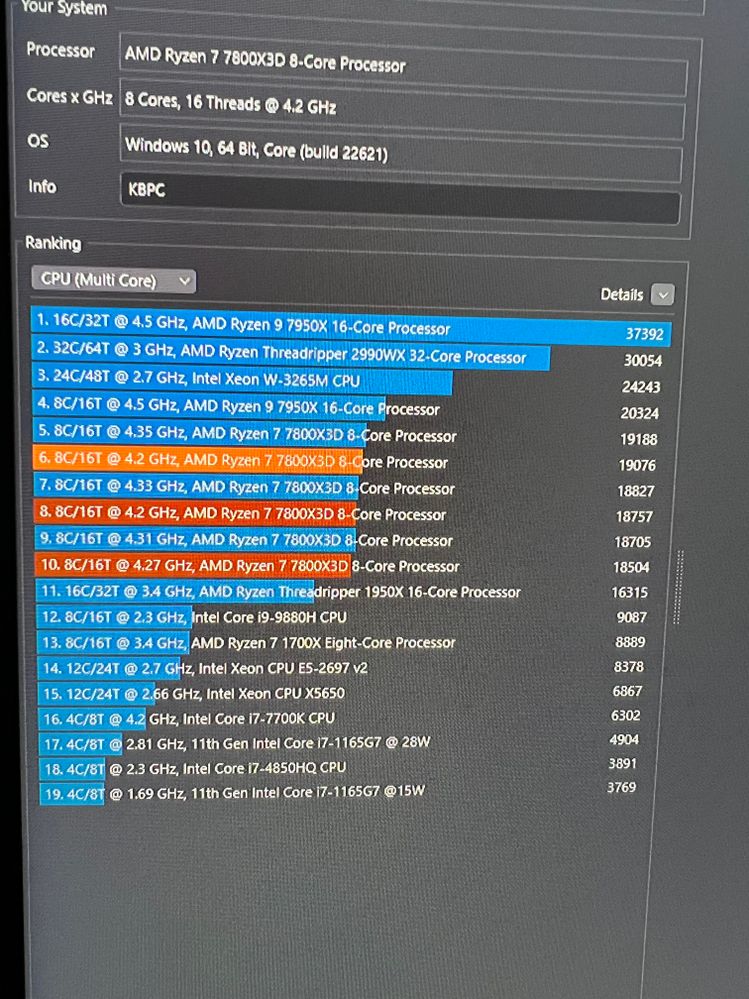
- Mark as New
- Bookmark
- Subscribe
- Mute
- Subscribe to RSS Feed
- Permalink
- Report Inappropriate Content
Hi, thanks for this thread. There sure seems to be several videos with tutorials for this all of which are questionable. One doesn't turn on PBO, another uses Motherboard for voltage limits which someone said not to use it gets confusing. Yours so far seems like the right one but my question is about LLC.
A tutorial I watched said ensure you keep the LLC lines to below 0 if your motherboard has a graph, however Asus does not display a graph, it's just LLC Level 1 to 8. Should I max that out? I don't want to be overvolting the CPU.
Thanks
- Mark as New
- Bookmark
- Subscribe
- Mute
- Subscribe to RSS Feed
- Permalink
- Report Inappropriate Content
Welp, who ever said "dont turn on pbo" is lost. Expo and pbo, is what helps amd even stay remotely competitive. And you cant go below 0. That just seems silly. You can turn llc to 8 (asus board here) and nothing horrible will happen. The cpu, will not be "over volted" regardless.
Edit- oh, and as old as this is, this rig, and the other one i built with the same gear, is still running flawless. 6400 mem, 1to1 ratio,.. Both running like a top.